AppleScript by example, episode 1
New Course Coming Soon:
Get Really Good at Git
I have never written any AppleScript, although I use a Mac since 2005 I’ve never had the need.
And I’ve always found it quite difficult to grasp, as it’s a very different mental model from what I usually do.
Anyway, today I had to write some, and here’s what I ended up with after some googling, stackoverflowing and chatgpting:
tell application "Finder"
set currentFinderWindowPath to (POSIX path of (target of front window as alias))
end tell
tell application "Terminal"
do script "cd " & currentFinderWindowPath
activate
end tell
I’m going to describe what this does so I’ll remember in the future.
First we ask the Finder app to get the absolute path of the currently active window:
POSIX path of (target of front window as alias)
You could also write that as
tell application "Finder" to get the POSIX path of (target of front window as alias)
And this would be a good way to return that in a shell script for example, using osascript -e, to combine that with other scripts:
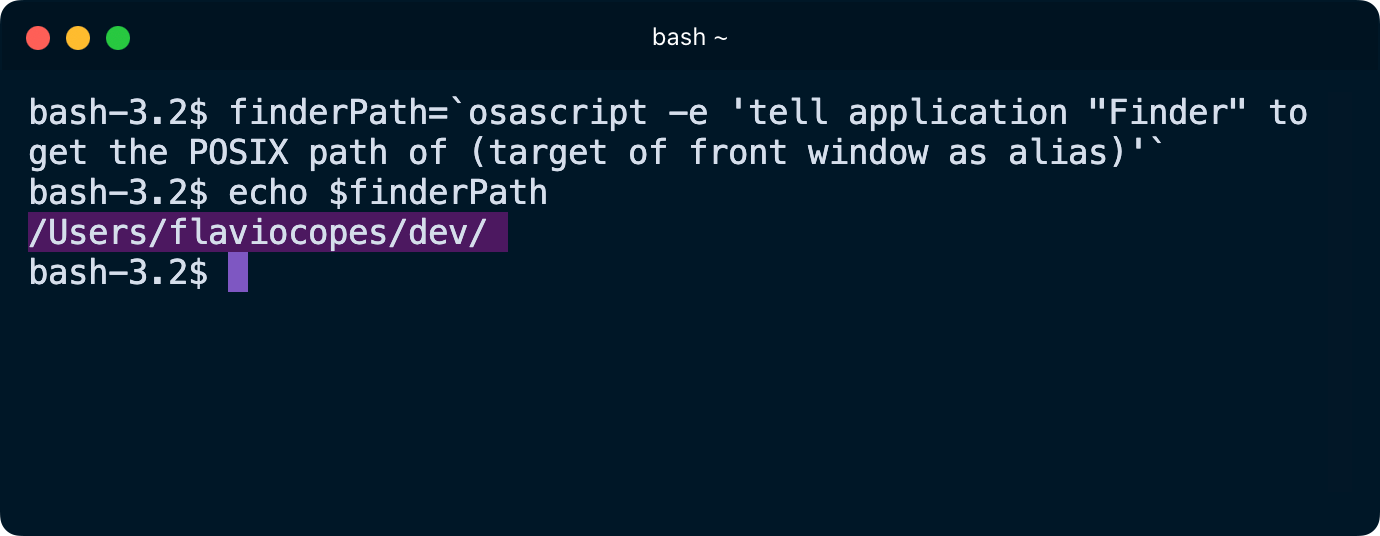
Like I did in another script I wrote:
finderPath=`osascript -e 'tell application "Finder" to get the POSIX path of (target of front window as alias)'`
open -n -b "com.microsoft.VSCode" --args "$finderPath"
Anyway, we assign the result to the variable currentFinderWindowPath using this structure:
set currentFinderWindowPath to (...)
in this way:
set currentFinderWindowPath to (POSIX path of (target of front window as alias))
Then we edn the tell application "Finder" block because we want to “talk” to another app, the Terminal:
tell application "Terminal"
do script "cd " & currentFinderWindowPath
activate
end tell
In this case we tell it to run the command cd ... to change the current active folder in the folder we retrieved from Finder before.
Then we run activate
The AppleScript manual says this command “Brings an application to the front, launching it if necessary”
Here is how can I help you:
- COURSES where I teach everything I know
- THE VALLEY OF CODE your web development manual
- BOOTCAMP 2024 cohort in progress, next edition in 2025
- BOOKS 16 coding ebooks you can download for free on JS Python C PHP and lots more
- SOLO LAB everything I know about running a lifestyle business as a solopreneur
- Interesting links collection
- Follow me on X