Arduino project: use an active buzzer
In this project we’re going to use the Arduino to generate a sound using an active buzzer.
First connect the buzzer to a wire:
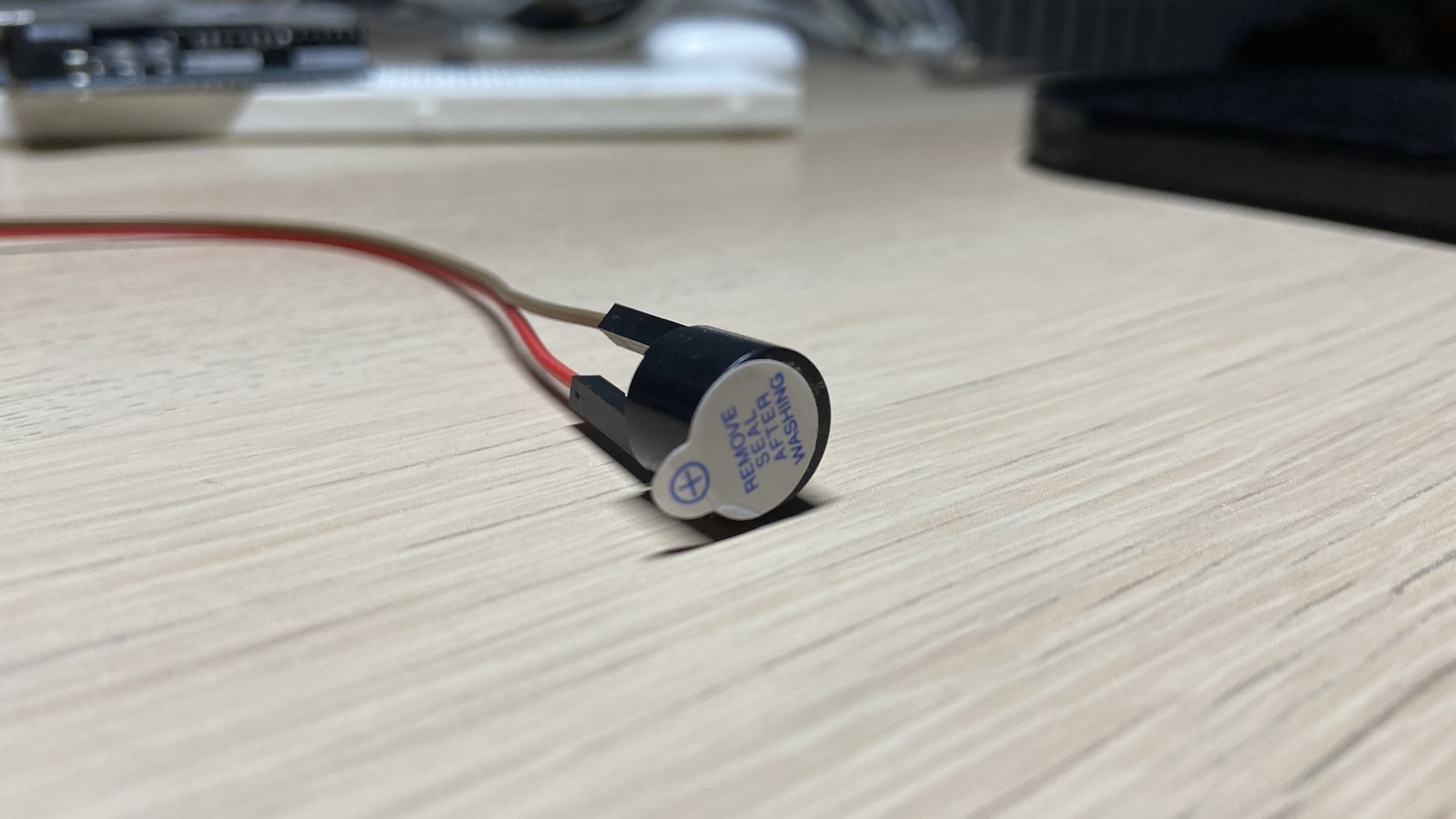

The buzzer has a + pole, I used the red wire for that (a good habit).
Then connect the - wire to GND on the Arduino, and the + wire to a digital output pin, in this case I picked pin #9:
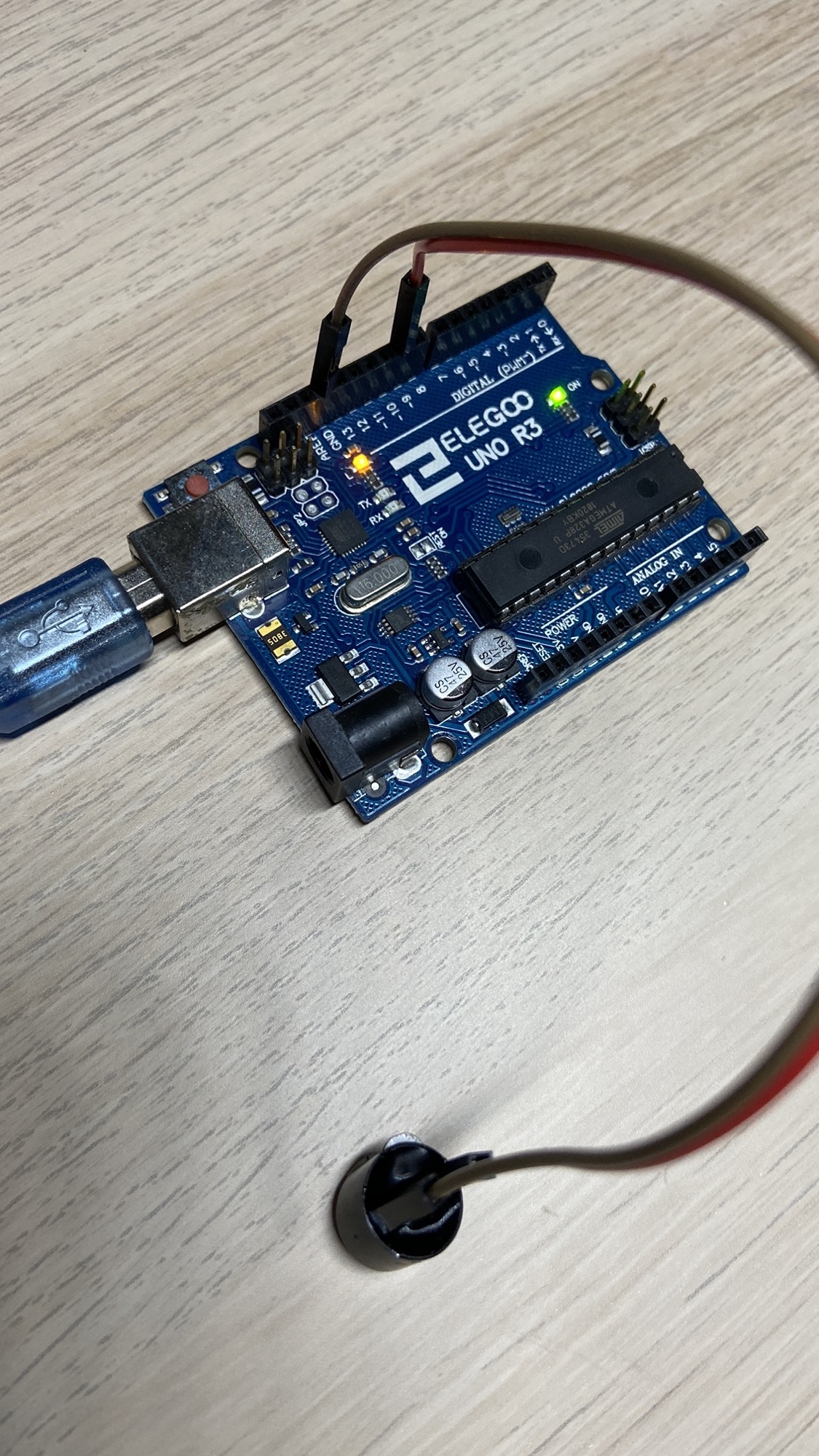
Now we switch to the Arduino program. To generate a sound we need to write a HIGH value to the buzzer + pin, delay for a tiny amount of time, for example a millisecond, then write a LOW value on the same pin:
int delay_ms = 5;
int buzzer_pin = 9;
void setup() {
pinMode(buzzer_pin, OUTPUT);
}
void loop() {
digitalWrite(buzzer_pin, HIGH);
delay(delay_ms);
digitalWrite(buzzer_pin, LOW);
delay(delay_ms);
}
Load the program on the Arduino and the buzzer will emit a low sound.
Try changing the delay_ms variable value to change the sound.
You can then go fancy by making it play different sounds, with a program like this:
int buzzer_pin = 9;
void setup() {
pinMode(buzzer_pin, OUTPUT);
}
void play(int ms, int delay1, int delay2) {
for (int i = 1; i <= ms; i++) {
digitalWrite(buzzer_pin, HIGH);
delay(delay1);
digitalWrite(buzzer_pin, LOW);
delay(delay2);
}
}
void loop() {
play(100, 1, 1);
play(100, 2, 2);
play(100, 1, 1);
play(100, 2, 2);
play(100, 1, 1);
play(50, 2, 1);
play(100, 3, 2);
play(100, 4, 4);
}
→ I wrote 17 books to help you become a better developer:
- C Handbook
- Command Line Handbook
- CSS Handbook
- Express Handbook
- Git Cheat Sheet
- Go Handbook
- HTML Handbook
- JS Handbook
- Laravel Handbook
- Next.js Handbook
- Node.js Handbook
- PHP Handbook
- Python Handbook
- React Handbook
- SQL Handbook
- Svelte Handbook
- Swift Handbook
Also, JOIN MY CODING BOOTCAMP, an amazing cohort course that will be a huge step up in your coding career - covering React, Next.js - next edition February 2025