Styling HTML Tables with CSS
A brief guide at working with tables in CSS
Tables in the past were greatly overused in CSS, as they were one of the only ways we could create a fancy page layout.
Today with Grid and Flexbox we can move tables back to the job they were intended to do: styling tables.
Let’s start from the HTML. This is a basic table:
<table>
<thead>
<tr>
<th scope="col">Name</th>
<th scope="col">Age</th>
</tr>
</thead>
<tbody>
<tr>
<th scope="row">Flavio</th>
<td>36</td>
</tr>
<tr>
<th scope="row">Roger</th>
<td>7</td>
</tr>
</tbody>
</table>
By default it’s not very attractive. The browser provides some standard styles, and that’s it:
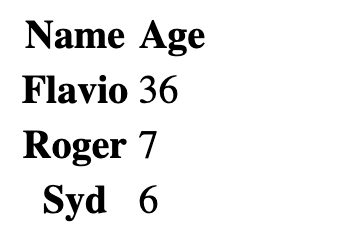
We can use CSS to style all the elements of the table, of course.
Let’s start with the border. A nice border can go a long way.
We can apply it on the table element, and on the inner elements too, like th and td:
table, th, td {
border: 1px solid #333;
}
If we pair it with some margin, we get a nice result:
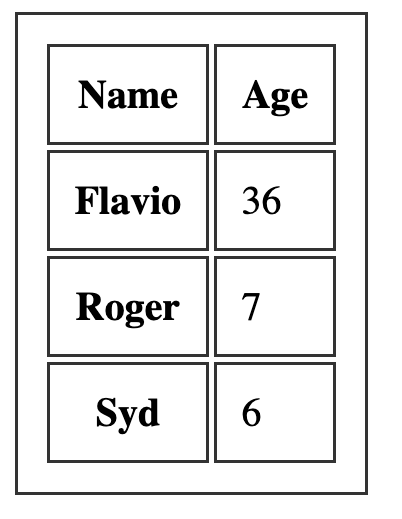
One common thing with tables is the ability to add a color to one row, and a different color to another row. This is possible using the :nth-child(odd) or :nth-child(even) selector:
tbody tr:nth-child(odd) {
background-color: #af47ff;
}
This gives us:
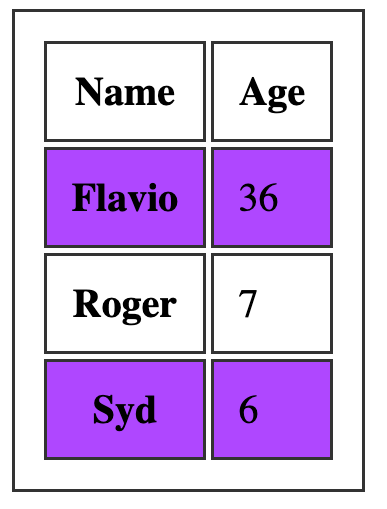
If you add border-collapse: collapse; to the table element, all borders are collapsed into one:
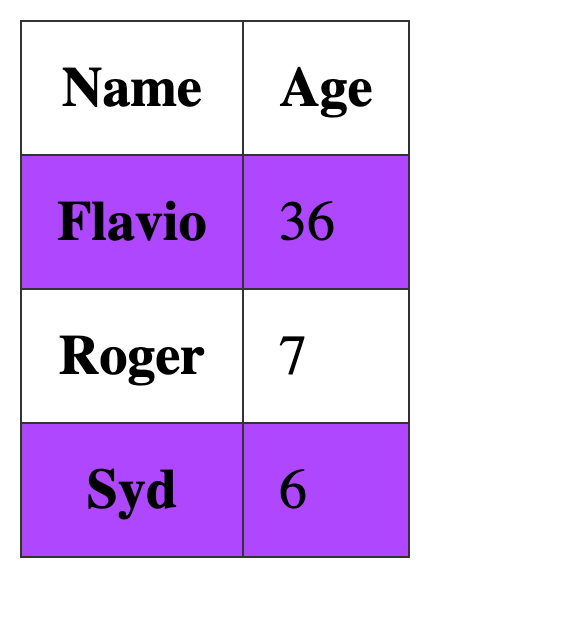
→ I wrote 17 books to help you become a better developer:
- C Handbook
- Command Line Handbook
- CSS Handbook
- Express Handbook
- Git Cheat Sheet
- Go Handbook
- HTML Handbook
- JS Handbook
- Laravel Handbook
- Next.js Handbook
- Node.js Handbook
- PHP Handbook
- Python Handbook
- React Handbook
- SQL Handbook
- Svelte Handbook
- Swift Handbook
Also, JOIN MY CODING BOOTCAMP, an amazing cohort course that will be a huge step up in your coding career - covering React, Next.js - next edition February 2025