Breadboard Power Supply Module
In some of my electronics tutorials I connect the circuit to a 9V battery, because it’s very simple to start with and it’s quite easy to find.
But it’s not optimal. First because the battery will drain over time, not delivering the 9V advertised.
A Breadboard Power Supply Module accepts an input through a barrel jack from a battery, a 12V adapter or any other source, and provides to our circuit a 5V or 3.3V tension, depending on our needs. We’re going to soon introduce Arduino into our circuits, and all our Arduino circuits will work with those voltage levels.
There are many different ones, here is the power supply module I want to show you, it’s part of the Elegoo kit I suggest you to buy, but also sold by other brands in this same shape and characteristics, you can search “Arduino power supply” on Amazon to see some alternatives:
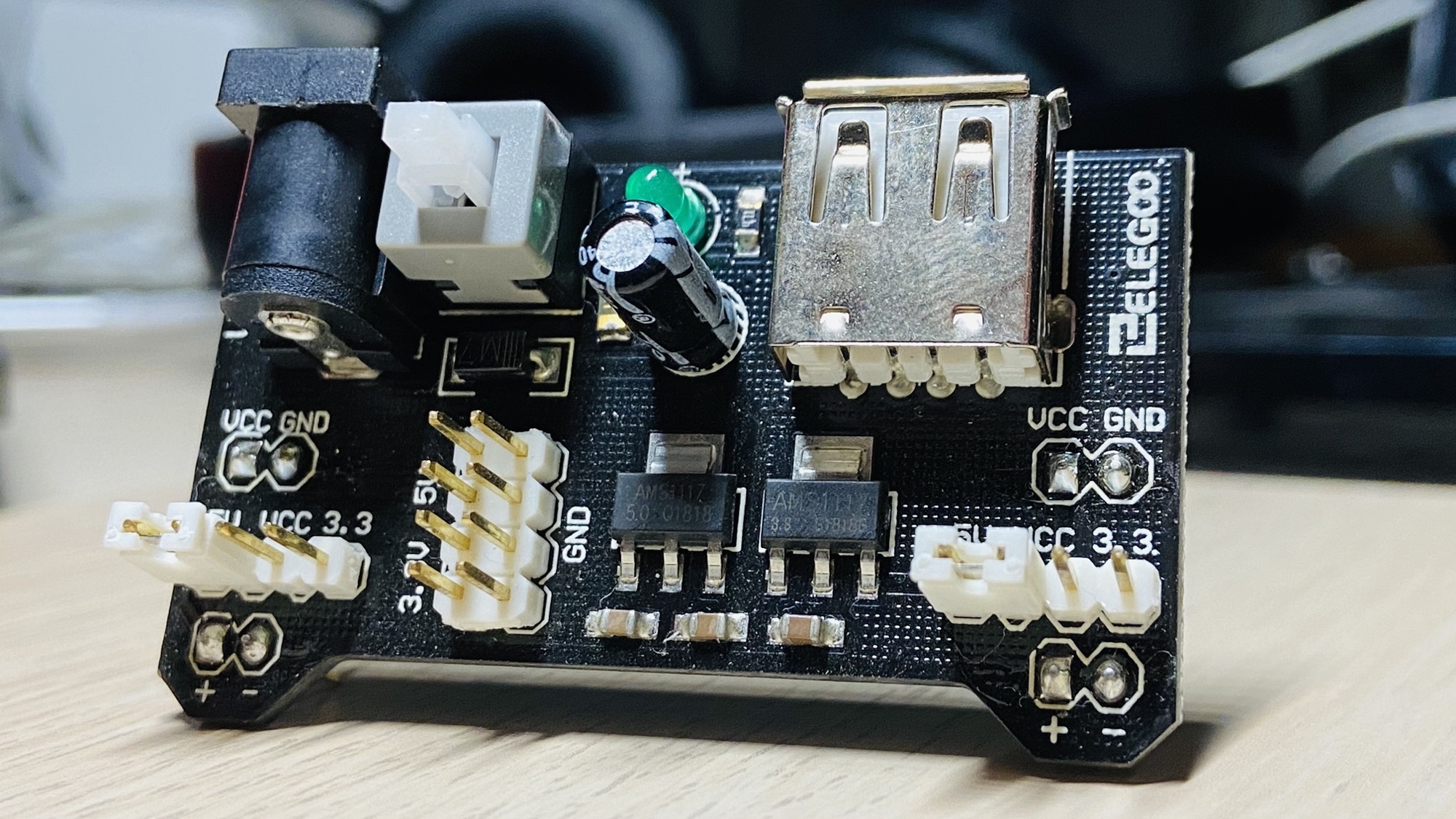
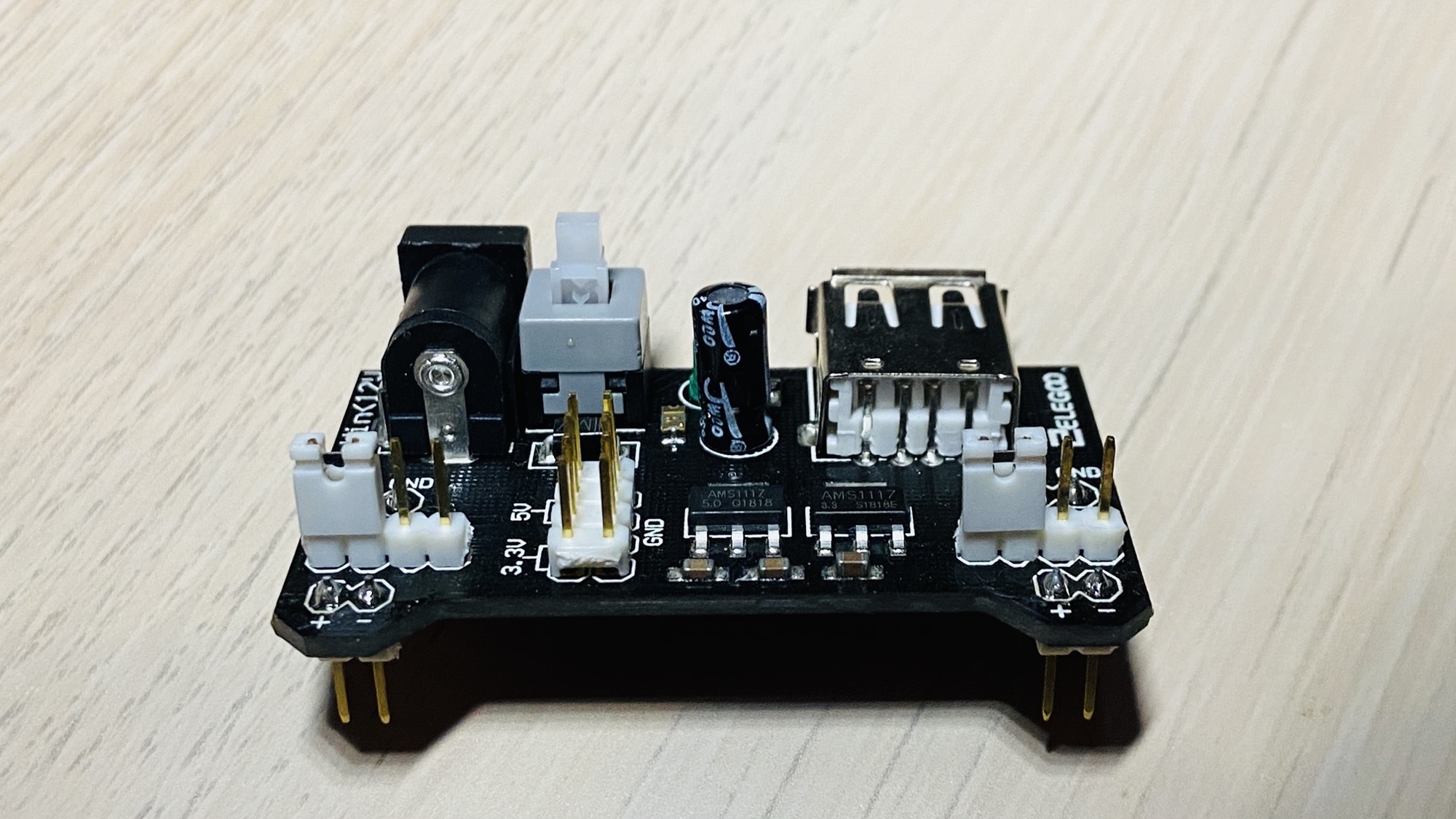
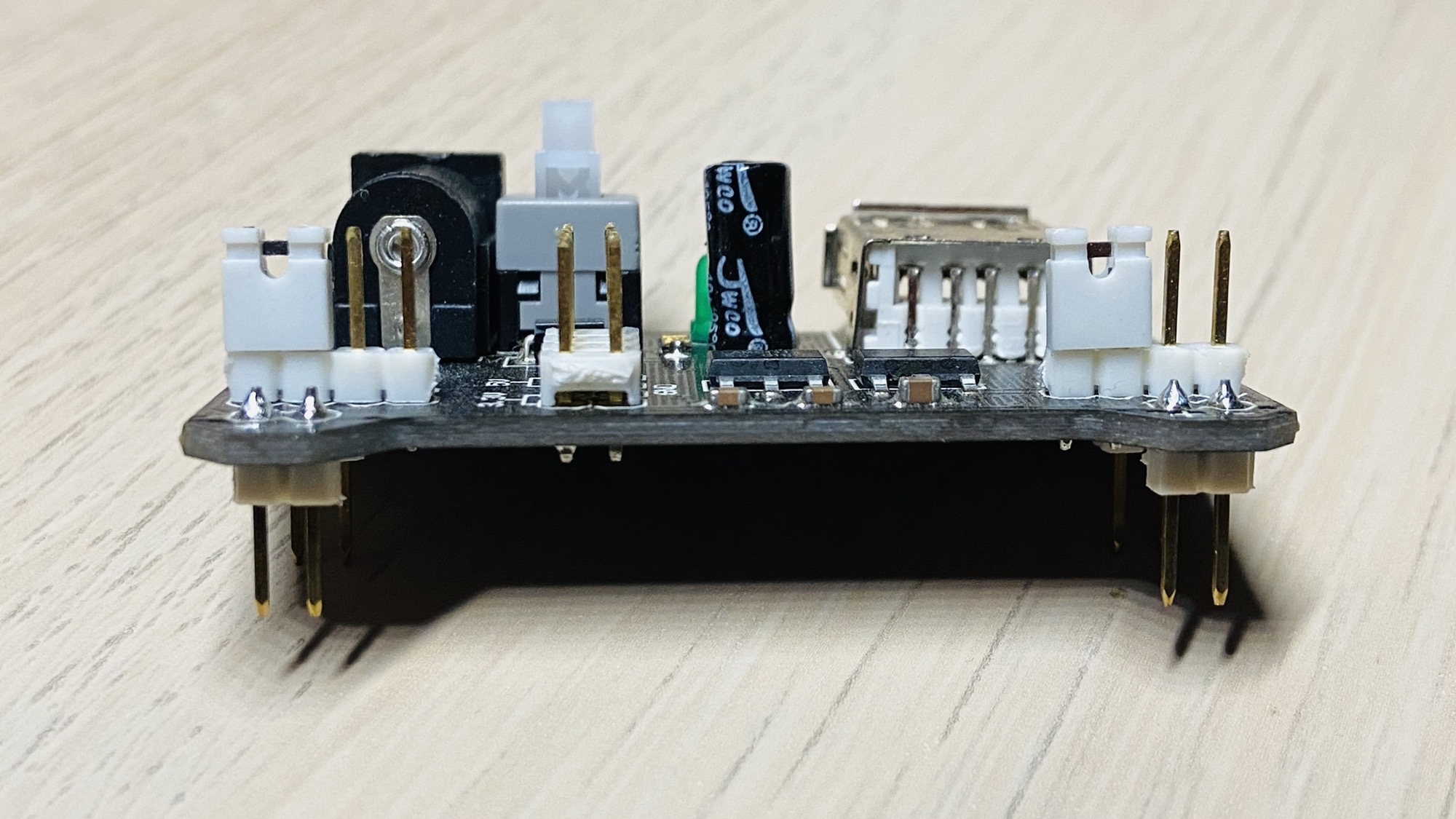
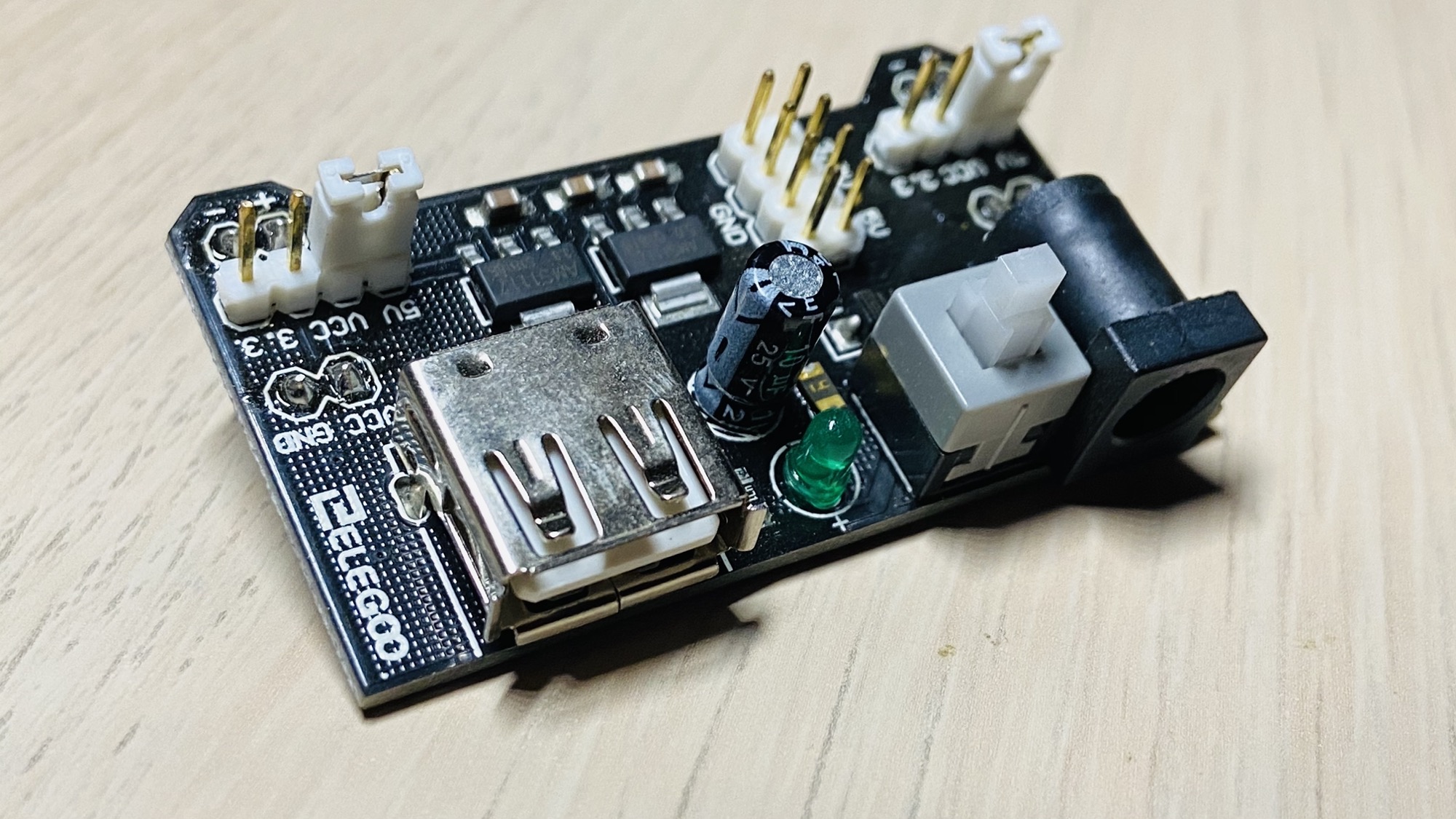
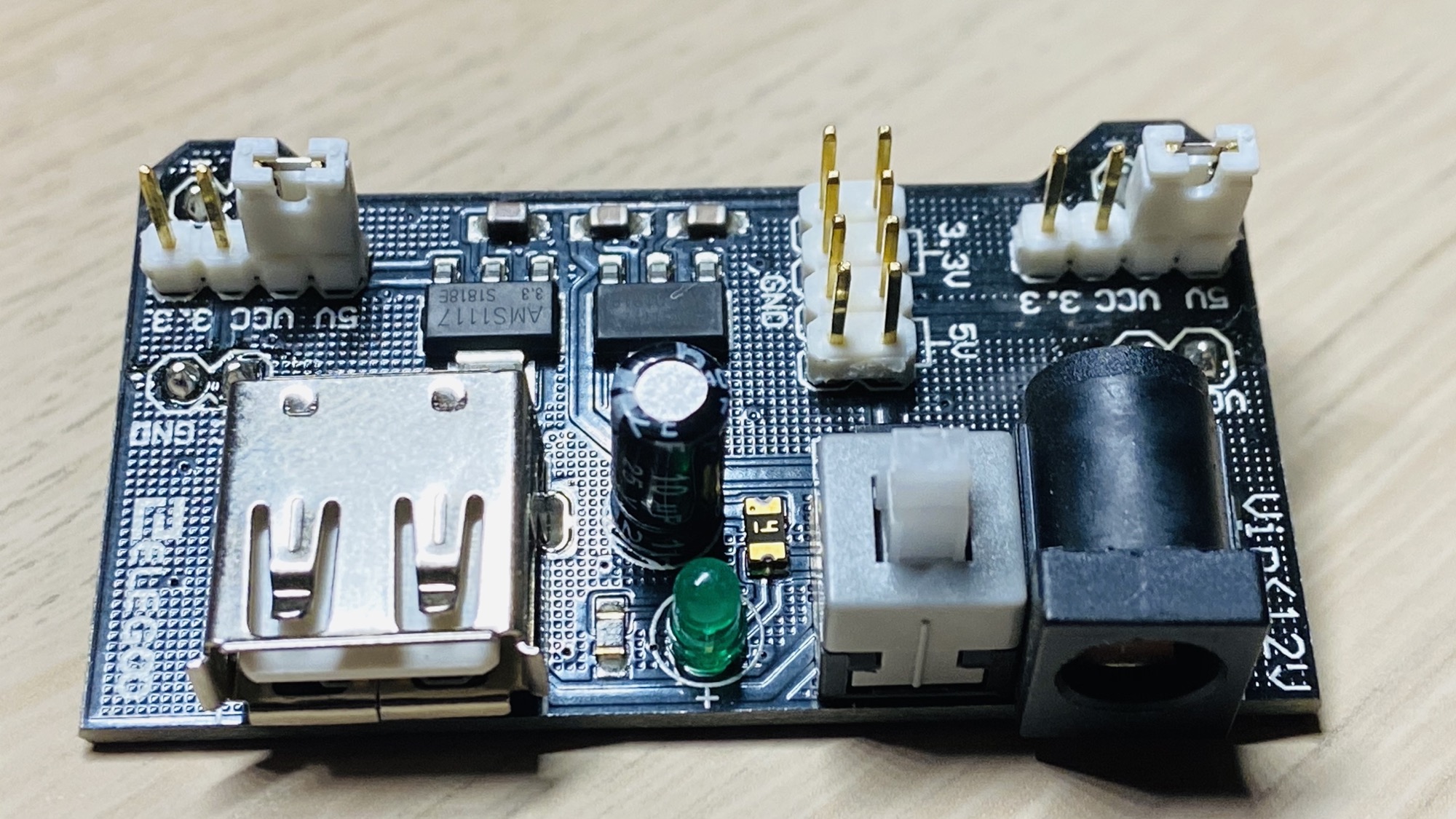
The input voltage accepted is 6.5V - 9V DC. The maximum output current is 700mA.
We connect it to the breadboard directly:
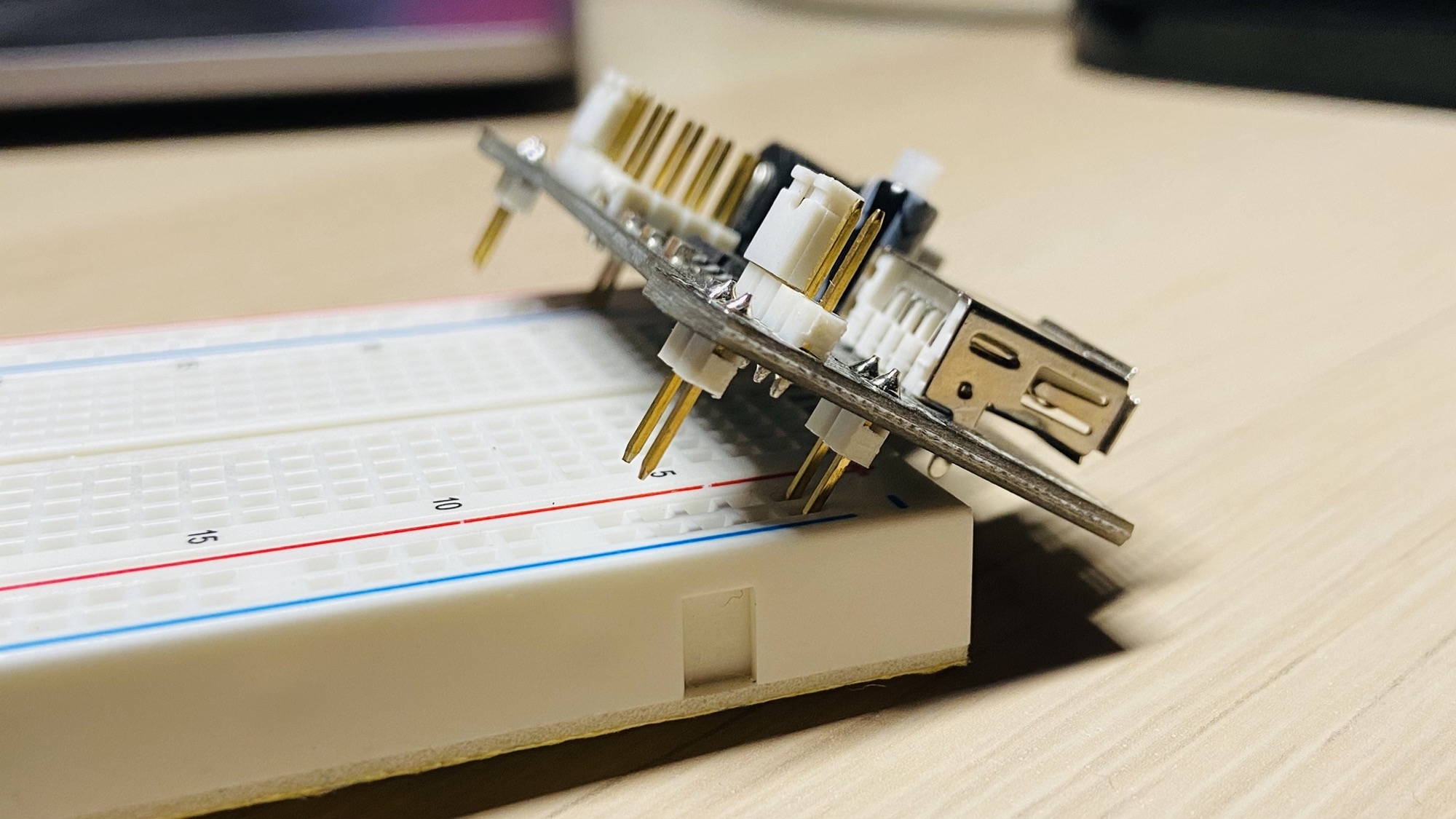
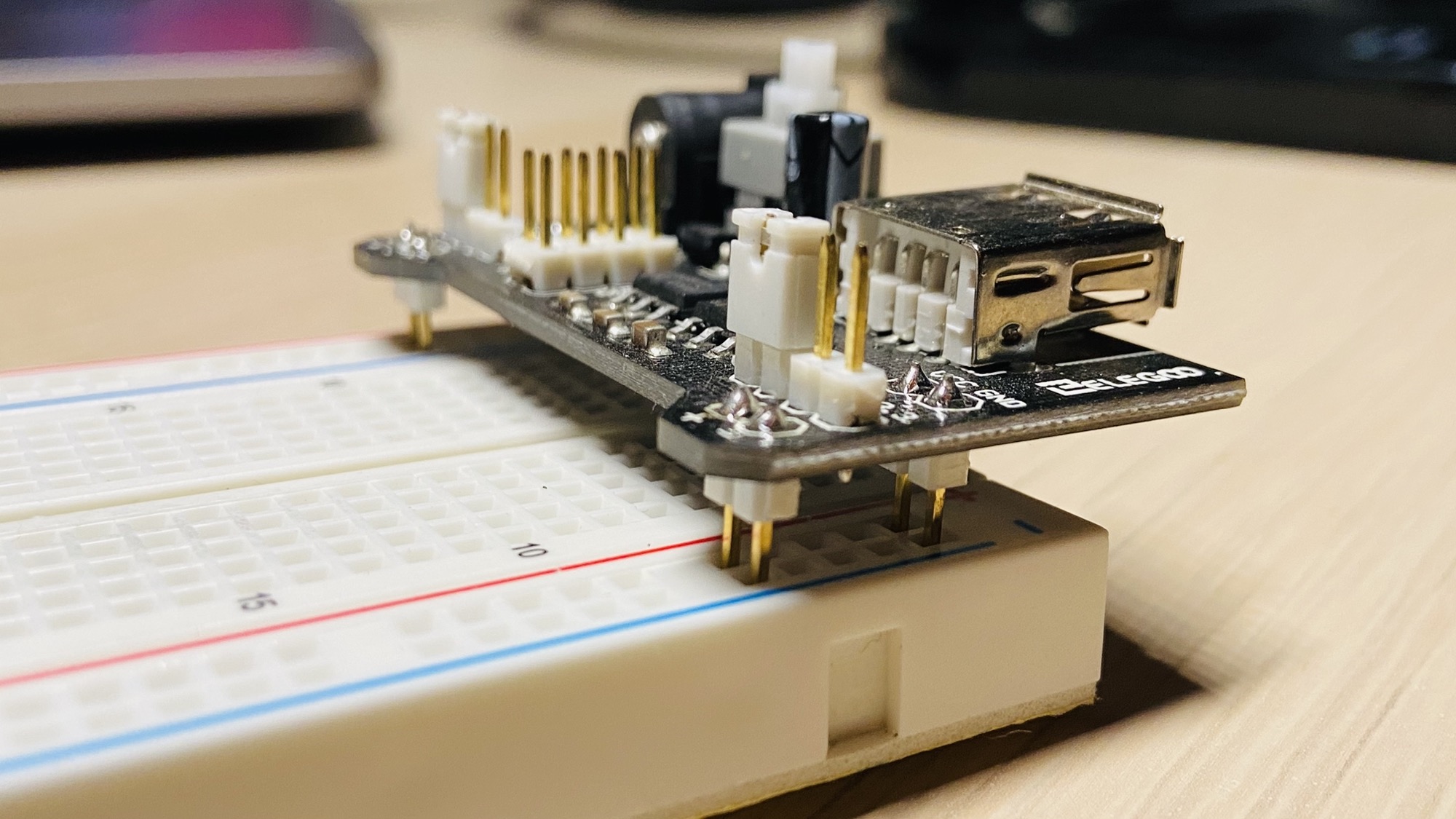
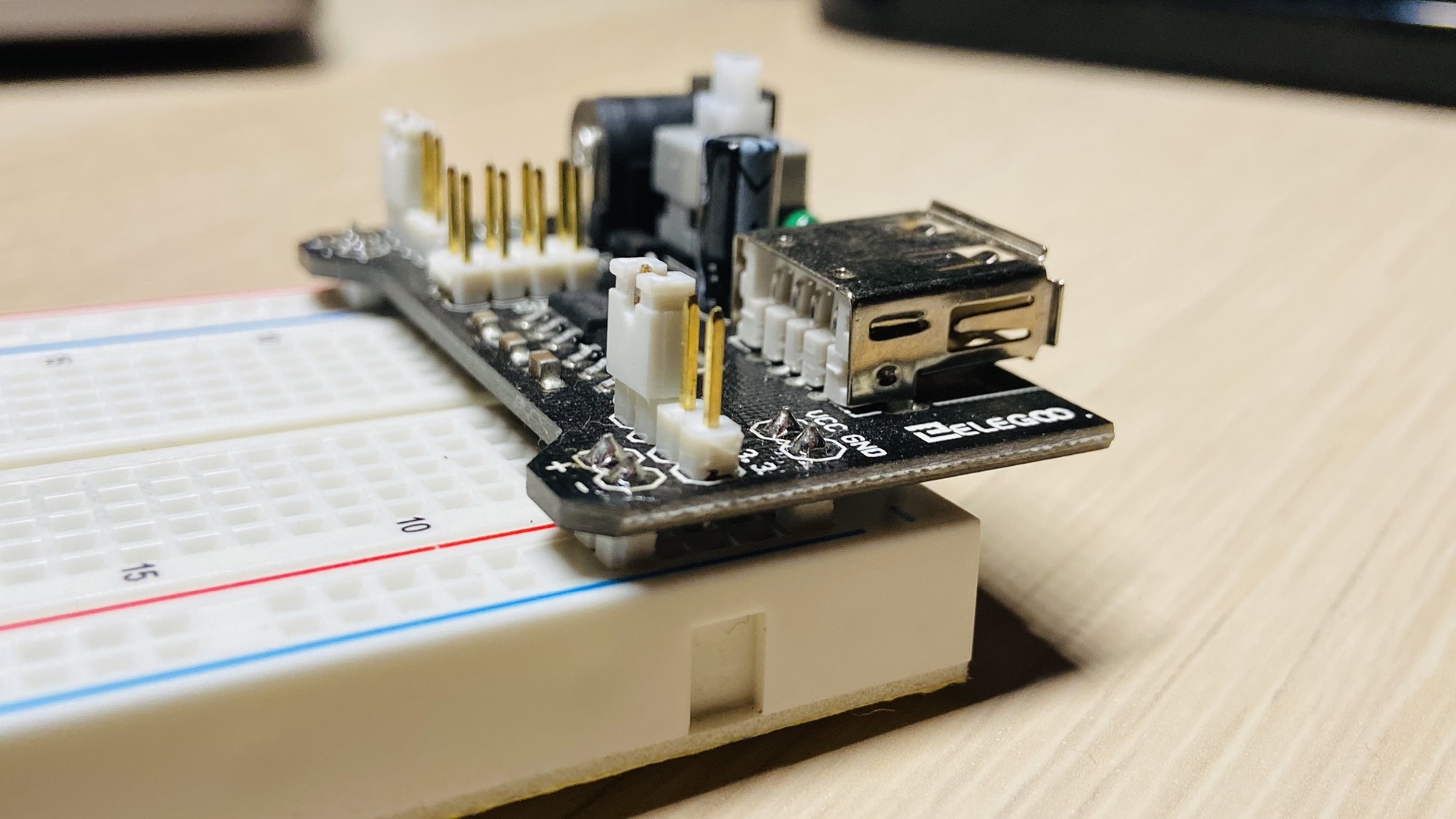
Then on each side you can decide which tension you want to apply to the power lines in the breadboard, independently: 5V like in this case:
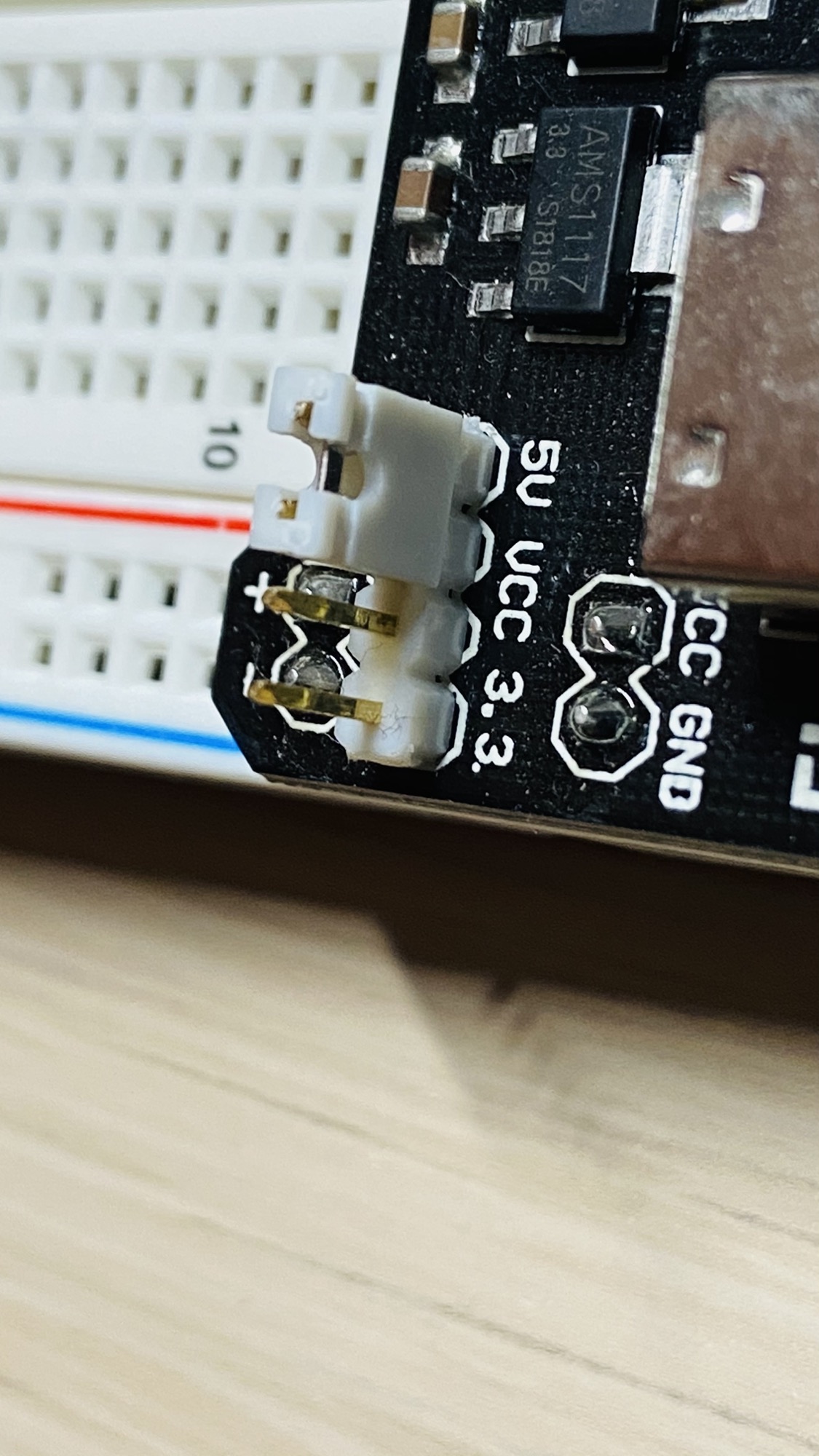
Or 3.3V, by changing the position of the jumpers:
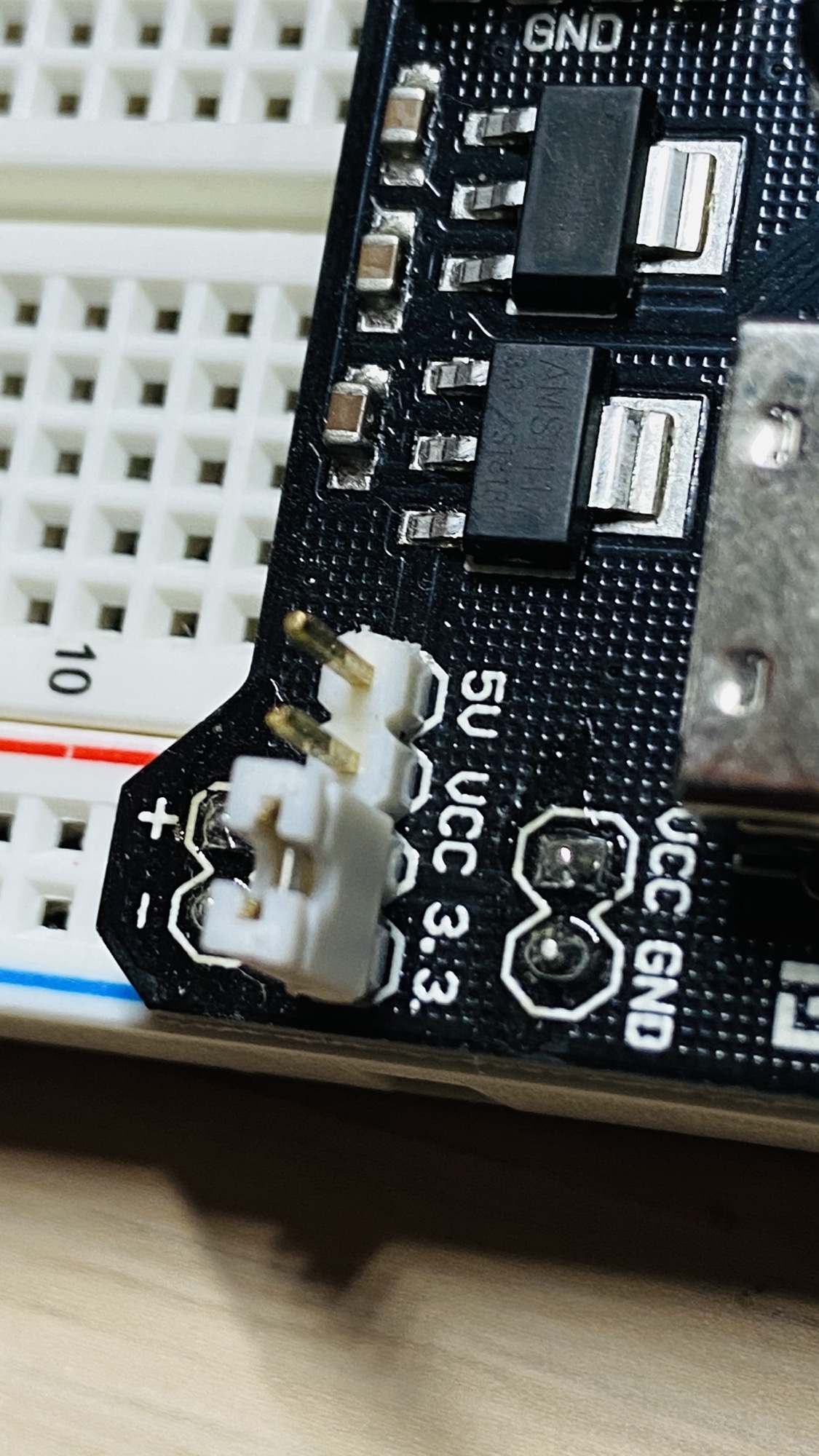
You can also turn it off by positioning the jumpers in the middle:
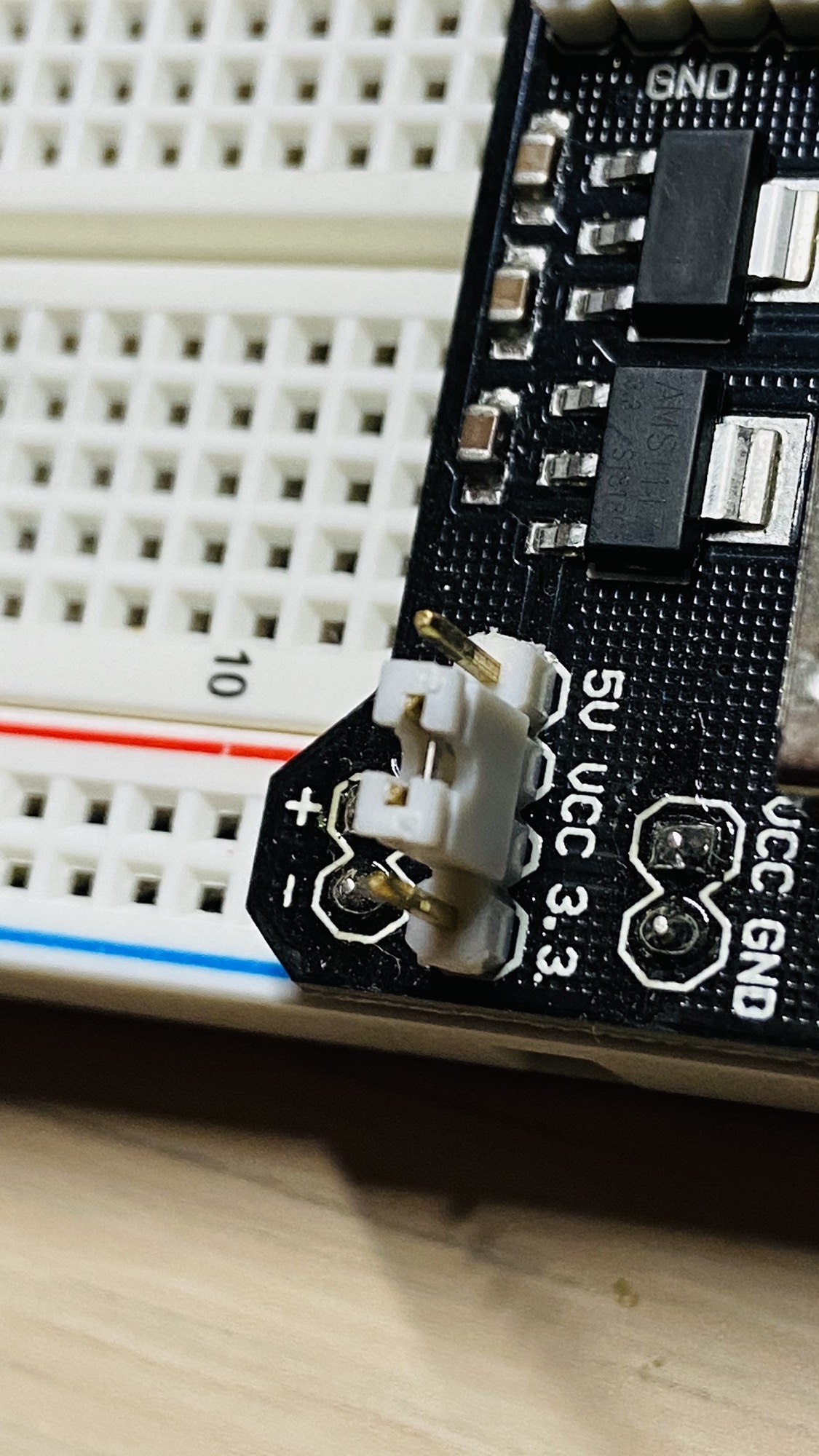
Then you can connect to a 12V to 220V adapter using the barrel jack input:

Press the gray button to turn it on. The LED will turn on too:
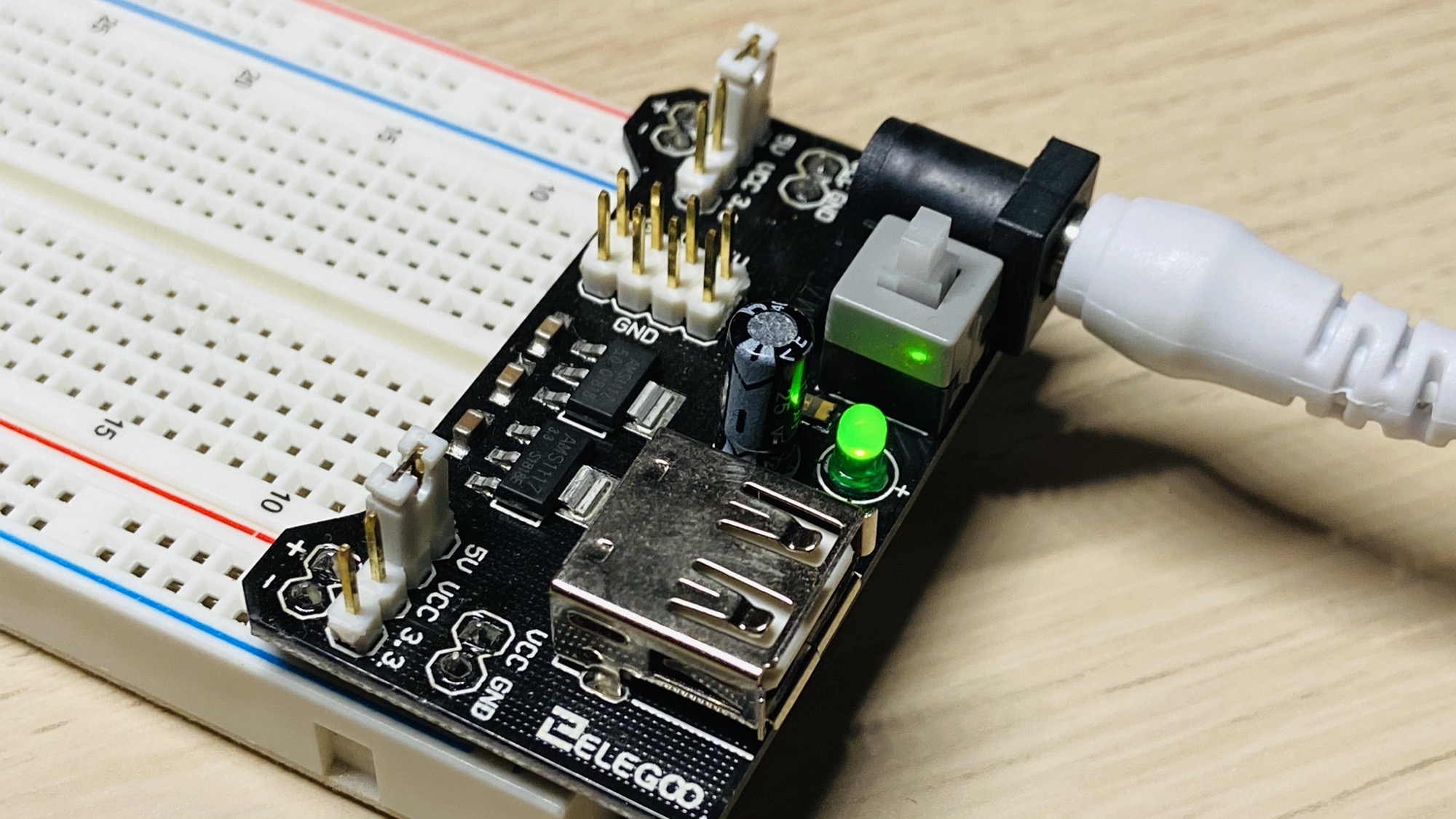
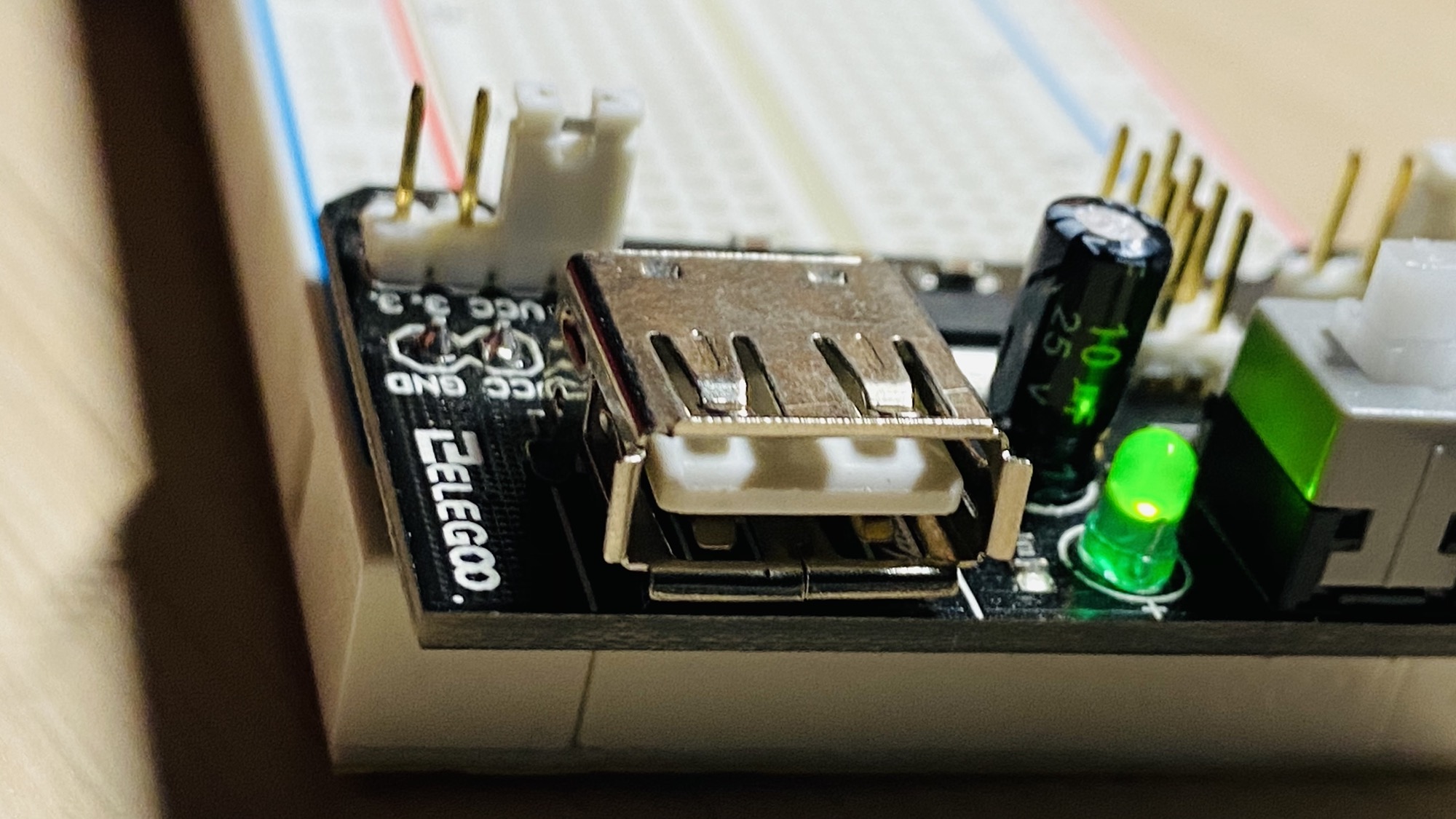
The USB port is not there to power the power supply module. It’s there to power an USB Device if needed (like the Arduino, for example).
There are also other output pins on top that provide GND, 5V and 3.3V in case you need them:
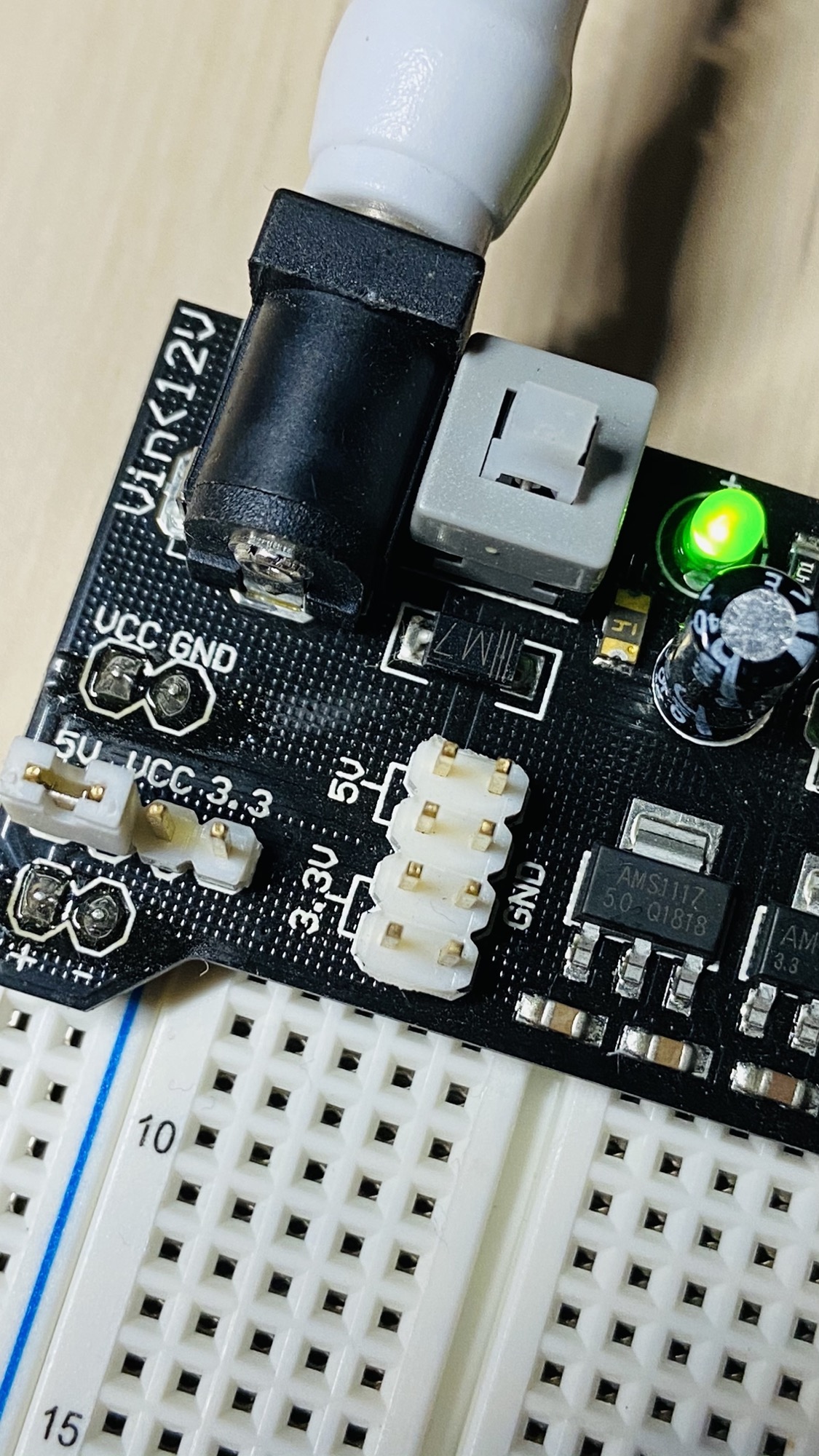
→ I wrote 17 books to help you become a better developer:
- C Handbook
- Command Line Handbook
- CSS Handbook
- Express Handbook
- Git Cheat Sheet
- Go Handbook
- HTML Handbook
- JS Handbook
- Laravel Handbook
- Next.js Handbook
- Node.js Handbook
- PHP Handbook
- Python Handbook
- React Handbook
- SQL Handbook
- Svelte Handbook
- Swift Handbook
Also, JOIN MY CODING BOOTCAMP, an amazing cohort course that will be a huge step up in your coding career - covering React, Next.js - next edition February 2025