Electronic components: Buttons
One useful component in our circuits is a button.
It connects two parts of a circuit when the button is pressed. As soon as the button is released, the circuit is open and the current can’t circulate.
Here’s a typical button:

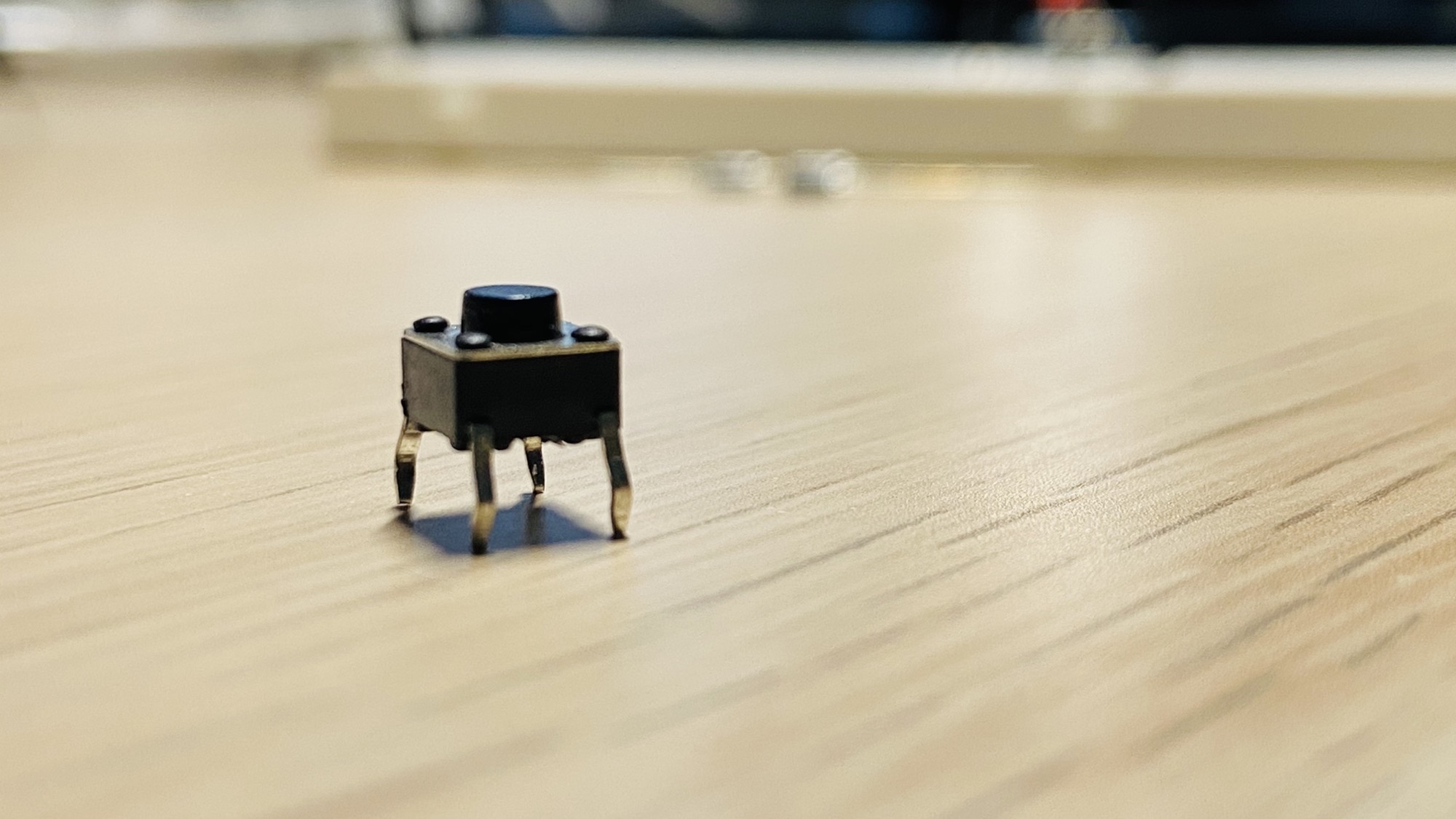
It has 2 sets of connections that can be closed at the same time. The connections are on the pins that are curved in the same way:
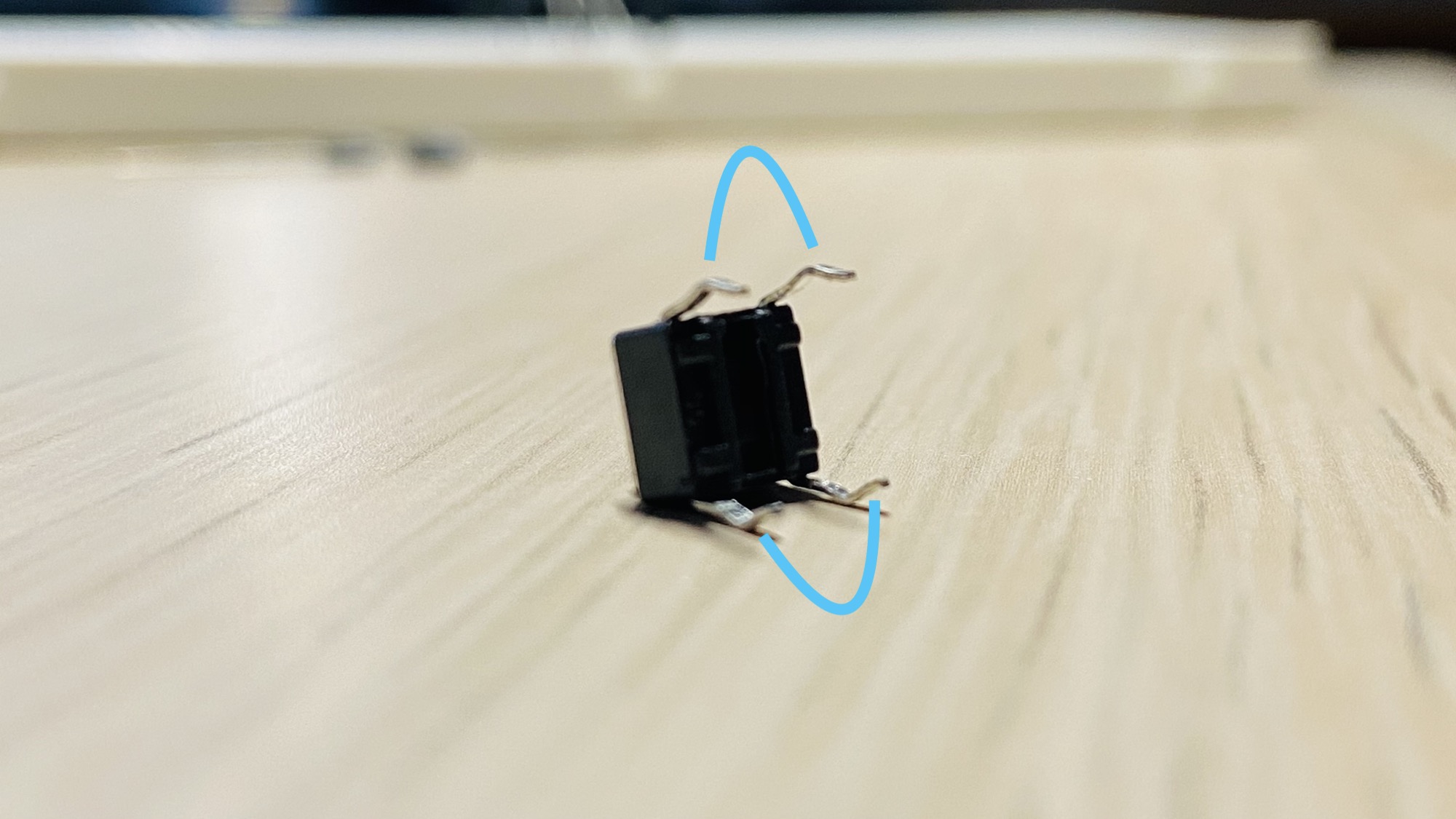
There’s one way to use this component in a breadboard, and it’s to put it in the middle:
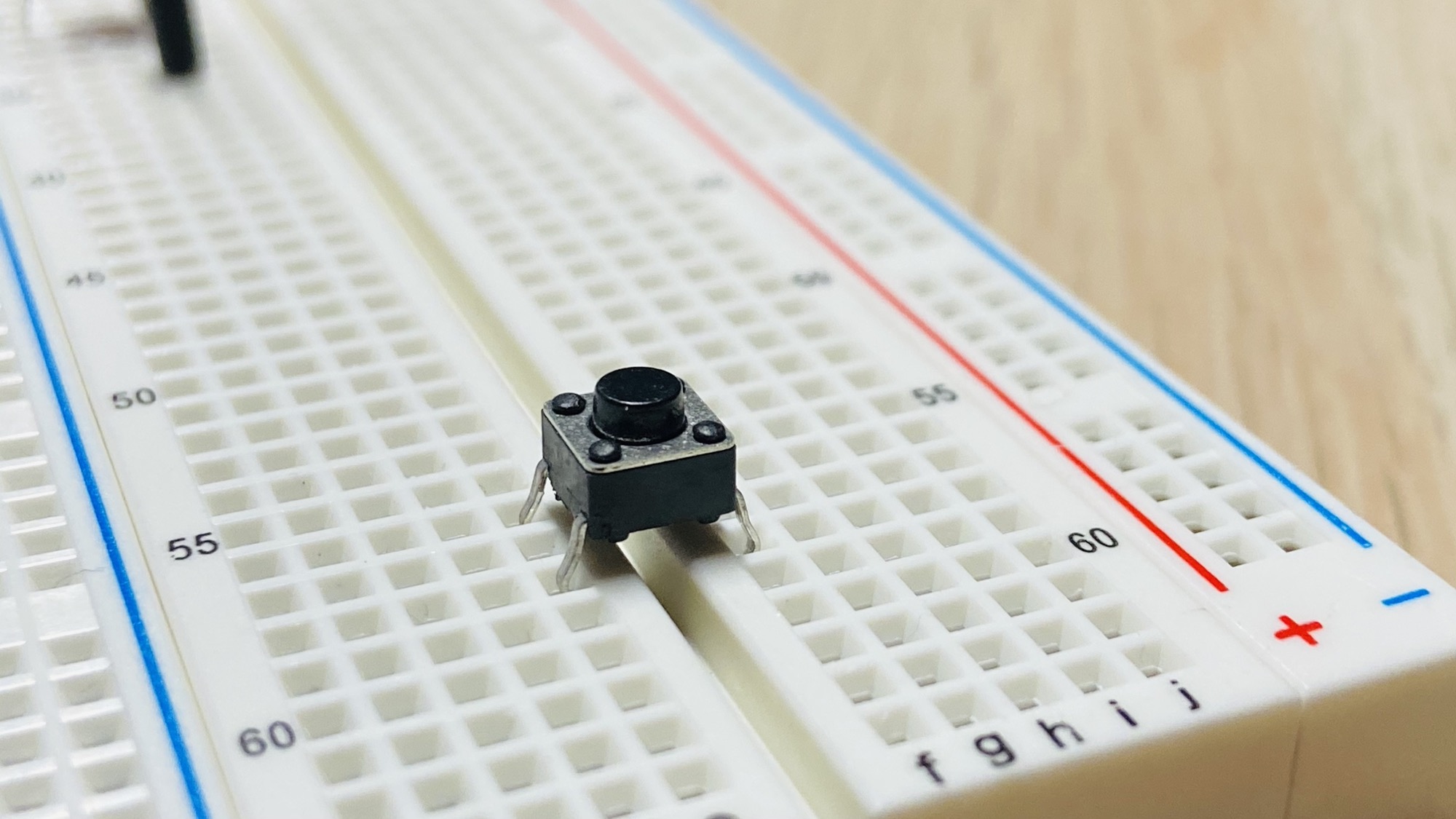
and there’s just one way to add it, you can’t go wrong:

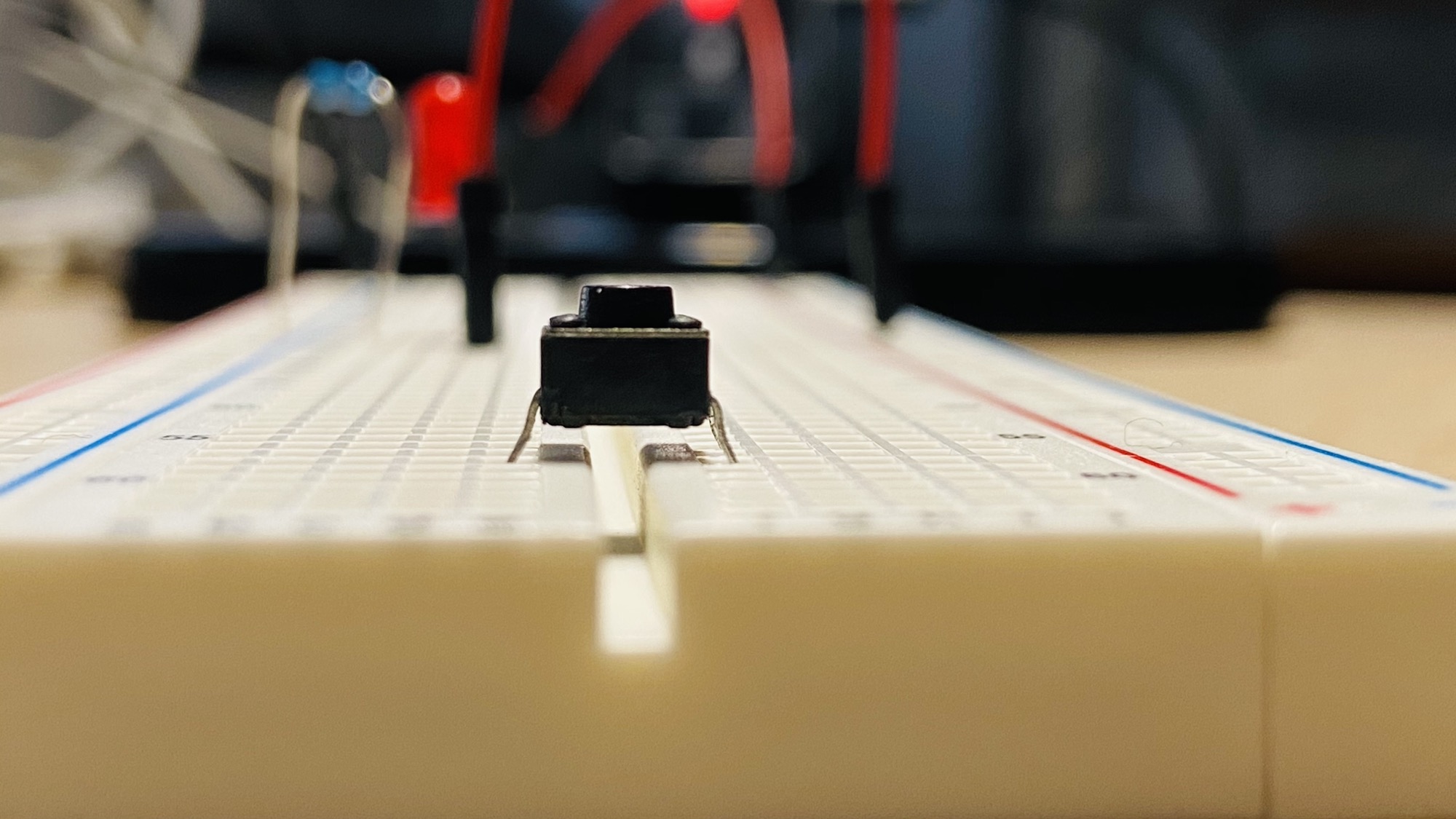
Then you can create a connection between 2 rows in the same part of the breadboard, like this:
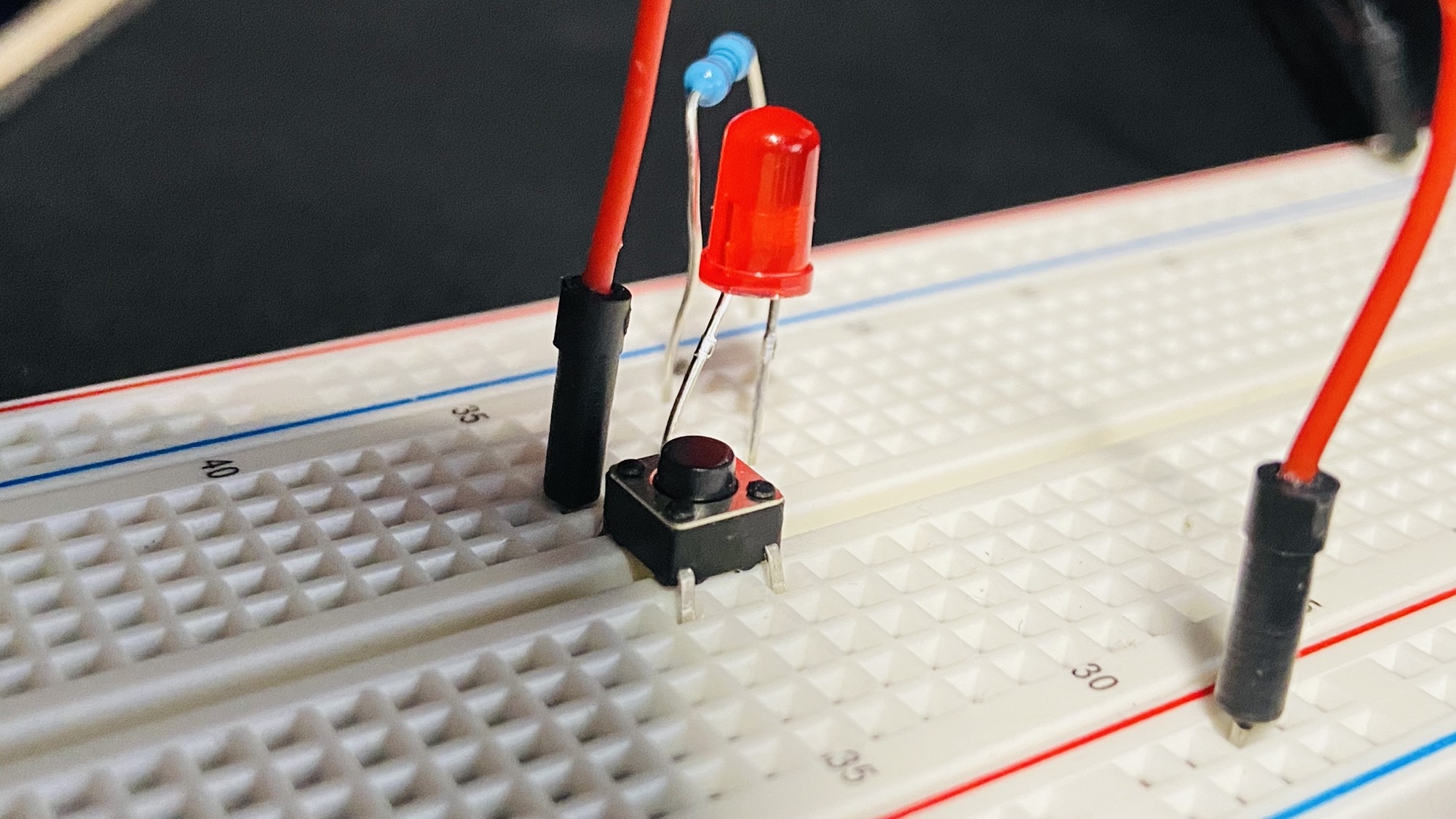
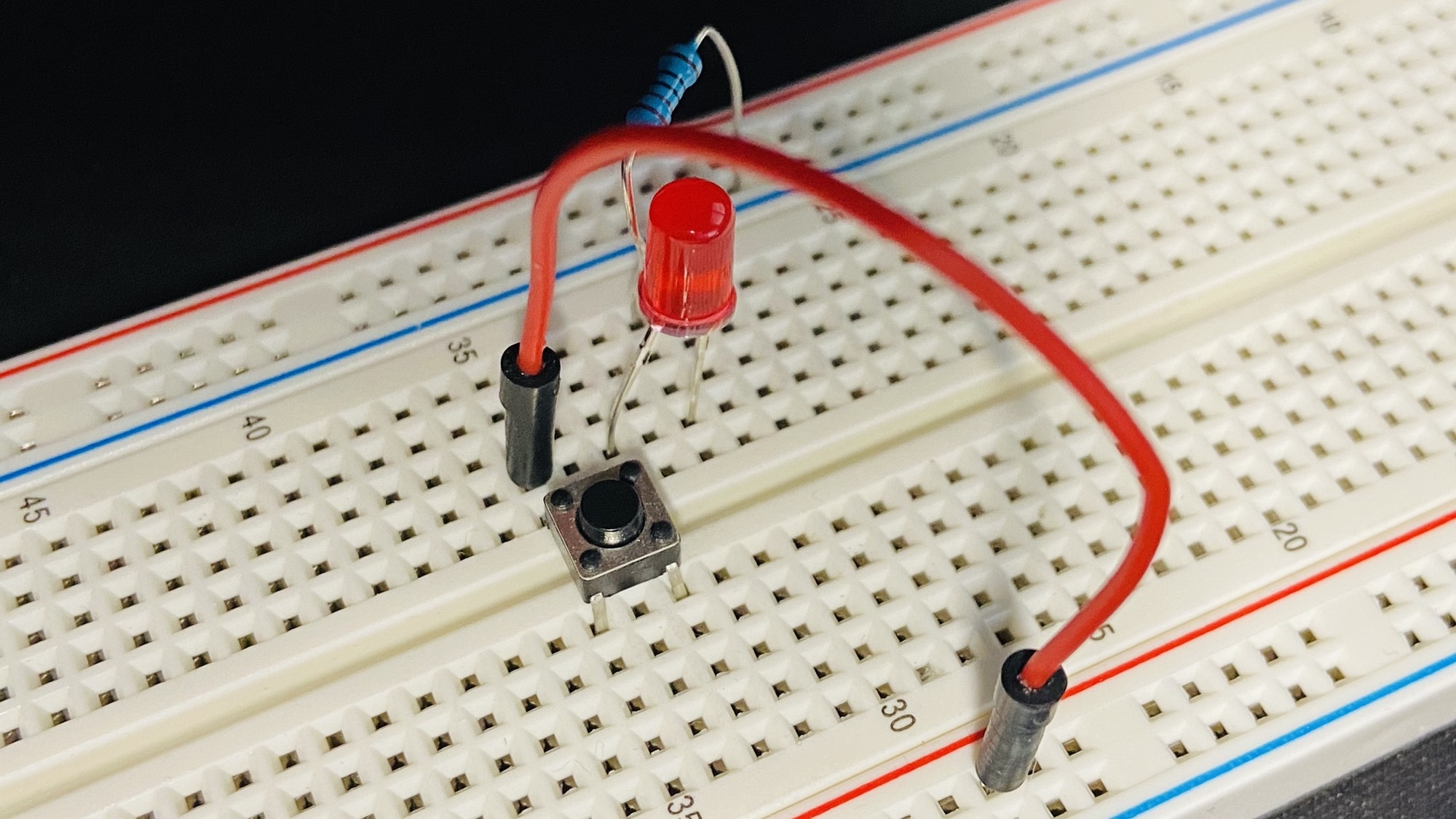
In the above circuit, the LED will turn on only when the button is pressed:
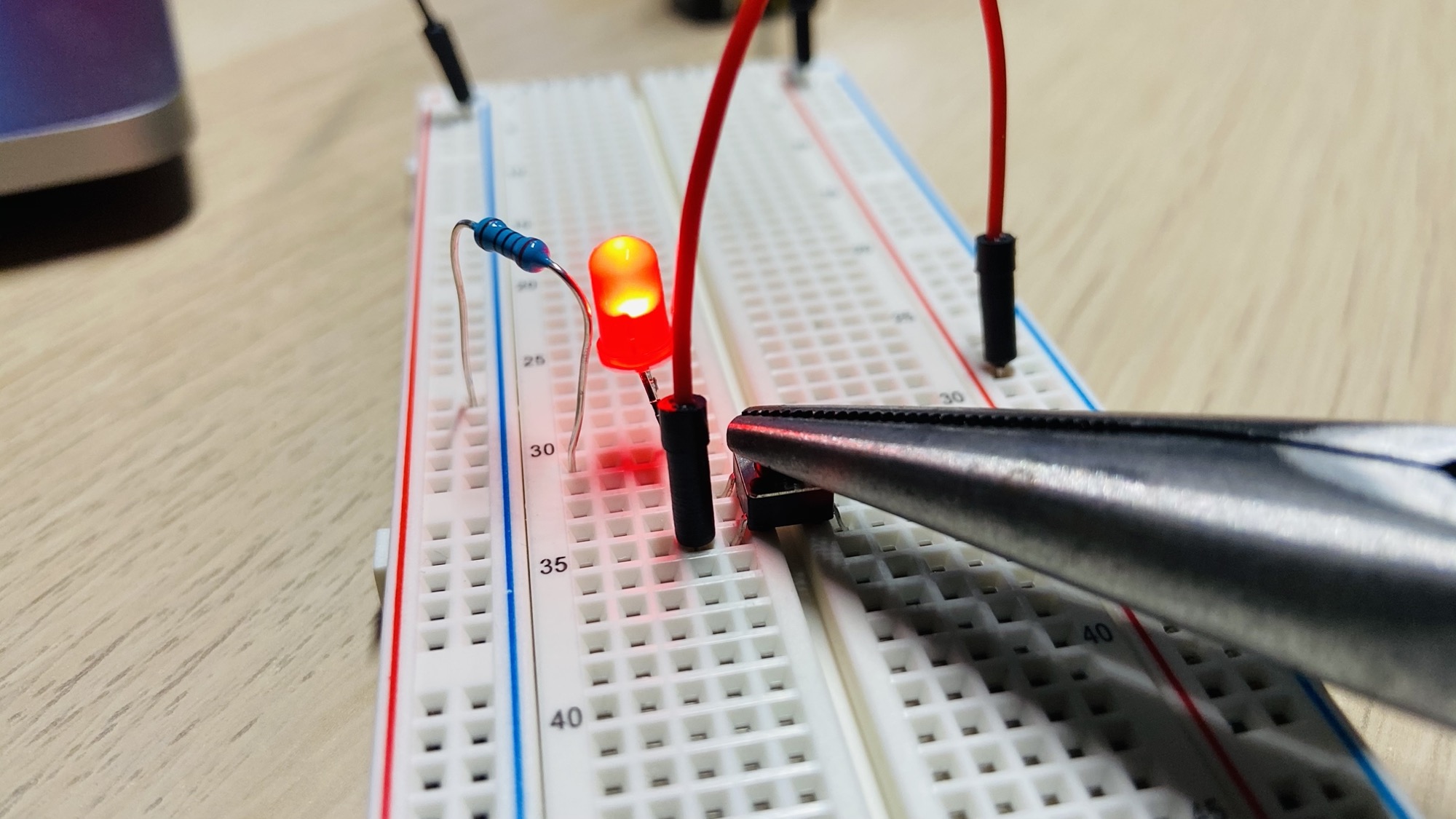
→ I wrote 17 books to help you become a better developer:
- C Handbook
- Command Line Handbook
- CSS Handbook
- Express Handbook
- Git Cheat Sheet
- Go Handbook
- HTML Handbook
- JS Handbook
- Laravel Handbook
- Next.js Handbook
- Node.js Handbook
- PHP Handbook
- Python Handbook
- React Handbook
- SQL Handbook
- Svelte Handbook
- Swift Handbook
Also, JOIN MY CODING BOOTCAMP, an amazing cohort course that will be a huge step up in your coding career - covering React, Next.js - next edition February 2025