Fix “Too many redirects” error after enabling Cloudflare Proxy
I had an Astro site on Railway and since I manage my DNS using Cloudflare, I figured I could take advantage of everything Cloudflare offers if I proxy the requests through it, instead of just using it as a DNS.
I changed my CNAME record that points to the Railway app from “DNS only” to “Proxied” but the app was not served any more by the browser, with an error saying “Too many redirects”.
The reason is that by default Cloudflare in proxy mode sends unencrypted HTTP request to the server, behind the scenes, but the app on Railway was configured to use HTTPS automatically and this caused an infinite loop of redirects.
The problem was well documented on Cloudflare’s docs.
The solution was to go in the SSL/TLS settings on that domain on Cloudflare, and switch the encryption mode from Flexible (the default) to Full.
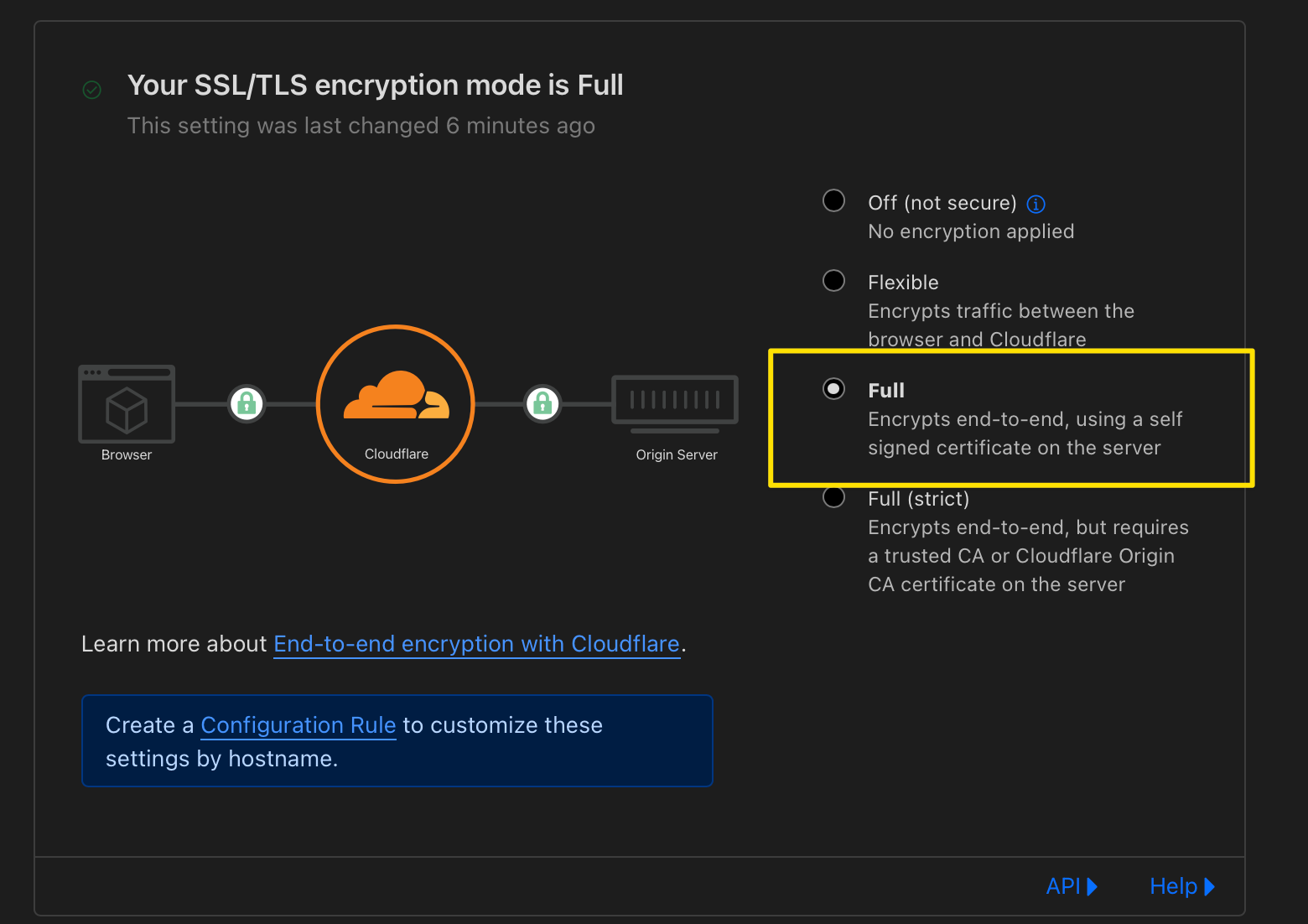
Then everything worked as expected.
→ I wrote 17 books to help you become a better developer:
- C Handbook
- Command Line Handbook
- CSS Handbook
- Express Handbook
- Git Cheat Sheet
- Go Handbook
- HTML Handbook
- JS Handbook
- Laravel Handbook
- Next.js Handbook
- Node.js Handbook
- PHP Handbook
- Python Handbook
- React Handbook
- SQL Handbook
- Svelte Handbook
- Swift Handbook
Also, JOIN MY CODING BOOTCAMP, an amazing cohort course that will be a huge step up in your coding career - covering React, Next.js - next edition February 2025