Johnny Five, how to use a REPL
This post is part of the Johnny Five series. See the first post here.
When you run a program using Johnny Five, you can see that in the terminal, we have access to a REPL, a term that means Read-Evaluate-Print-Loop.
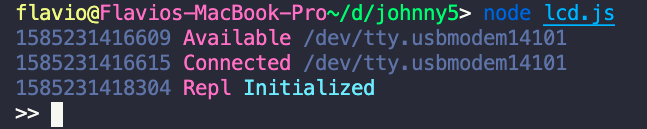
In other words, we can write commands in here.
Let’s try by creating a repl.js file with this code:
const { Board } = require("johnny-five")
const board = new Board()
I am going to play with the LCD circuit made in the previous lesson.
Run the program with node repl.js:
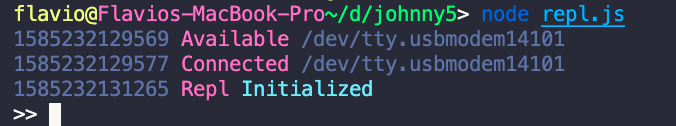
Next, we’re going to write some commands in the REPL.
Start by requiring the LCD class:
const { LCD } = require("johnny-five")
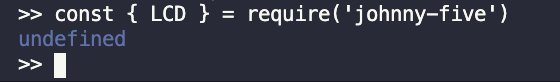
Then initialize an lcd object from it:
const lcd = new LCD({ pins: [7, 8, 9, 10, 11, 12] })
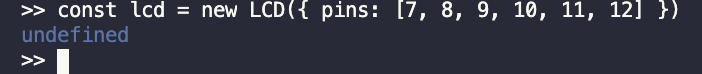
Now write to the LCD display:
lcd.print("Hello!")
You’ll see a big message coming back:
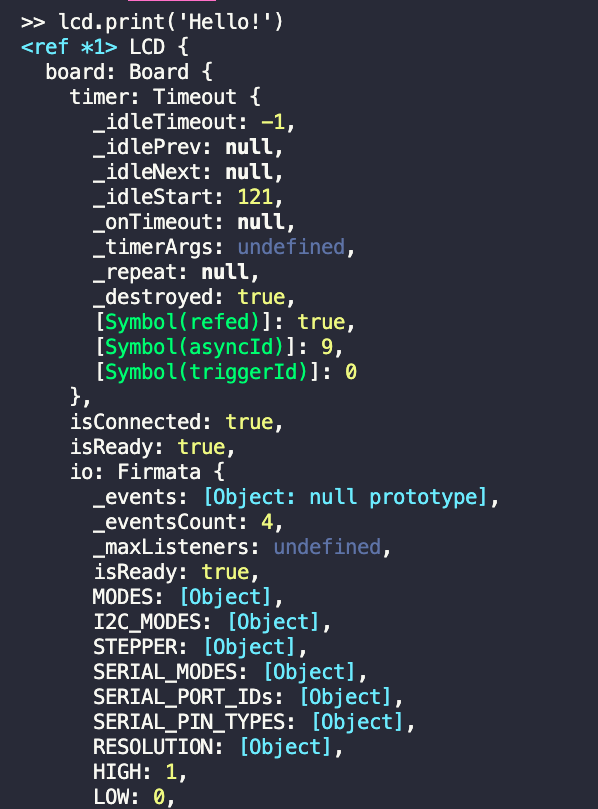
Because the command returns a reference to the LCD object. This is to let us chain commands together, like this:
lcd.clear().print("Hello!")
If you don’t run clear(), any new thing you write is going to be appended to the one already there.
To write to the second row, you call cursor(1) (the default row is 0:
lcd.clear().print("Hello from")
lcd.cursor(1, 0).print("Johnny-Five!")
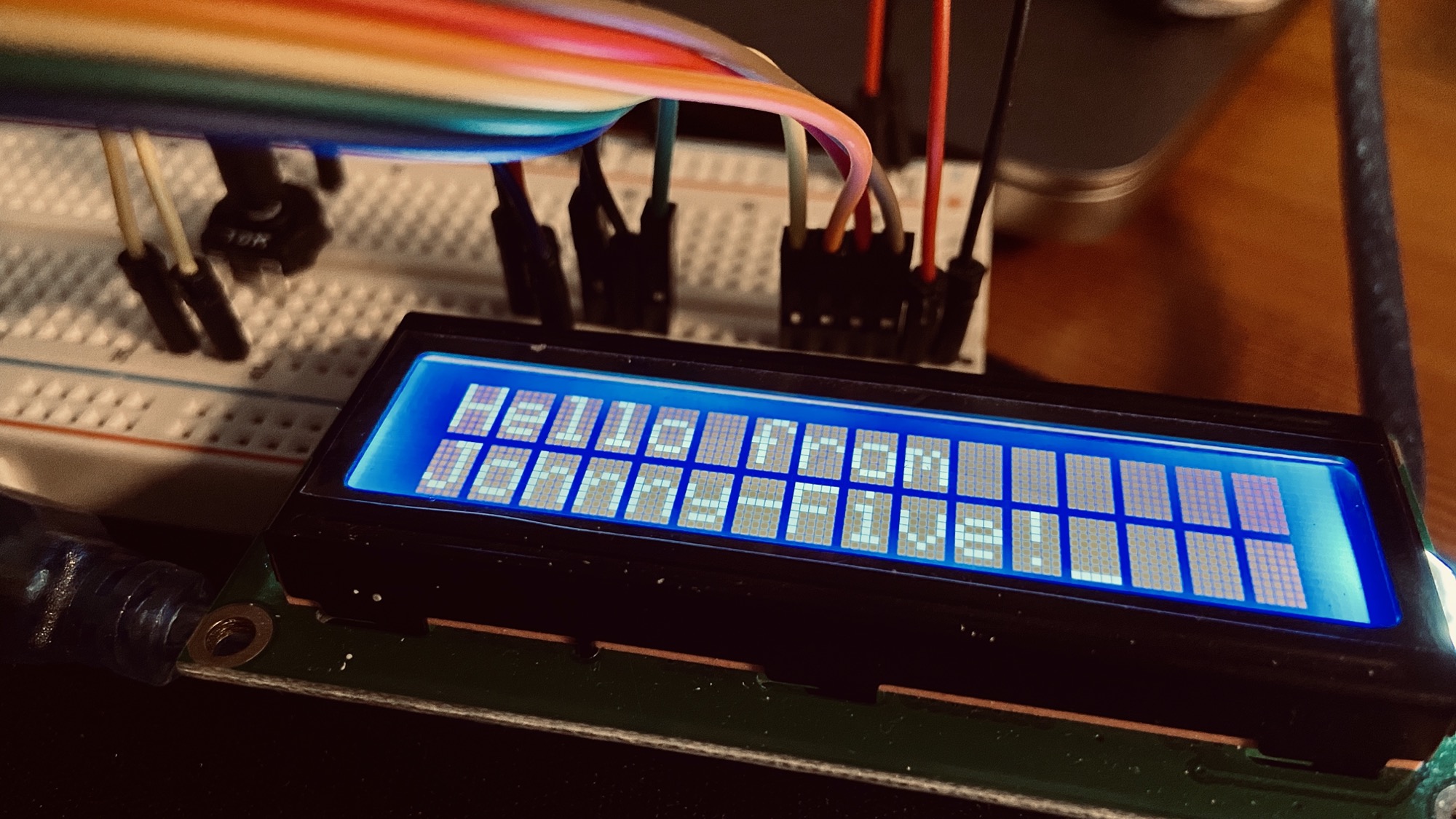
→ I wrote 17 books to help you become a better developer:
- C Handbook
- Command Line Handbook
- CSS Handbook
- Express Handbook
- Git Cheat Sheet
- Go Handbook
- HTML Handbook
- JS Handbook
- Laravel Handbook
- Next.js Handbook
- Node.js Handbook
- PHP Handbook
- Python Handbook
- React Handbook
- SQL Handbook
- Svelte Handbook
- Swift Handbook
Also, JOIN MY CODING BOOTCAMP, an amazing cohort course that will be a huge step up in your coding career - covering React, Next.js - next edition February 2025