Linux commands: alias
A quick guide to the `alias` command, used to create a shortcut to another command
It’s common to always run a program with a set of options you like using.
For example, take the ls command. By default it prints very little information:
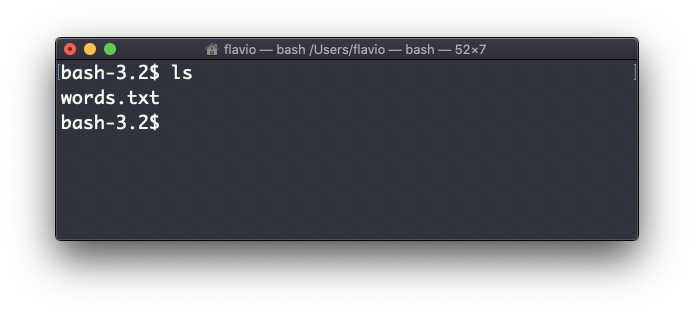
while using the -al option it will print something more useful, including the file modification date, the size, the owner, and the permissions, also listing hidden files (files starting with a .:
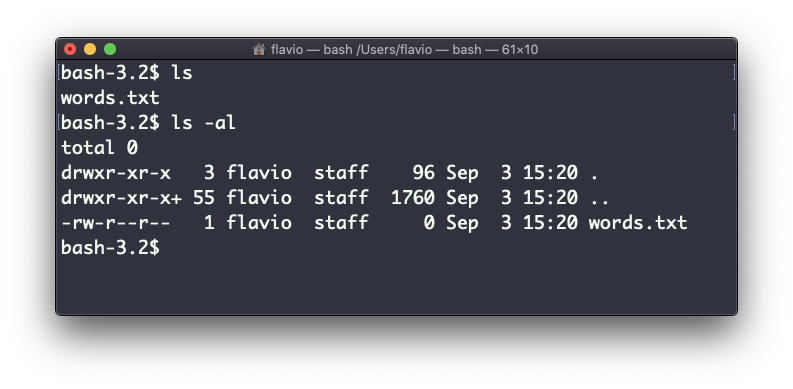
You can create a new command, for example I like to call it ll, that is an alias to ls -al.
You do it in this way:
alias ll='ls -al'
Once you do, you can call ll just like it was a regular UNIX command:
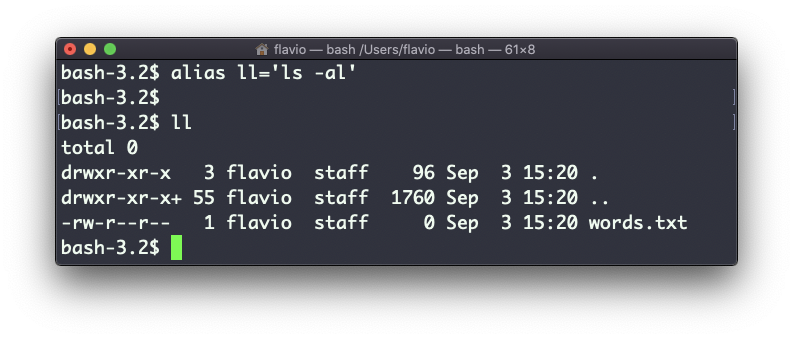
Now calling alias without any option will list the aliases defined:
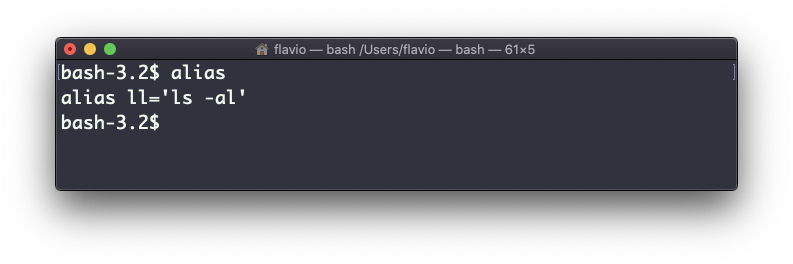
The alias will work until the terminal session is closed.
To make it permanent, you need to add it to the shell configuration, which could be ~/.bashrc or ~/.profile or ~/.bash_profile if you use the Bash shell, depending on the use case.
Be careful with quotes if you have variables in the command: using double quotes the variable is resolved at definition time, using single quotes it’s resolved at invocation time. Those 2 are different:
alias lsthis="ls $PWD"
alias lscurrent='ls $PWD'
$PWD refers to the current folder the shell is into. If you now navigate away to a new folder, lscurrent lists the files in the new folder, lsthis still lists the files in the folder you were when you defined the alias.
The
aliascommand works on Linux, macOS, WSL, and anywhere you have a UNIX environment
→ I wrote 17 books to help you become a better developer:
- C Handbook
- Command Line Handbook
- CSS Handbook
- Express Handbook
- Git Cheat Sheet
- Go Handbook
- HTML Handbook
- JS Handbook
- Laravel Handbook
- Next.js Handbook
- Node.js Handbook
- PHP Handbook
- Python Handbook
- React Handbook
- SQL Handbook
- Svelte Handbook
- Swift Handbook
Also, JOIN MY CODING BOOTCAMP, an amazing cohort course that will be a huge step up in your coding career - covering React, Next.js - next edition February 2025