Linux commands: uname
A quick guide to the `uname` command, used to print details about the current machine and the operating system running on it
Calling uname without any options will return the Operating System codename:
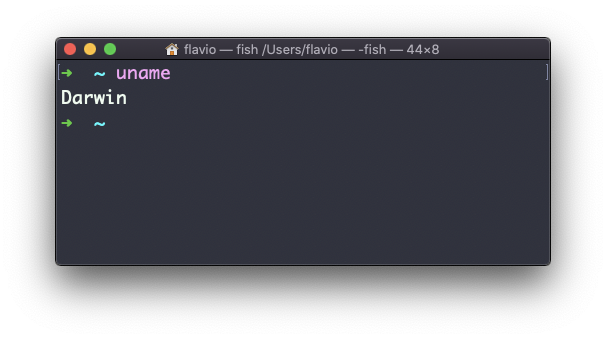
The m option shows the hardware name (x86_64 in this example) and the p option prints the processor architecture name (i386 in this example):
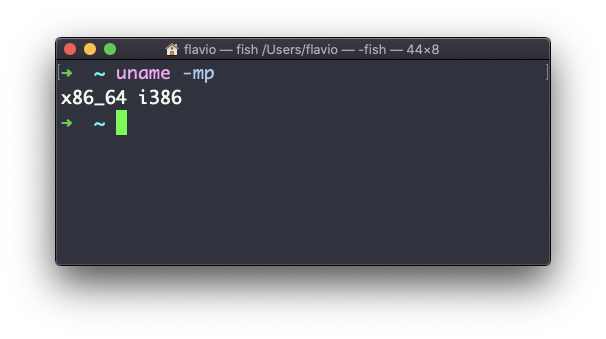
The s option prints the Operating System name. r prints the release, v prints the version:
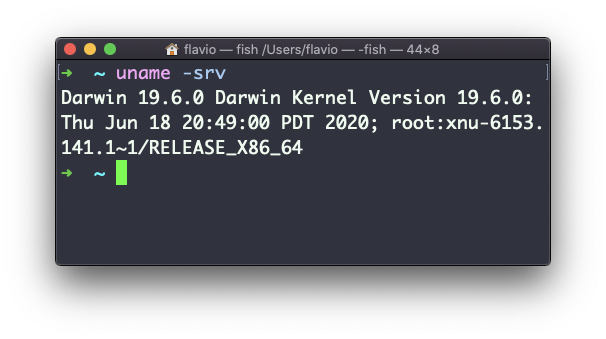
The n option prints the node network name:
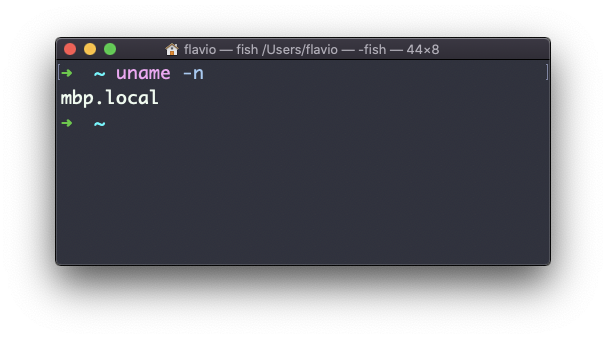
The a option prints all the information available:
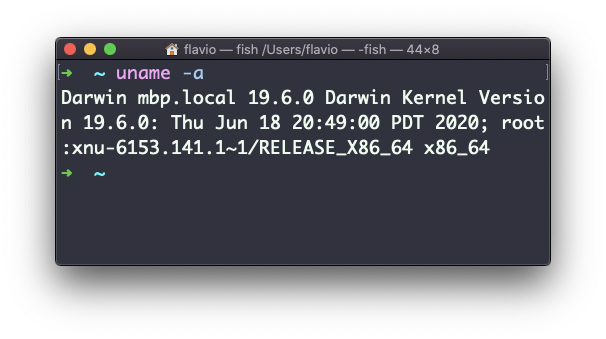
On macOS you can also use the sw_vers command to print more information about the macOS Operating System. Note that this differs from the Darwin (the Kernel) version, which above is 19.6.0.
Darwin is the name of the kernel of macOS. The kernel is the “core” of the Operating System, while the Operating System as a whole is called macOS. In Linux, Linux is the kernel, GNU/Linux would be the Operating System name, although we all refer to it as “Linux”
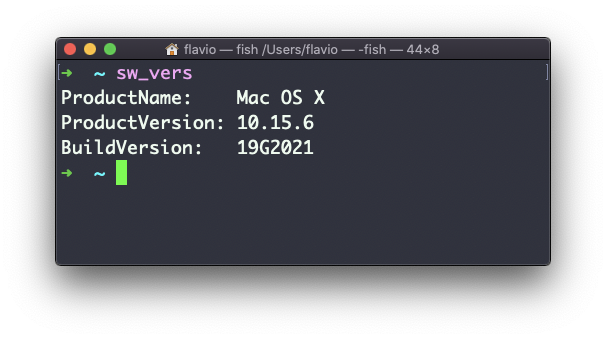
The uname command works on Linux, macOS, WSL, and anywhere you have a UNIX environment
→ I wrote 17 books to help you become a better developer:
- C Handbook
- Command Line Handbook
- CSS Handbook
- Express Handbook
- Git Cheat Sheet
- Go Handbook
- HTML Handbook
- JS Handbook
- Laravel Handbook
- Next.js Handbook
- Node.js Handbook
- PHP Handbook
- Python Handbook
- React Handbook
- SQL Handbook
- Svelte Handbook
- Swift Handbook
Also, JOIN MY CODING BOOTCAMP, an amazing cohort course that will be a huge step up in your coding career - covering React, Next.js - next edition February 2025