How to add ReCaptcha to a Next.js form
THE SOLOPRENEUR MASTERCLASS
Now open with 50% OFF launch discount!
ReCaptcha is Google’s solution to spam and abuse with forms.
It’s an invaluable tool. First create an account on https://www.google.com/recaptcha if you haven’t already, and add your site domain.
Get the v2, and select the “I’m not a robot” checkbox:
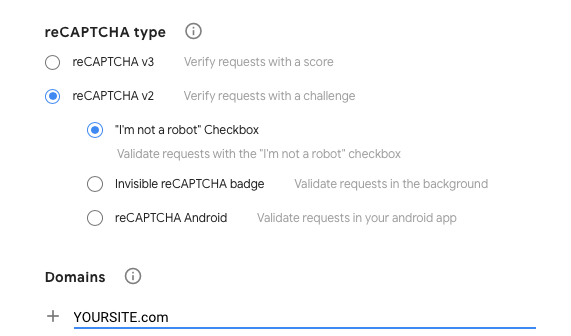
You’ll get a site key, and a site secret.
Store the secret in your .env file:
RECAPTCHA_SECRET=<....>Now in your Next.js site install react-google-recaptcha using npm:
npm install react-google-recaptchaNow inside the page where you have the form, import it:
import ReCAPTCHA from 'react-google-recaptcha'And you add it to the JSX:
<ReCAPTCHA size="normal" sitekey="<YOUR SITE KEY>" />You should see it in the form:
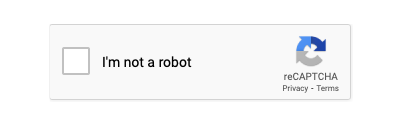
Now if you try submitting your form it works because it’s not doing anything. Anyone, bots included, can submit the form successfully without even clicking the “I’m not a robot” button.
You need to validate the captcha server-side to make it useful.
I suppose you send the form to a Next.js API route. In there, add a validateCaptcha method:
const validateCaptcha = (response_key) => {
return new Promise((resolve, reject) => {
const secret_key = process.env.RECAPTCHA_SECRET
const url = `https://www.google.com/recaptcha/api/siteverify?secret=${secret_key}&response=${response_key}`
fetch(url, {
method: 'post'
})
.then((response) => response.json())
.then((google_response) => {
if (google_response.success == true) {
resolve(true)
} else {
resolve(false)
}
})
.catch((err) => {
console.log(err)
resolve(false)
})
})
}Now in the request processing main code, add this before doing anything else:
if (!(await validateCaptcha(req.body['g-recaptcha-response']))) {
return res.redirect(`/captcha`)
}
delete req.body['g-recaptcha-response']Create a /captcha page in Next.js to redirect if the captcha check is invalid.
In the frontend, you should add some validation prior to submitting the form:
<form
method='post'
action='/api/new'
enctype='multipart/form-data'
onSubmit={event => {
if (grecaptcha.getResponse() === '') {
event.preventDefault()
alert("Please click <I'm not a robot> before sending the job")
}
}}
>
...I wrote 20 books to help you become a better developer:
- Astro Handbook
- HTML Handbook
- Next.js Pages Router Handbook
- Alpine.js Handbook
- HTMX Handbook
- TypeScript Handbook
- React Handbook
- SQL Handbook
- Git Cheat Sheet
- Laravel Handbook
- Express Handbook
- Swift Handbook
- Go Handbook
- PHP Handbook
- Python Handbook
- Linux Commands Handbook
- C Handbook
- JavaScript Handbook
- CSS Handbook
- Node.js Handbook