How to fix the `iphoneos cannot be located` error in macOS
A quick guide to how I solved a confusing React Native error
AI workshop
join cohort #1
While installing React Native to run a project on iOS, I run into a problem.
I went into the project’s ios folder to run pod install as I was instructed to do.
But as I ran that command, I got a long error message back:
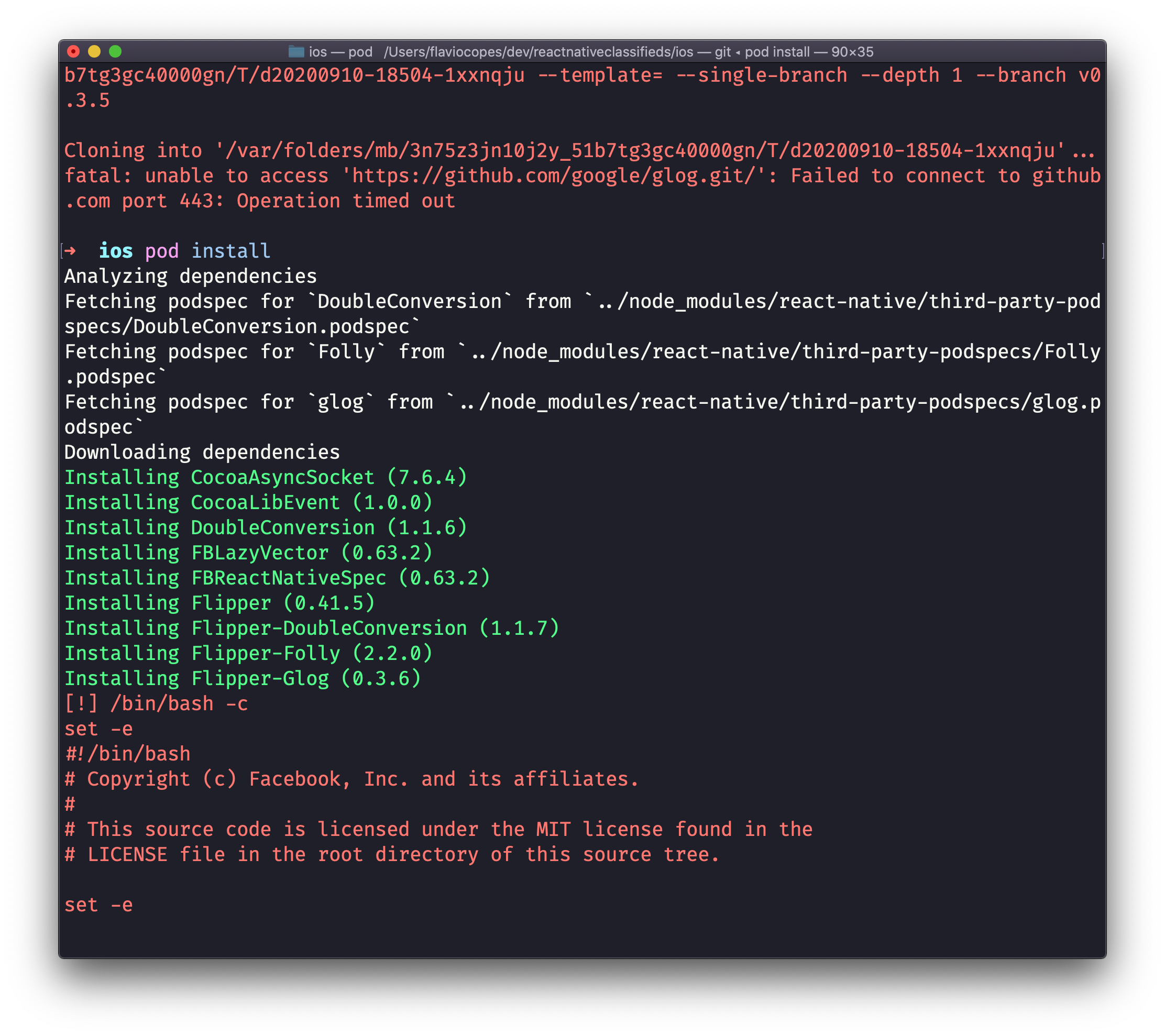
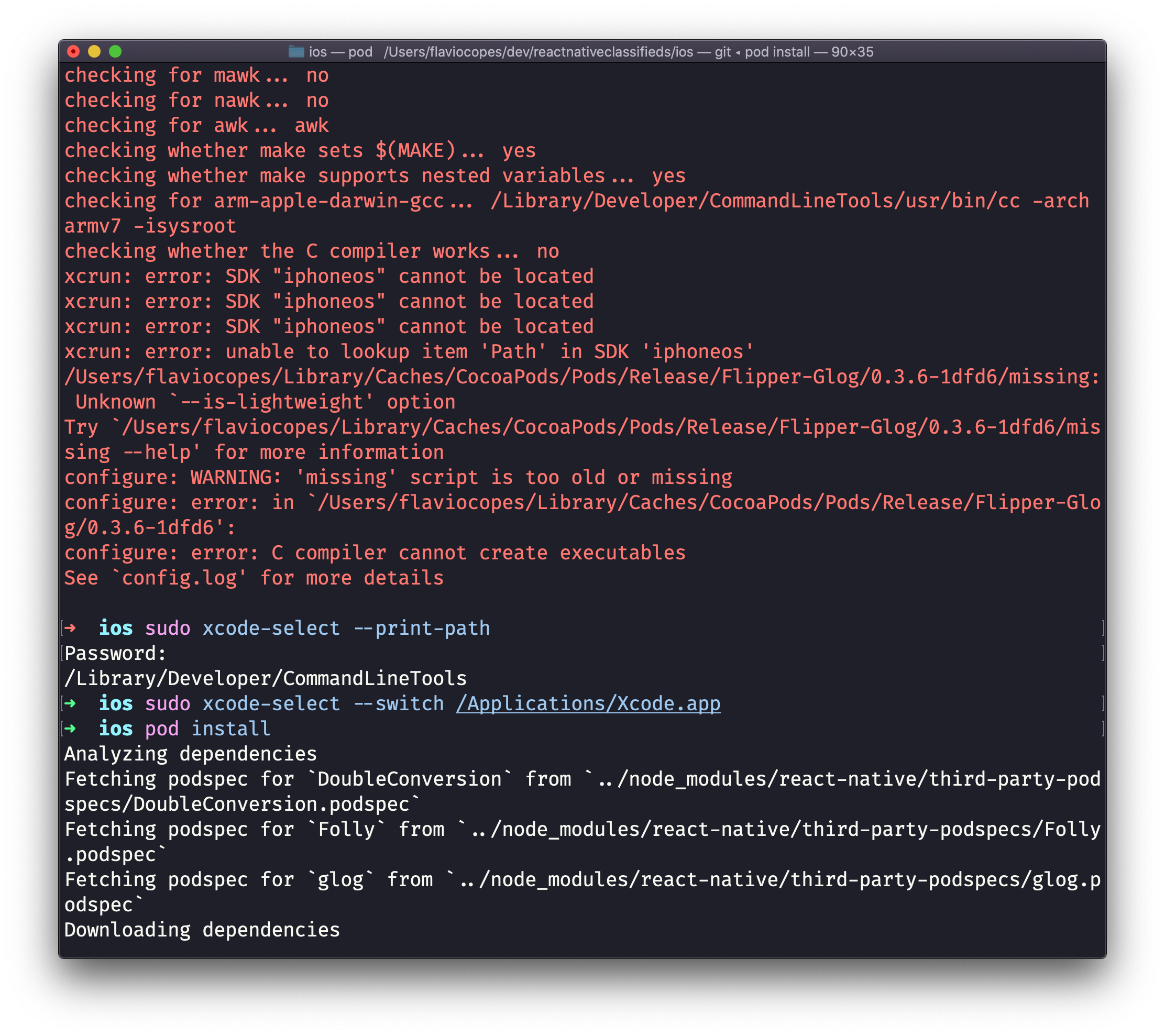
From this error I read the error: SDK "iphoneos" cannot be located.
That looked suspicious, right?
So I researched a bit and what fixed the problem was running the command
sudo xcode-select --switch /Applications/Xcode.appThen running pod install again worked fine!
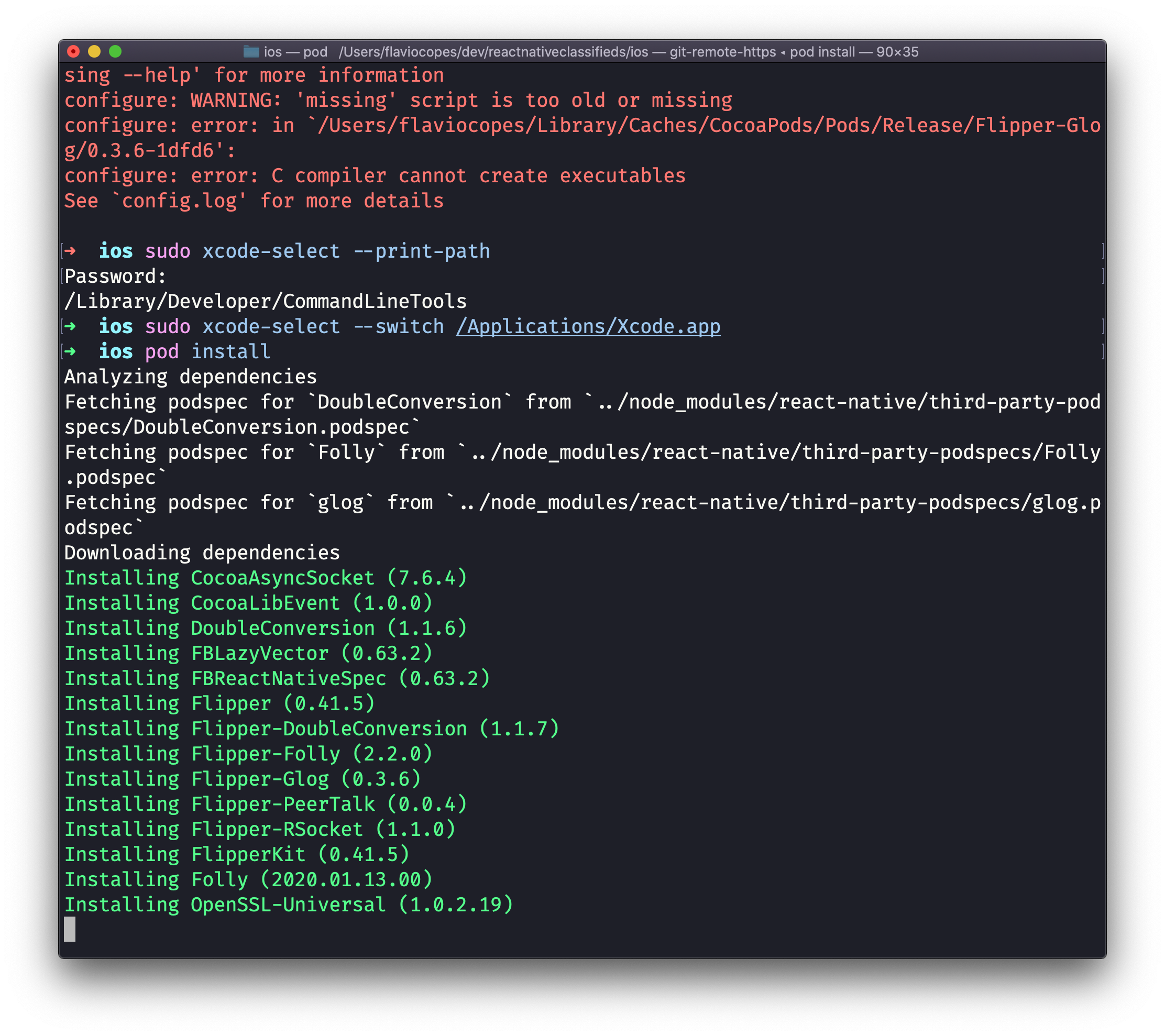
→ Get my React Beginner's Handbook
I wrote 20 books to help you become a better developer:
- Astro Handbook
- HTML Handbook
- Next.js Pages Router Handbook
- Alpine.js Handbook
- HTMX Handbook
- TypeScript Handbook
- React Handbook
- SQL Handbook
- Git Cheat Sheet
- Laravel Handbook
- Express Handbook
- Swift Handbook
- Go Handbook
- PHP Handbook
- Python Handbook
- Linux Commands Handbook
- C Handbook
- JavaScript Handbook
- CSS Handbook
- Node.js Handbook