Testing React components
Test your first React component using Jest and `react-testing-library`
The easiest way to start with testing React components is doing snapshot testing, a testing technique that lets you test components in isolation.
If you are familiar with testing software, it’s just like unit testing you do for classes: you test each component functionality.
I assume you created a React app with create-react-app, which already comes with Jest installed, the testing package we’ll need.
Let’s start with a simple test. CodeSandbox is a great environment to try this out. Start with a React sandbox, and create an App.js component in a components folder, and add an App.test.js file.
import React from 'react'
export default function App() {
return (
<div className="App">
<h1>Hello CodeSandbox</h1>
<h2>Start editing to see some magic happen!</h2>
</div>
)
}
Our first test is dumb:
test('First test', () => {
expect(true).toBeTruthy()
})
When CodeSandbox detects test files, it automatically runs them for you, and you can click the Tests button in the bottom of the view to show your test results:
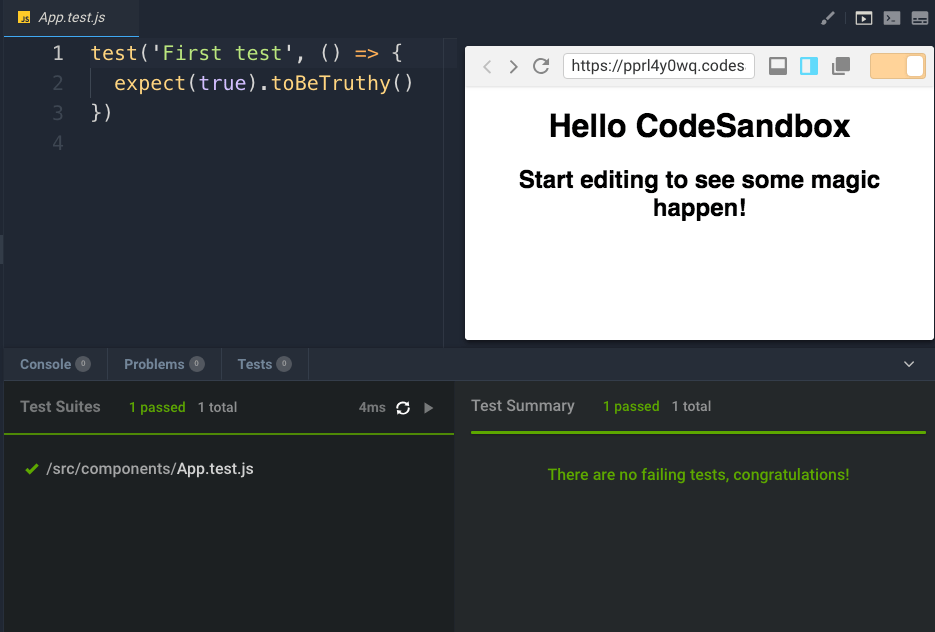
A test file can contain multiple tests:
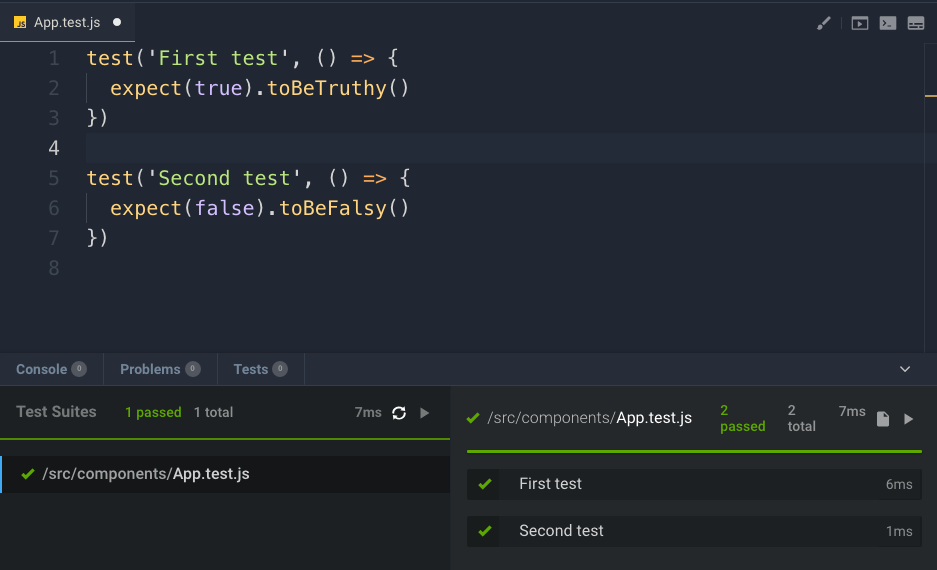
Let’s do something a bit more useful now, to actually test a React component. We only have App now, which is not doing anything really useful, so let’s first set up the environment with a little application with more functionality: the counter app we built previously. If you skipped it, you can go back and read how we built it, but for easier reference I add it here again.
It’s just 2 components: App and Button. Create the App.js file:
import React, { useState } from 'react'
import Button from './Button'
const App = () => {
const [count, setCount] = useState(0)
const incrementCount = increment => {
setCount(count + increment)
}
return (
<div>
<Button increment={1} onClickFunction={incrementCount} />
<Button increment={10} onClickFunction={incrementCount} />
<Button increment={100} onClickFunction={incrementCount} />
<Button increment={1000} onClickFunction={incrementCount} />
<span>{count}</span>
</div>
)
}
export default App
and the Button.js file:
import React from 'react'
const Button = ({ increment, onClickFunction }) => {
const handleClick = () => {
onClickFunction(increment)
}
return <button onClick={handleClick}>+{increment}</button>
}
export default Button
We are going to use the react-testing-library, which is a great help as it allows us to inspect the output of every component and to apply events on them. You can read more about it on https://github.com/kentcdodds/react-testing-library or by watching this video.
Let’s test the Button component first.
We start by importing render and fireEvent from react-testing-library, two helpers. The first lets us render JSX. The second lets us emit events on a component.
Create a Button.test.js and put it in the same folder as Button.js.
import React from 'react'
import { render, fireEvent } from 'react-testing-library'
import Button from './Button'
Buttons are used in the app to accept a click event and then they call a function passed to the onClickFunction prop. We add a count variable and we create a function that increments it:
let count
const incrementCount = increment => {
count += increment
}
Now off to the actual tests. We first initialize count to 0, and we render a +1 Button component passing a 1 to increment and our incrementCount function to onClickFunction.
Then we get the content of the first child of the component, and we check it outputs +1.
We then proceed to clicking the button, and we check that the count got from 0 to 1:
test('+1 Button works', () => {
count = 0
const { container } = render(
<Button increment={1} onClickFunction={incrementCount} />
)
const button = container.firstChild
expect(button.textContent).toBe('+1')
expect(count).toBe(0)
fireEvent.click(button)
expect(count).toBe(1)
})
Similarly we test a +100 button, this time checking the output is +100 and the button click increments the count of 100.
test('+100 Button works', () => {
count = 0
const { container } = render(
<Button increment={100} onClickFunction={incrementCount} />
)
const button = container.firstChild
expect(button.textContent).toBe('+100')
expect(count).toBe(0)
fireEvent.click(button)
expect(count).toBe(100)
})
Let’s test the App component now. It shows 4 buttons and the result in the page. We can inspect each button and see if the result increases when we click them, clicking multiple times as well:
import React from 'react'
import { render, fireEvent } from 'react-testing-library'
import App from './App'
test('App works', () => {
const { container } = render(<App />)
console.log(container)
const buttons = container.querySelectorAll('button')
expect(buttons[0].textContent).toBe('+1')
expect(buttons[1].textContent).toBe('+10')
expect(buttons[2].textContent).toBe('+100')
expect(buttons[3].textContent).toBe('+1000')
const result = container.querySelector('span')
expect(result.textContent).toBe('0')
fireEvent.click(buttons[0])
expect(result.textContent).toBe('1')
fireEvent.click(buttons[1])
expect(result.textContent).toBe('11')
fireEvent.click(buttons[2])
expect(result.textContent).toBe('111')
fireEvent.click(buttons[3])
expect(result.textContent).toBe('1111')
fireEvent.click(buttons[2])
expect(result.textContent).toBe('1211')
fireEvent.click(buttons[1])
expect(result.textContent).toBe('1221')
fireEvent.click(buttons[0])
expect(result.textContent).toBe('1222')
})
Check the code working on this CodeSandbox: https://codesandbox.io/s/pprl4y0wq
→ I wrote 17 books to help you become a better developer:
- C Handbook
- Command Line Handbook
- CSS Handbook
- Express Handbook
- Git Cheat Sheet
- Go Handbook
- HTML Handbook
- JS Handbook
- Laravel Handbook
- Next.js Handbook
- Node.js Handbook
- PHP Handbook
- Python Handbook
- React Handbook
- SQL Handbook
- Svelte Handbook
- Swift Handbook
Also, JOIN MY CODING BOOTCAMP, an amazing cohort course that will be a huge step up in your coding career - covering React, Next.js - next edition February 2025