SwiftUI: the Button view and updating the app state
THE SOLOPRENEUR MASTERCLASS
Now open with 50% OFF launch discount!
The Button view can be used to display an interactive button element.
We can declare it in this way:
Button("Button label") {
//this happens when it's tapped
}Or in this way:
Button {
//this happens when it's tapped
} label: {
Text("Button label")
}This second way is more common when you have something else as the label of the button, not text. For example an image.
Let’s use the first way in a SwiftUI program:
struct ContentView: View {
var body: some View {
Button("Test") {
}
.font(.title)
}
}See? There is a blue text in the app, and you can tap it. It’s interactive.
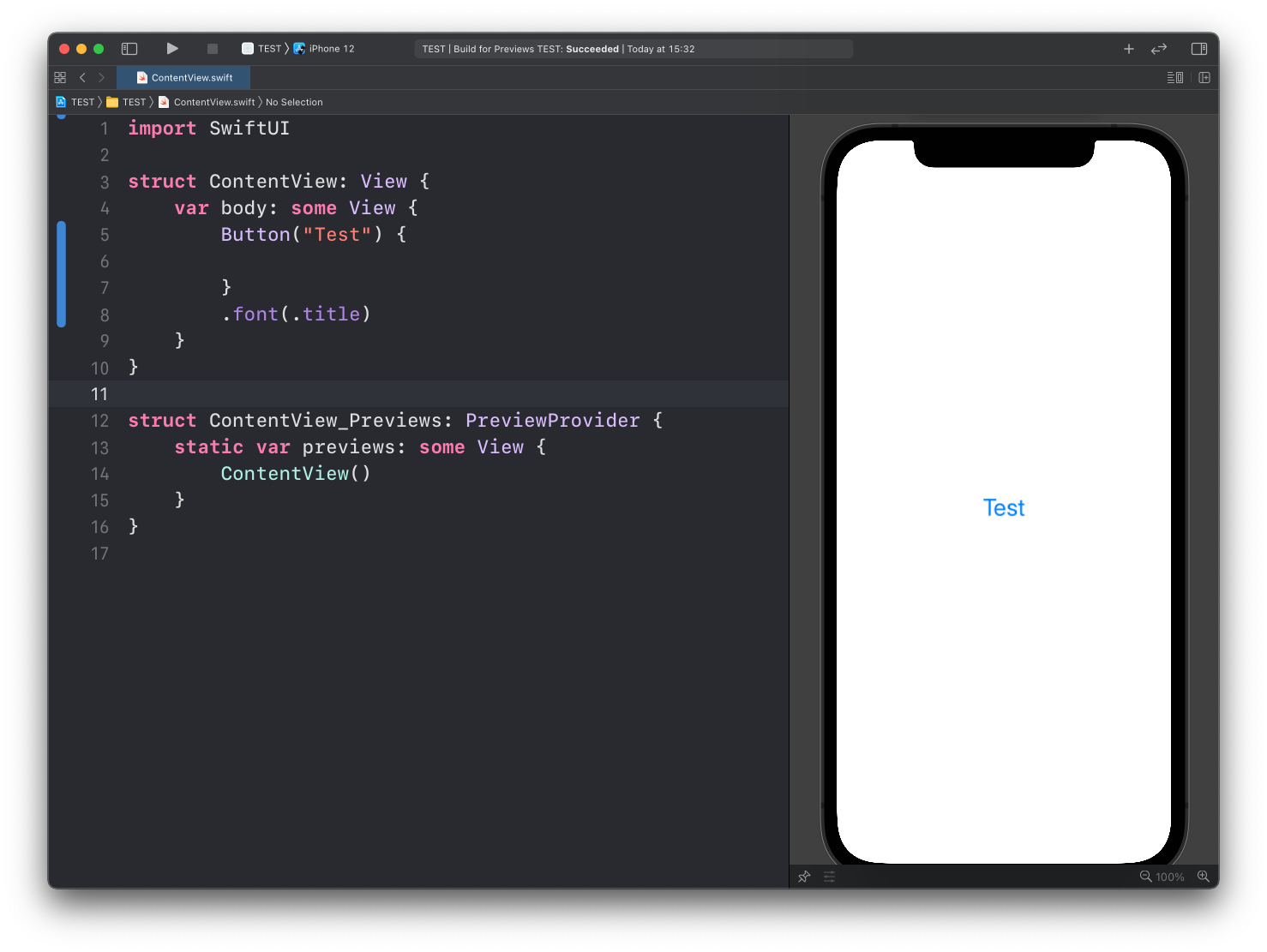
We haven’t told it to do anything when tapped, so it does anything.
We can print something to the debugging console:
struct ContentView: View {
var body: some View {
Button("Test") {
print("test")
}
.font(.title)
}
}Note that this works only when you run the app, not in the Xcode preview
Now we can add another step to our app. We’ll print a property value inside the button label:
struct ContentView: View {
var count = 0
var body: some View {
Button("Count: \(count)") {
}
.font(.title)
}
}And when it’s clicked we increment the count:
struct ContentView: View {
var count = 0
var body: some View {
Button("Count: \(count)") {
self.count += 1
}
.font(.title)
}
}But the app will not compile, with the error
Left side of mutating operator isn't mutable: 'self' is immutable❌
We need to use the @State property wrapper before we declare the property:
struct ContentView: View {
@State var count = 0
var body: some View {
Button("Count: \(count)") {
self.count += 1
}
.font(.title)
}
}The app will now work and we can click the label to increment the count property value:
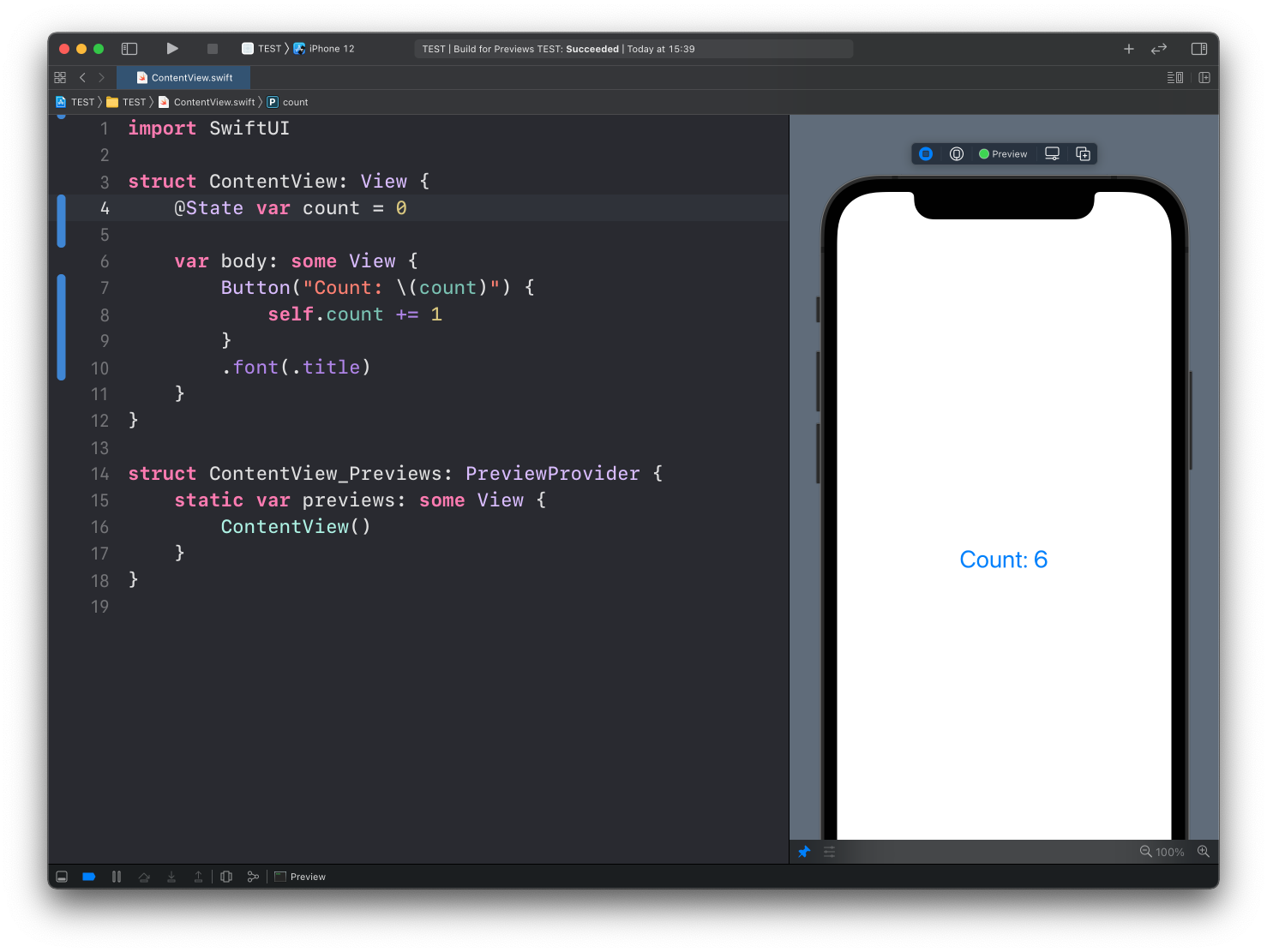
Of course the counter will start from 0 the next time we run it, because we are not persisting the state in any way. We’ll get to that later.
I wrote 20 books to help you become a better developer:
- Astro Handbook
- HTML Handbook
- Next.js Pages Router Handbook
- Alpine.js Handbook
- HTMX Handbook
- TypeScript Handbook
- React Handbook
- SQL Handbook
- Git Cheat Sheet
- Laravel Handbook
- Express Handbook
- Swift Handbook
- Go Handbook
- PHP Handbook
- Python Handbook
- Linux Commands Handbook
- C Handbook
- JavaScript Handbook
- CSS Handbook
- Node.js Handbook