SwiftUI: the ForEach view
The ForEach view in SwiftUI is very useful to iterate over an array, or a range, and generate views that we can use.
For example, here we create 3 Text views that print the numbers from 0 to 2:
ForEach(0..<3) {
Text("\($0)")
}
$0 means the first argument passed to the closure, which in this case it’s (in order) the number 0, 1, and 2.
In this example I embed them in a VStack otherwise they would overlap:
VStack {
ForEach(0..<3) {
Text("\($0)")
}.padding()
}
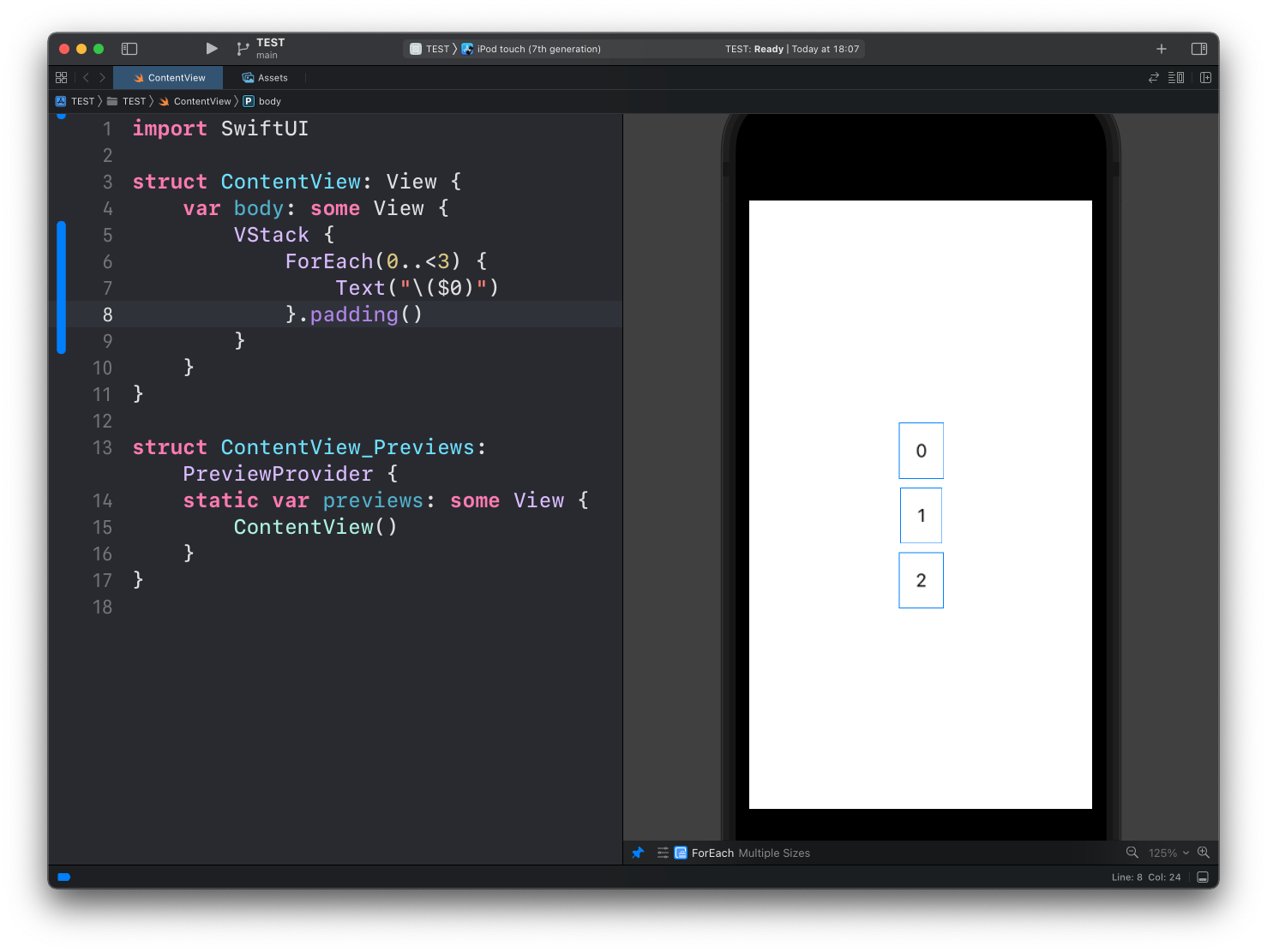
Notice how I used the
padding()modifier to add some spacing
A common way to use ForEach is inside a List view:
List {
ForEach(0..<3) {
Text("\($0)")
}
}
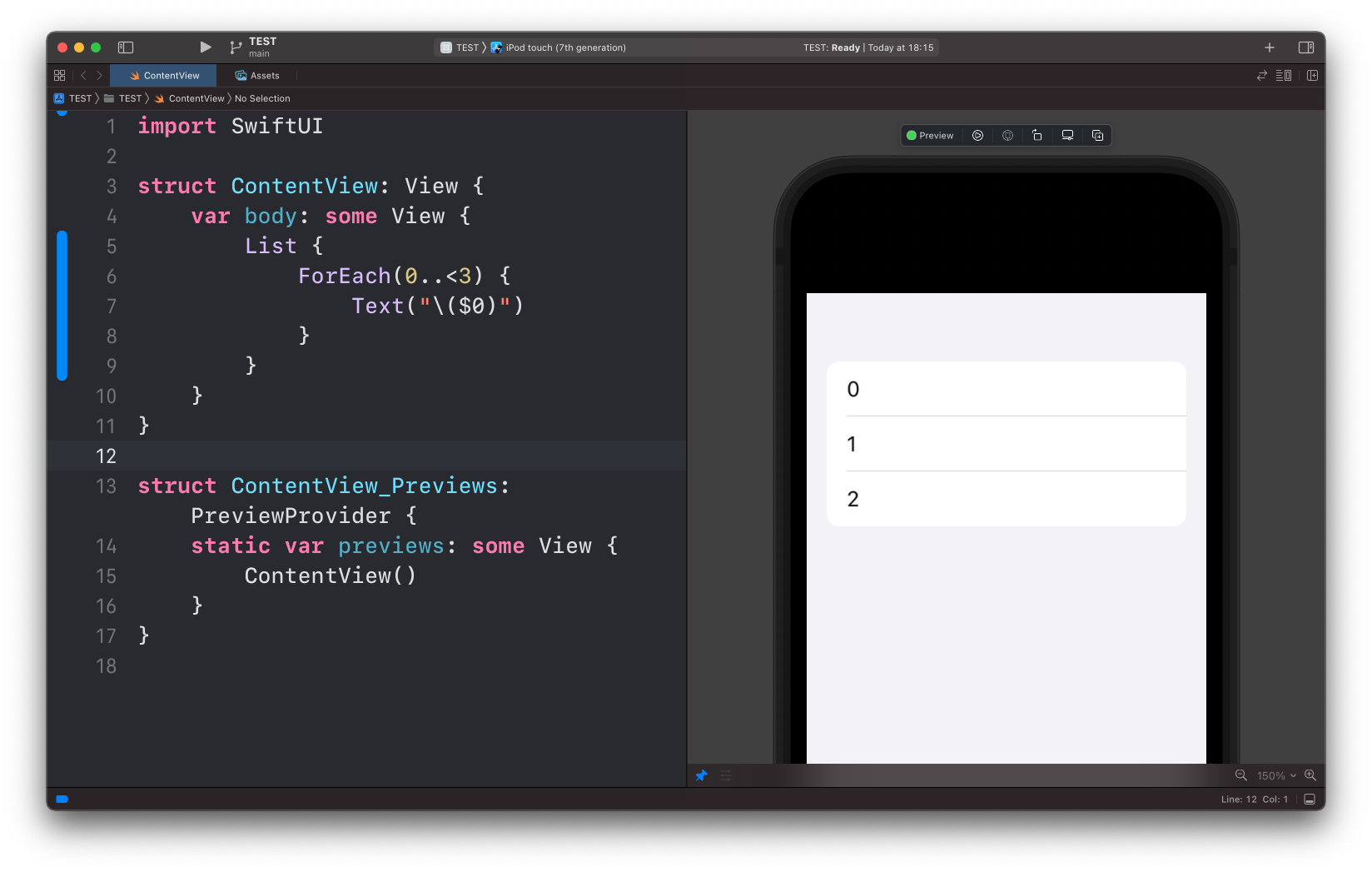
This is such a common thing to do that we can actually omit ForEach and iterate directly from List:
List(0..<3) {
Text("\($0)")
}
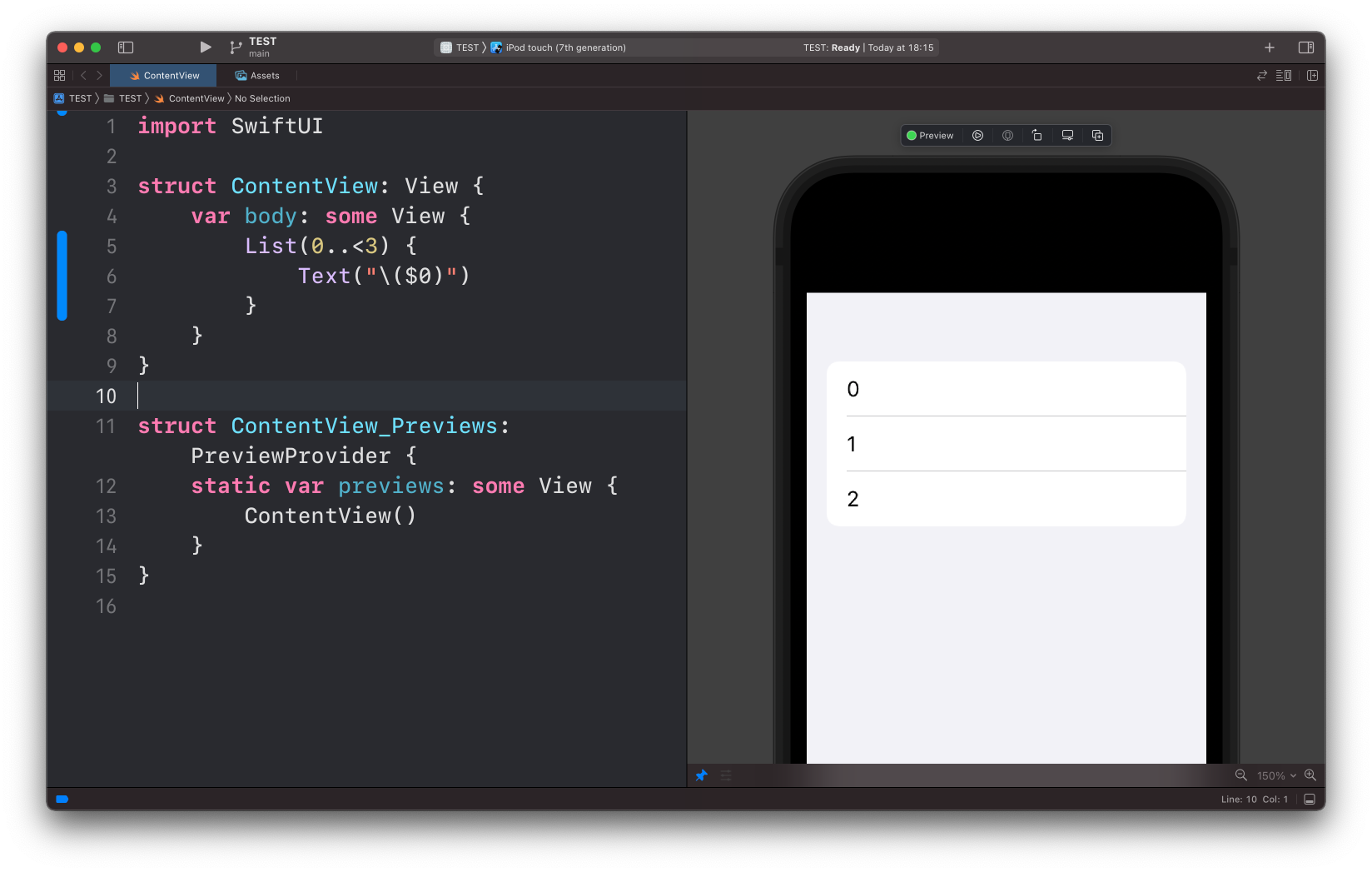
Those 2 examples used a range 0..<3. We can iterate over an array too:
let fruits = ["Apple", "Pear", "Orange"]
//...
List {
ForEach(fruits, id: \.self) {
Text("\($0)")
}
}
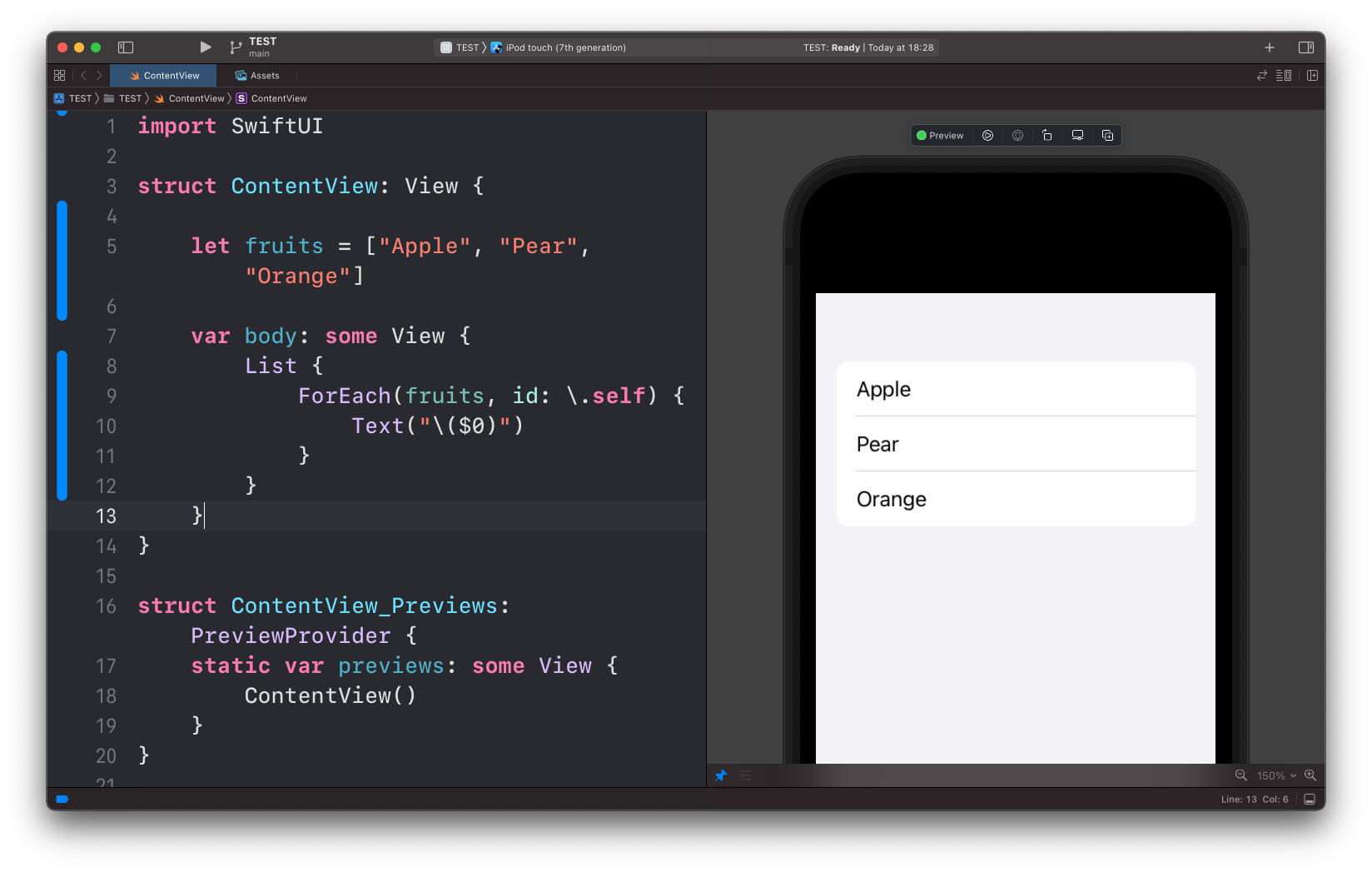
Notice how in this case we have another parameter: id.
This is to uniquely identify the item in the array.
Using \.self for id works for built-in types, in case you are iterating a custom struct you’ll need that to conform to the Identifiable protocol or provide a unique parameter.
→ I wrote 17 books to help you become a better developer:
- C Handbook
- Command Line Handbook
- CSS Handbook
- Express Handbook
- Git Cheat Sheet
- Go Handbook
- HTML Handbook
- JS Handbook
- Laravel Handbook
- Next.js Handbook
- Node.js Handbook
- PHP Handbook
- Python Handbook
- React Handbook
- SQL Handbook
- Svelte Handbook
- Swift Handbook
Also, JOIN MY CODING BOOTCAMP, an amazing cohort course that will be a huge step up in your coding career - covering React, Next.js - next edition February 2025