The Web Storage API: local storage and session storage
The Web Storage API provides a way to store data in the browser. It defines two storage mechanisms which are very important: Session Storage and Local Storage, part of the set of storage options available on the Web Platform
Introduction
The Web Storage API defines two storage mechanisms which are very important: Session Storage and Local Storage.
They are part of the set of storage options available on the Web Platform, which includes:
Application Cache is deprecated, and Web SQL is not implemented in Firefox, Edge and IE.
Both Session Storage and Local Storage provide a private area for your data. Any data you store cannot be accessed by other websites.
Session Storage maintains the data stored into it for the duration of the page session. If multiple windows or tabs visit the same site, they will have two different Session Storage instances.
When a tab/window is closed, the Session Storage for that particular tab/window is cleared.
Session storage is meant to allow the scenario of handling different processes happening on the same site independently, something not possible with cookies for example, which are shared in all sessions.
Local Storage instead persists the data until it’s explicitly removed, either by you or by the user. It’s never cleaned up automatically, and it’s shared in all the sessions that access a site.
Both Local Storage and Session Storage are protocol specific: data stored when the page is accessed using http is not available when the page is served with https, and vice versa.
Web Storage is only accessible in the browser. It’s not sent to the server like cookies do.
How to access the storage
Both Local and Session Storage are available on the window object, so you can access them using sessionStorage and localStorage.
Their set of properties and methods is exactly the same, because they return the same object, a Storage object.
The Storage Object has a single property, length, which is the number of data items stored into it.
Methods
setItem(key, value)
setItem() adds an item to the storage. Accepts a string as key, and a string as a value:
localStorage.setItem('username', 'flaviocopes')
localStorage.setItem('id', '123')
If you pass any value that’s not a string, it will be converted to string:
localStorage.setItem('test', 123) //stored as the '123' string
localStorage.setItem('test', { test: 1 }) //stored as "[object Object]"
getItem(key)
getItem() is the way to retrieve a string value from the storage, by using the key string that was used to store it:
localStorage.getItem('username') // 'flaviocopes'
localStorage.getItem('id') // '123'
removeItem(key)
removeItem() removes the item identified by key from the storage, returning nothing (an undefined value):
localStorage.removeItem('id')
key(n)
Every item you store has an index number.
It might appear the number is consecutive, so the first time you use
setItem(), that item can be referenced usingkey(0), the next withkey(1)and so on, but it’s not. MDN says “The order of keys is user-agent defined, so you should not rely on it”.
If you reference a number that does not point to a storage item, it returns null.
clear()
clear() removes everything from the storage object you are manipulating:
localStorage.setItem('a', 'a')
localStorage.setItem('b', 'b')
localStorage.length //2
localStorage.clear()
localStorage.length //0
Storage size limits
Through the Storage API you can store a lot more data than you would be able with cookies.
The amount of storage available on Web might differ by storage type (local or session), browser, and by device type. A research by html5rocks.com points out those limits:
Desktop
- Chrome, IE, Firefox: 10MB
- Safari: 5MB for local storage, unlimited session storage
Mobile
- Chrome, Firefox: 10MB
- iOS Safari and WebView: 5MB for local storage, session storage unlimited unless in iOS6 and iOS7 where it’s 5MB
- Android Browser: 2MB local storage, unlimited session storage
Going over quota
You need to handle quota errors, especially if you store lots of data. You can do so with a try/catch:
try {
localStorage.setItem('key', 'value')
} catch (domException) {
if (
['QuotaExceededError', 'NS_ERROR_DOM_QUOTA_REACHED'].includes(
domException.name,
)
) {
// handle quota limit exceeded error
}
}
Developer Tools
The DevTools of the major browsers all offer a nice interface to inspect and manipulate the data stored in the Local and Session Storage.
Chrome
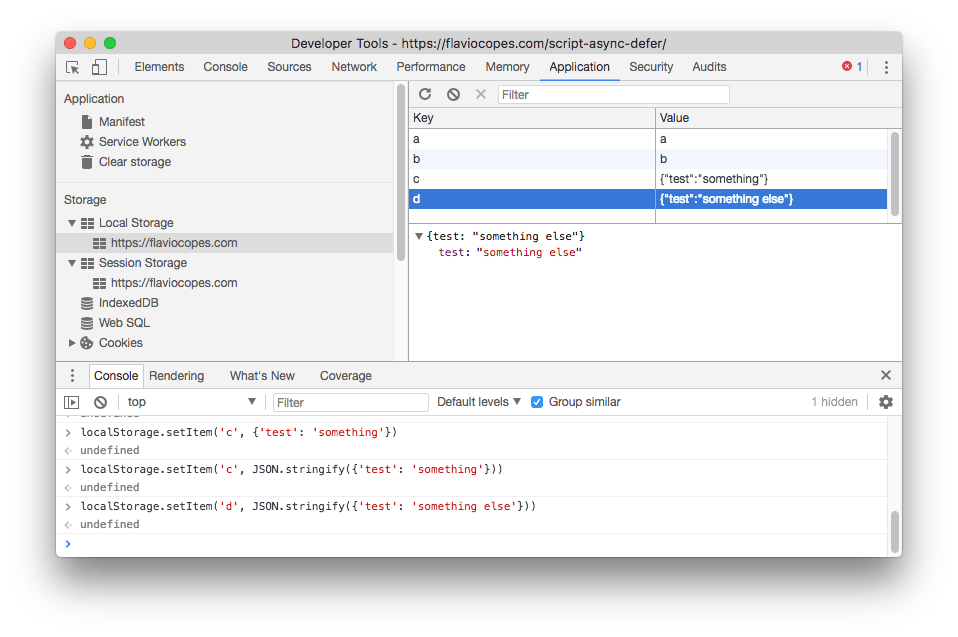
Firefox
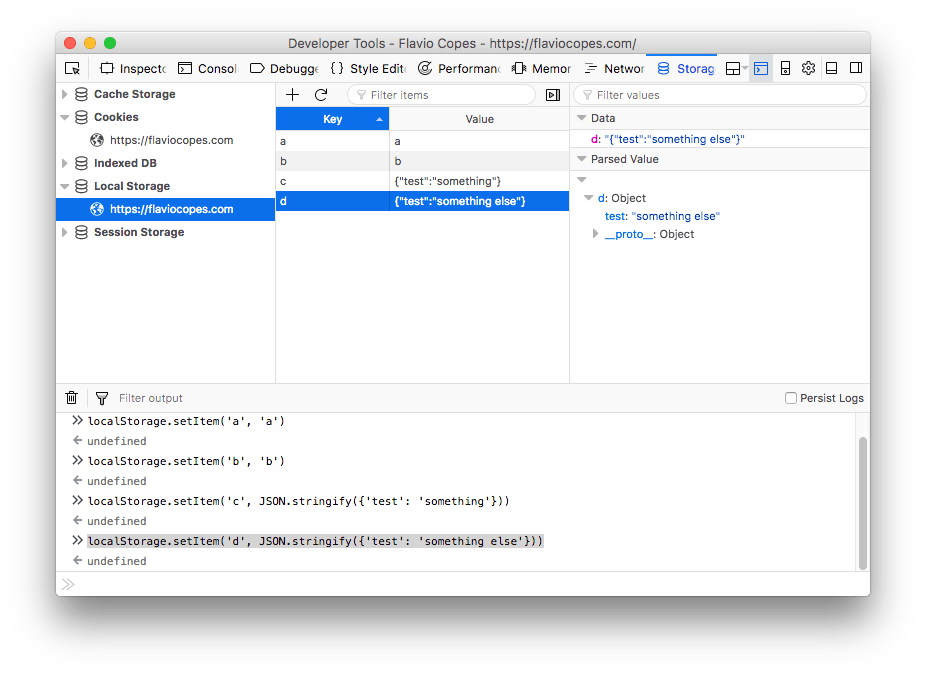
Safari
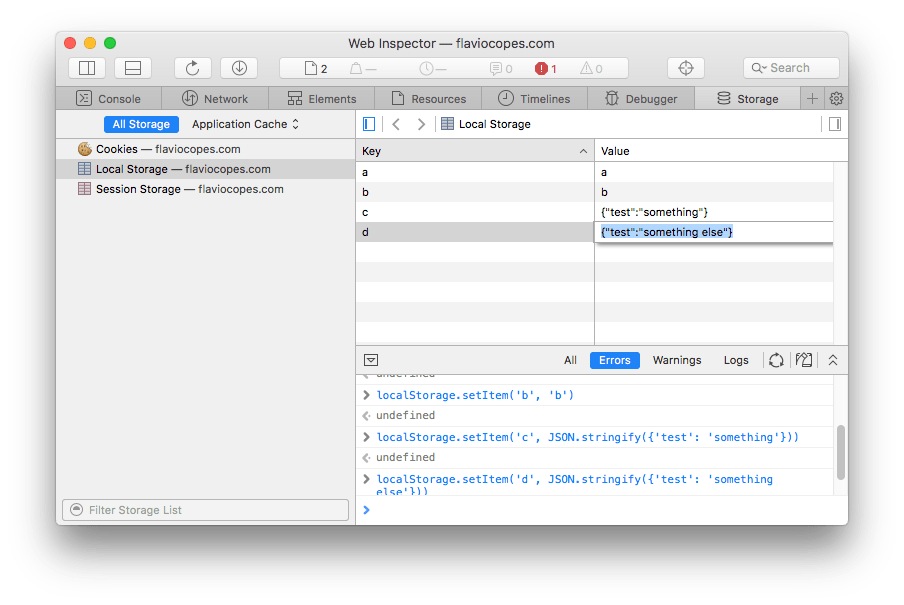
→ I wrote 17 books to help you become a better developer:
- C Handbook
- Command Line Handbook
- CSS Handbook
- Express Handbook
- Git Cheat Sheet
- Go Handbook
- HTML Handbook
- JS Handbook
- Laravel Handbook
- Next.js Handbook
- Node.js Handbook
- PHP Handbook
- Python Handbook
- React Handbook
- SQL Handbook
- Svelte Handbook
- Swift Handbook
Also, JOIN MY CODING BOOTCAMP, an amazing cohort course that will be a huge step up in your coding career - covering React, Next.js - next edition February 2025