How to create a staging version of your site
A step-by-step tutorial on deploying a version of your website based on a GitHub Pull Request on Netlify
THE SOLOPRENEUR MASTERCLASS
Now open with 50% OFF launch discount!
I was in the process of launching a course, and I needed to finalize the landing page that would be up on the “launch day”, without however changing the current version of the site I had up for the public.
I am using Netlify which makes it easy to automatically deploy the website from a Git branch, in my case hosted on GitHub. I will document this process. Other hosting providers that base their CI/CD on a Git repository might have a similar tool in place.
Netlify automatically builds deploy previews for Pull Requests.
So what I did is, I created a new branch, which I called launch, and started working on it by adding a few commits, then I created a Pull Request, something that GitHub Desktop makes very easy:
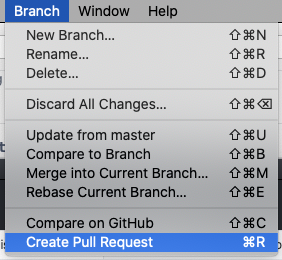
Immediately after I sent the PR in, Netlify started its Continuous Integration / Continuous Delivery pipeline:
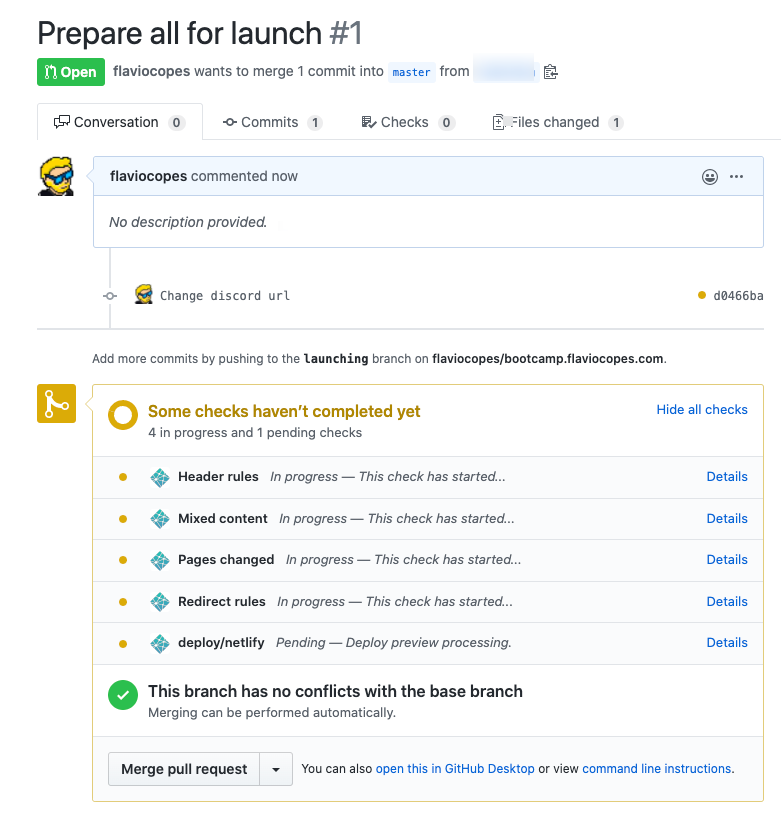
And switching to the Netlify website, I can see it automatically picked up the Pull Request branch, and started a deploy preview:
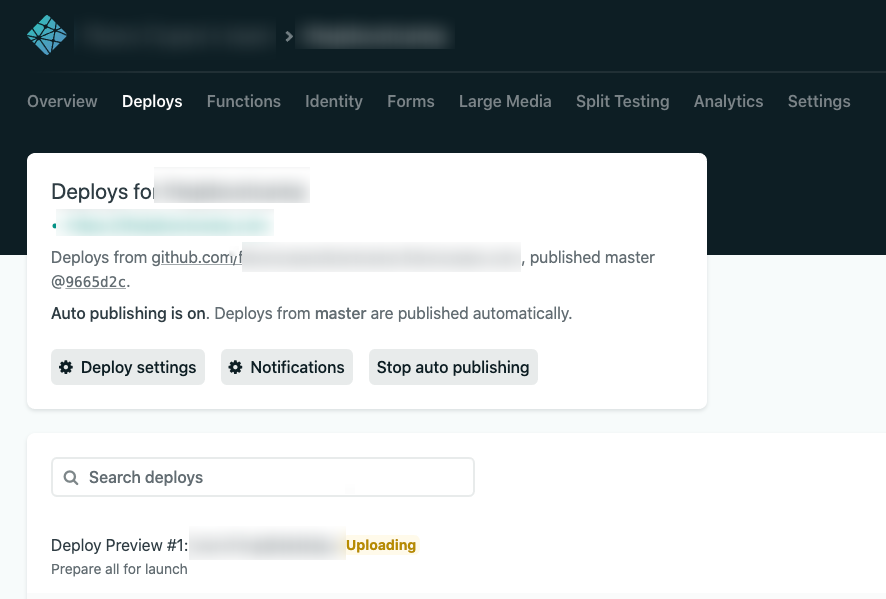
After a few minutes, I got a new URL for the website and I used that to go on with the course launch preparation, while the main domain still pointed to the master branch code.
I wrote 20 books to help you become a better developer:
- Astro Handbook
- HTML Handbook
- Next.js Pages Router Handbook
- Alpine.js Handbook
- HTMX Handbook
- TypeScript Handbook
- React Handbook
- SQL Handbook
- Git Cheat Sheet
- Laravel Handbook
- Express Handbook
- Swift Handbook
- Go Handbook
- PHP Handbook
- Python Handbook
- Linux Commands Handbook
- C Handbook
- JavaScript Handbook
- CSS Handbook
- Node.js Handbook