How to set up a cron job that runs a Node.js app
Find out how to set up a cron job that runs a Node.js app
Create a shell script in a file, for example called run.sh
#!/bin/sh
node app.js
Give it execution rights
chmod +x run.sh
Then
crontab -e
By default this opens with the default editor, which is usually vim.
| Tip if you’re new to vim: use i to enter insertion mode, so you can type/paste, then esc and wq to save and quit.
Now you can add one line for each cron job.
The syntax to define cron jobs is kind of scary. This is why I usually use a website to help me generate it without errors: https://crontab-generator.org/
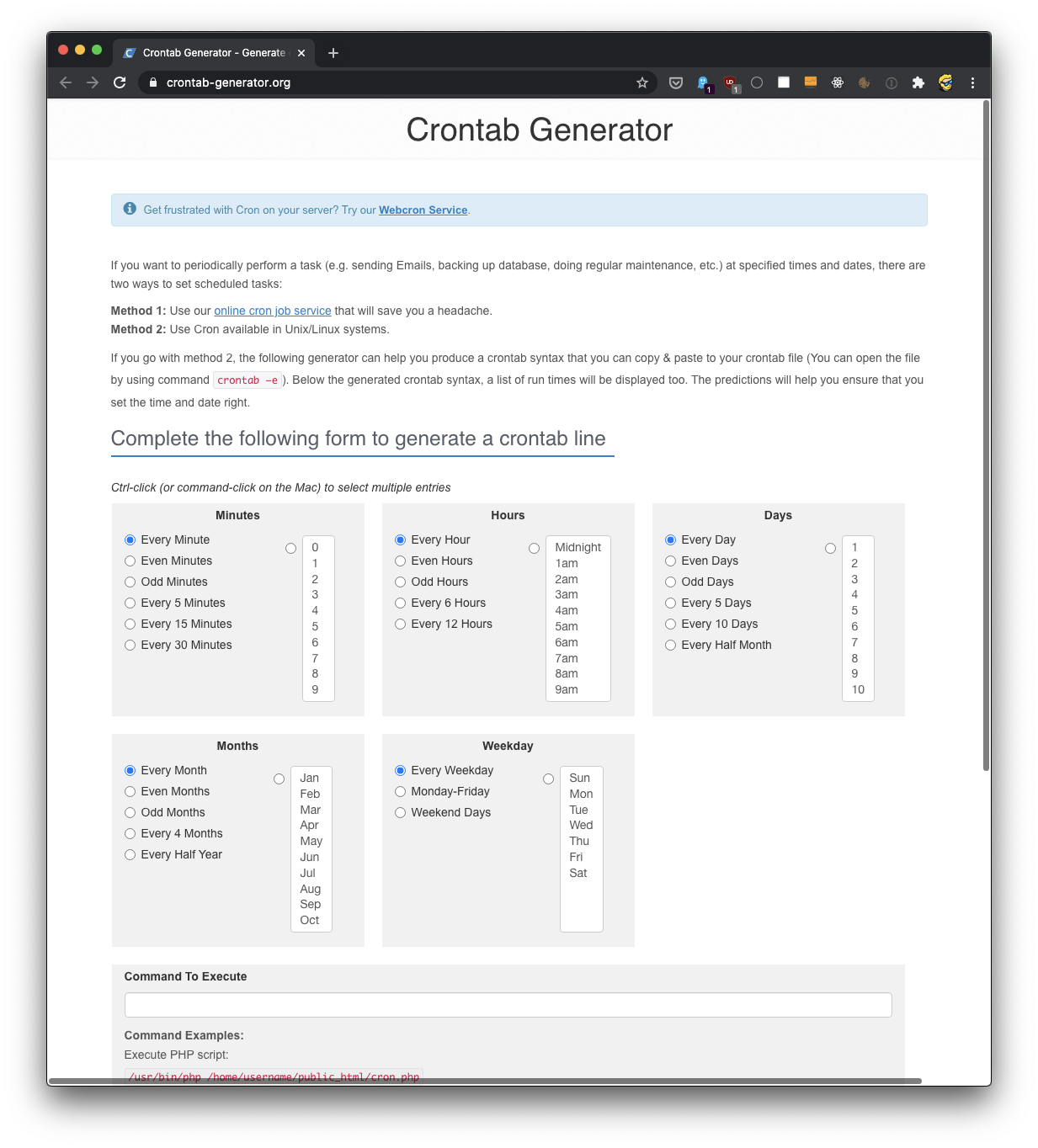
You pick a time interval for the cron job, and you type the command to execute.
I chose to run this every every day at 10AM.
This is the crontab line I need to run:
0 10 * * * /Users/flaviocopes/dev/run.sh >/dev/null 2>&1
If all goes well, the cron job is set up.
Once this is done, you can see the list of active cron jobs by running:
crontab -l
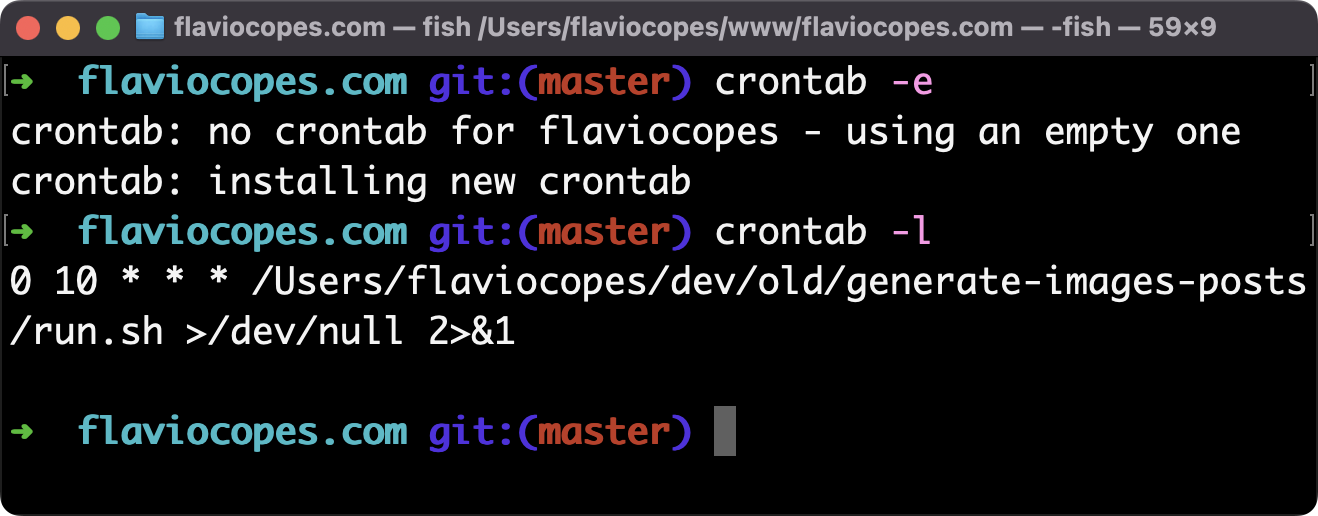
You can remove a cron job running crontab -e again, removing the line and exiting the editor.
→ I wrote 17 books to help you become a better developer:
- C Handbook
- Command Line Handbook
- CSS Handbook
- Express Handbook
- Git Cheat Sheet
- Go Handbook
- HTML Handbook
- JS Handbook
- Laravel Handbook
- Next.js Handbook
- Node.js Handbook
- PHP Handbook
- Python Handbook
- React Handbook
- SQL Handbook
- Svelte Handbook
- Swift Handbook
Also, JOIN MY CODING BOOTCAMP, an amazing cohort course that will be a huge step up in your coding career - covering React, Next.js - next edition February 2025