The MongoDB basics tutorial
MongoDB is a database, the part of the application responsible for storing and retrieving information.
MongoDB is a NoSQL database. Under the NoSQL umbrella we put all those databases that do not use the SQL language for querying the data.
Key characteristics of MongoDB
MongoDB is a very JavaScript-friendly database. It exposes a JavaScript API we can use to create databases and collections of objects (called documents).
It’s schemaless, which means you don’t need to pre-define a structure for the data before storing it.
In MongoDB you can store any object without having to worry about the particular fields that compose this object and how to store them. You tell MongoDB to store that object.
Data is stored in a format similar to JSON, but enhanced to allow storing more than just basic data types.
Installation
Let’s go ahead and install MongoDB. You could use one of the many cloud providers that offer access to a MongoDB instance, but for the sake of learning, we’ll install it ourselves.
I use a Mac, so the installation instructions in this tutorial refer to that operating system.
Open the terminal and run:
brew tap mongodb/brew
brew install mongodb-communityThat’s it.
The instructions were not too long or complicated, assuming you know how to use the terminal and how to install Homebrew.
The installation tells us this:
To have launchd start mongodb now and restart at login:
brew services start mongodb-community
Or, if you don't want/need a background service you can just run:
mongod --config /usr/local/etc/mongod.confYou can choose to either launch MongoDB once and have it running forever as a background service in your computer (the thing I prefer), or you can run it just when you need it, by running the latter command.
The default configuration for MongoDB is this:
systemLog:
destination: file
path: /usr/local/var/log/mongodb/mongo.log
logAppend: true
storage:
dbPath: /usr/local/var/mongodb
net:
bindIp: 127.0.0.1Logs are stored in /usr/local/var/log/mongodb/mongo.log and the database is stored in /usr/local/var/mongodb.
By default there is no access control, anyone can read and write to the database.
The Mongo Shell
The best way to experiment with MongoDB and starting to interact with it is by running the mongo program, which starts the MongoDB shell.
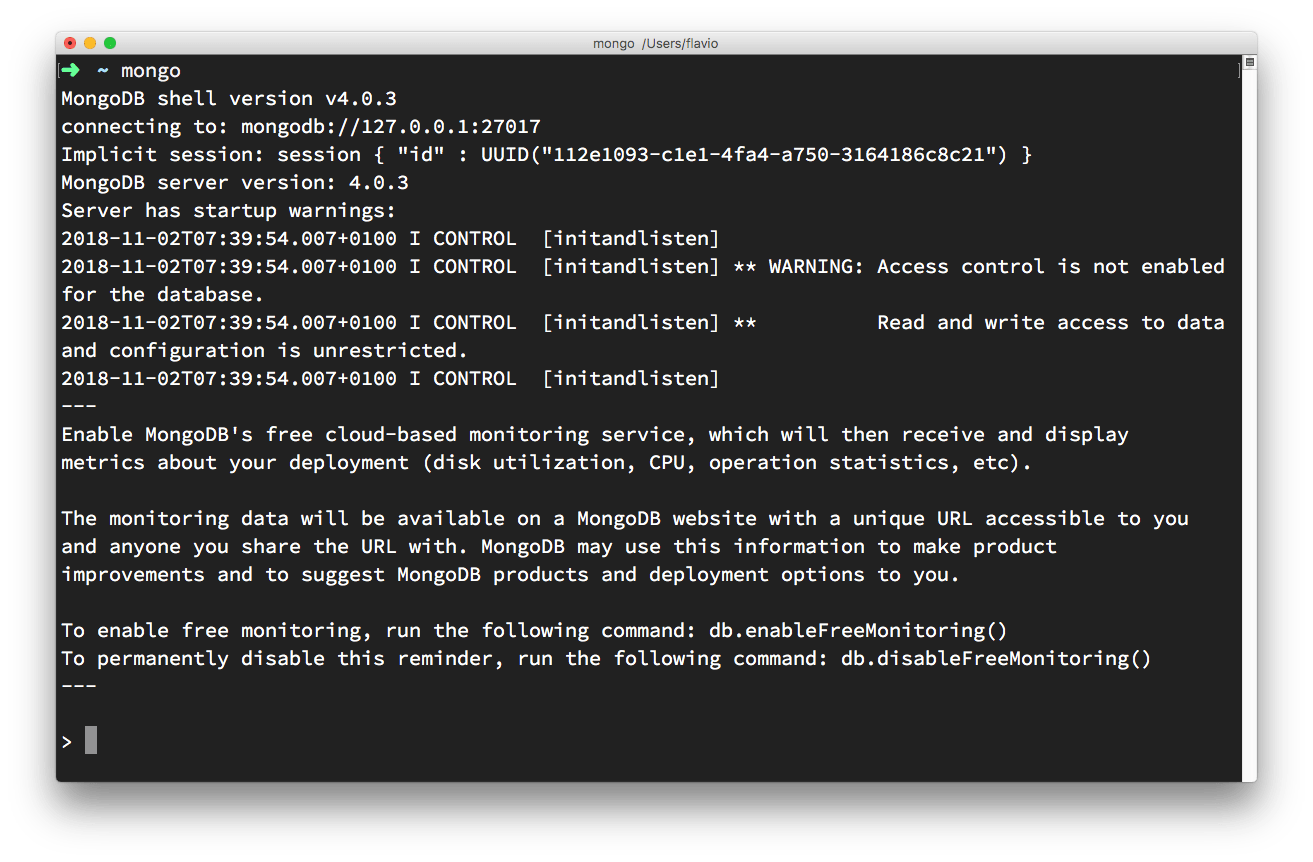
You can now enter any command that Mongo understands.
Create a database
When you start, Mongo creates a database called test. Run db in the shell to tell you the name of the active database
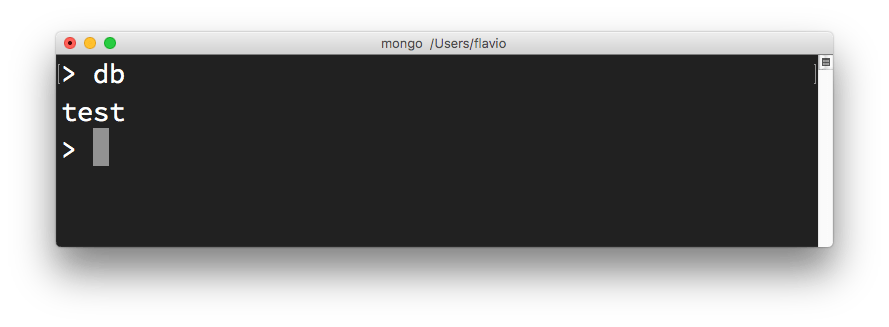
To change the database, just write use newname and the newname database will be instantly created and the shell switches to using that.
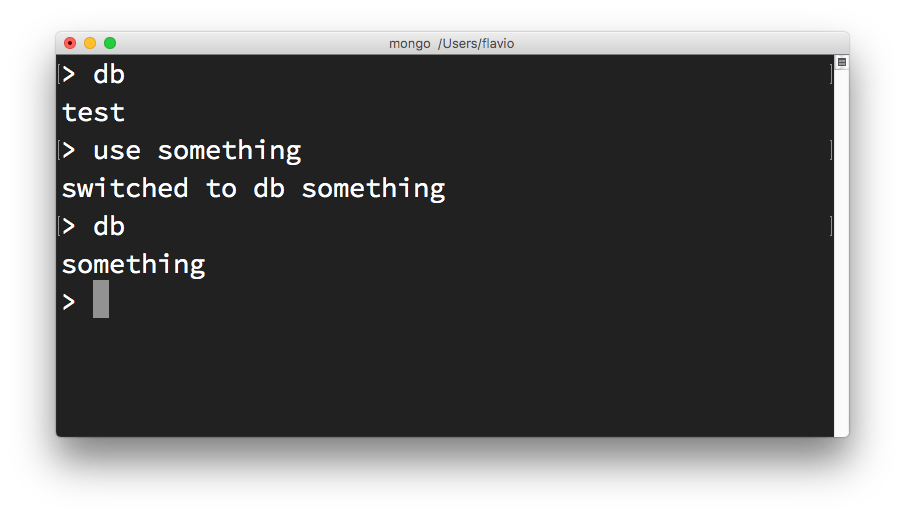
Use show databases to list the available databases:
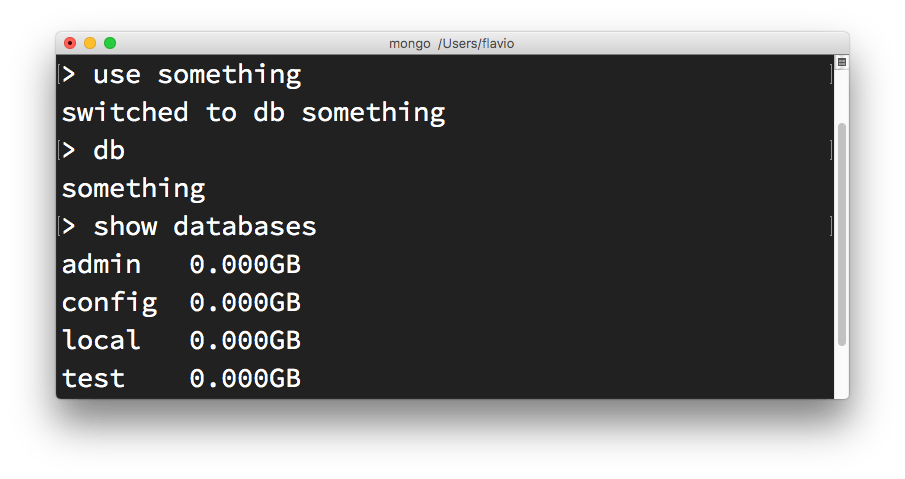
As you can see, the something database is not listed, just because there is no collection yet in it. Let’s create one.
Collections
In MongoDB, a collection is the equivalent of a SQL database table.
You create a collection on the current database by using the db.createCollection() command. The first argument is the database name, and you can pass an options object as a second parameter.
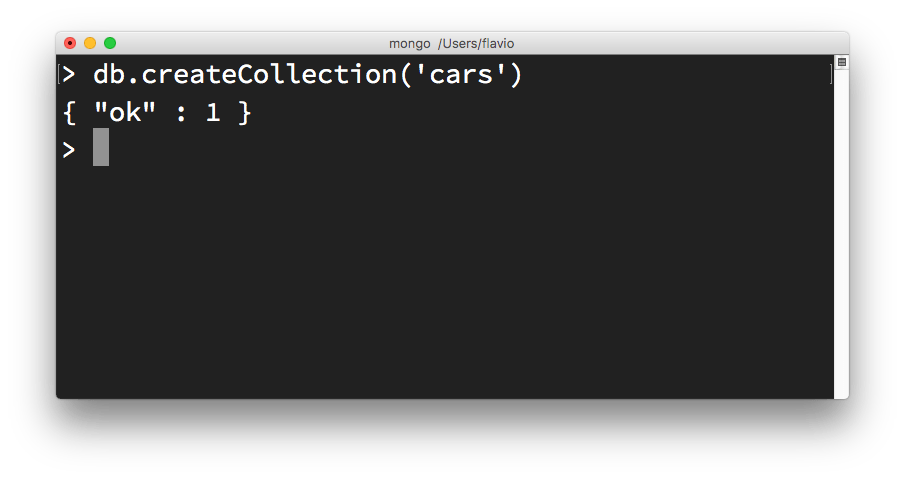
Once you do so, show databases will list the new database, and show collections will list the collection.
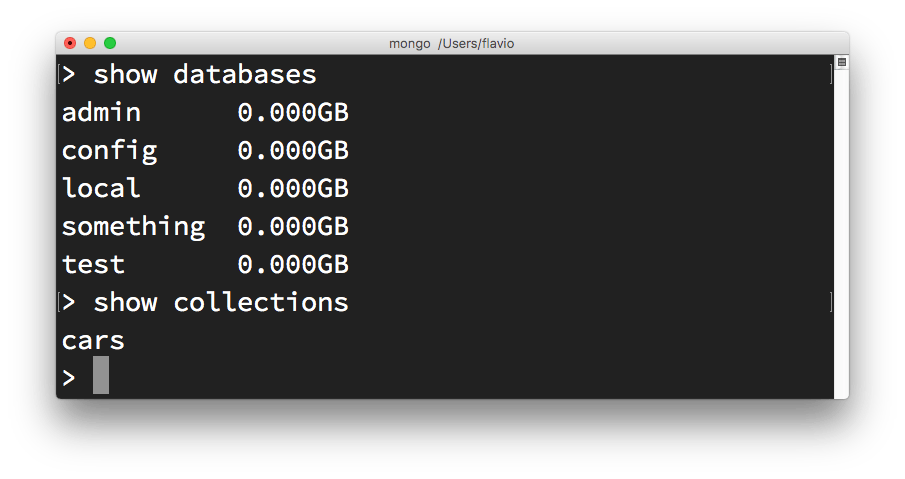
You can also create a new collection by using it as a property of the db object, and calling insert() to add an object to the collection:
db.dogs.insert({ name: 'Roger' })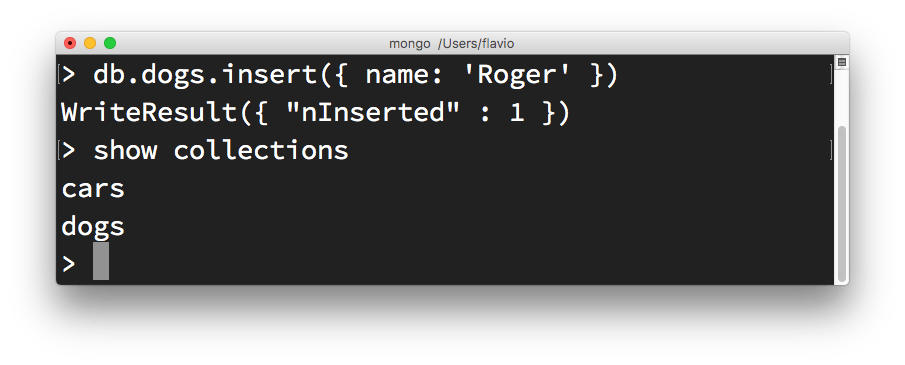
Listing objects in a collection
To show the objects added to a collection, use the find() method:
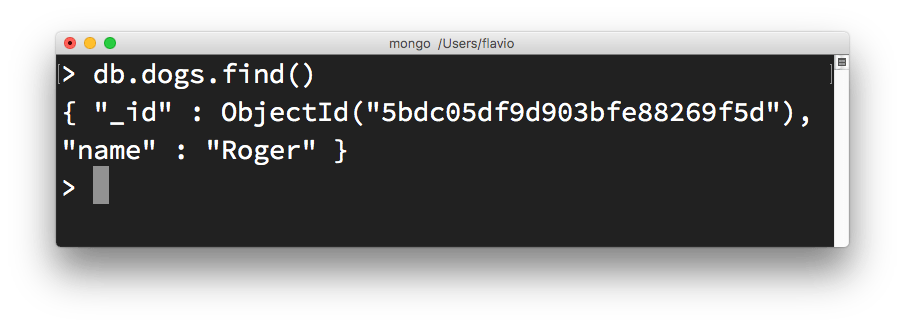
As you can see there is an additional _id property for the record we added. That’s automatically generated for us by MongoDB.
Now, add more dogs:
db.dogs.insert({ name: 'Buck' })
db.dogs.insert({ name: 'Togo' })
db.dogs.insert({ name: 'Balto' })Calling db.dogs.find() will give us all the entries, while we can pass a parameter to filter and retrieve a specific entry, for example with db.dogs.find({name: 'Roger'}):
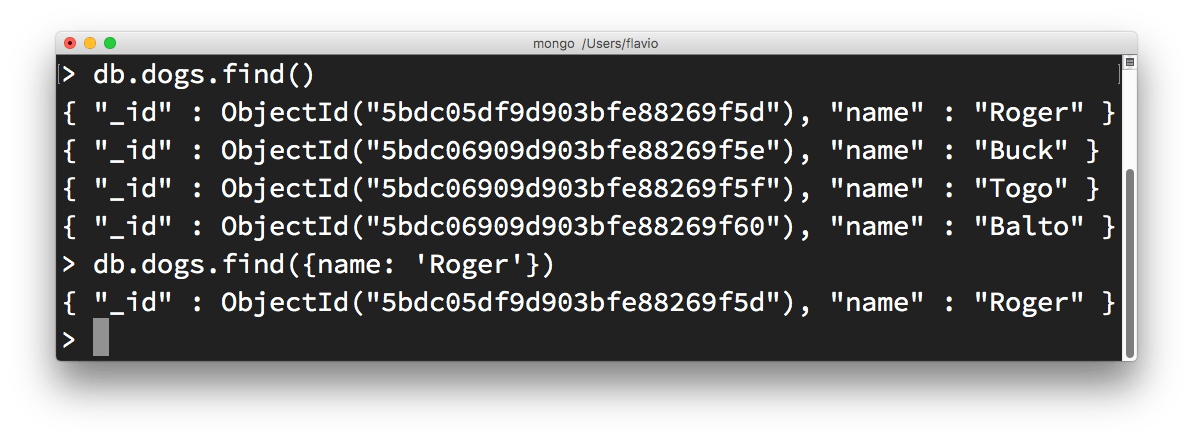
The find() method returns a cursor you need to iterate on.
There is another method which is handy when you know you’ll only get one record, which is findOne(), and it’s used in the same way. If multiple records match a query, it will just return the first one.
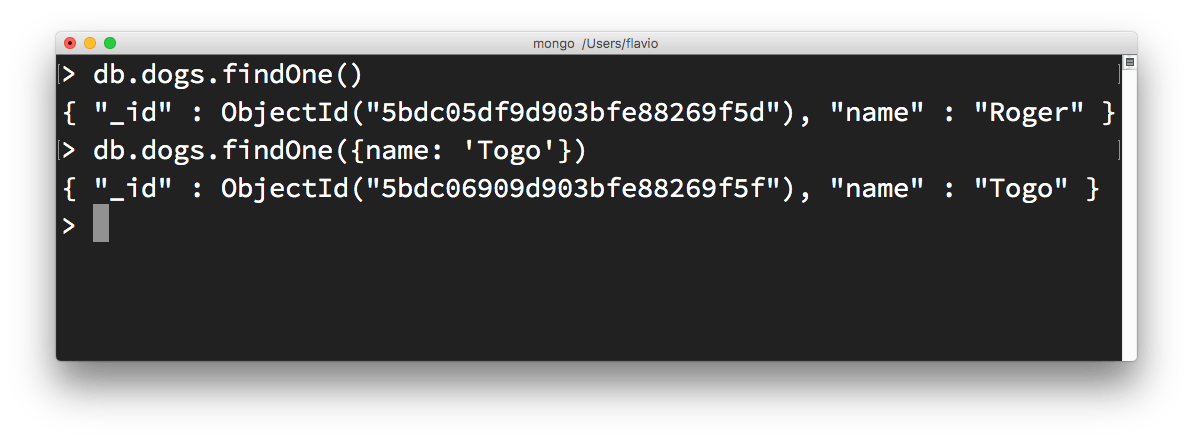
Updating records
To update a record you can use the update() method on a collection:
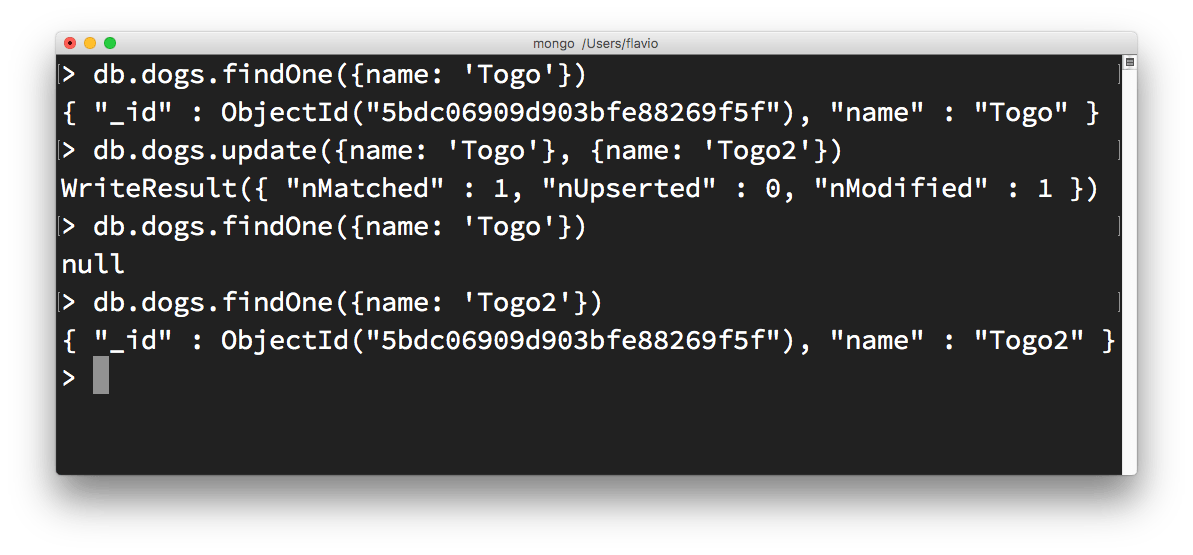
Removing records
You can remove a record calling the remove() method on a collection, passing an object to help identify it:
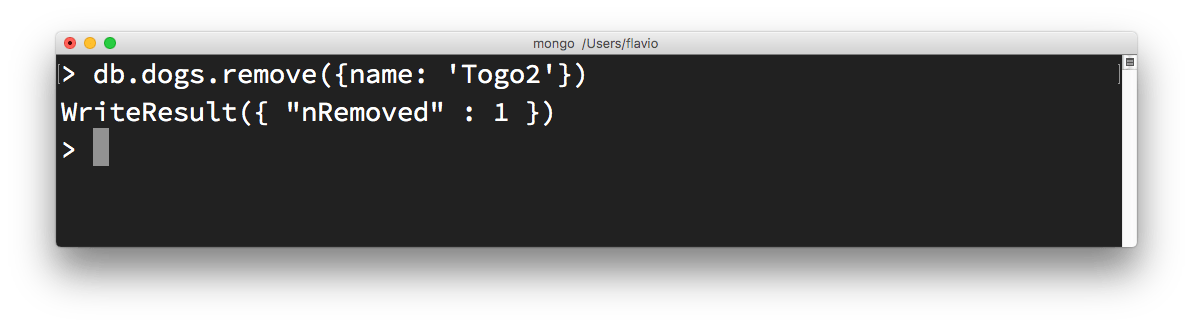
To remove all the entries from a collection, pass an empty object:
db.dogs.remove({})download all my books for free
- javascript handbook
- typescript handbook
- css handbook
- node.js handbook
- astro handbook
- html handbook
- next.js pages router handbook
- alpine.js handbook
- htmx handbook
- react handbook
- sql handbook
- git cheat sheet
- laravel handbook
- express handbook
- swift handbook
- go handbook
- php handbook
- python handbook
- cli handbook
- c handbook
subscribe to my newsletter to get them
Terms: by subscribing to the newsletter you agree the following terms and conditions and privacy policy. The aim of the newsletter is to keep you up to date about new tutorials, new book releases or courses organized by Flavio. If you wish to unsubscribe from the newsletter, you can click the unsubscribe link that's present at the bottom of each email, anytime. I will not communicate/spread/publish or otherwise give away your address. Your email address is the only personal information collected, and it's only collected for the primary purpose of keeping you informed through the newsletter. It's stored in a secure server based in the EU. You can contact Flavio by emailing [email protected]. These terms and conditions are governed by the laws in force in Italy and you unconditionally submit to the jurisdiction of the courts of Italy.