An Express HTTPS server with a self-signed certificate
How to create a self-signed HTTPS certificate for Node.js to test apps locally
To be able to serve a site on HTTPS from localhost you need to create a self-signed certificate.
A self-signed certificate is sufficent to establish a secure, HTTPS connection for development purposes. Although browsers will complain that the certificate is self-signed (and as such is not trusted).
To create the certificate you must have OpenSSL installed on your system.
You may have it installed already, just try typing openssl in your terminal.
If not, on a Mac you can install it using brew install openssl (if you use Homebrew). Otherwise, search on Google “how to install openssl on
Once OpenSSL is installed, run this command:
openssl req -nodes -new -x509 -keyout server.key -out server.certYou will be prompted to answer a few questions. The first is the country name:
Generating a 1024 bit RSA private key
...........++++++
.........++++++
writing new private key to 'server.key'
-----
You are about to be asked to enter information that will be incorporated into your certificate request.
What you are about to enter is what is called a Distinguished Name or a DN.
There are quite a few fields but you can leave some blank
For some fields there will be a default value,
If you enter '.', the field will be left blank.
-----
Country Name (2 letter code) [AU]:Then your state or province:
State or Province Name (full name) [Some-State]:Your city:
Locality Name (eg, city) []:…and your organization name:
Organization Name (eg, company) [Internet Widgits Pty Ltd]:
Organizational Unit Name (eg, section) []:You can leave all of these empty.
Just remember to set this to localhost:
Common Name (e.g. server FQDN or YOUR name) []: localhost…and to add your email address:
Email Address []:That’s it! Now you have 2 files in the folder where you ran the original command:
server.certis the self-signed certificate fileserver.keyis the private key of the certificate
Both files will be needed to establish the HTTPS connection, and depending on how you are going to setup your server, the process to use them will vary.
Those files need to be put in a place reachable by the application, and then you’ll need to configure the server to use them.
This is an example using the https core module and Express:
const https = require('https')
const app = express()
app.get('/', (req, res) => {
res.send('Hello HTTPS!')
})
https.createServer({}, app).listen(3000, () => {
console.log('Listening...')
})Without adding the certificate, if I connect to https://localhost:3000 this is what the browser will show:
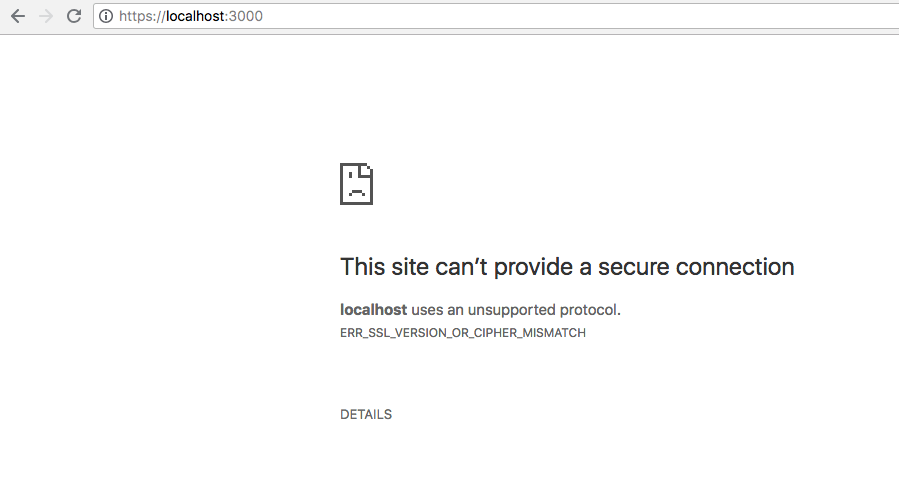
With the certificate in place:
const fs = require('fs')
//...
https.createServer({
key: fs.readFileSync('server.key'),
cert: fs.readFileSync('server.cert')
}, app).listen(3000, () => {
console.log('Listening...')
})Chrome will tell us that the certificate is invalid (since it’s self-signed), and will ask us to confirm before continuing (however, the HTTPS connection will still work):
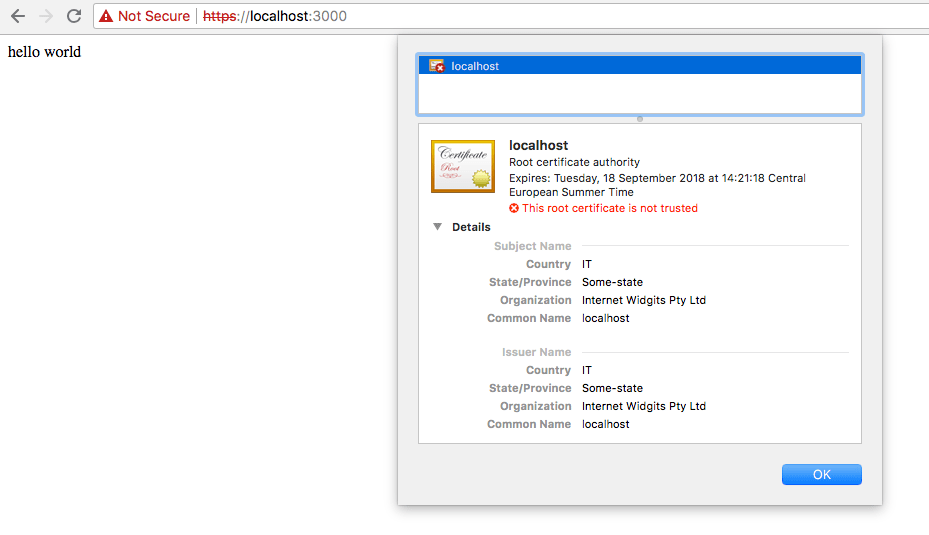
download all my books for free
- javascript handbook
- typescript handbook
- css handbook
- node.js handbook
- astro handbook
- html handbook
- next.js pages router handbook
- alpine.js handbook
- htmx handbook
- react handbook
- sql handbook
- git cheat sheet
- laravel handbook
- express handbook
- swift handbook
- go handbook
- php handbook
- python handbook
- cli handbook
- c handbook
subscribe to my newsletter to get them
Terms: by subscribing to the newsletter you agree the following terms and conditions and privacy policy. The aim of the newsletter is to keep you up to date about new tutorials, new book releases or courses organized by Flavio. If you wish to unsubscribe from the newsletter, you can click the unsubscribe link that's present at the bottom of each email, anytime. I will not communicate/spread/publish or otherwise give away your address. Your email address is the only personal information collected, and it's only collected for the primary purpose of keeping you informed through the newsletter. It's stored in a secure server based in the EU. You can contact Flavio by emailing [email protected]. These terms and conditions are governed by the laws in force in Italy and you unconditionally submit to the jurisdiction of the courts of Italy.