How to connect to a Raspberry Pi using a Mac
A step by step guide to connect to a Raspberry Pi using Rapbian via VNC
I recently got a Raspberry Pi for testing, and to build some projects ideas I have.
I installed Raspbian, the Linux version of Debian specifically made for the Raspberry Pi.
Then I attached the Raspberry Pi to the TV, using the HDMI cable, and I attached an USB mouse and USB keyboard to install the OS and get all “wired up”.
I then set up the VNC Server on the Pi to be able to connect to it from the Mac. I didn’t really want to keep it attached to the TV all the time.
So I clicked the menu, went to Preferences -> Raspberry Pi Configuration:
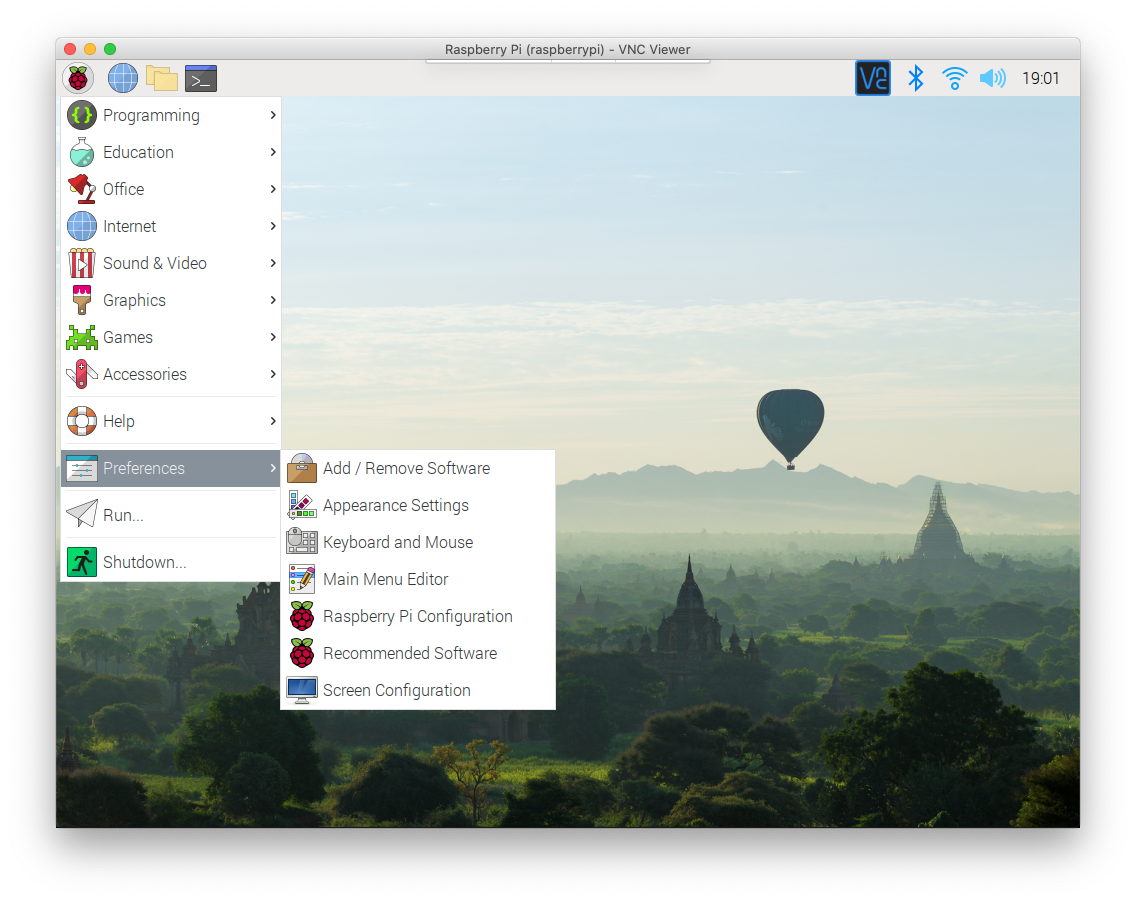
Then I pressed the Interfaces tab:
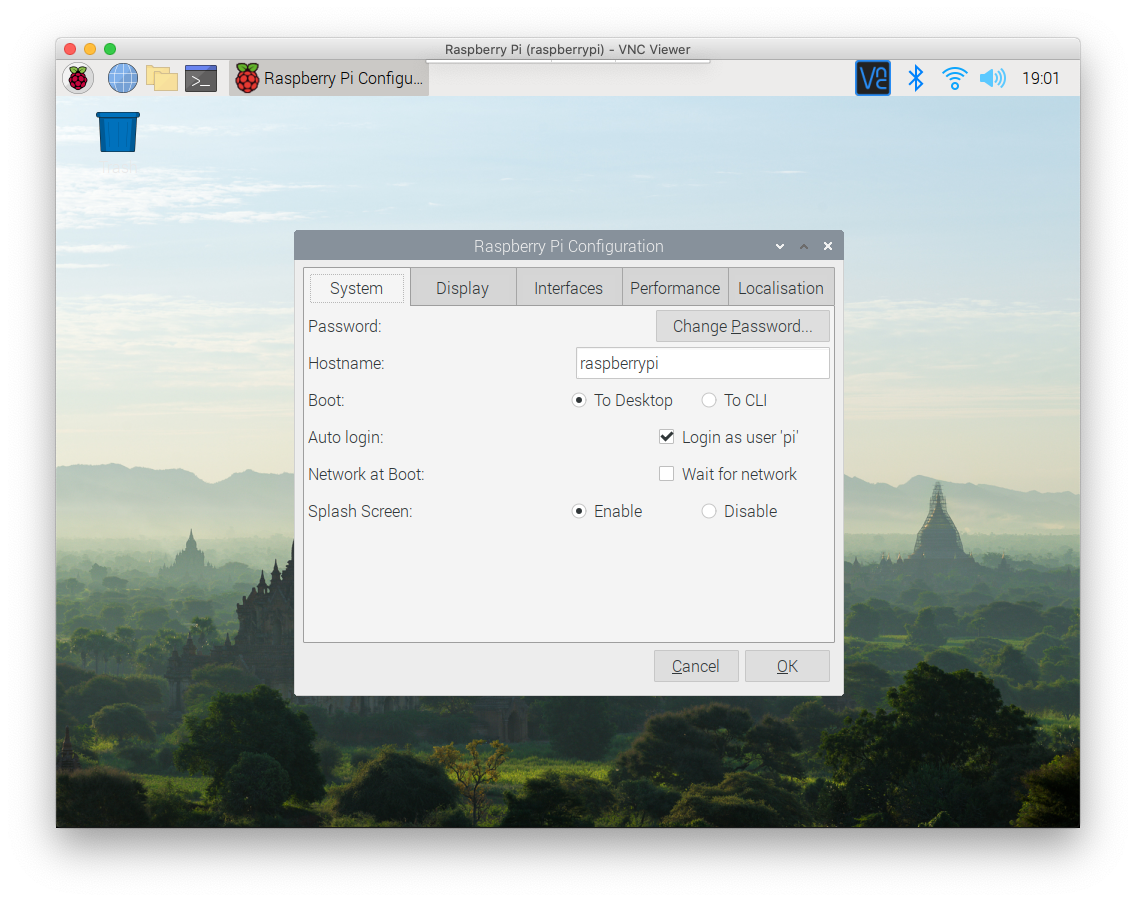
and I enabled the VNC option:
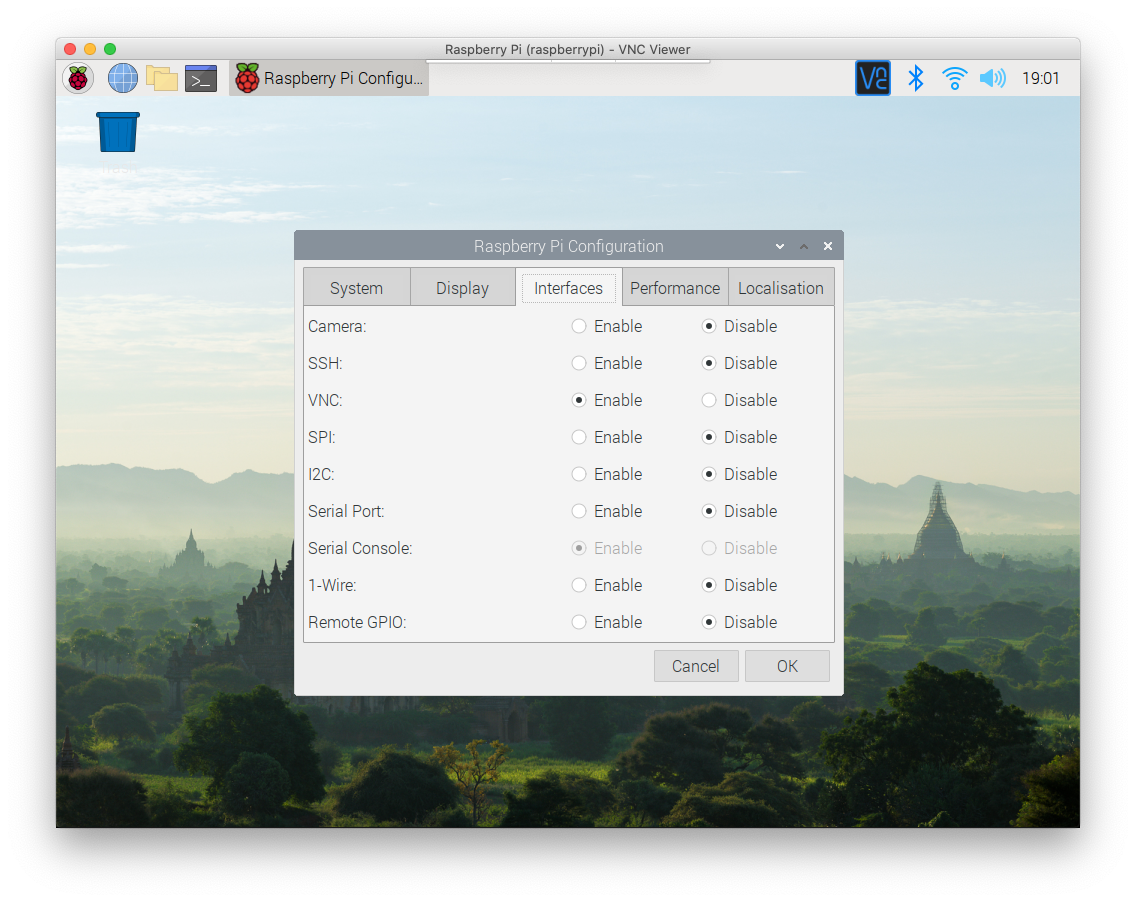
After doing so, I pressed OK and the “VNC” icon appeared in the toolbar.
In the screenshots above it’s already there, but it’s because I made them after I enabled VNC.
Clicking that icon showed me the VNC Server panel, which shows me the IP address of the Pi.
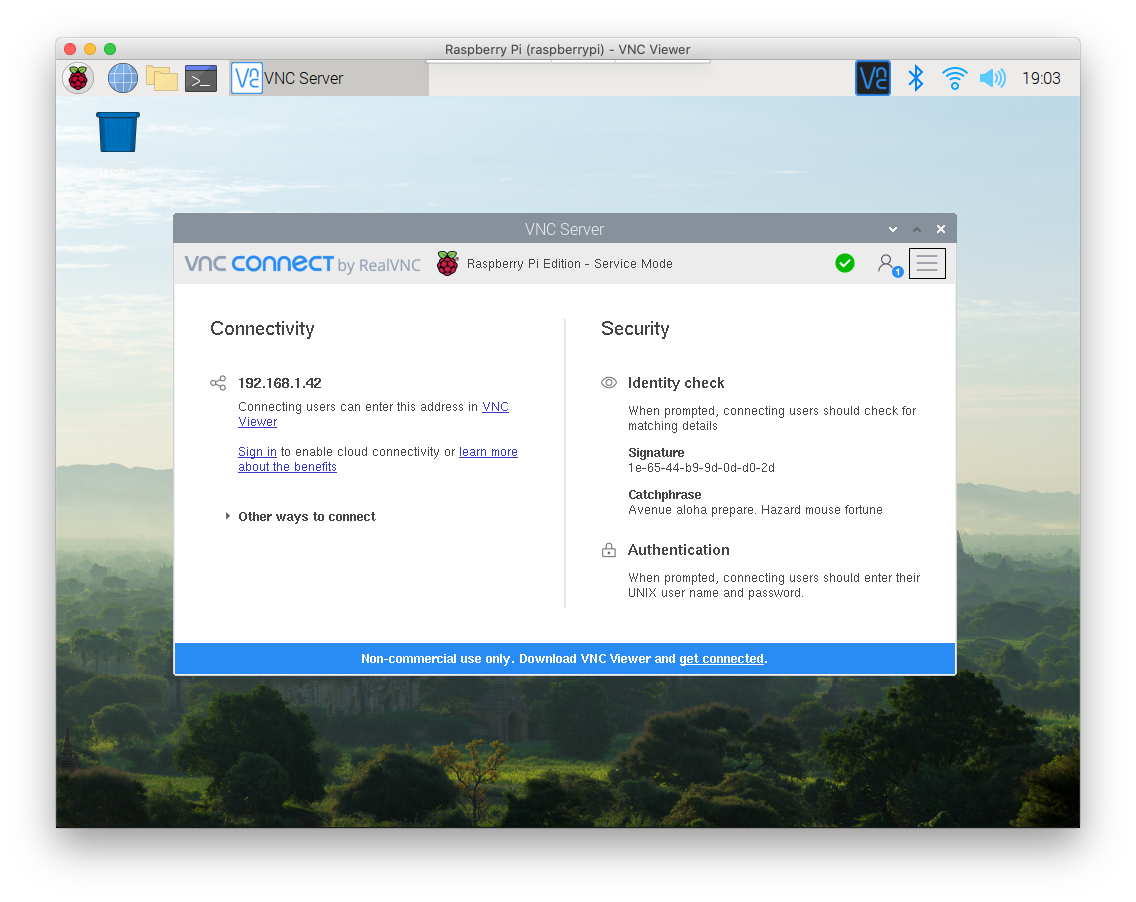
Using the Mac I downloaded the VNC Viewer from https://www.realvnc.com/download/viewer/ and I entered the IP address of the Pi.
I entered the username (pi) and the password of that username, and I was ready to go, with a nice window showing me the content of the Pi desktop!
The only problem I had was sound. That’s not supported with VNC, so I connected my stereo to the Pi audio jack, to hear if it had something to say.
download all my books for free
- javascript handbook
- typescript handbook
- css handbook
- node.js handbook
- astro handbook
- html handbook
- next.js pages router handbook
- alpine.js handbook
- htmx handbook
- react handbook
- sql handbook
- git cheat sheet
- laravel handbook
- express handbook
- swift handbook
- go handbook
- php handbook
- python handbook
- cli handbook
- c handbook
subscribe to my newsletter to get them
Terms: by subscribing to the newsletter you agree the following terms and conditions and privacy policy. The aim of the newsletter is to keep you up to date about new tutorials, new book releases or courses organized by Flavio. If you wish to unsubscribe from the newsletter, you can click the unsubscribe link that's present at the bottom of each email, anytime. I will not communicate/spread/publish or otherwise give away your address. Your email address is the only personal information collected, and it's only collected for the primary purpose of keeping you informed through the newsletter. It's stored in a secure server based in the EU. You can contact Flavio by emailing [email protected]. These terms and conditions are governed by the laws in force in Italy and you unconditionally submit to the jurisdiction of the courts of Italy.