HTML tables
Discover the basics of working with HTML tables
THE SOLOPRENEUR MASTERCLASS
Now open with 50% OFF launch discount!
In the early days of the web tables were a very important part of building layouts.
Later on they were replaced by CSS and its layout capabilities, and today we have powerful tools like CSS Flexbox and CSS Grid to build layouts. Tables are now used just for, guess what, building tables!
The table tag
You define a table using the table tag:
<table>
</table>Inside the table we’ll define the data. We reason in terms of rows, which means we add rows into a table (not columns). We’ll define columns inside a row.
Rows
A row is added using the tr tag, and that’s the only thing we can add into a table element:
<table>
<tr></tr>
<tr></tr>
<tr></tr>
</table>This is a table with 3 rows.
The first row can take the role of the header.
Column headers
The table header contains the name of a column, typically in a bold font.
Think about an Excel / Google Sheets document. The top A-B-C-D... header.
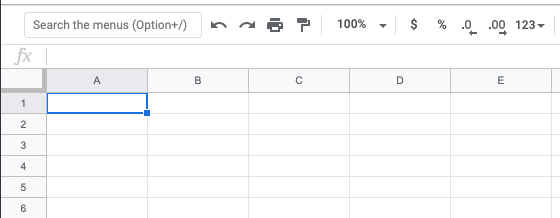
We define the header using the th tag:
<table>
<tr>
<th>Column 1</th>
<th>Column 2</th>
<th>Column 3</th>
</tr>
<tr></tr>
<tr></tr>
</table>The table content
The content of the table is defined using td tags, inside the other tr elements:
<table>
<tr>
<th>Column 1</th>
<th>Column 2</th>
<th>Column 3</th>
</tr>
<tr>
<td>Row 1 Column 1</td>
<td>Row 1 Column 2</td>
<td>Row 1 Column 3</td>
</tr>
<tr>
<td>Row 2 Column 1</td>
<td>Row 2 Column 2</td>
<td>Row 2 Column 3</td>
</tr>
</table>This is how browsers render it, if you don’t add any CSS styling:
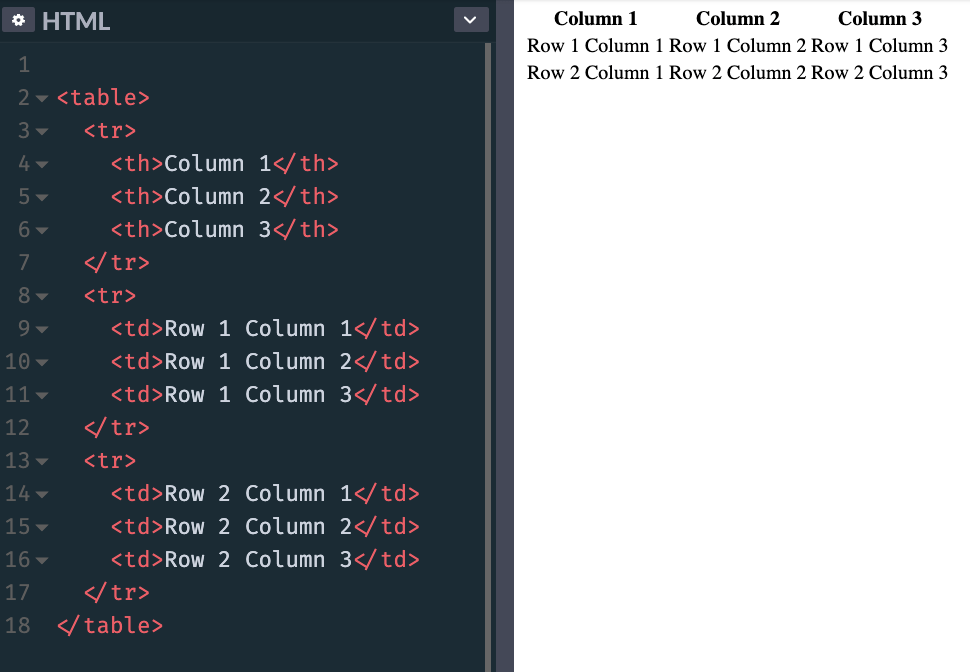
Adding this CSS:
th, td {
padding: 10px;
border: 1px solid #333;
}makes the table look more like a proper table:
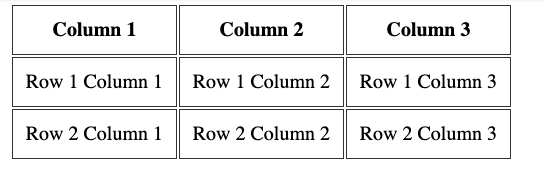
Span columns and rows
A row can decide to span over 2 or more columns, using the colspan attribute:
<table>
<tr>
<th>Column 1</th>
<th>Column 2</th>
<th>Column 3</th>
</tr>
<tr>
<td colspan="2">Row 1 Columns 1-2</td>
<td>Row 1 Column 3</td>
</tr>
<tr>
<td colspan="3">Row 2 Columns 1-3</td>
</tr>
</table>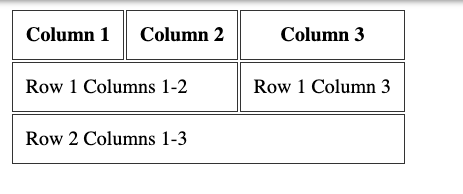
Or it can span over 2 or more rows, using the rowspan attribute:
<table>
<tr>
<th>Column 1</th>
<th>Column 2</th>
<th>Column 3</th>
</tr>
<tr>
<td colspan="2" rowspan="2">Rows 1-2 Columns 1-2</td>
<td>Row 1 Column 3</td>
</tr>
<tr>
<td>Row 2 Column 3</td>
</tr>
</table>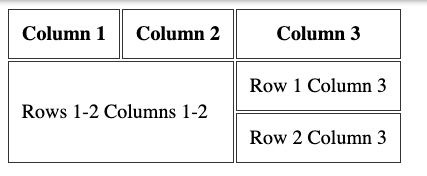
Row headings
Before I explained how you can have columns headings, using the th tag inside the first tr tag of the table.
You can add a th tag as the first element inside a tr that’s not the first tr of the table, to have row headings:
<table>
<tr>
<th></th>
<th>Column 2</th>
<th>Column 3</th>
</tr>
<tr>
<th>Row 1</th>
<td>Col 2</td>
<td>Col 3</td>
</tr>
<tr>
<th>Row 2</th>
<td>Col 2</td>
<td>Col 3</td>
</tr>
</table>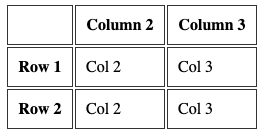
More tags to organize the table
You can add 3 more tags into a table, to have it more organized.
This is best when using big tables. And to properly define a header and a footer, too.
Those tags are
theadtbodytfoot
They wrap the tr tags to clearly define the difference sections of the table. Here’s an example usage:
<table>
<thead>
<tr>
<th></th>
<th>Column 2</th>
<th>Column 3</th>
</tr>
</thead>
<tbody>
<tr>
<th>Row 1</th>
<td>Col 2</td>
<td>Col 3</td>
</tr>
<tr>
<th>Row 2</th>
<td>Col 2</td>
<td>Col 3</td>
</tr>
</tbody>
<tfoot>
<tr>
<td></td>
<td>Footer of Col 1</td>
<td>Footer of Col 2</td>
</tr>
</tfoot>
</table>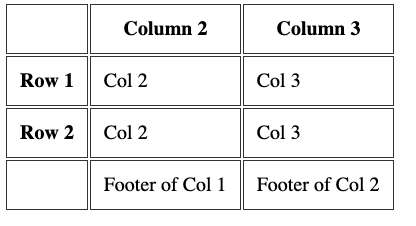
Table caption
A table should have a caption tag that describes its content. That tag should be put immediately after the opening table tag:
<table>
<caption>Dogs age</caption>
<tr>
<th>Dog</th>
<th>Age</th>
</tr>
<tr>
<td>Roger</td>
<td>7</td>
</tr>
</table>I wrote 20 books to help you become a better developer:
- Astro Handbook
- HTML Handbook
- Next.js Pages Router Handbook
- Alpine.js Handbook
- HTMX Handbook
- TypeScript Handbook
- React Handbook
- SQL Handbook
- Git Cheat Sheet
- Laravel Handbook
- Express Handbook
- Swift Handbook
- Go Handbook
- PHP Handbook
- Python Handbook
- Linux Commands Handbook
- C Handbook
- JavaScript Handbook
- CSS Handbook
- Node.js Handbook