How to install Redis
THE SOLOPRENEUR MASTERCLASS
Now open with 50% OFF launch discount!
You can download the latest version of Redis from https://redis.io/download.
Redis can be installed on any server. In this case we’ll install it locally for testing.
On macOS, installation is simpler using Homebrew. Run:
brew install redisThen run
brew services start redisto make Redis start automatically, and re-start when the computer reboots.
You can also start it manually using:
redis-server /usr/local/etc/redis.conf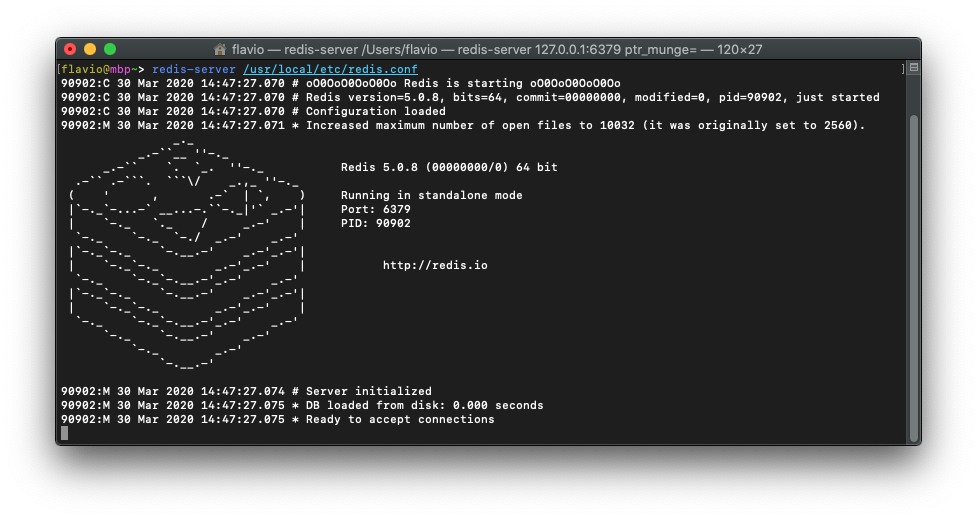
On Linux Ubuntu you’ll need to run
sudo apt-get install redis-serverand Redis will automatically be up and running.
Once it’s started, Redis listens on port 6379.
On a local server it’s fine to keep it running without a password. But when Redis is exposed to the Internet, make sure you configure a password in the redis.conf configuration file, whose location depends on your Operating System.
I wrote 20 books to help you become a better developer:
- Astro Handbook
- HTML Handbook
- Next.js Pages Router Handbook
- Alpine.js Handbook
- HTMX Handbook
- TypeScript Handbook
- React Handbook
- SQL Handbook
- Git Cheat Sheet
- Laravel Handbook
- Express Handbook
- Swift Handbook
- Go Handbook
- PHP Handbook
- Python Handbook
- Linux Commands Handbook
- C Handbook
- JavaScript Handbook
- CSS Handbook
- Node.js Handbook