Debugging Go with VS Code and Delve
Up and running with debugging Go with VS Code
AI workshop
join cohort #1
VS Code from Microsoft is my favorite code editor. I used tons of editors in the last 20 years and this is the best by far.
It’s Open Source, fast, even on my not-so-recent MacBook Pro, it never crashed in the middle of something, it’s hackable and yet works great out of the box.
It’s all amazing, but how do you debug Go programs? You might think you need a heavy IDE for that, but that’s not true. It’s super easy, with Delve, made by Derek Parker.
First of course you need to install the official Go VS Code extension, and make sure $GOPATH is configured.
Once this is installed, on Linux/Win you just need to execute the command Go: Install/Update Tools. On a Mac, you need to download Delve through Brew, by typing brew install go-delve/delve/delve in your favorite shell (which should be zsh!) - the docs talk about self-signing, but Brew handles this for you.
Once you’re done, setup the debugger configuration.
Click the VS Code debug menu and click “Start debugging”, or just press F5.
VS Code puts the debug information in the .vscode/launch.json file in the root of your workspace. This will will be auto-generated and should work out of the box for local debugging:
{
"version": "0.2.0",
"configurations": [
{
"name": "Launch",
"type": "go",
"request": "launch",
"mode": "debug",
"remotePath": "",
"port": 2345,
"host": "127.0.0.1",
"program": "${fileDirname}",
"env": {},
"args": [],
"showLog": true
}
]
}As per the docs, the mode parameter can be set to:
debug to compile and debug the current program
test to debug tests (to debug a single test, pass -test.run and the Test name as args)
exec to run a pre-built binary specified in program, for example "program":"${workspaceRoot}/mybin".
remote to debug remotely (refer to the official documentation on Remote Debugging)
Having trouble? Here are some common pitfalls.
Once this is done, Delve is ready to run!
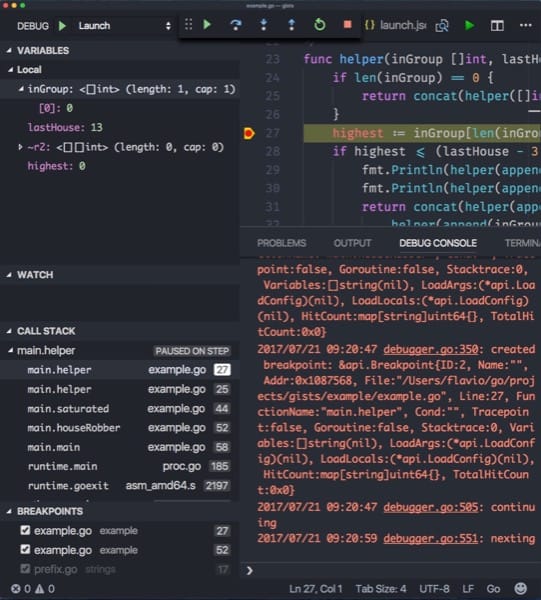
You can see that this is a pretty standard debugger, with local and global variables inspection, the option to watch specific variables, the call stack visualization and breakpoints.
What I especially like about debugging Go, and stepping into lib calls is that the standard library is very clean, well documented and readable, and by debuggging you learn a lot of things on how things work internally as well.
Happy debugging!
I wrote 20 books to help you become a better developer:
- Astro Handbook
- HTML Handbook
- Next.js Pages Router Handbook
- Alpine.js Handbook
- HTMX Handbook
- TypeScript Handbook
- React Handbook
- SQL Handbook
- Git Cheat Sheet
- Laravel Handbook
- Express Handbook
- Swift Handbook
- Go Handbook
- PHP Handbook
- Python Handbook
- Linux Commands Handbook
- C Handbook
- JavaScript Handbook
- CSS Handbook
- Node.js Handbook