Getting started with Go CPU and memory profiling
AI workshop
join cohort #1
The Go ecosystem provides a very easy way to profile your applications.
I’ll explain profiling using a package by Dave Cheney which makes programs very easy to debug, by adding a one-liner to our main().
All you need to get started is follow these X easy steps.
CPU Profiling
Step #1: download github.com/pkg/profile
Can’t be simpler than running
go get github.com/pkg/profileand you’re done.
Step #2: add profiling into the main() function of your command
package main
import (
//...
"github.com/pkg/profile"
)
func main() {
// CPU profiling by default
defer profile.Start().Stop()
//...
}Step #3: build and run your program
This will generate a *.pprof file in a temp folder, and tell you where it’s located (will be needed later)
2017/08/03 14:26:28 profile: cpu profiling enabled, /var/...../cpu.pprofStep #4: install graphviz if you don’t have it installed yet
This is used to generate the graph on a pdf.
On a Mac, it’s a simple brew install graphviz. Refer to https://www.graphviz.org for other platforms.
Step #5: run go tool pprof
Pass your binary location, and the location of the cpu.pprof file as returned when running your program.
You can generate the analysis in various formats. The PDF one is pretty amazing:
go tool pprof --pdf ~/go/bin/yourbinary /var/path/to/cpu.pprof > file.pdf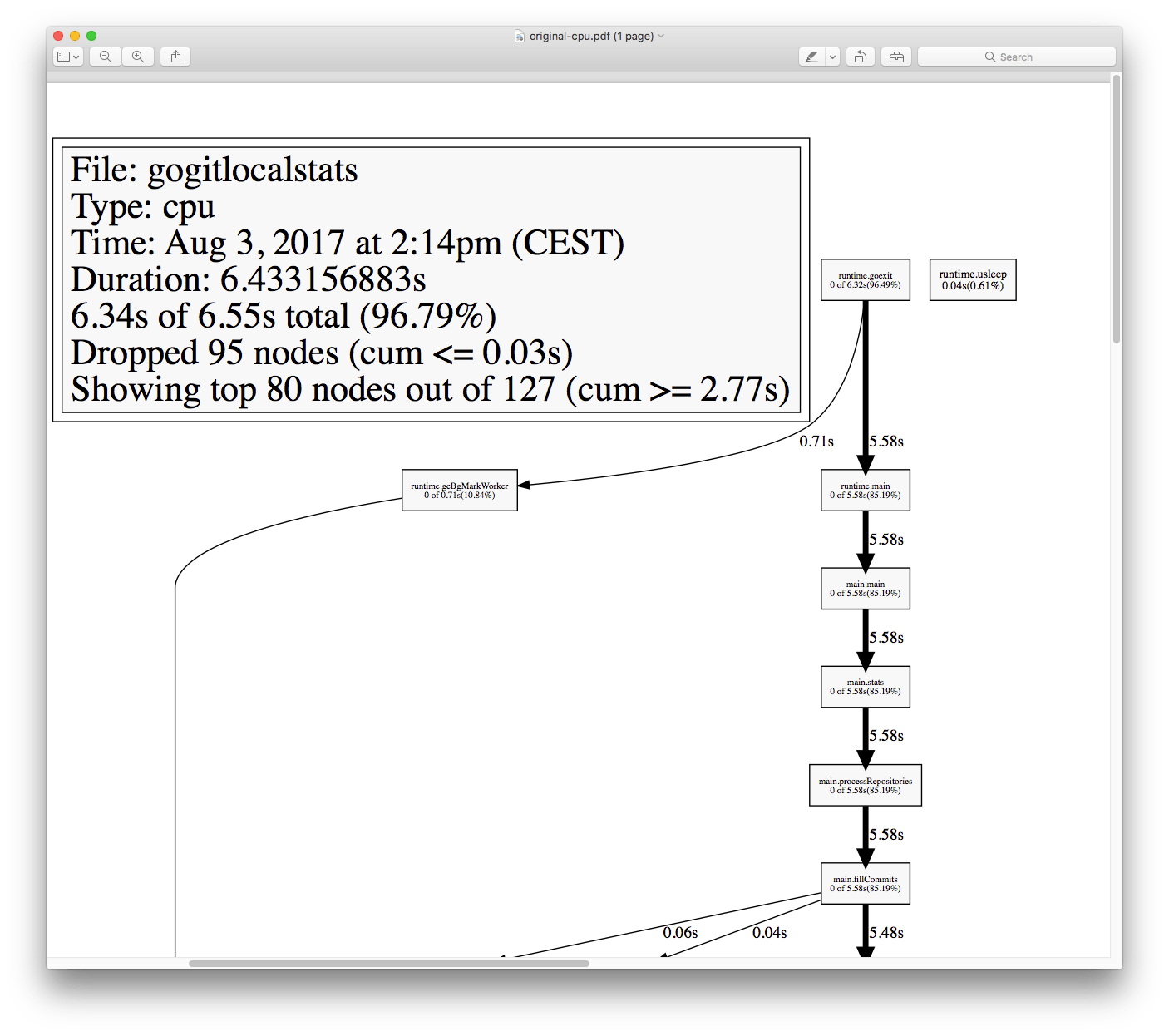
You can generate other kind of visualizations as well, e.g. txt:
go tool pprof --txt ~/go/bin/yourbinary /var/path/to/cpu.pprof > file.txtMemory profiling
Memory profiling is essentially the same as CPU profiling, but instead of using the default configuration for profile.Start(), we pass a profile.MemProfile flag:
defer profile.Start(profile.MemProfile).Stop()thus the code becomes
package main
import (
//...
"github.com/pkg/profile"
)
func main() {
// Memory profiling
defer profile.Start(profile.MemProfile).Stop()
//...
}and when running the program, it will generate a mem.pprof file instead of cpu.pprof.
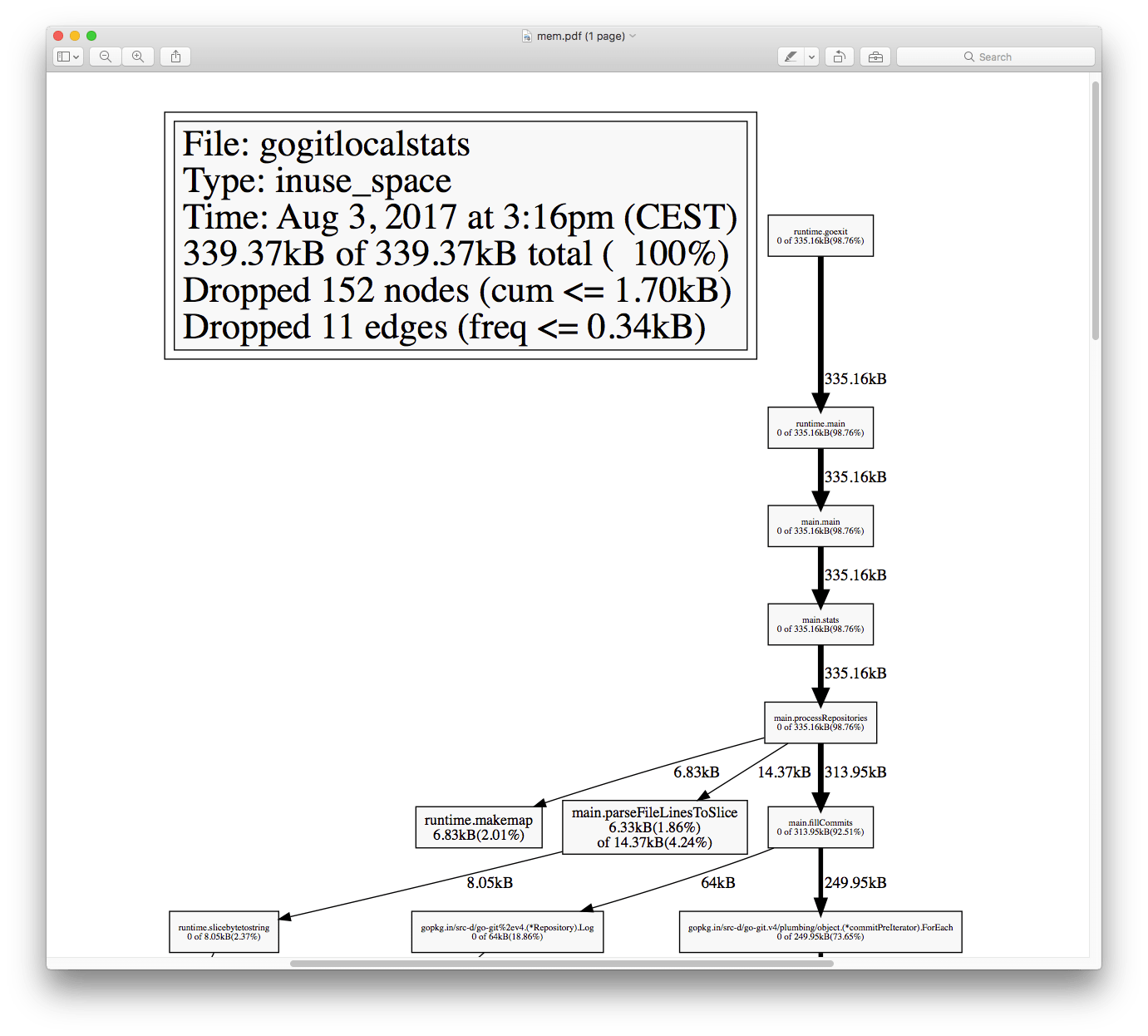
Read more about profiling Go apps
This is just a start. Read more at:
- https://blog.golang.org/profiling-go-programs
- Lower level: https://golang.org/pkg/runtime/pprof/
- More options for advanced usage of
github.com/pkg/profilehttp://godoc.org/github.com/pkg/profile
I wrote 20 books to help you become a better developer:
- Astro Handbook
- HTML Handbook
- Next.js Pages Router Handbook
- Alpine.js Handbook
- HTMX Handbook
- TypeScript Handbook
- React Handbook
- SQL Handbook
- Git Cheat Sheet
- Laravel Handbook
- Express Handbook
- Swift Handbook
- Go Handbook
- PHP Handbook
- Python Handbook
- Linux Commands Handbook
- C Handbook
- JavaScript Handbook
- CSS Handbook
- Node.js Handbook