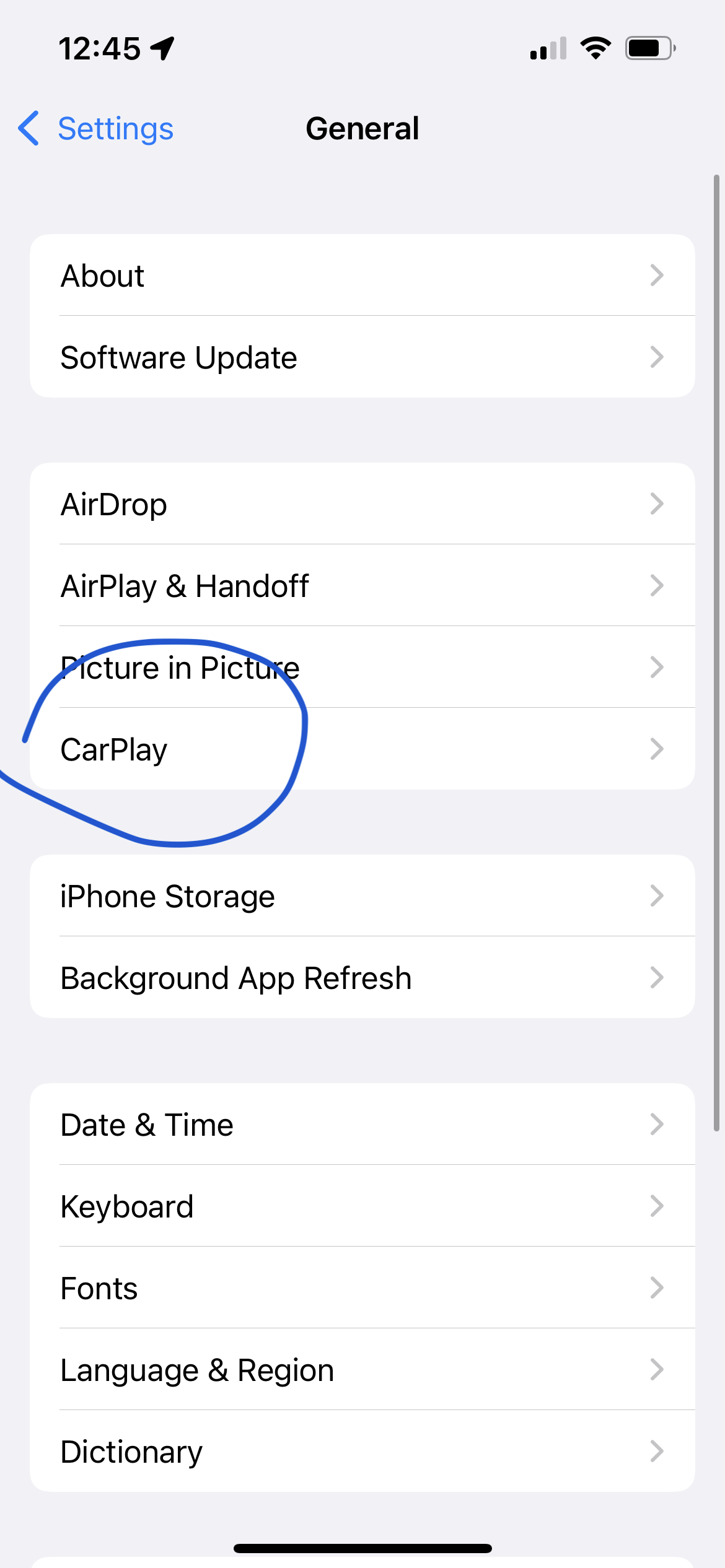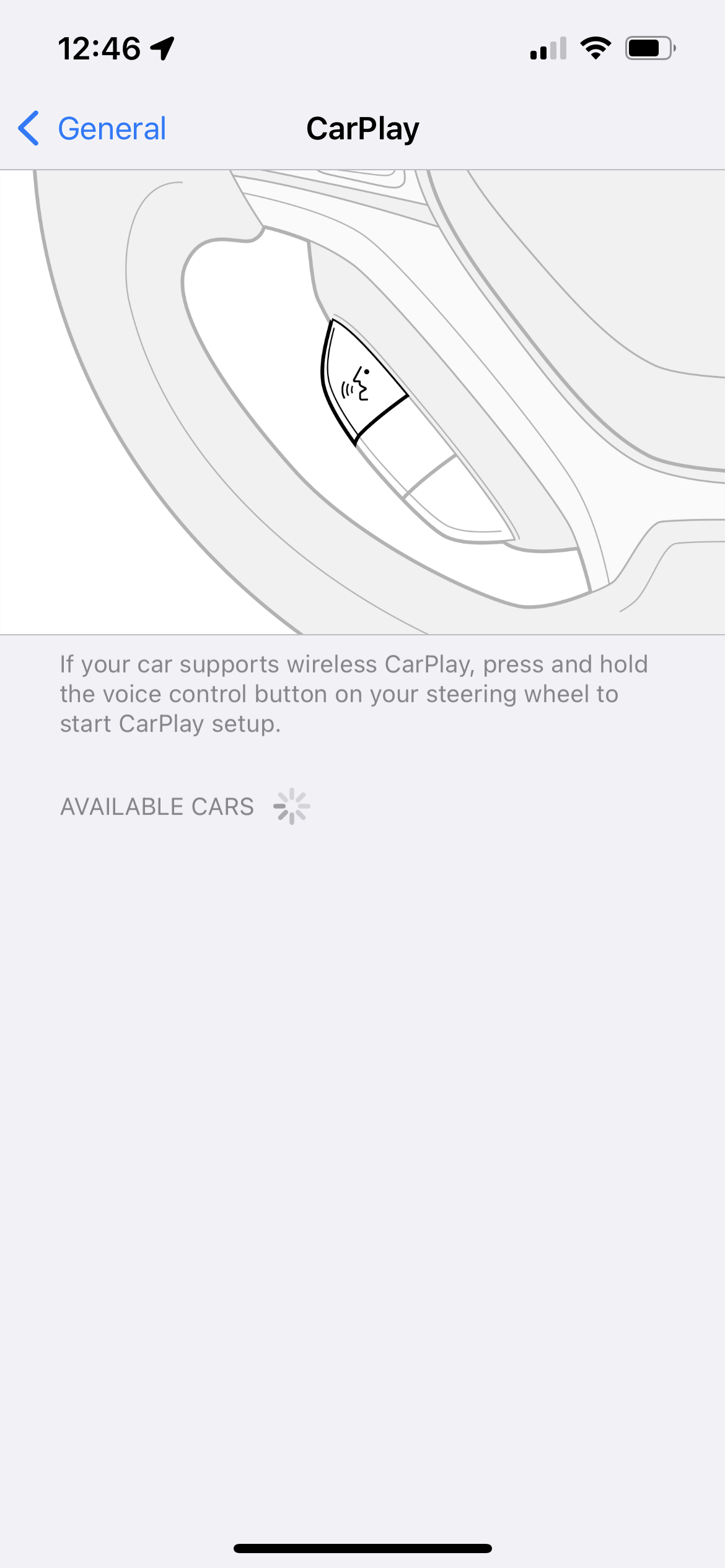How to enable the CarPlay menu on the iPhone
THE SOLOPRENEUR MASTERCLASS
Now open with 50% OFF launch discount!
I couldn’t figure out how to enable CarPlay on my radio.
I could see the icon on the radio, but it was disabled, non-clickable.
I looked at some instructions that said “go to Settings -> General -> CarPlay” to set it up, but I didn’t have that menu.
Turns out, the problem was I don’t use Siri.
After enabling Siri, the CarPlay menu showed up under Settings -> General:
I was then able to connect:
Here it is, so I can listen to my favorite podcasts:
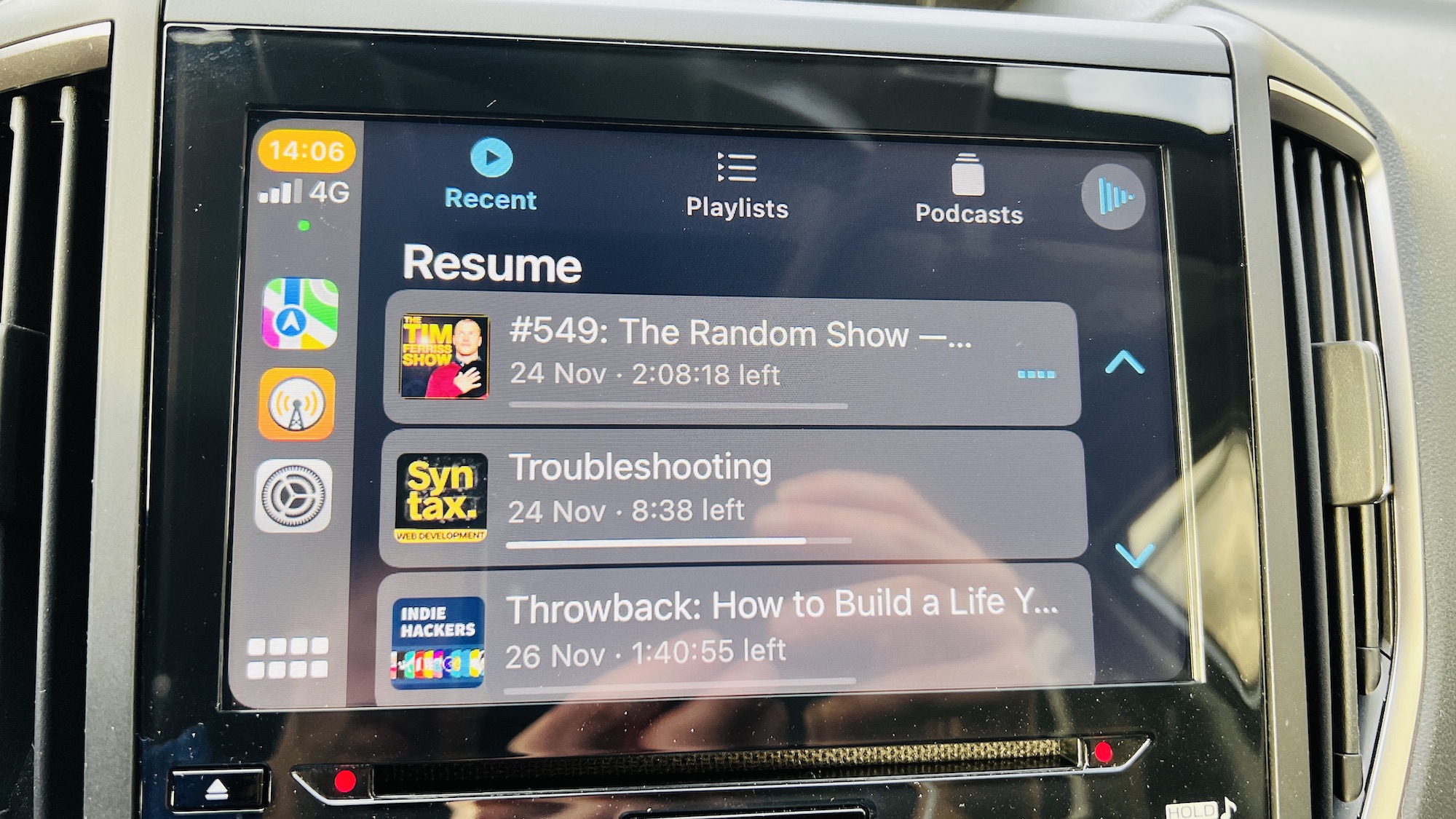
And here’s Carplay working like a boss (pun intended):
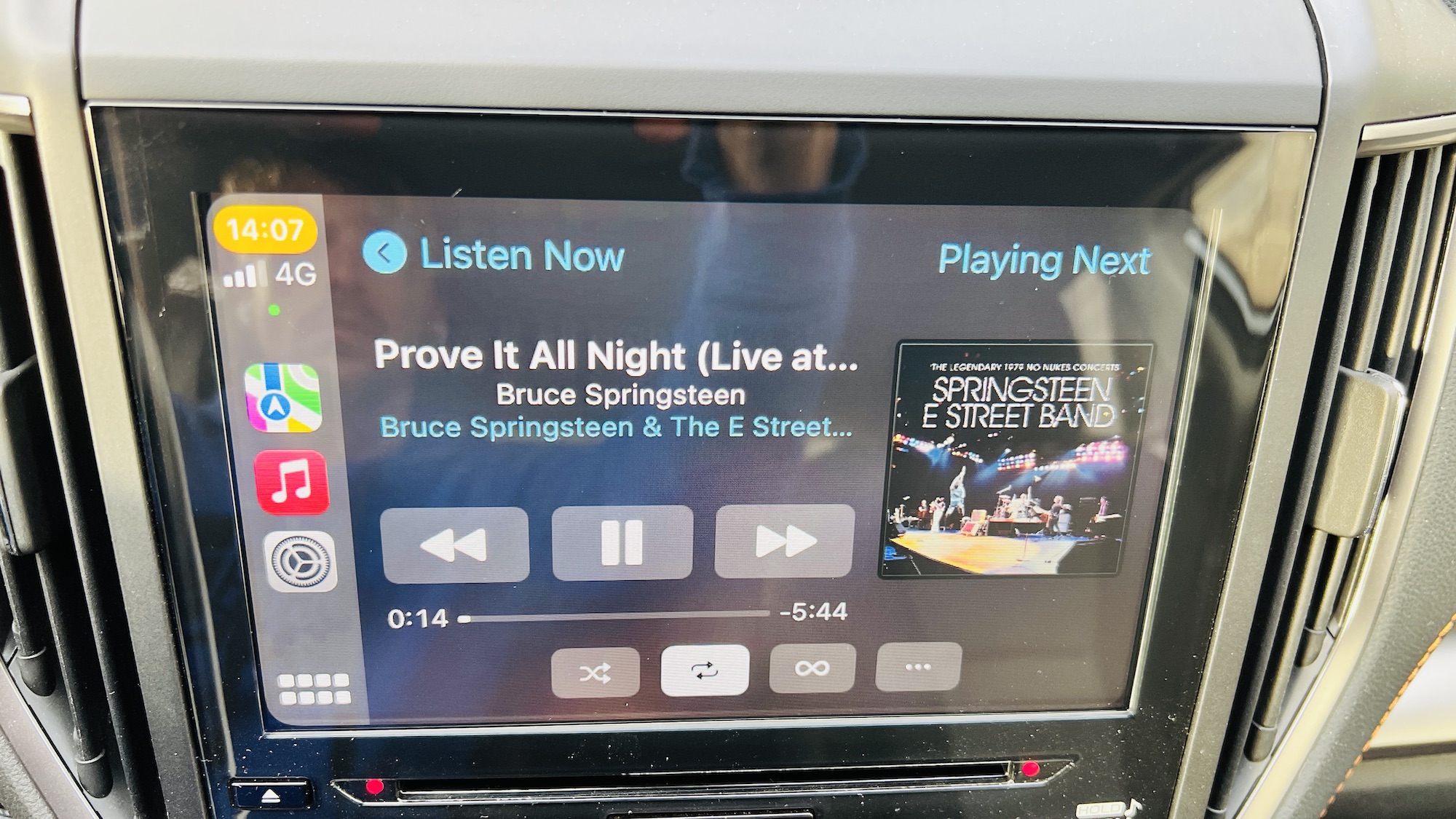
I wrote 20 books to help you become a better developer:
- Astro Handbook
- HTML Handbook
- Next.js Pages Router Handbook
- Alpine.js Handbook
- HTMX Handbook
- TypeScript Handbook
- React Handbook
- SQL Handbook
- Git Cheat Sheet
- Laravel Handbook
- Express Handbook
- Swift Handbook
- Go Handbook
- PHP Handbook
- Python Handbook
- Linux Commands Handbook
- C Handbook
- JavaScript Handbook
- CSS Handbook
- Node.js Handbook