How to remove the shadow from window screenshots in macOS
AI workshop
join cohort #1
I take lots of screenshots for my blog posts or courses.
I typically use cmd-shift-4 and then I press the spacebar to screenshot the whole application window.
Like this:
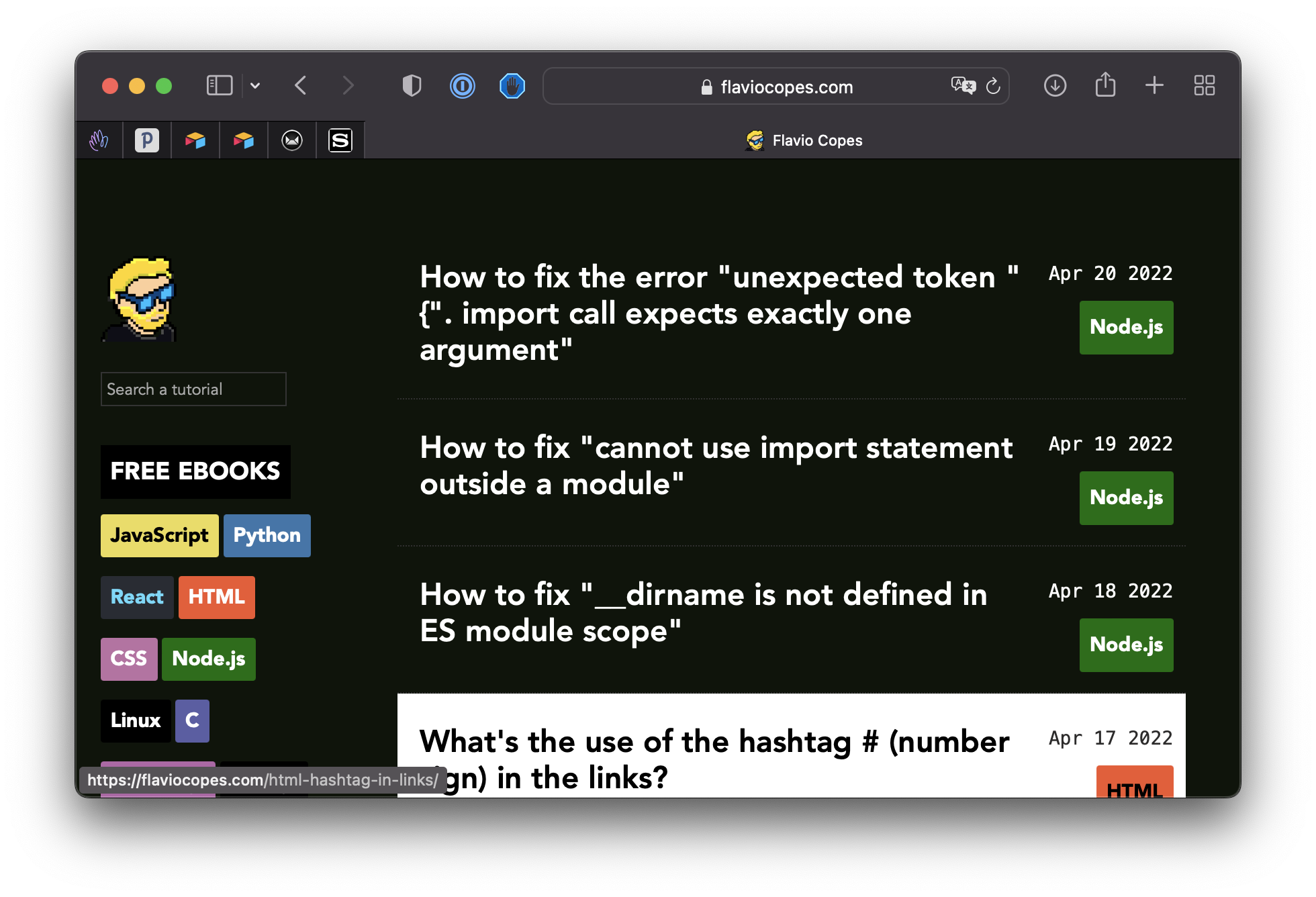
By default macOS adds that drop shadow which makes it look pretty nice.
If you want you can remove it using this command in the terminal:
defaults write com.apple.screencapture disable-shadow -bool true ; killall SystemUIServerHere’s the same screenshot without drop shadow:
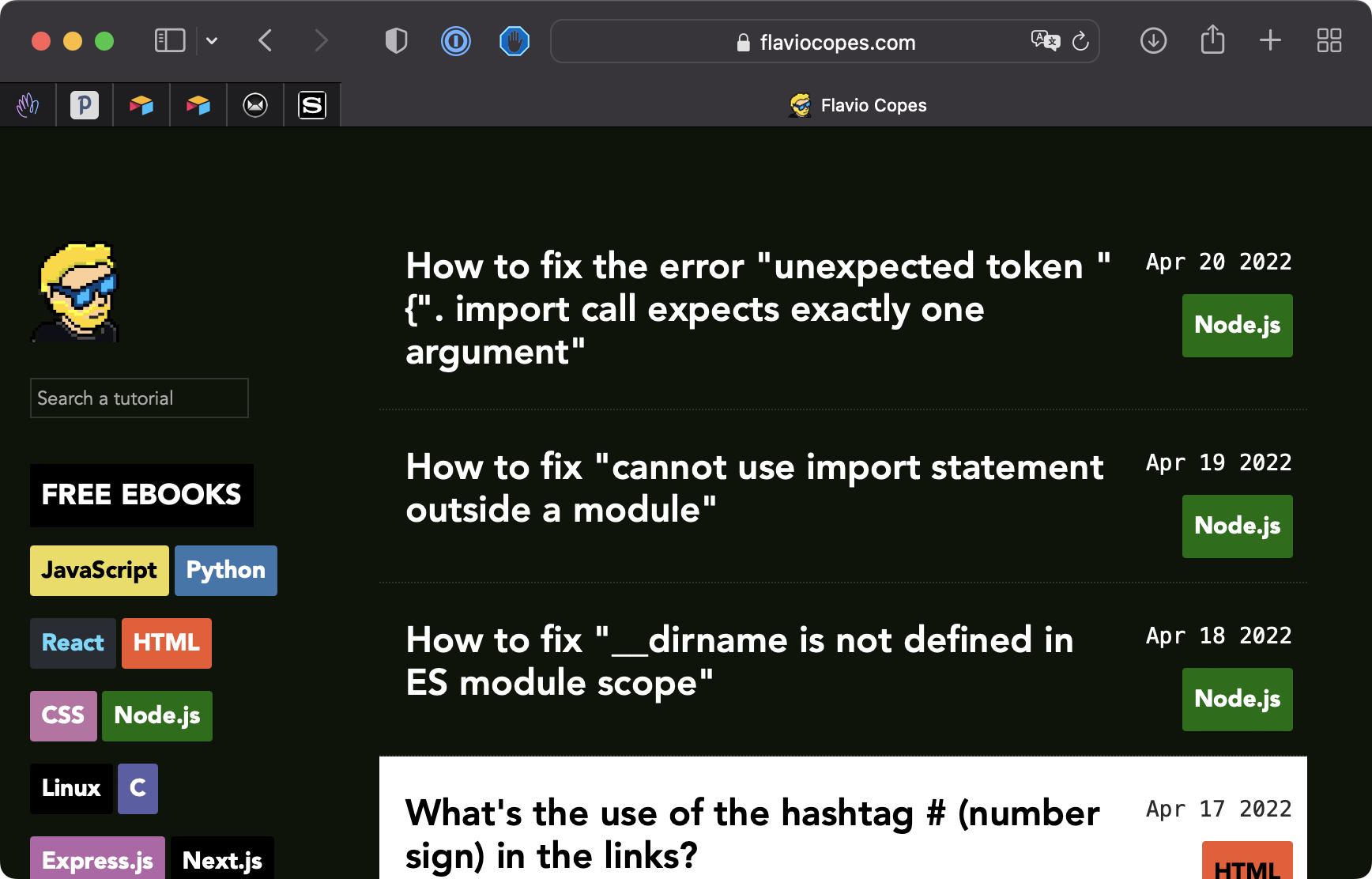
Add it back with:
defaults write com.apple.screencapture disable-shadow -bool false ; killall SystemUIServerI wrote 20 books to help you become a better developer:
- Astro Handbook
- HTML Handbook
- Next.js Pages Router Handbook
- Alpine.js Handbook
- HTMX Handbook
- TypeScript Handbook
- React Handbook
- SQL Handbook
- Git Cheat Sheet
- Laravel Handbook
- Express Handbook
- Swift Handbook
- Go Handbook
- PHP Handbook
- Python Handbook
- Linux Commands Handbook
- C Handbook
- JavaScript Handbook
- CSS Handbook
- Node.js Handbook