Reverting a file to a previous version, on a Mac
AI workshop
join cohort #1
I was working on a Pages document this morning when I decided to save and immediately quit the application.
The moment I did it, I realized I did a mistake: the previous evening I did some edits to the cover of the document, removing the background image, and I forgot to revert.
I tried reopening it and of course cmd-Z didn’t work to revert the change - it could only work before quitting Pages.
Then I thought about using the backup which I usually do.
But then, I also found out a feature which I never used in many years of owning a Mac.
Some applications, including Pages, Numbers, and many other non-Apple apps that use documents, like MindNode, have a File -> Revert To menu.
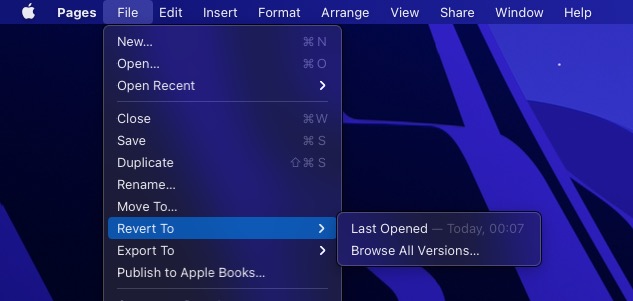
You can immediately revert to the latest saved version, but you can click “Browse All Versions…” to enter into the Time Machine view of that file:
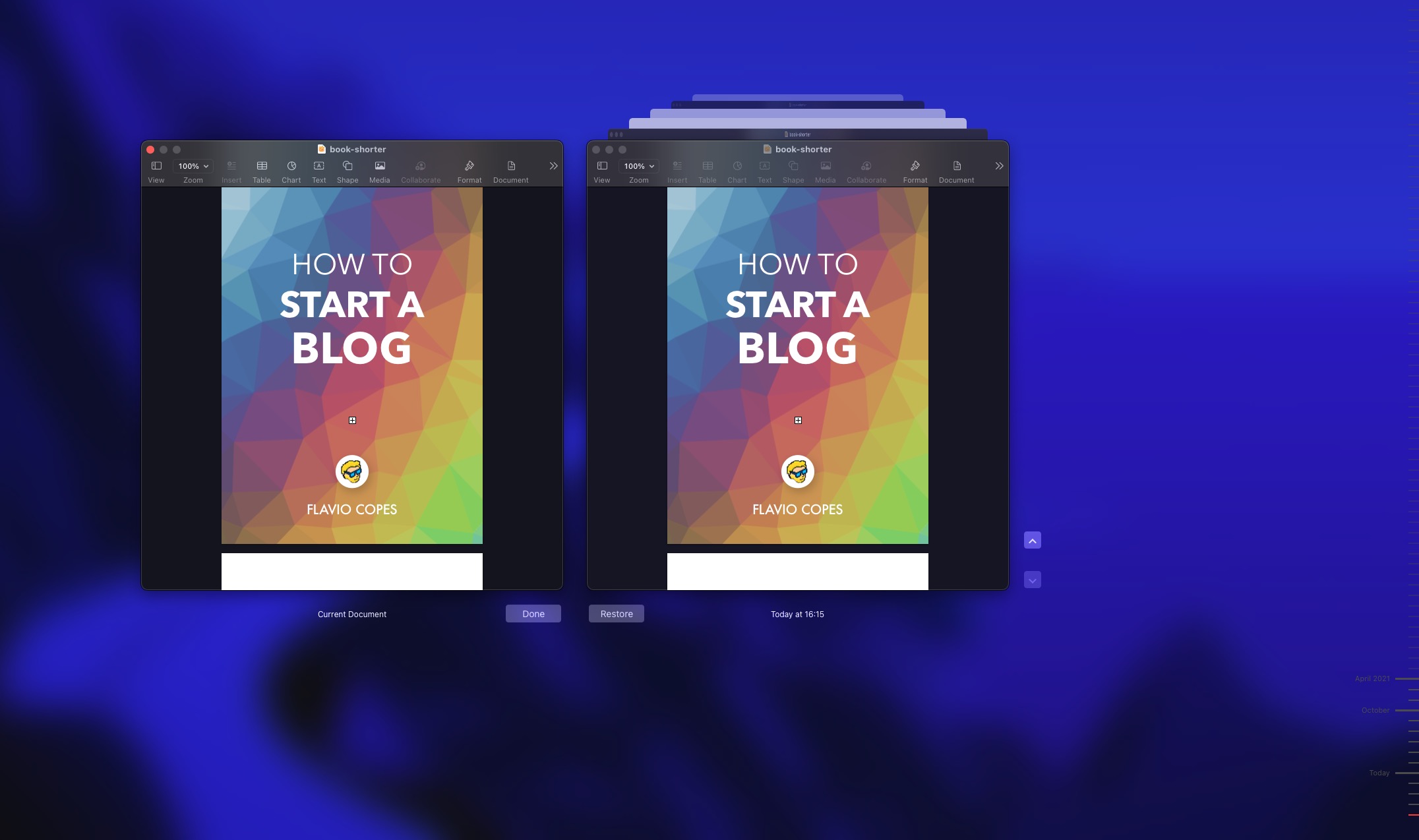
From here you can go back to any previous saved version.
I wrote 20 books to help you become a better developer:
- Astro Handbook
- HTML Handbook
- Next.js Pages Router Handbook
- Alpine.js Handbook
- HTMX Handbook
- TypeScript Handbook
- React Handbook
- SQL Handbook
- Git Cheat Sheet
- Laravel Handbook
- Express Handbook
- Swift Handbook
- Go Handbook
- PHP Handbook
- Python Handbook
- Linux Commands Handbook
- C Handbook
- JavaScript Handbook
- CSS Handbook
- Node.js Handbook