What to do if a Docker container immediately exits
AI workshop
join cohort #1
If you run a container using docker run and it immediately exits and every time you press the Start button in Docker Desktop it exits again, there is a problem.
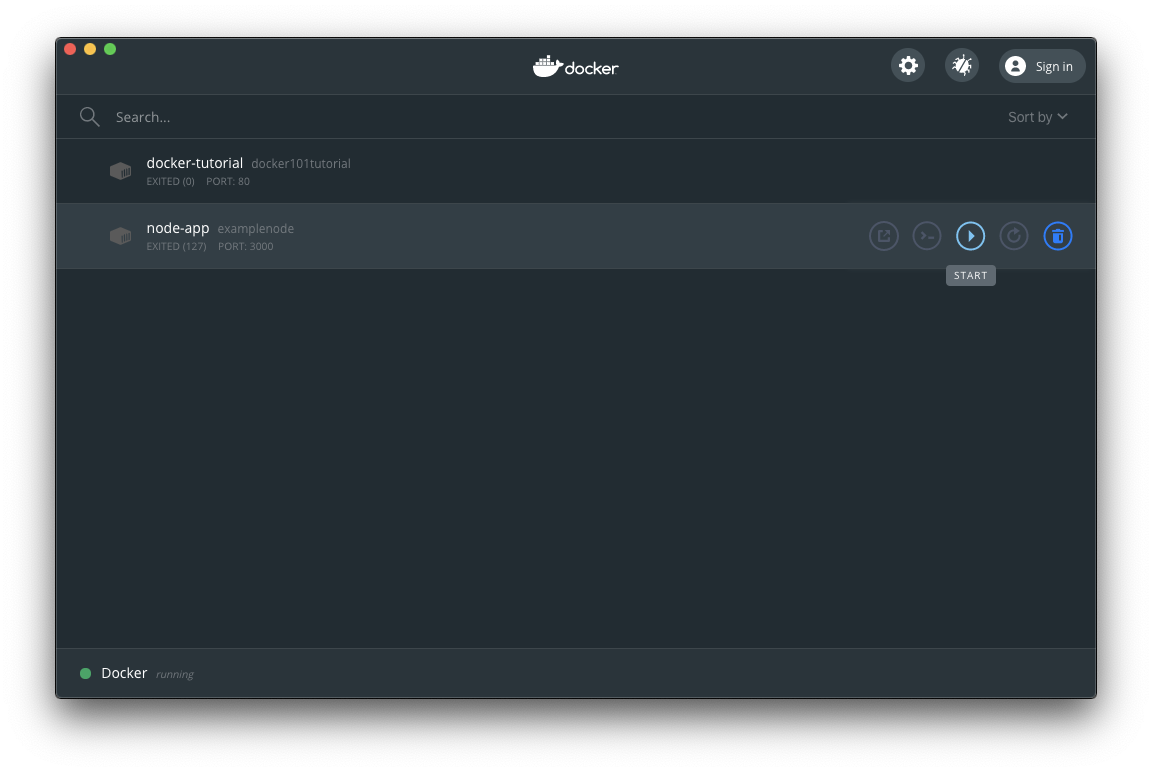
The way to figure out what is wrong is to run docker logs, adding the name of the container at the end:
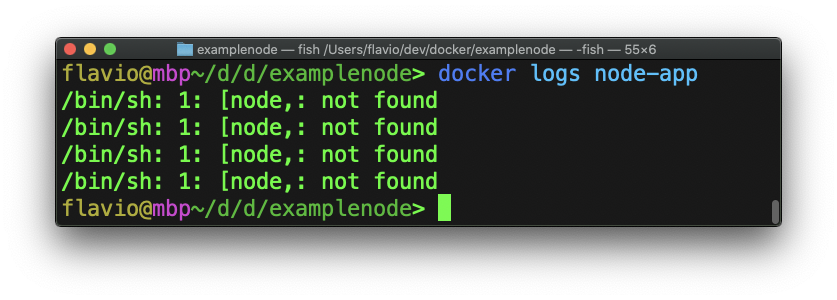
You can also click the Container name in Docker Desktop, and it will show a list of logs:
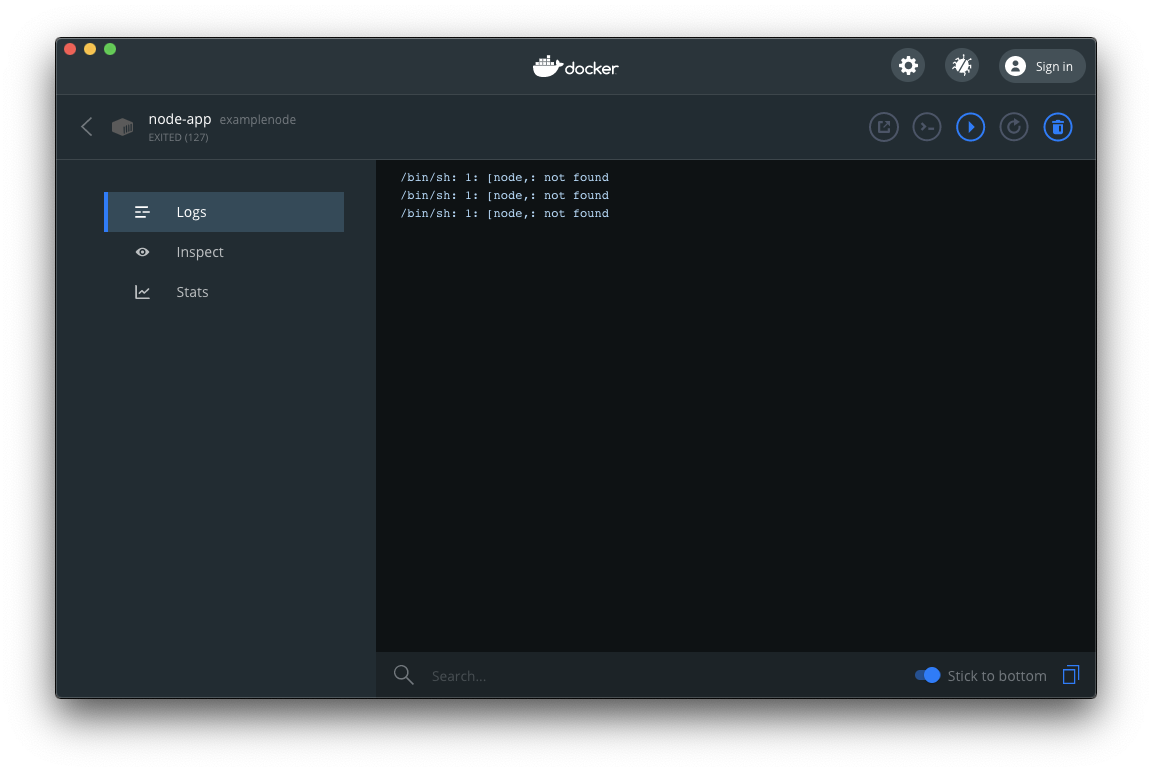
In this case after a quick Google search I realized I used a single quote in my CMD command.
Note that to fix problems like this, you need to remove the container, but also delete the image and rebuild it.
I wrote 20 books to help you become a better developer:
- Astro Handbook
- HTML Handbook
- Next.js Pages Router Handbook
- Alpine.js Handbook
- HTMX Handbook
- TypeScript Handbook
- React Handbook
- SQL Handbook
- Git Cheat Sheet
- Laravel Handbook
- Express Handbook
- Swift Handbook
- Go Handbook
- PHP Handbook
- Python Handbook
- Linux Commands Handbook
- C Handbook
- JavaScript Handbook
- CSS Handbook
- Node.js Handbook