Moving a simple site to Astro
AI workshop
join cohort #1
I have a website that is powered by Hugo, but I want to switch to using a simpler solution, so I don’t have to deal with Hugo templates when I want to make a change.
Astro seems like a good choice for it.
I feel more familiar with JSX, and I can choose to use a framework like Svelte or React if I want later down the road.
In this article I’m going to show you how I switched.
The site I’m talking about is https://thejscourse.com, the website of the JavaScript Course.
It’s already live, it’s built with plain HTML and CSS, inline in the page. I just have an images/ folder, and a thanks/index.html page that’s where I thank customers after the purchase.
Here’s what I did. First I created a new branch of the Git repository, and I initialized Astro in there, with npm init astro.
This asks me to force overwrite the existing files:
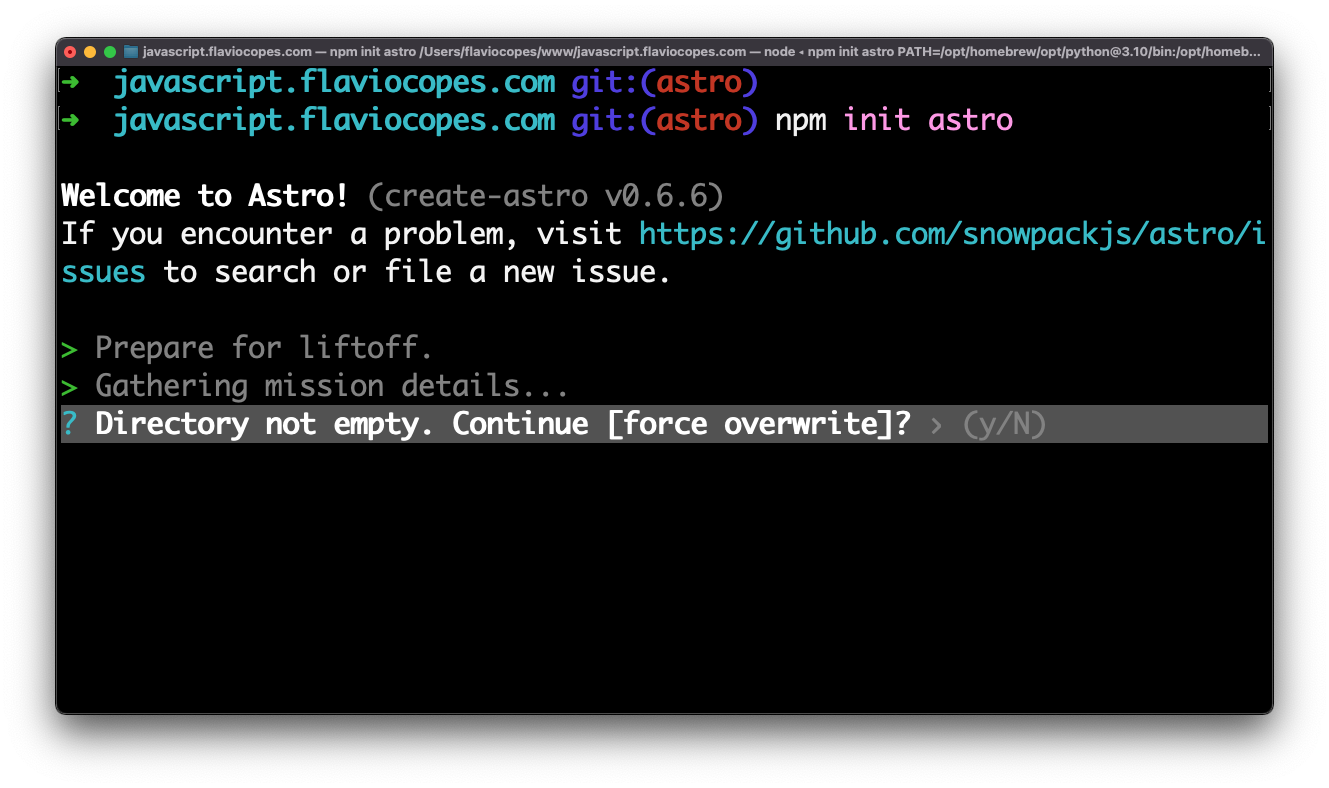
Then I chose the Minimal template and I finished the installation:
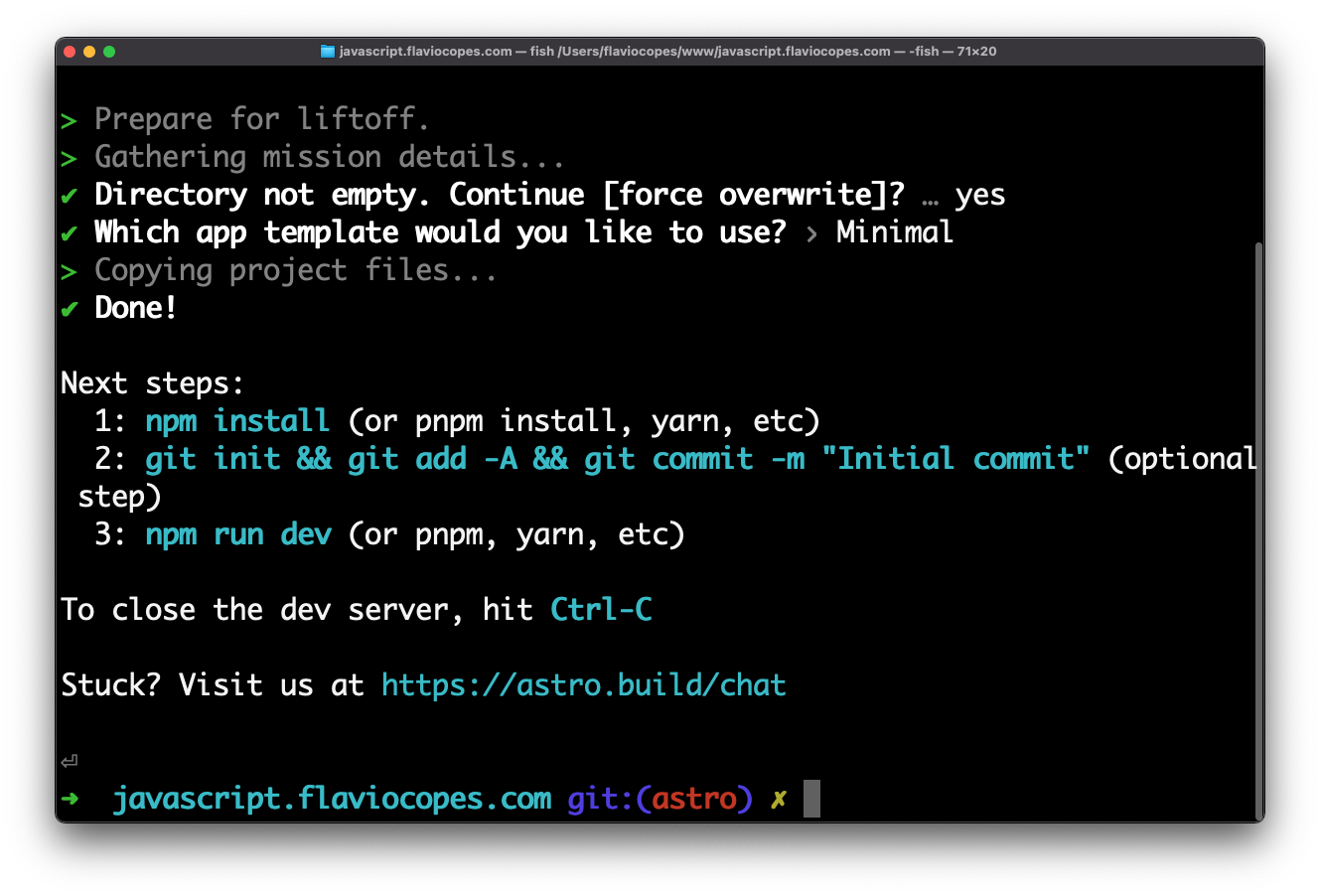
I moved the images folder under public and I moved index.html to src/pages/index.astro.
I ran npm install and npm run dev to see my work so far.
It worked!
Then I moved the thanks/index.html page to src/pages/thanks.astro
Checked the URL, it worked!
That was a quick transition. Transferring HTML needs zero work.
Not what you’d expect when working with JSX. But as you know Astro’s JSX is a bit unique, and makes our life easier. No more camelCase attributes, or className= for all HTML classes.
Then I decided to make a common layout for both pages, since they share a lot in common.
I made a layout in src/layouts/common.astro and made a simple skeleton with the head and body of the page, with all the CSS, font import, meta tags etc, and the basic layout container.
With `
The only thing I had to change was to use <style global> instead of <style>, and the links to images, which were using a relative URL like ../images. Now all images are in /images. If you don’t do this, the build will fail, as you can test using npm run build locally:
[build] file:///Users/flaviocopes/www/thejscourse.com/src/pages/thanks.astro: could not find file "/_astro/src/images/welcome2.jpg".In this way, I can modify all in need in that layout, and that’s applied to all pages.
Finally, the deployment part.
I went to my Cloudflare Pages dashboard, configured the build:
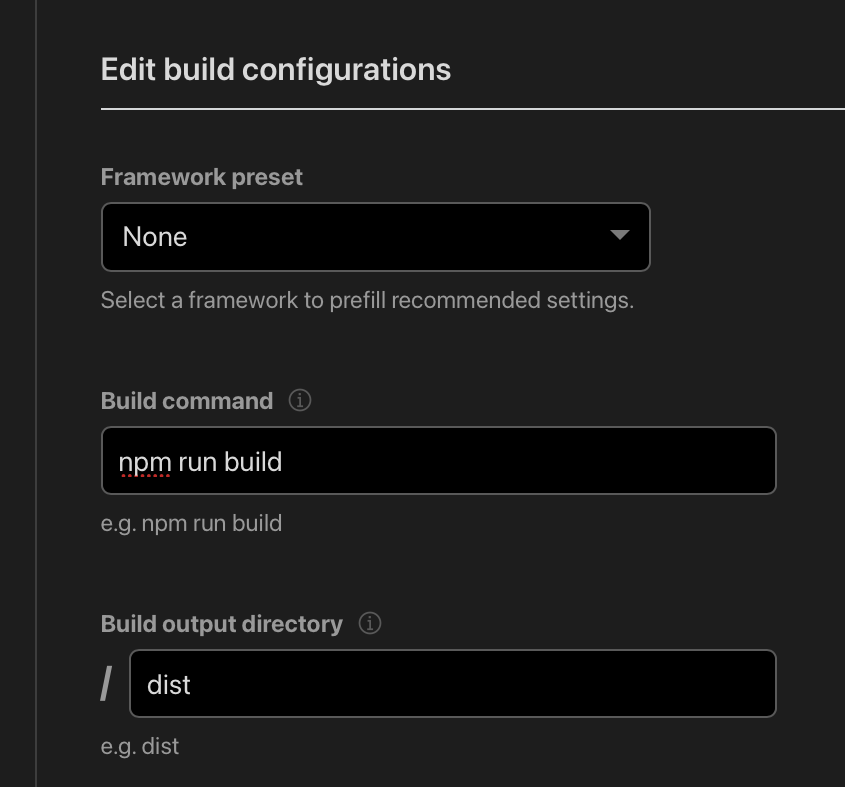
And configured the NODE_VERSION environment variable to ^14.13.1 in the site settings, otherwise by default it’s too old.
Pushed the branch to GitHub, which triggered a preview build.
The deploy time went from 2m 26s, for a simple HTML site with no build step at all, to about 3 minutes. Not a big difference.
The most of this time is setting up the build environment, which CFP does for any kind of site anyway.
After making sure everything was set up correctly, I merged the branch with the default one I set in the CloudFlare Pages settings, and I pushed the changes to GitHub so the changes could go live.
Now Astro is powering http://thejscourse.com.
I wrote 20 books to help you become a better developer:
- Astro Handbook
- HTML Handbook
- Next.js Pages Router Handbook
- Alpine.js Handbook
- HTMX Handbook
- TypeScript Handbook
- React Handbook
- SQL Handbook
- Git Cheat Sheet
- Laravel Handbook
- Express Handbook
- Swift Handbook
- Go Handbook
- PHP Handbook
- Python Handbook
- Linux Commands Handbook
- C Handbook
- JavaScript Handbook
- CSS Handbook
- Node.js Handbook