How to create a IAM user in AWS
In this tutorial I will explain how you can create a user with programmatic access in AWS through the IAM (Identity and Access Management) panel.
If you don’t have an AWS account yet, start here: https://aws.amazon.com.
Once you have an account set up and you’re logged in to AWS, click your name on top and then “My Security Credentials”
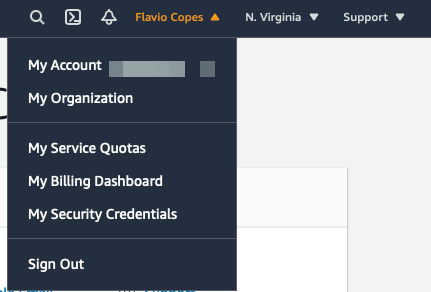
On the sidebar click “Users”, and “Add user”. Enable “Programmatic access”.
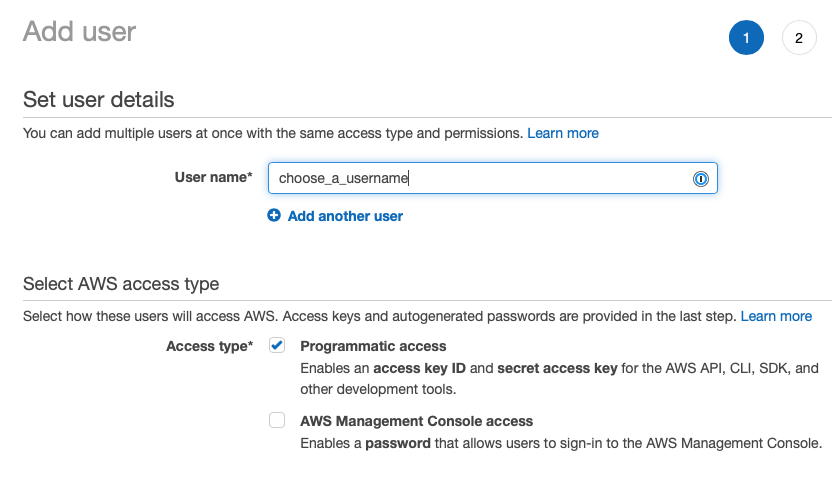
Move to the next screen via the buttons you find in the bottom of the page (“Next: Permissions”).
Click the “Attach existing policies directly”:
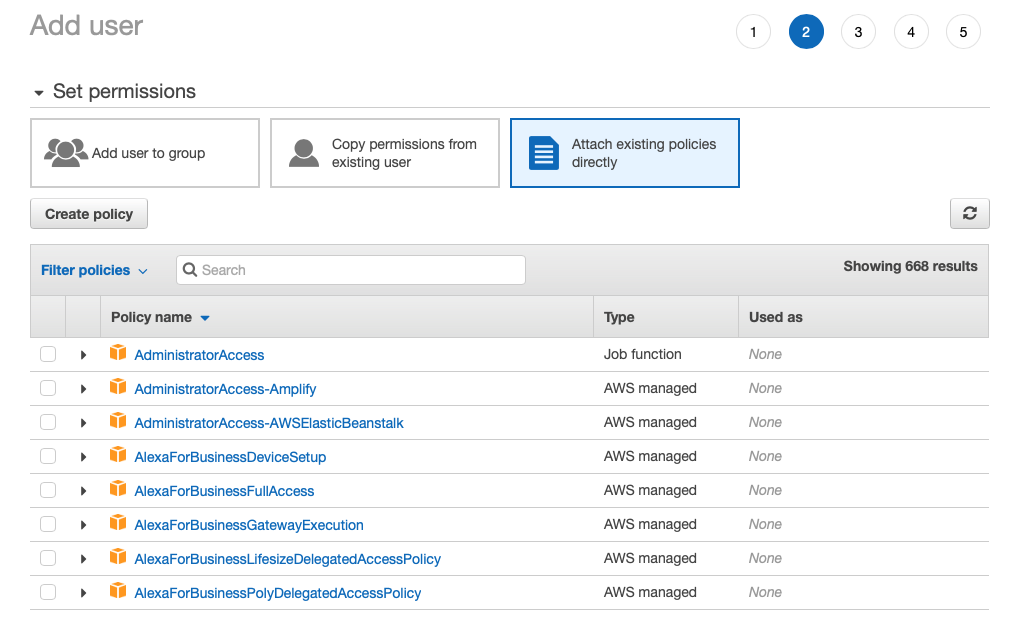
In this example I create a user that can access S3 to upload files.
Type “S3” in the filter to show the S3 policies
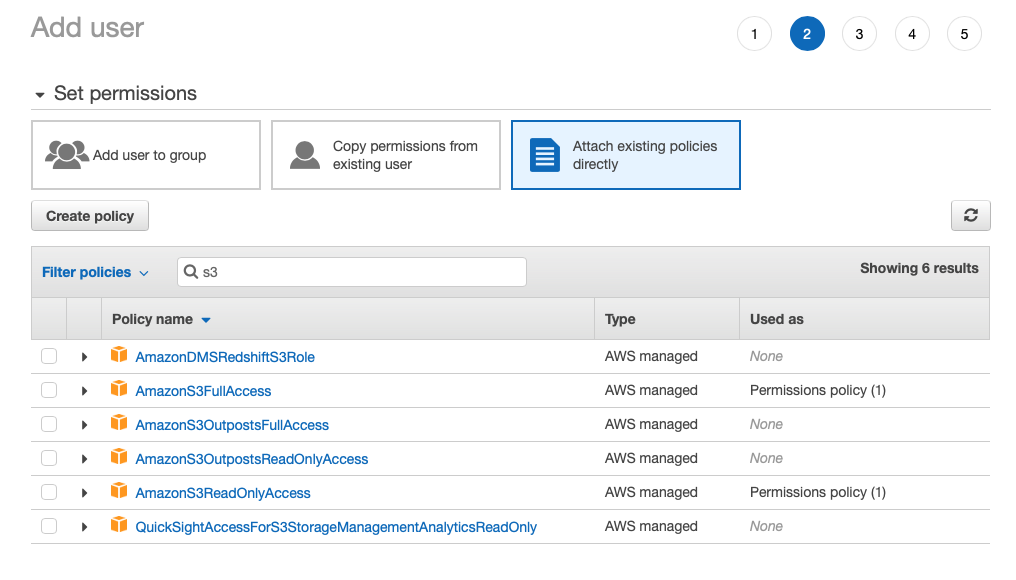
Select the AmazonS3FullAccess permission:
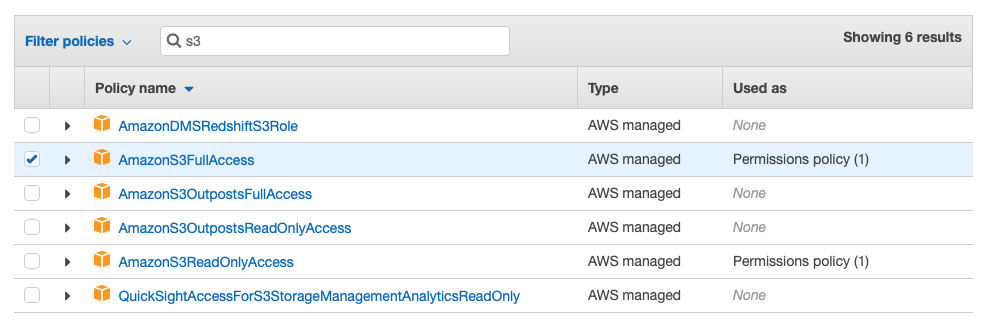
Once the user is created, you’ll have a pair of access key ID and secret access key.
Copy those to your .env file in the project you have to use as environment variables.
I wrote 19 books to help you become a better developer:
- HTML Handbook
- Next.js Pages Router Handbook
- Alpine.js Handbook
- HTMX Handbook
- TypeScript Handbook
- React Handbook
- SQL Handbook
- Git Cheat Sheet
- Laravel Handbook
- Express Handbook
- Swift Handbook
- Go Handbook
- PHP Handbook
- Python Handbook
- Linux Commands Handbook
- C Handbook
- JavaScript Handbook
- CSS Handbook
- Node.js Handbook