Testing React components
Test your first React component using Jest and `react-testing-library`
The easiest way to start with testing React components is doing snapshot testing, a testing technique that lets you test components in isolation.
If you are familiar with testing software, it’s just like unit testing you do for classes: you test each component functionality.
I assume you created a React app with create-react-app, which already comes with Jest installed, the testing package we’ll need.
Let’s start with a simple test. CodeSandbox is a great environment to try this out. Start with a React sandbox, and create an App.js component in a components folder, and add an App.test.js file.
import React from 'react'
export default function App() {
return (
<div className="App">
<h1>Hello CodeSandbox</h1>
<h2>Start editing to see some magic happen!</h2>
</div>
)
}Our first test is dumb:
test('First test', () => {
expect(true).toBeTruthy()
})When CodeSandbox detects test files, it automatically runs them for you, and you can click the Tests button in the bottom of the view to show your test results:
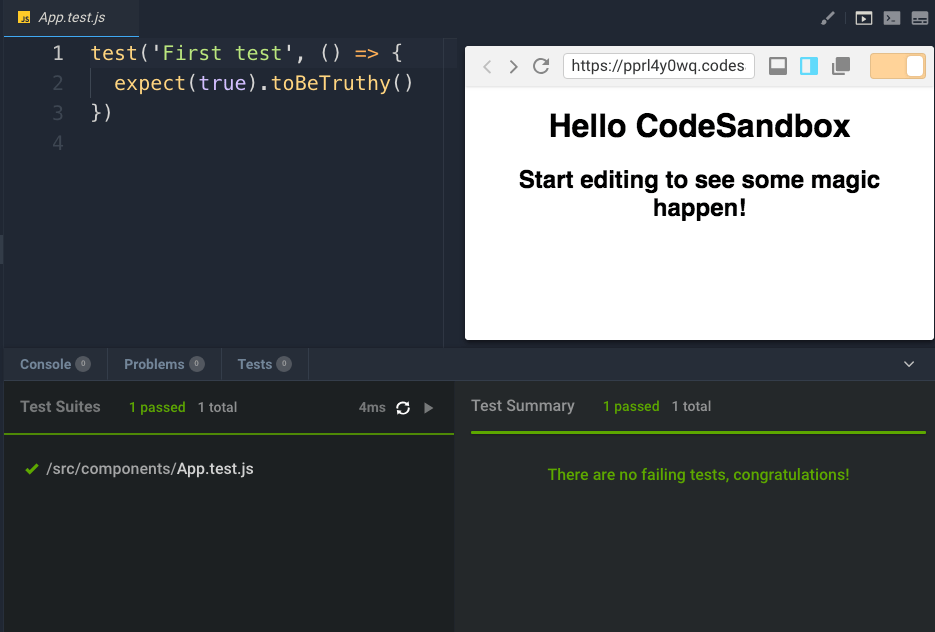
A test file can contain multiple tests:
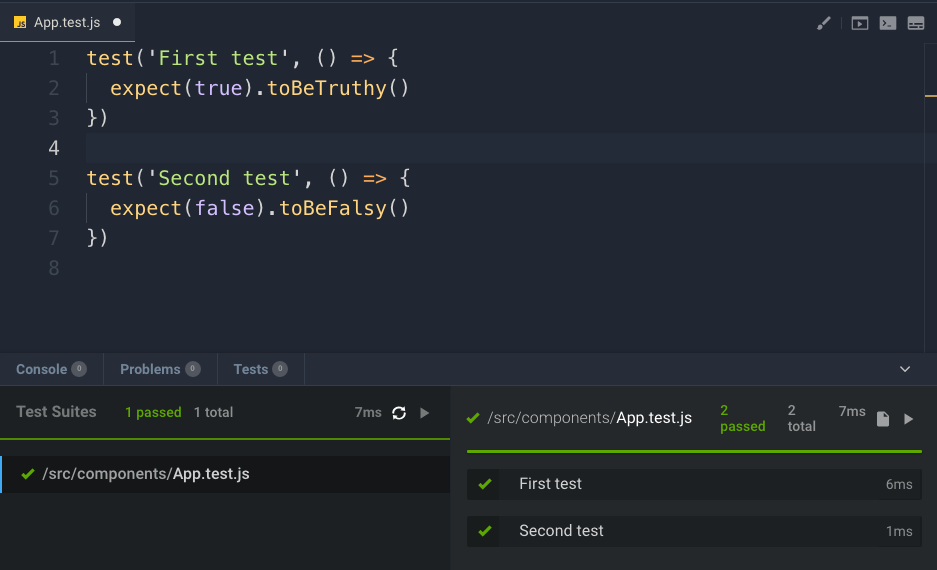
Let’s do something a bit more useful now, to actually test a React component. We only have App now, which is not doing anything really useful, so let’s first set up the environment with a little application with more functionality: the counter app we built previously. If you skipped it, you can go back and read how we built it, but for easier reference I add it here again.
It’s just 2 components: App and Button. Create the App.js file:
import React, { useState } from 'react'
import Button from './Button'
const App = () => {
const [count, setCount] = useState(0)
const incrementCount = increment => {
setCount(count + increment)
}
return (
<div>
<Button increment={1} onClickFunction={incrementCount} />
<Button increment={10} onClickFunction={incrementCount} />
<Button increment={100} onClickFunction={incrementCount} />
<Button increment={1000} onClickFunction={incrementCount} />
<span>{count}</span>
</div>
)
}
export default Appand the Button.js file:
import React from 'react'
const Button = ({ increment, onClickFunction }) => {
const handleClick = () => {
onClickFunction(increment)
}
return <button onClick={handleClick}>+{increment}</button>
}
export default ButtonWe are going to use the react-testing-library, which is a great help as it allows us to inspect the output of every component and to apply events on them. You can read more about it on https://github.com/kentcdodds/react-testing-library or by watching this video.
Let’s test the Button component first.
We start by importing render and fireEvent from react-testing-library, two helpers. The first lets us render JSX. The second lets us emit events on a component.
Create a Button.test.js and put it in the same folder as Button.js.
import React from 'react'
import { render, fireEvent } from 'react-testing-library'
import Button from './Button'Buttons are used in the app to accept a click event and then they call a function passed to the onClickFunction prop. We add a count variable and we create a function that increments it:
let count
const incrementCount = increment => {
count += increment
}Now off to the actual tests. We first initialize count to 0, and we render a +1 Button component passing a 1 to increment and our incrementCount function to onClickFunction.
Then we get the content of the first child of the component, and we check it outputs +1.
We then proceed to clicking the button, and we check that the count got from 0 to 1:
test('+1 Button works', () => {
count = 0
const { container } = render(
<Button increment={1} onClickFunction={incrementCount} />
)
const button = container.firstChild
expect(button.textContent).toBe('+1')
expect(count).toBe(0)
fireEvent.click(button)
expect(count).toBe(1)
})Similarly we test a +100 button, this time checking the output is +100 and the button click increments the count of 100.
test('+100 Button works', () => {
count = 0
const { container } = render(
<Button increment={100} onClickFunction={incrementCount} />
)
const button = container.firstChild
expect(button.textContent).toBe('+100')
expect(count).toBe(0)
fireEvent.click(button)
expect(count).toBe(100)
})Let’s test the App component now. It shows 4 buttons and the result in the page. We can inspect each button and see if the result increases when we click them, clicking multiple times as well:
import React from 'react'
import { render, fireEvent } from 'react-testing-library'
import App from './App'
test('App works', () => {
const { container } = render(<App />)
console.log(container)
const buttons = container.querySelectorAll('button')
expect(buttons[0].textContent).toBe('+1')
expect(buttons[1].textContent).toBe('+10')
expect(buttons[2].textContent).toBe('+100')
expect(buttons[3].textContent).toBe('+1000')
const result = container.querySelector('span')
expect(result.textContent).toBe('0')
fireEvent.click(buttons[0])
expect(result.textContent).toBe('1')
fireEvent.click(buttons[1])
expect(result.textContent).toBe('11')
fireEvent.click(buttons[2])
expect(result.textContent).toBe('111')
fireEvent.click(buttons[3])
expect(result.textContent).toBe('1111')
fireEvent.click(buttons[2])
expect(result.textContent).toBe('1211')
fireEvent.click(buttons[1])
expect(result.textContent).toBe('1221')
fireEvent.click(buttons[0])
expect(result.textContent).toBe('1222')
})Check the code working on this CodeSandbox: https://codesandbox.io/s/pprl4y0wq
download all my books for free
- javascript handbook
- typescript handbook
- css handbook
- node.js handbook
- astro handbook
- html handbook
- next.js pages router handbook
- alpine.js handbook
- htmx handbook
- react handbook
- sql handbook
- git cheat sheet
- laravel handbook
- express handbook
- swift handbook
- go handbook
- php handbook
- python handbook
- cli handbook
- c handbook
subscribe to my newsletter to get them
Terms: by subscribing to the newsletter you agree the following terms and conditions and privacy policy. The aim of the newsletter is to keep you up to date about new tutorials, new book releases or courses organized by Flavio. If you wish to unsubscribe from the newsletter, you can click the unsubscribe link that's present at the bottom of each email, anytime. I will not communicate/spread/publish or otherwise give away your address. Your email address is the only personal information collected, and it's only collected for the primary purpose of keeping you informed through the newsletter. It's stored in a secure server based in the EU. You can contact Flavio by emailing [email protected]. These terms and conditions are governed by the laws in force in Italy and you unconditionally submit to the jurisdiction of the courts of Italy.