How to center an element with CSS
Centering an element with CSS has always been easy for some things, hard for others. Here is the full list of how to center with CSS, with modern CSS techniques as well
AI workshop
join cohort #1
Centering an element in CSS is a task that is very different if you need to center horizontally or vertically.
In this post I explain the most common scenarios and how to solve them. If a new solution is provided by Flexbox I ignore the old techniques because we need to move forward, and Flexbox is supported by browsers since years, IE10 included.
2024 update
Center horizontally
Text
Text is very simple to center horizontally using the text-align property set to center:
p {
text-align: center;
}Blocks
The modern way to center anything that is not text is to use Flexbox:
#mysection {
display: flex;
justify-content: center;
}any element inside #mysection will be horizontally centered.
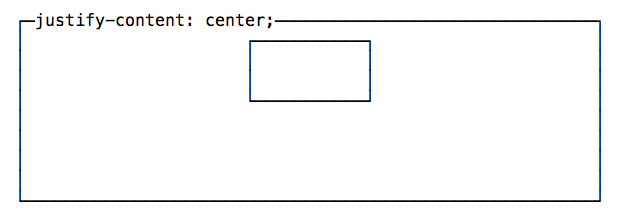
Here is the alternative approach if you don’t want to use Flexbox.
Anything that is not text can be centered by applying an automatic margin to left and right, and setting the width of the element:
section {
margin: 0 auto;
width: 50%;
}the above margin: 0 auto; is a shorthand for:
section {
margin-top: 0;
margin-bottom: 0;
margin-left: auto;
margin-right: auto;
}Remember to set the item to display: block if it’s an inline element.
Center vertically
Traditionally this has always been a difficult task. Flexbox now provides us a great way to do this in the simplest possible way:
#mysection {
display: flex;
align-items: center;
}any element inside #mysection will be vertically centered.
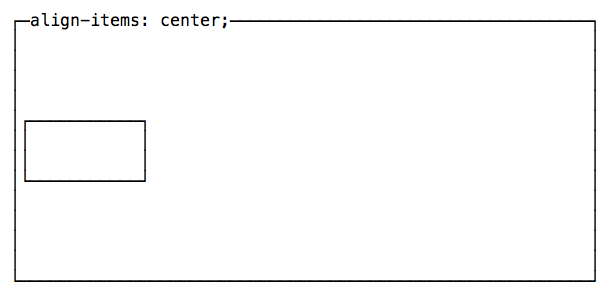
Center both vertically and horizontally
Flexbox techniques to center vertically and horizontally can be combined to completely center an element in the page.
#mysection {
display: flex;
align-items: center;
justify-content: center;
}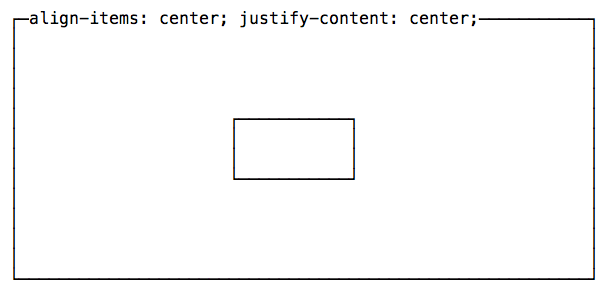
The same can be done using CSS Grid:
body {
display: grid;
place-items: center;
height: 100vh;
}I wrote 20 books to help you become a better developer:
- Astro Handbook
- HTML Handbook
- Next.js Pages Router Handbook
- Alpine.js Handbook
- HTMX Handbook
- TypeScript Handbook
- React Handbook
- SQL Handbook
- Git Cheat Sheet
- Laravel Handbook
- Express Handbook
- Swift Handbook
- Go Handbook
- PHP Handbook
- Python Handbook
- Linux Commands Handbook
- C Handbook
- JavaScript Handbook
- CSS Handbook
- Node.js Handbook