How to list all databases using PostgreSQL
A quick explanation of how to list all databases inside the `psql` tool in PostgreSQL, or using SQL
You can perform this task in 2 ways.
One is using psql.
Type the command \list (or \l), and PostgreSQL will show you the list of databases (and templates):
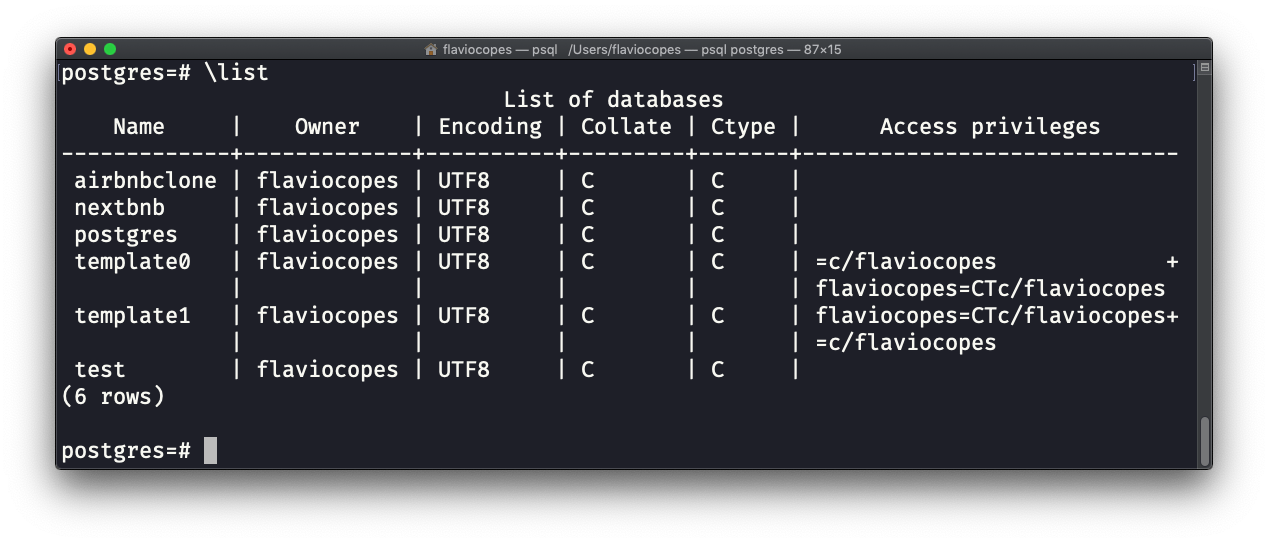
In this case, the databases list is
airbnbclonenextbnbpostgrestest
template0 and template1 are templates.
Templates are templates for new databases, and you can use them to pre-populate new databases using the syntax CREATE DATABASE databasename TEMPLATE template0.
By default, the template used when creating a new database using CREATE DATABASE databasename is template1.
It’s a topic that does not matter now, but I just want you to know what templates are.
A more advanced view, which includes the disk size of each single database, can be retrieved using \list+ (or \l+):
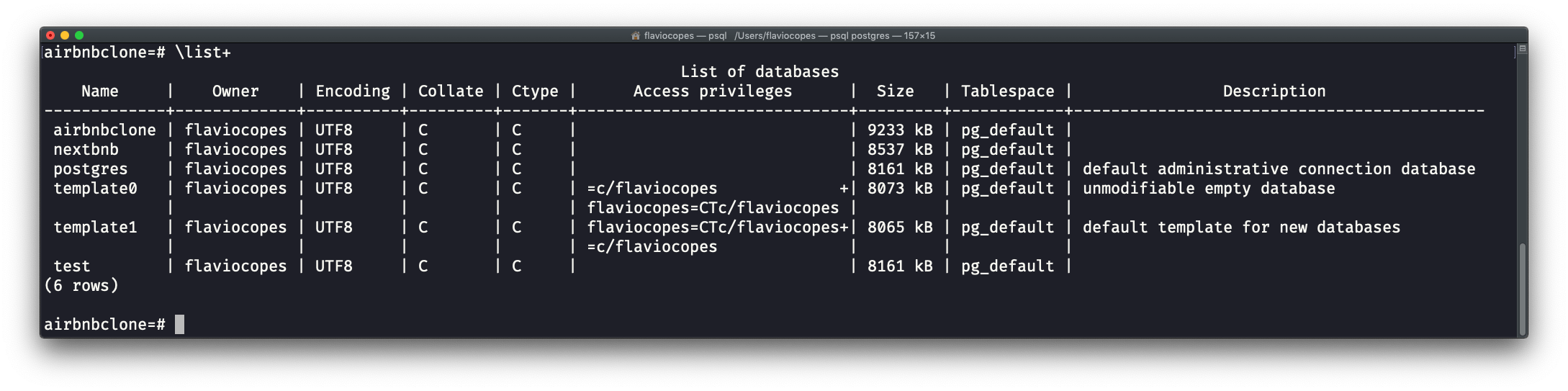
The other way to list databases is by using a SQL query.
Run:
SELECT datname FROM pg_database
WHERE datistemplate = false;This will list databases, excluding templates:
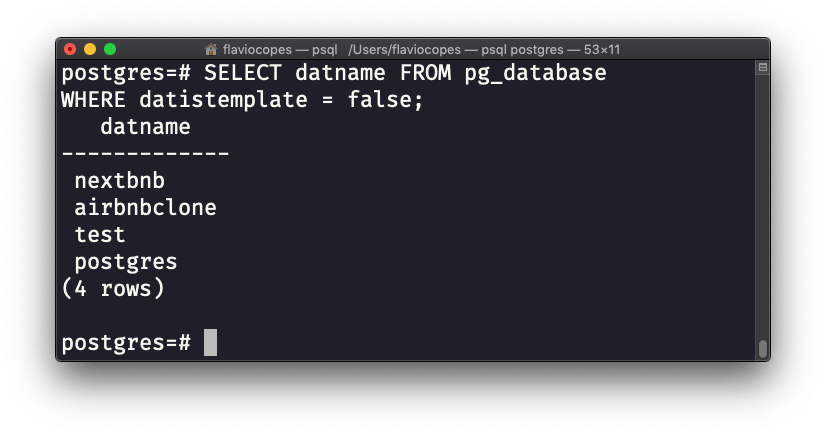
I wrote 19 books to help you become a better developer:
- HTML Handbook
- Next.js Pages Router Handbook
- Alpine.js Handbook
- HTMX Handbook
- TypeScript Handbook
- React Handbook
- SQL Handbook
- Git Cheat Sheet
- Laravel Handbook
- Express Handbook
- Swift Handbook
- Go Handbook
- PHP Handbook
- Python Handbook
- Linux Commands Handbook
- C Handbook
- JavaScript Handbook
- CSS Handbook
- Node.js Handbook