How to enable ES Modules in Node.js
How do you enable the `import` syntax in Node.js?
AI workshop
join cohort #1
Many tutorials now use the import XXX from 'XXX' (ES Modules) syntax instead of const XXX = require('XXX') (CommonJS) syntax.
If you add that to your Node.js app, it won’t work. You’ll get an error like this:
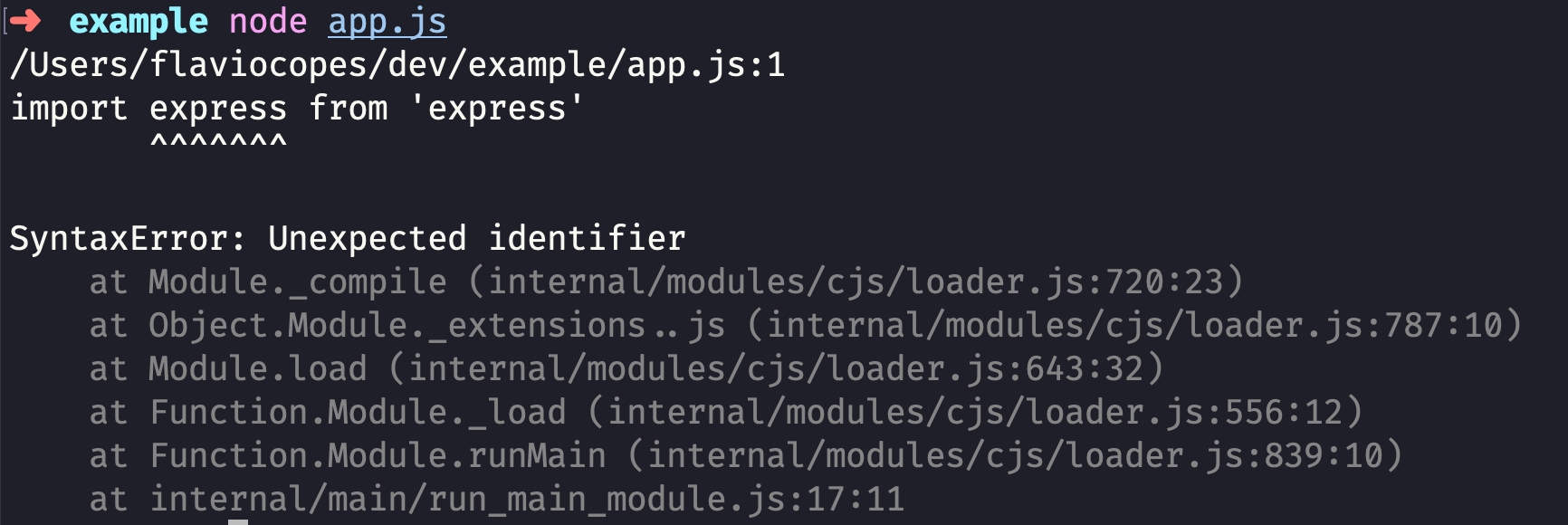
unexpected identifier..
One of the solutions to this is to use Babel. If you already have a Babel setup for your project, this should already be working for you.
But you shouldn’t need Babel any more now because Node has experimental support for ES Modules, and since it’s experimental, to enable it you must do 3 things.
First, install the latest version of Node.js. It has the latest and greatest features.
Second, add the "type": "module" line in your package.json file.
Third, use the --experimental-modules flag when invoking nodejs:
node --experimental-modules app.jsYou should be good to go!
An alternative is to avoid adding the "type": "module" line in your package.json file and instead rename your app.js file (or whatever) to app.mjs.
Note that now the require() syntax will stop working.
For older Node.js versions that might not support this flag, I recommend checking out the esm npm module.
I wrote 20 books to help you become a better developer:
- Astro Handbook
- HTML Handbook
- Next.js Pages Router Handbook
- Alpine.js Handbook
- HTMX Handbook
- TypeScript Handbook
- React Handbook
- SQL Handbook
- Git Cheat Sheet
- Laravel Handbook
- Express Handbook
- Swift Handbook
- Go Handbook
- PHP Handbook
- Python Handbook
- Linux Commands Handbook
- C Handbook
- JavaScript Handbook
- CSS Handbook
- Node.js Handbook