Safari, warn before quitting
How to avoid closing Safari by mistake, using a simple trick
I’m a browser hopper.
I use a browser for too many hours a day and sometimes I just have to change browser, just to try something new.
Today it was the turn of Safari.
I like Safari, a lot. It’s light, no-frills, and very fast.
However, while opening a new tab with cmd-W I accidentally pressed cmd-Q, quitting the browser.
Chrome and Firefox provide a nice, optional confirmation dialog when trying to close them:
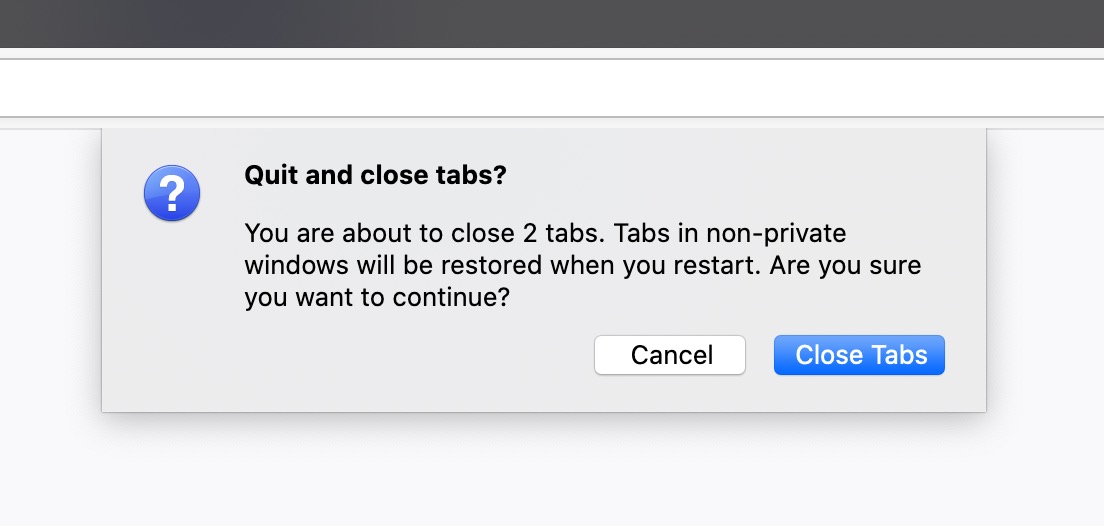
Safari does not have it.
So I re-mapped the cmd-Q to cmd-option-Q.
Here’s how I did it: open System Preferences, and click Keyboard:
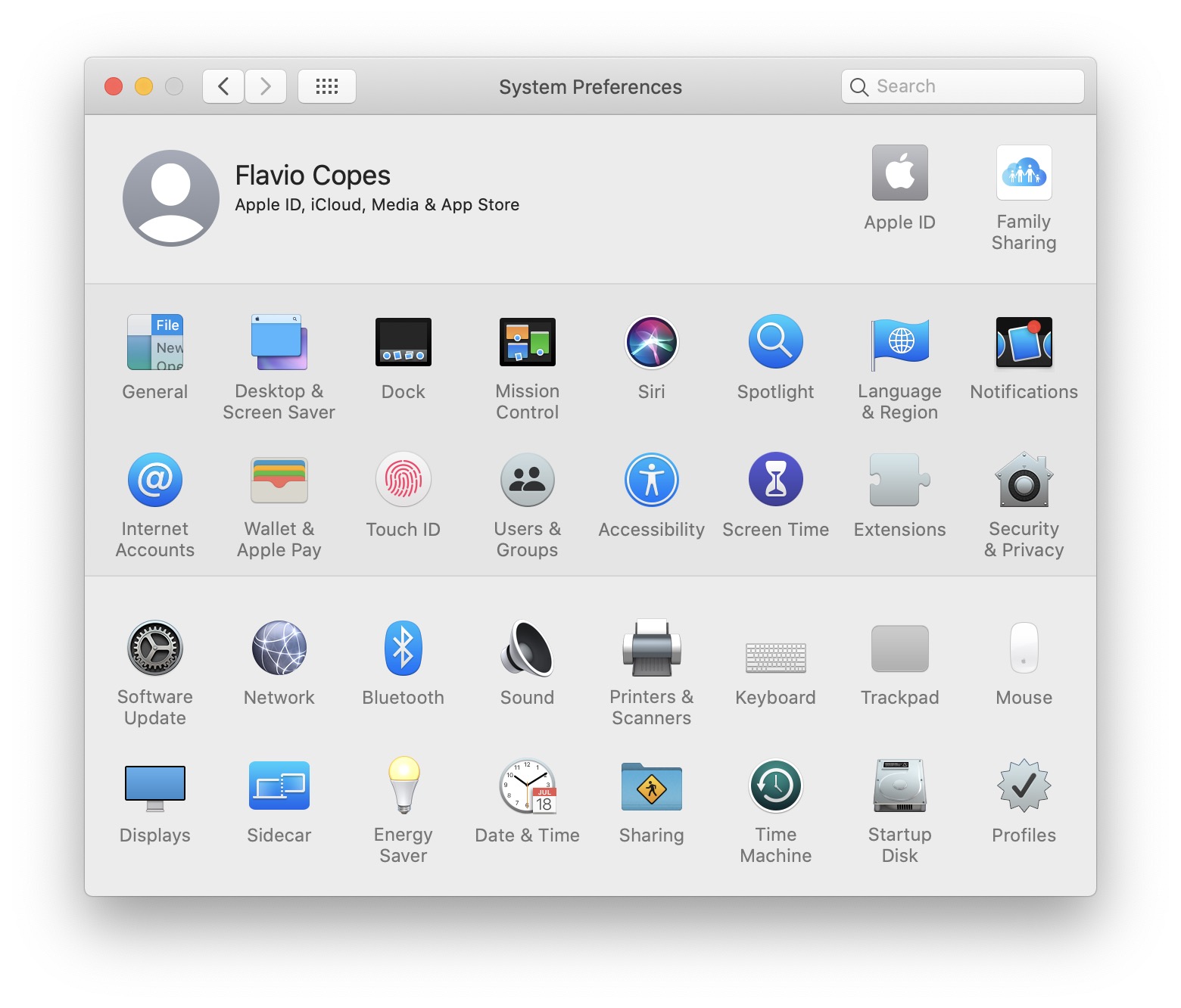
Click Shortcuts, then App Shortcuts:
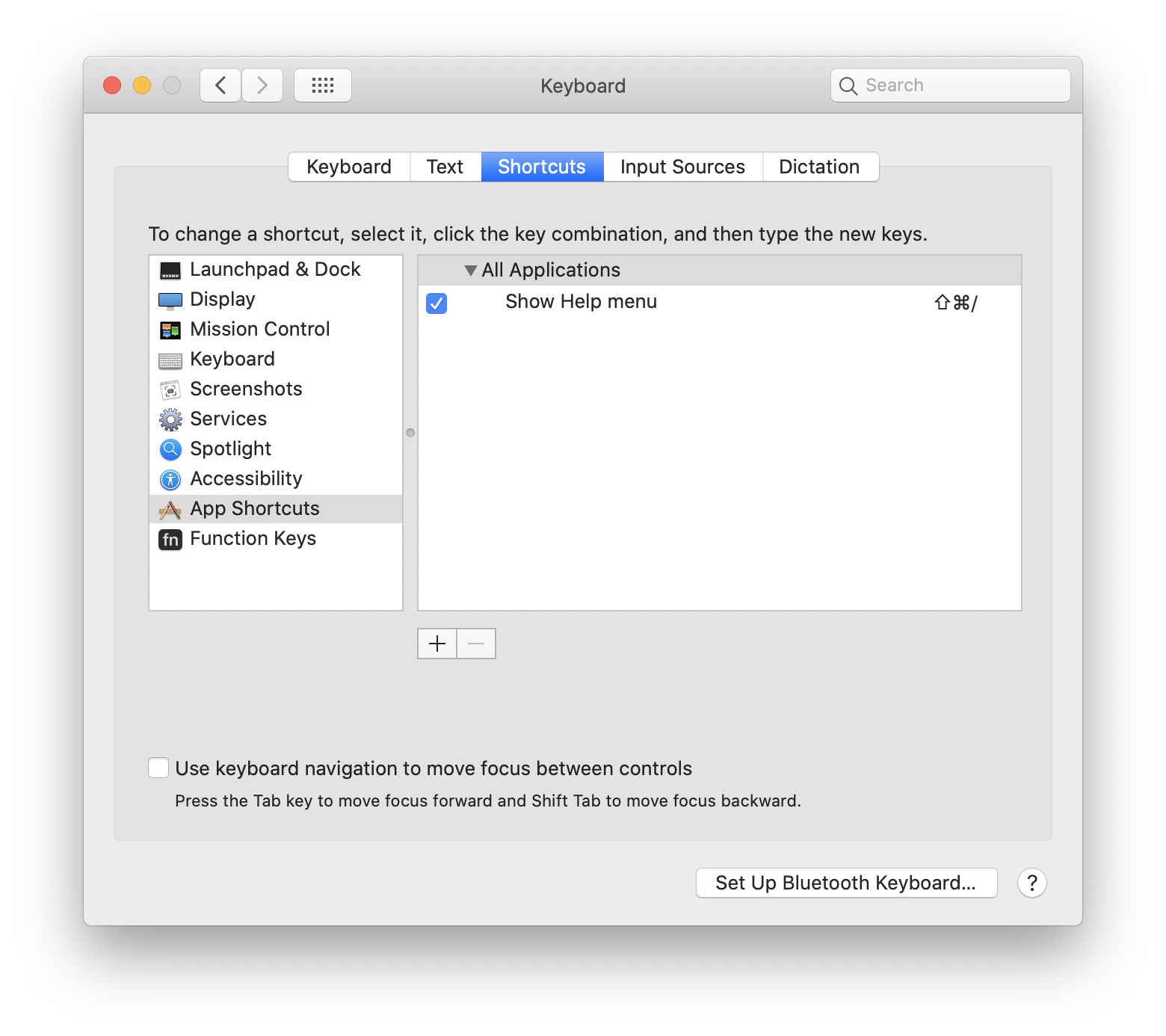
Add a new shortcut, choose Safari and call the Menu Title “Quit Safari”, and add the new shortcut:
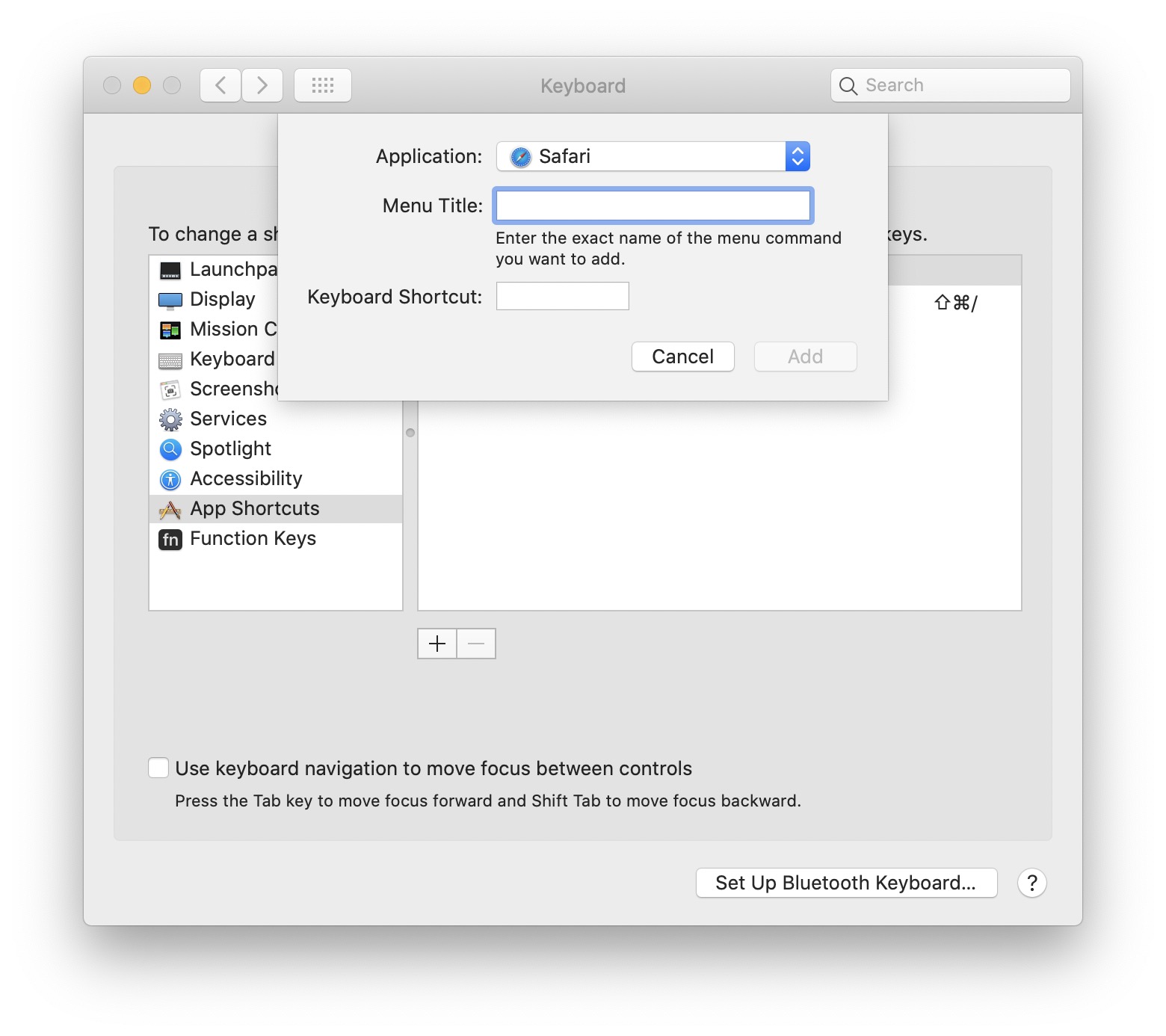
There it is:
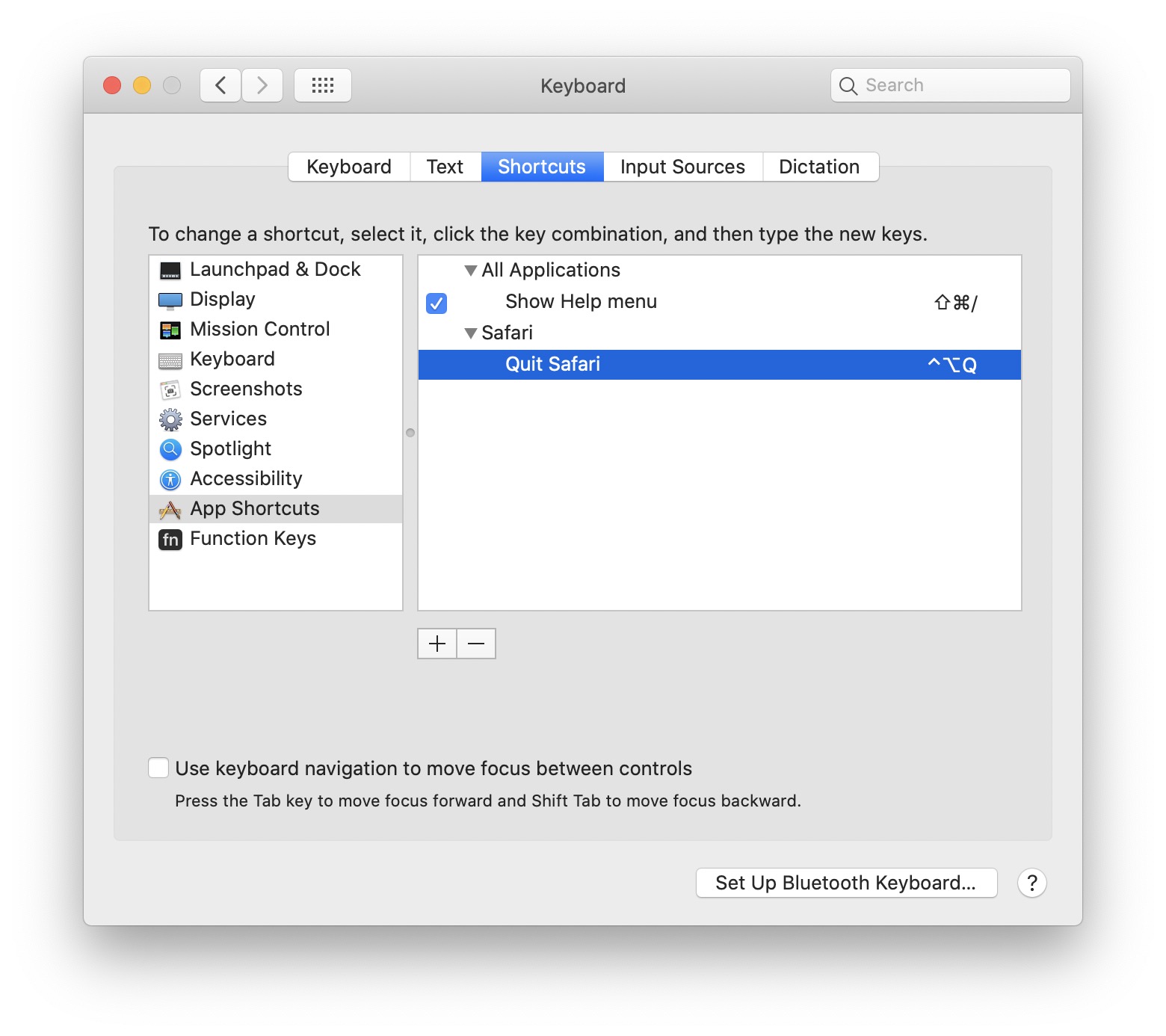
Since this has the same title of the existing Quit Safari menu, the shortcut will now change:
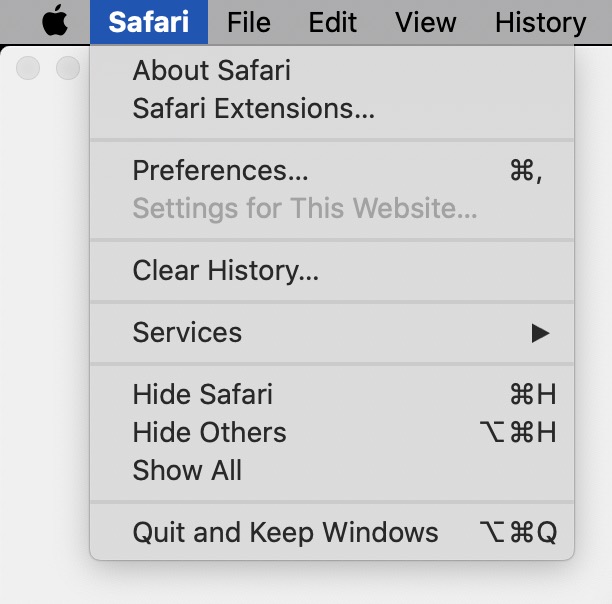
No more accidental quitting.
I wrote 19 books to help you become a better developer:
- HTML Handbook
- Next.js Pages Router Handbook
- Alpine.js Handbook
- HTMX Handbook
- TypeScript Handbook
- React Handbook
- SQL Handbook
- Git Cheat Sheet
- Laravel Handbook
- Express Handbook
- Swift Handbook
- Go Handbook
- PHP Handbook
- Python Handbook
- Linux Commands Handbook
- C Handbook
- JavaScript Handbook
- CSS Handbook
- Node.js Handbook