Update all the Node dependencies to their latest version
How do you update all the npm dependencies store in the package.json file, to their latest version available?
When you install a package using npm install <packagename>, the latest available version of the package is downloaded and put in the node_modules folder, and a corresponding entry is added to the package.json and package-lock.json files that are present in your current folder.
npm calculates the dependencies and installs the latest available version of those as well.
Let’s say you install cowsay, a cool command line tool that lets you make a cow say things.
When you npm install cowsay, this entry is added to the package.json file:
{
"dependencies": {
"cowsay": "^1.3.1"
}
}and this is an extract of package-lock.json, where I removed the nested dependencies for clarity:
{
"requires": true,
"lockfileVersion": 1,
"dependencies": {
"cowsay": {
"version": "1.3.1",
"resolved": "https://registry.npmjs.org/cowsay/-/cowsay-1.3.1.tgz",
"integrity": "sha512-3PVFe6FePVtPj1HTeLin9v8WyLl+VmM1l1H/5P+BTTDkMAjufp+0F9eLjzRnOHzVAYeIYFF5po5NjRrgefnRMQ==",
"requires": {
"get-stdin": "^5.0.1",
"optimist": "~0.6.1",
"string-width": "~2.1.1",
"strip-eof": "^1.0.0"
}
}
}
}Now those 2 files tell us that we installed version 1.3.1 of cowsay, and our rule for updates is ^1.3.1, which for the npm versioning rules means that npm can update to patch and minor releases: 1.3.2, 1.4.0 and so on.
But not for major version changes that break compatibility, which means, in this example, 2.0 and higher.
If there is a new minor or patch release and we type npm update, the installed version is updated, and the package-lock.json file diligently filled with the new version.
package.json remains unchanged.
To discover new releases of the packages, you run npm outdated.
Here’s the list of a few outdated packages in one repository I didn’t update for quite a while:
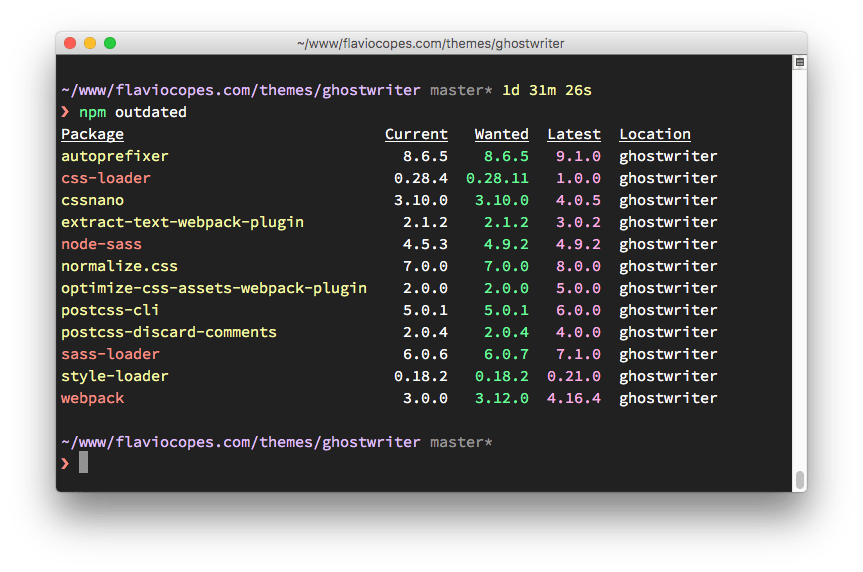
Some of those updates are major releases. Running npm update won’t update the version of those. Major releases are never updated in this way because they (by definition) introduce breaking changes, and npm want to save you trouble.
To update to a new major version all the packages, install the npm-check-updates package globally:
npm install -g npm-check-updatesthen run it:
ncu -uthis will upgrade all the version hints in the package.json file, to dependencies and devDependencies, so npm can install the new major version.
You are now ready to run the update:
npm updateIf you just downloaded the project without the node_modules dependencies and you want to install the shiny new versions first, just run
npm installdownload all my books for free
- javascript handbook
- typescript handbook
- css handbook
- node.js handbook
- astro handbook
- html handbook
- next.js pages router handbook
- alpine.js handbook
- htmx handbook
- react handbook
- sql handbook
- git cheat sheet
- laravel handbook
- express handbook
- swift handbook
- go handbook
- php handbook
- python handbook
- cli handbook
- c handbook
subscribe to my newsletter to get them
Terms: by subscribing to the newsletter you agree the following terms and conditions and privacy policy. The aim of the newsletter is to keep you up to date about new tutorials, new book releases or courses organized by Flavio. If you wish to unsubscribe from the newsletter, you can click the unsubscribe link that's present at the bottom of each email, anytime. I will not communicate/spread/publish or otherwise give away your address. Your email address is the only personal information collected, and it's only collected for the primary purpose of keeping you informed through the newsletter. It's stored in a secure server based in the EU. You can contact Flavio by emailing [email protected]. These terms and conditions are governed by the laws in force in Italy and you unconditionally submit to the jurisdiction of the courts of Italy.