SwiftUI: conditionally show items in the view
THE SOLOPRENEUR MASTERCLASS
Now open with 50% OFF launch discount!
One common thing to do in a form is to have a toggle and when that toggle is enabled, show a bunch of additional options.
You can see this all the time in the Settings app, for example when you enable WiFi.
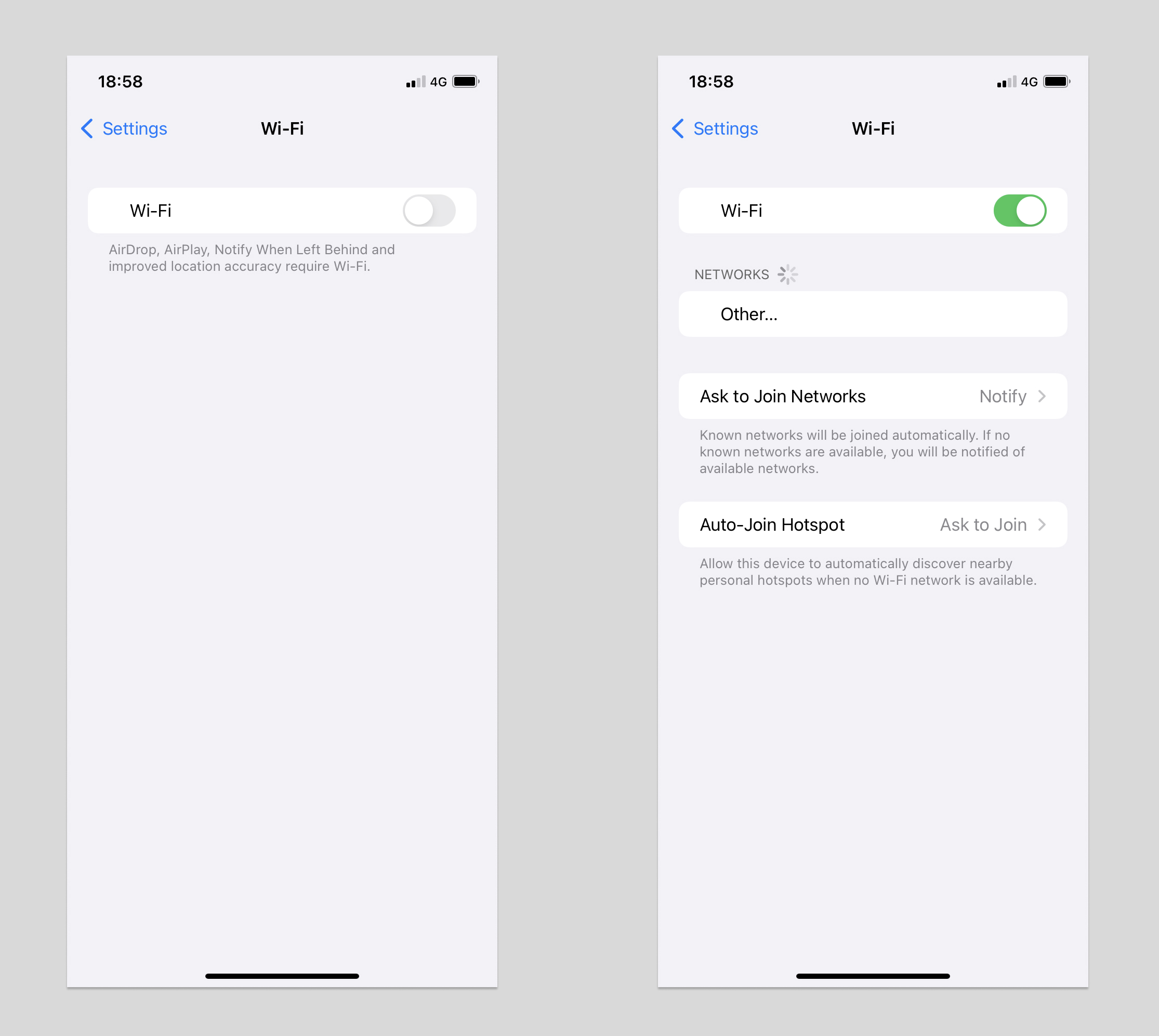
How can you do that?
First create a Form view with a Toggle control:
struct ContentView: View {
@State private var enabled = false
var body: some View {
Form {
Toggle("Enable?", isOn: $enabled)
}
}
}Then add this block after the Toggle view:
if enabled {
Section {
Text("This appears only if enabled")
}
}like this:
struct ContentView: View {
@State private var enabled = false
var body: some View {
Form {
Toggle("Enable?", isOn: $enabled)
if enabled {
Section {
Text("This appears only if enabled")
}
}
}
}
}Now with the toggle disabled, the Text view will not be visible:
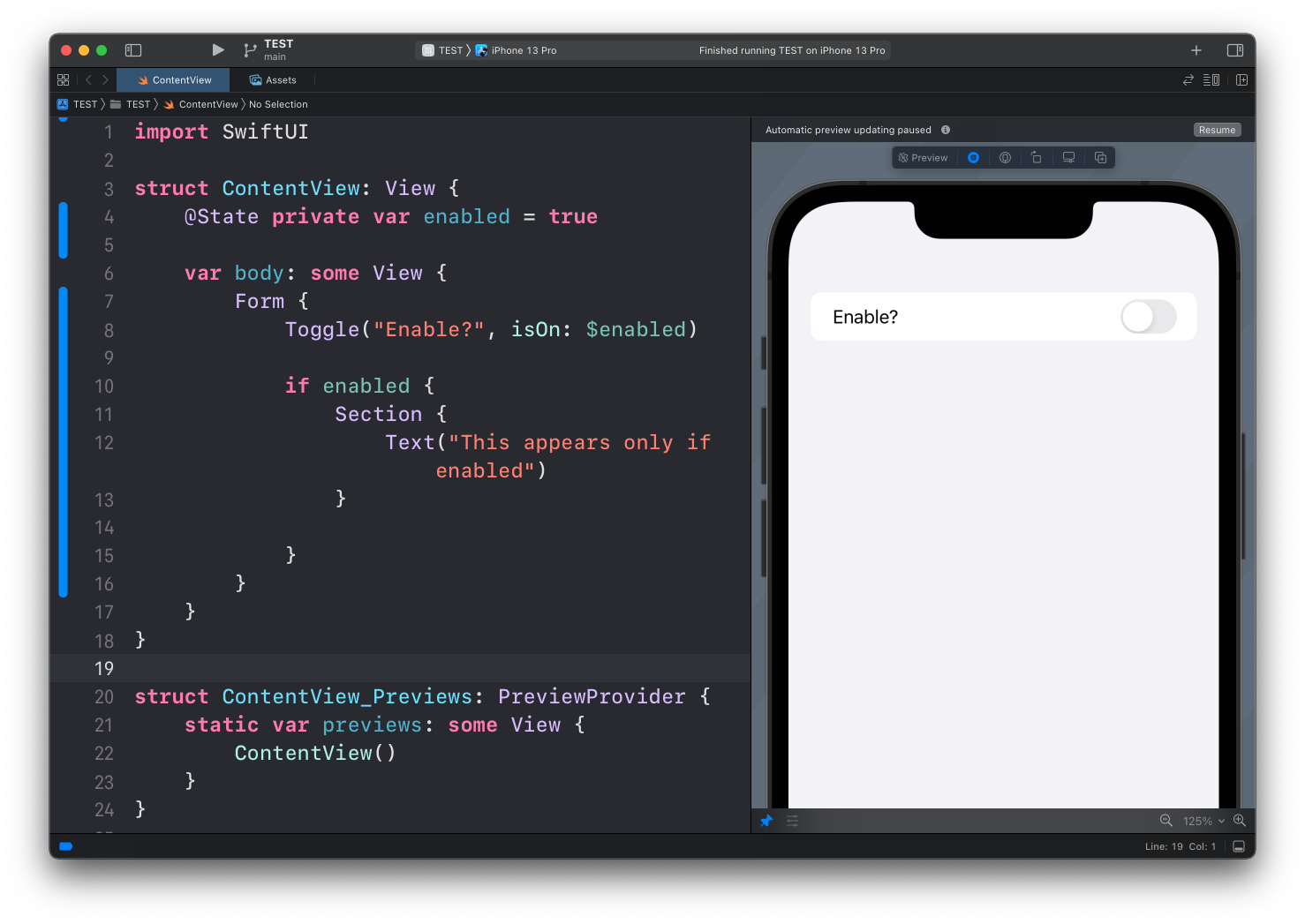
But when you enable the toggle, it appears:
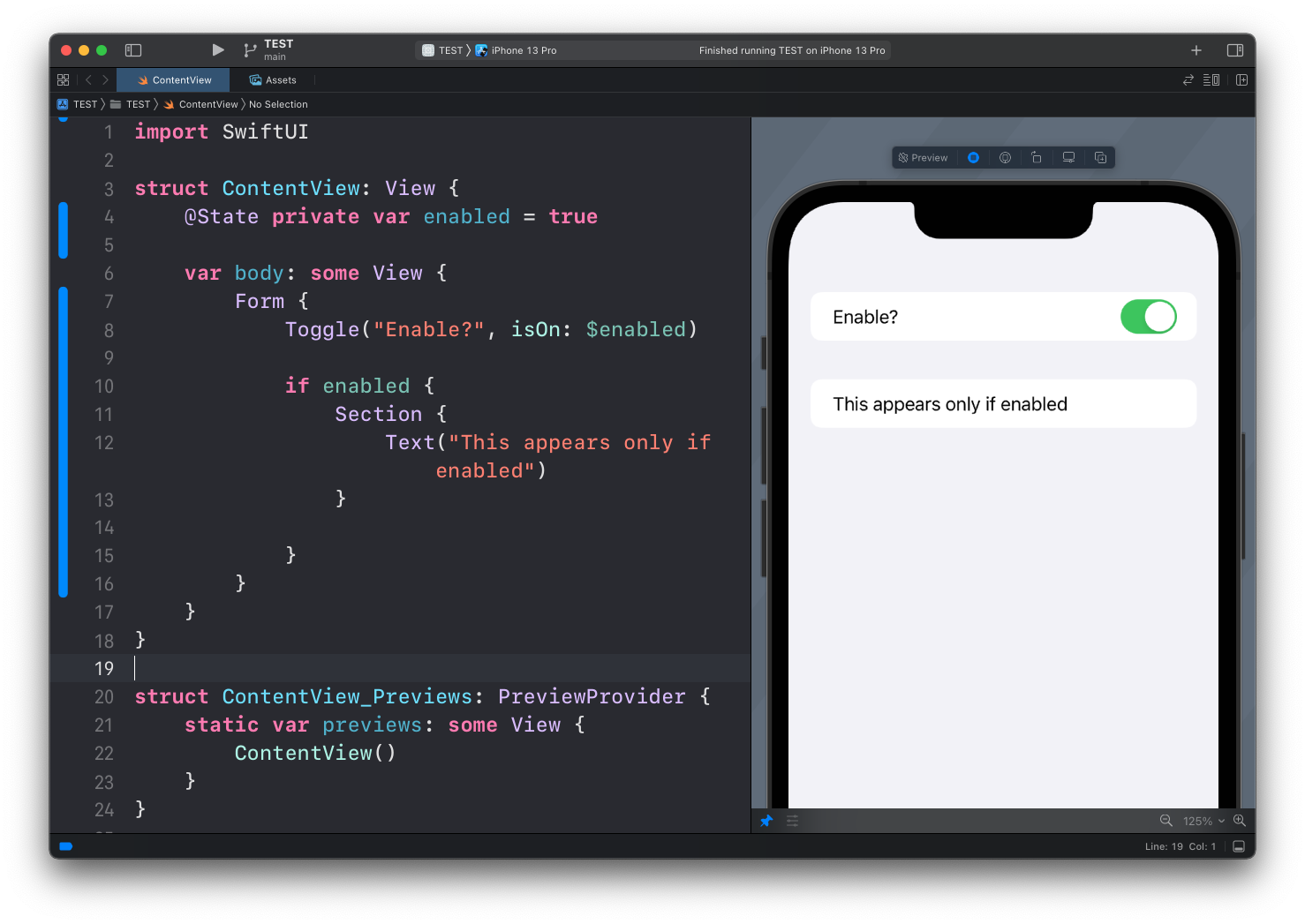
→ Get my Swift Handbook
I wrote 20 books to help you become a better developer:
- Astro Handbook
- HTML Handbook
- Next.js Pages Router Handbook
- Alpine.js Handbook
- HTMX Handbook
- TypeScript Handbook
- React Handbook
- SQL Handbook
- Git Cheat Sheet
- Laravel Handbook
- Express Handbook
- Swift Handbook
- Go Handbook
- PHP Handbook
- Python Handbook
- Linux Commands Handbook
- C Handbook
- JavaScript Handbook
- CSS Handbook
- Node.js Handbook