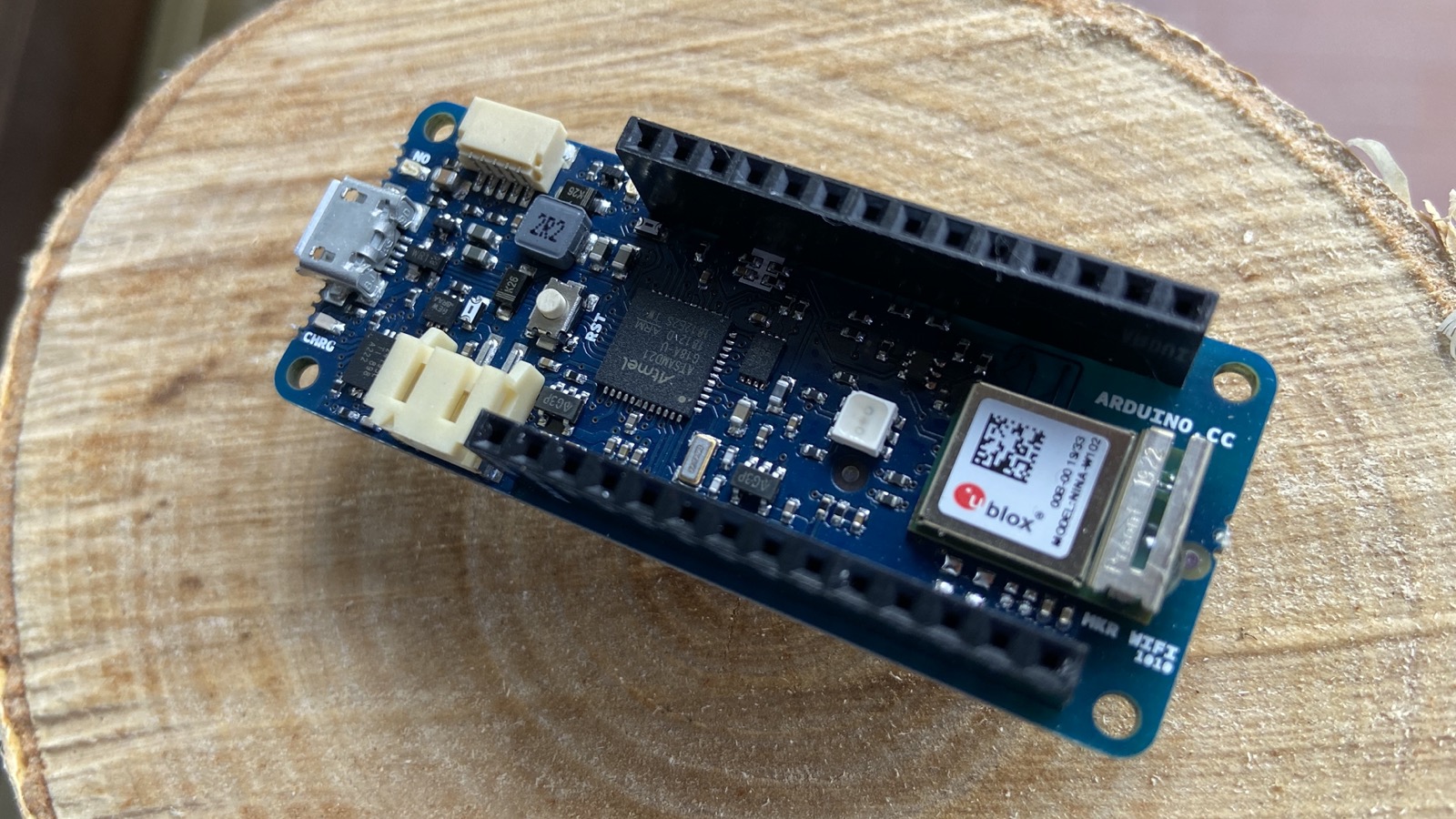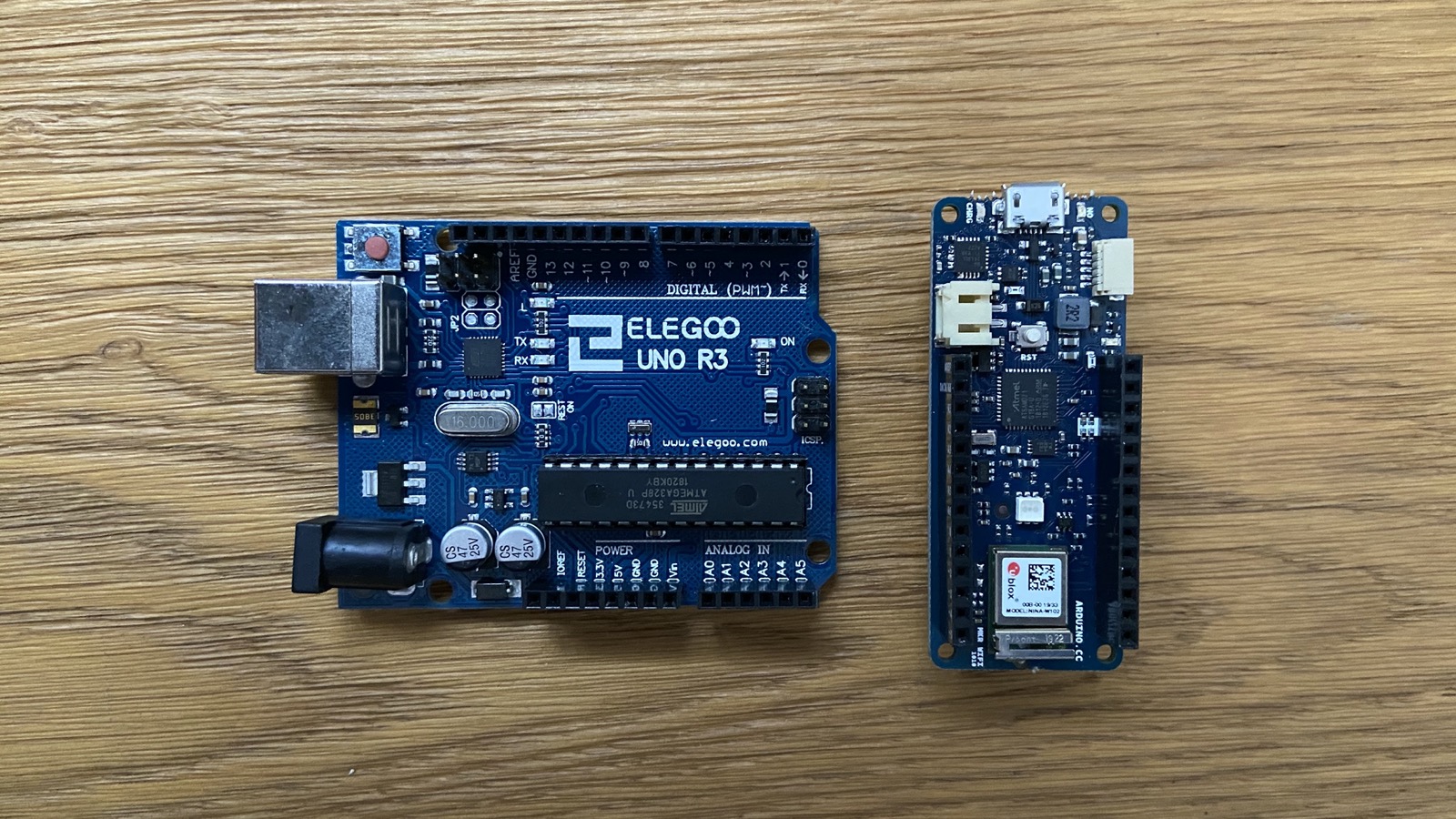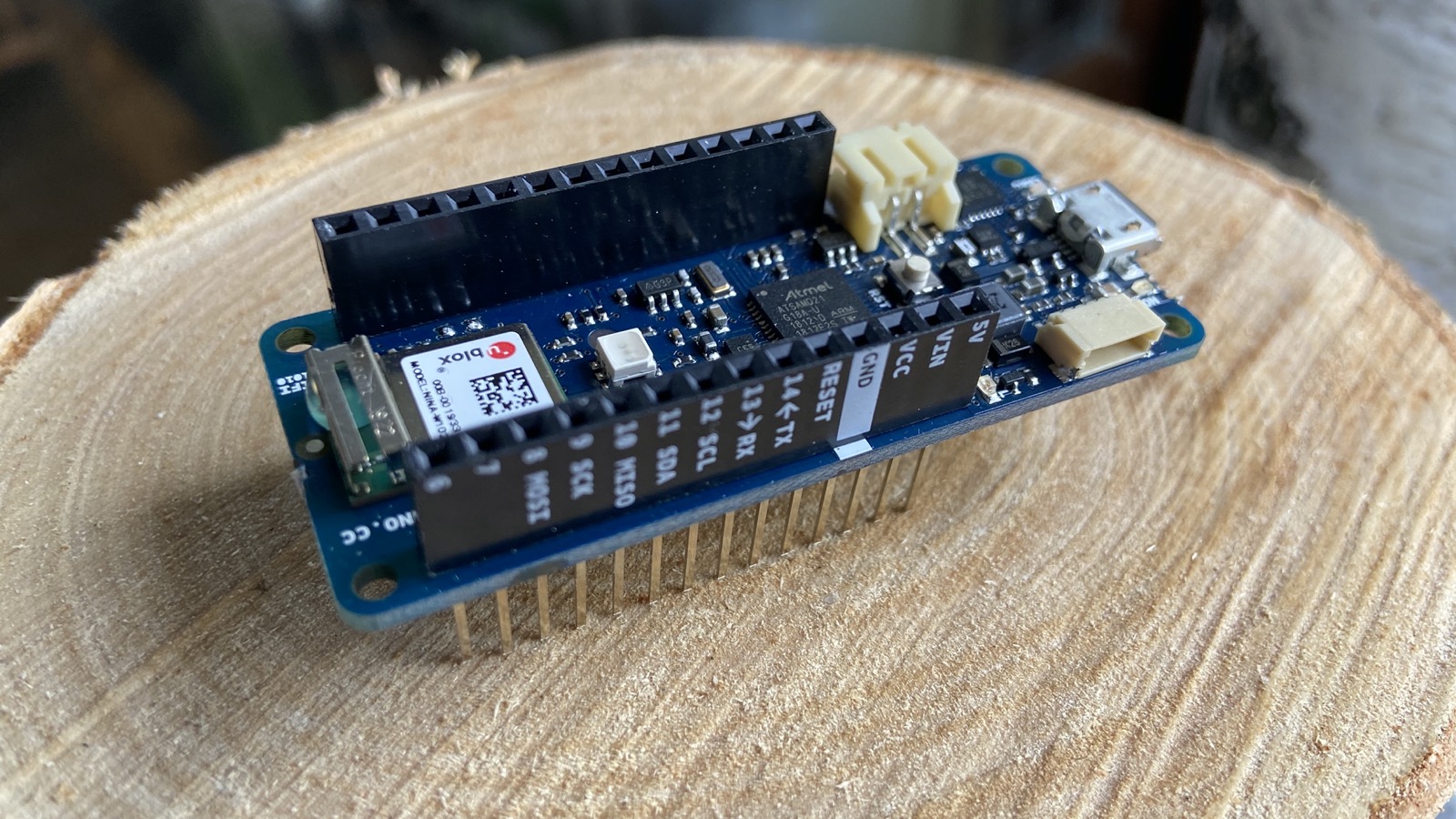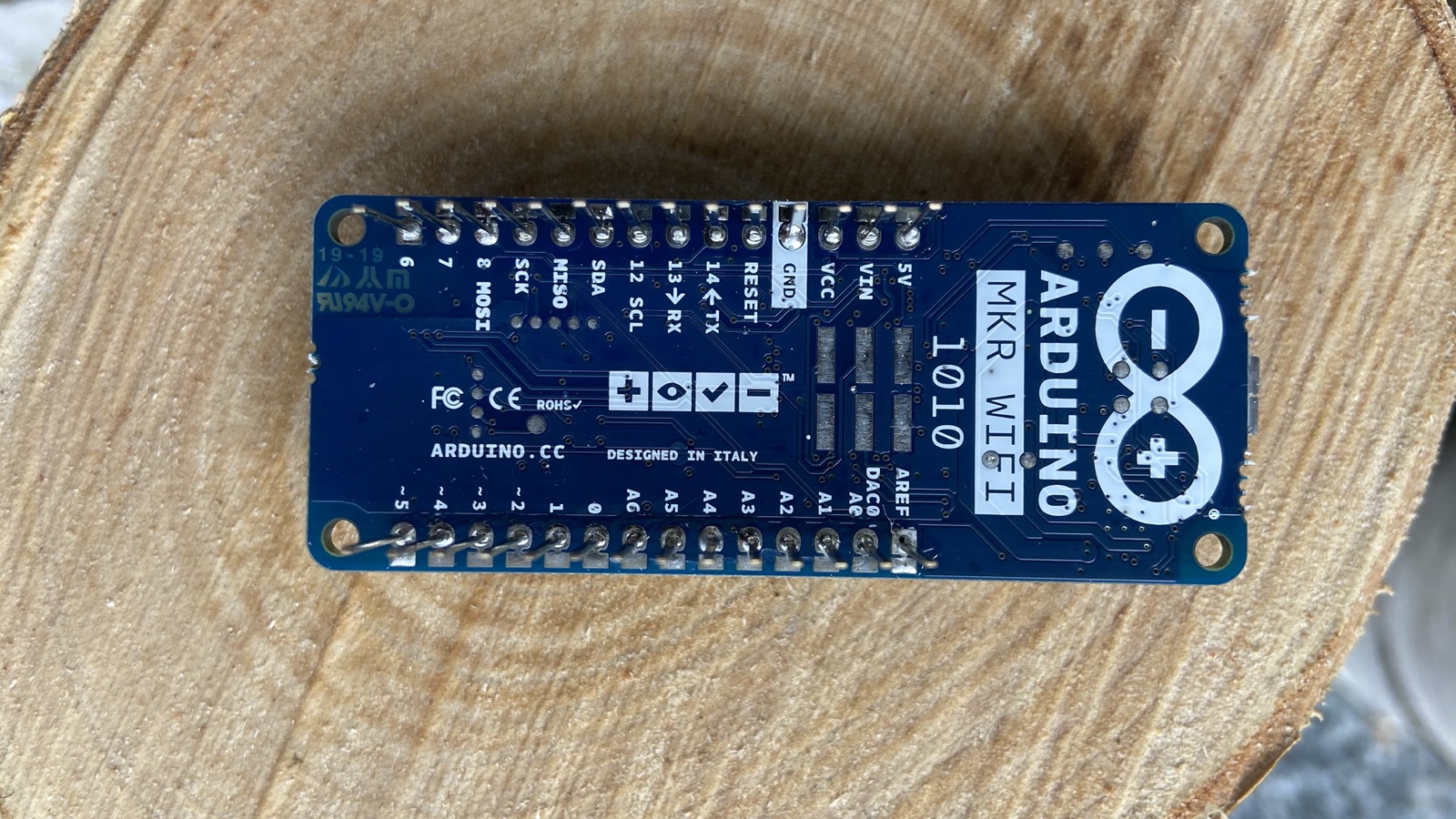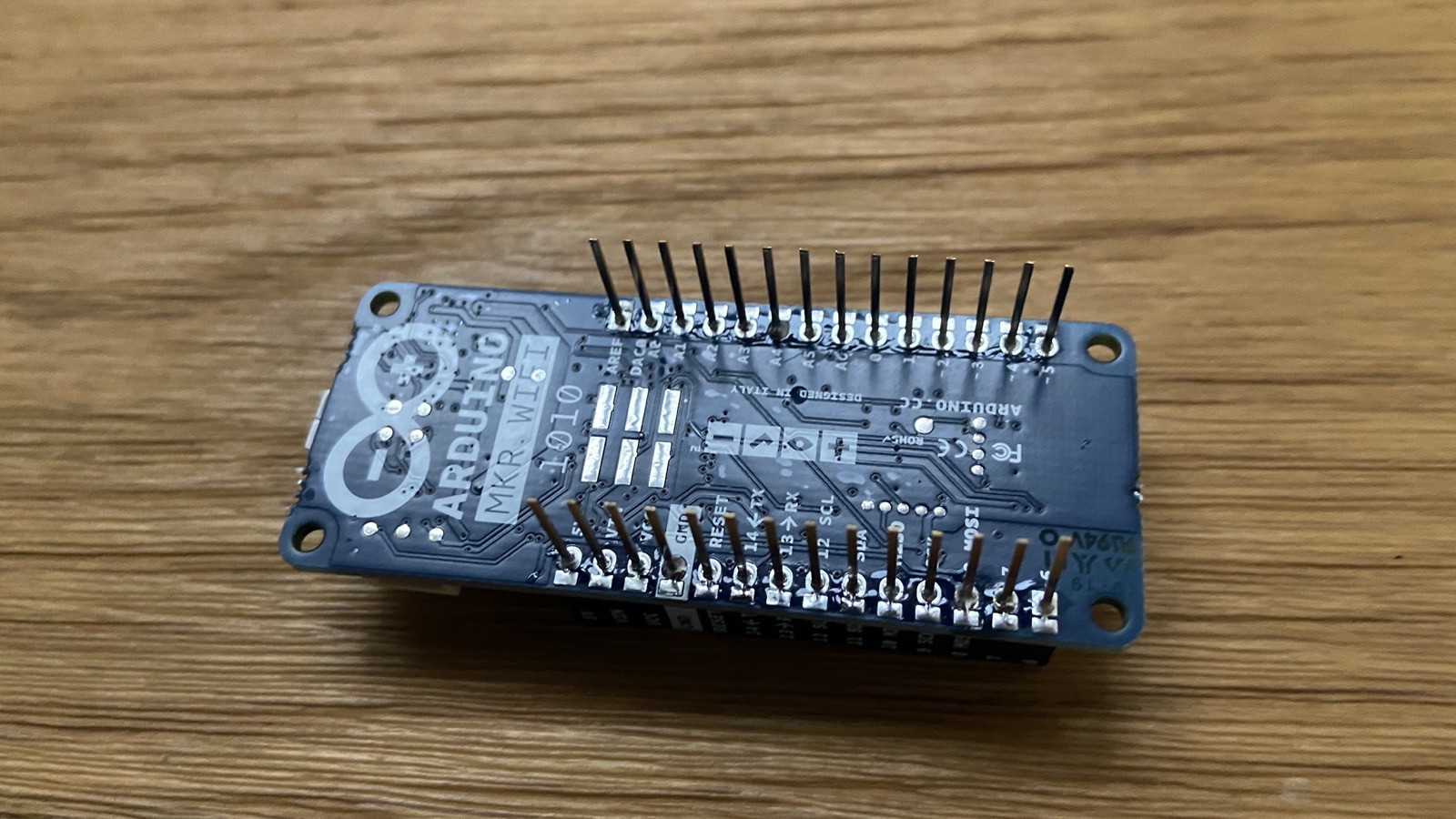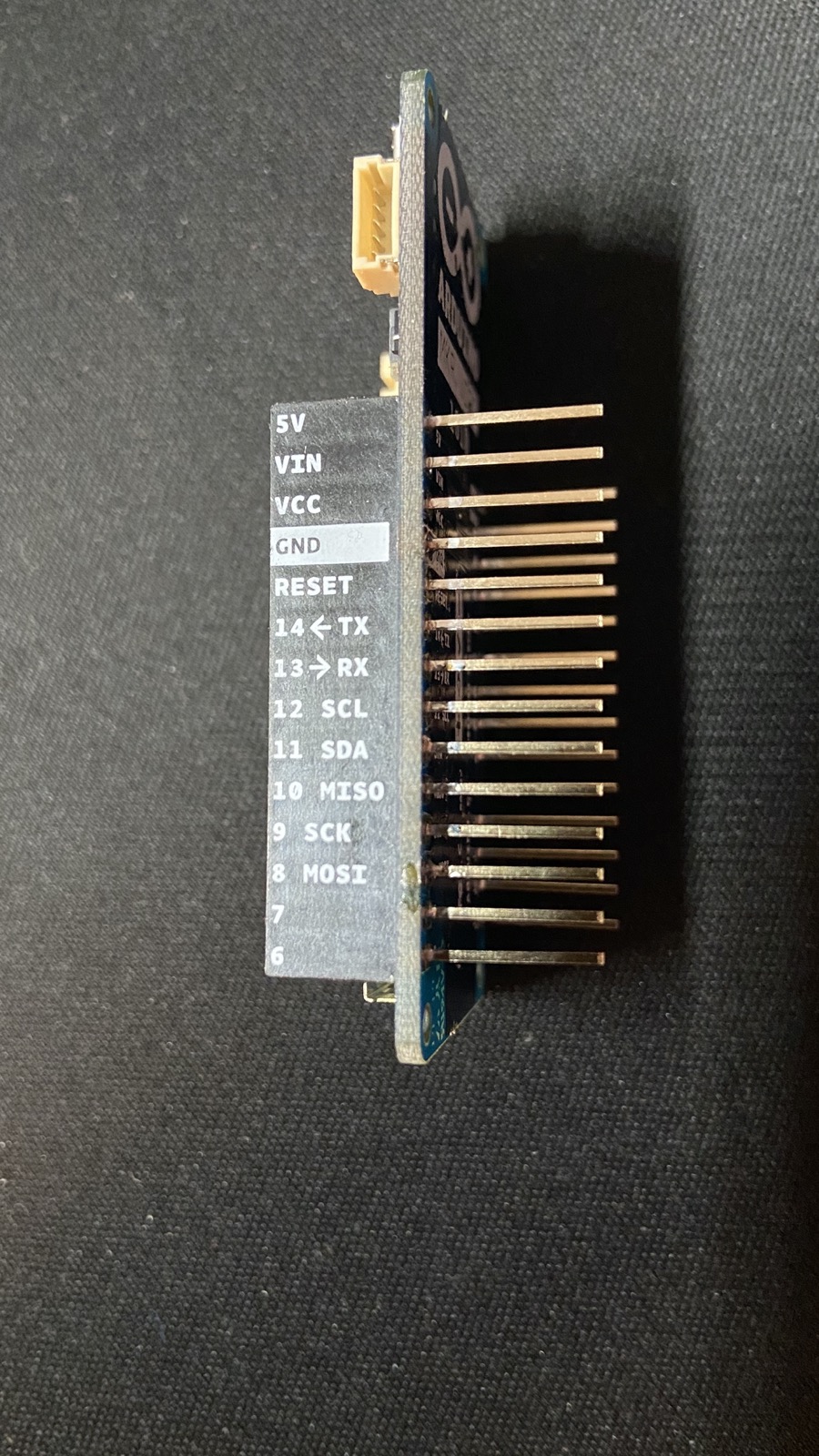The Arduino MKR WiFi 1010
An overview of this great IoT electronics board from Arduino
THE SOLOPRENEUR MASTERCLASS
Now open with 50% OFF launch discount!
I recently added to my set of electronics “stuff” an Arduino MKR WiFi 1010 board.
If you are wondering, I found out that MKR is pronounced “Maker”, and 1010 is pronounced “ten ten”.
It is the first board that has WiFi and Bluetooth connectivity built-in, and I’m very excited about the opportunities and possibilities it enables.
In this post I want to give an overview of the board, and compare it to the Arduino Uno, which is the other Arduino board I currently have, and the one most commonly used by beginners, too.
Form factor
Let’s start from the appearance.
It measures 61.4mm x 25mm and only weighs 32 grams.
Compared to the Arduino Uno board, the Arduino MRK WiFi 1010 is much smaller. More than 2x smaller.
Power
The Arduino MKR WiFi 1010 can be powered with an 5V input, or with a Micro-USB connector.
It operates at 3.3V. This is a very important distinction with Arduino Uno, which operates at 5V. 3.3V is the maximum voltage the I/O pins can support.
Processor
The Arduino MKR WiFi 1010 board comes with a low power SAMD21 Cortex-M0+ 32-bit ARM processor.
The processor is 32 bit. The Arduino Uno board features the ATmega328 processor, which is 8 bit.
Memory
The board has 256KB of Flash Memory and 32KB of SRAM.
I/O Pins
The Arduino MKR WiFi 1010 provides:
- 8 Digital I/O pins, pins 0 - 7.
- 7 Analog Input pins (ADC 8/10/12 bit), pins A0 / A6.
- 1 Analog Output pin (DAC 10 bit), the pin identified with DAC0/A0.
The DC current per I/O pin is 7mA.
Pins 0, 1, 2, 3, 4, 5, 6, 7, 8, 10, 12, 18, 19 are PWM pins.
The full pinout can be found here.
IoT connectivity
The Arduino MKR WiFi 1010 provides a WiFi module, the WiFi U-BLOX NINA-W10 Series Low Power 2.4GHz. It supports the protocol 802.11 b/g/n and also provides Bluetooth Low Energy (BLE).
Security
The board comes with a crypto chip that enables SHA-256 secure connections, the ATECC508.
Li-Po charging circuit
When charging the board through the Micro-USB port, the Arduino MKR WiFi 1010 can charge an external battery through its Li-Po charging circuit.
The battery needs to be a Li-Po Single Cell, 3.7V, 700mAh minimum.
When the USB power is disconnected, the device will switch to the external battery automatically.
Price
On the price side, the Arduino MKR WiFi 1010 is more expensive than an Arduino Uno Rev3 board, but less expensive than an Arduino Uno WiFi Rev2.
On the official Arduino store, at the time of writing:
- the Arduino MKR WiFi 1010 is €29.90
- the Arduino Uno rev3 is €20.00
- the Arduino Uno WiFi rev2 is €38.90
If we consider the Arduino Uno Rev3 board lacks WiFi / Bluetooth connectivity, it’s not really on the same level - that’s not an IoT device.
So we can say the Arduino MKR WiFi 1010 is €9 cheaper than its Uno IoT counterpart, Arduino Uno WiFi rev2, which can be considered its educational counterpart.
I wrote 20 books to help you become a better developer:
- Astro Handbook
- HTML Handbook
- Next.js Pages Router Handbook
- Alpine.js Handbook
- HTMX Handbook
- TypeScript Handbook
- React Handbook
- SQL Handbook
- Git Cheat Sheet
- Laravel Handbook
- Express Handbook
- Swift Handbook
- Go Handbook
- PHP Handbook
- Python Handbook
- Linux Commands Handbook
- C Handbook
- JavaScript Handbook
- CSS Handbook
- Node.js Handbook