Electronic components: the 1602 LCD Display
AI workshop
join cohort #1
The 1602 LCD display is an alphanumeric display with 2 lines each containing 16 characters.
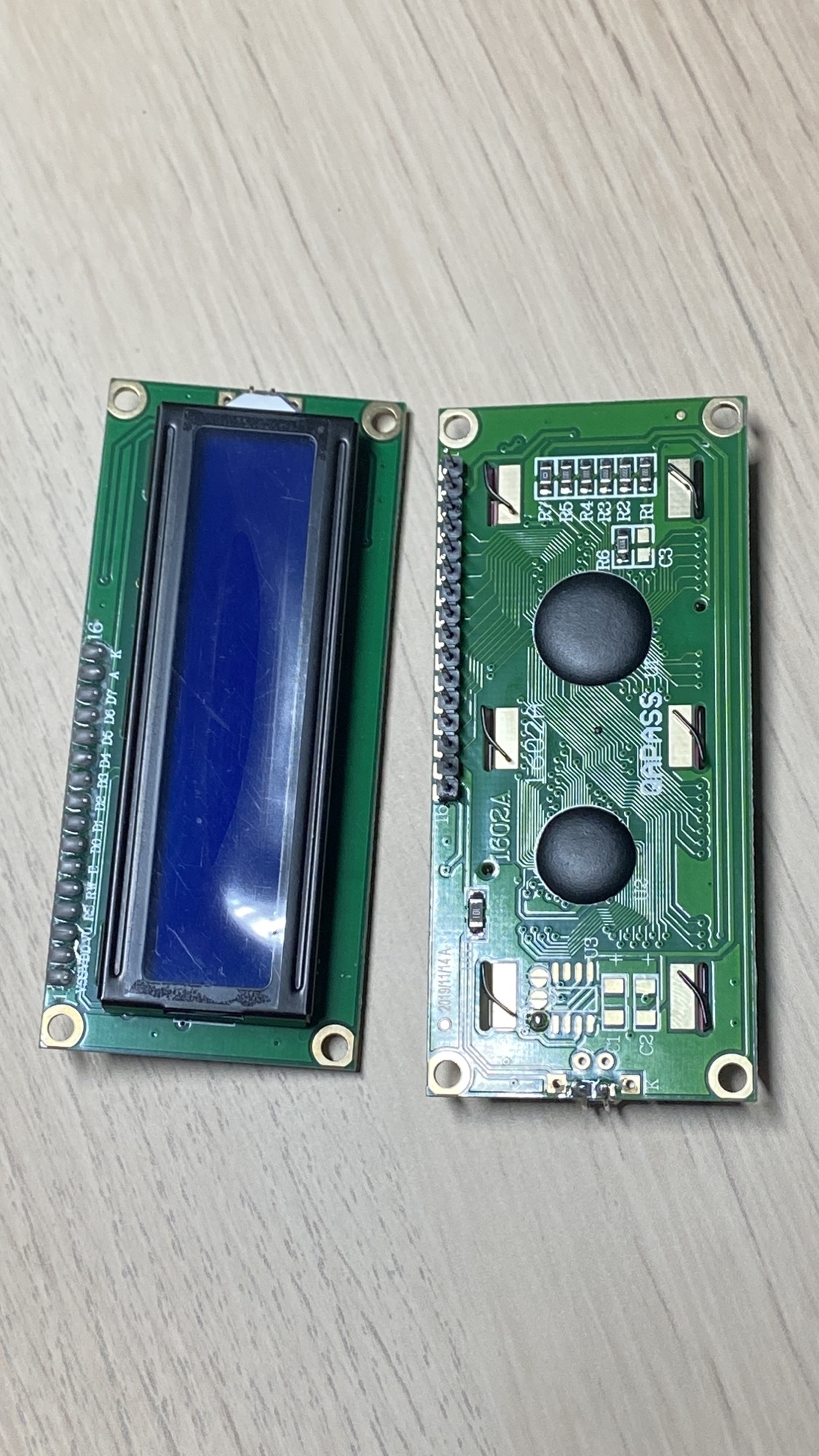
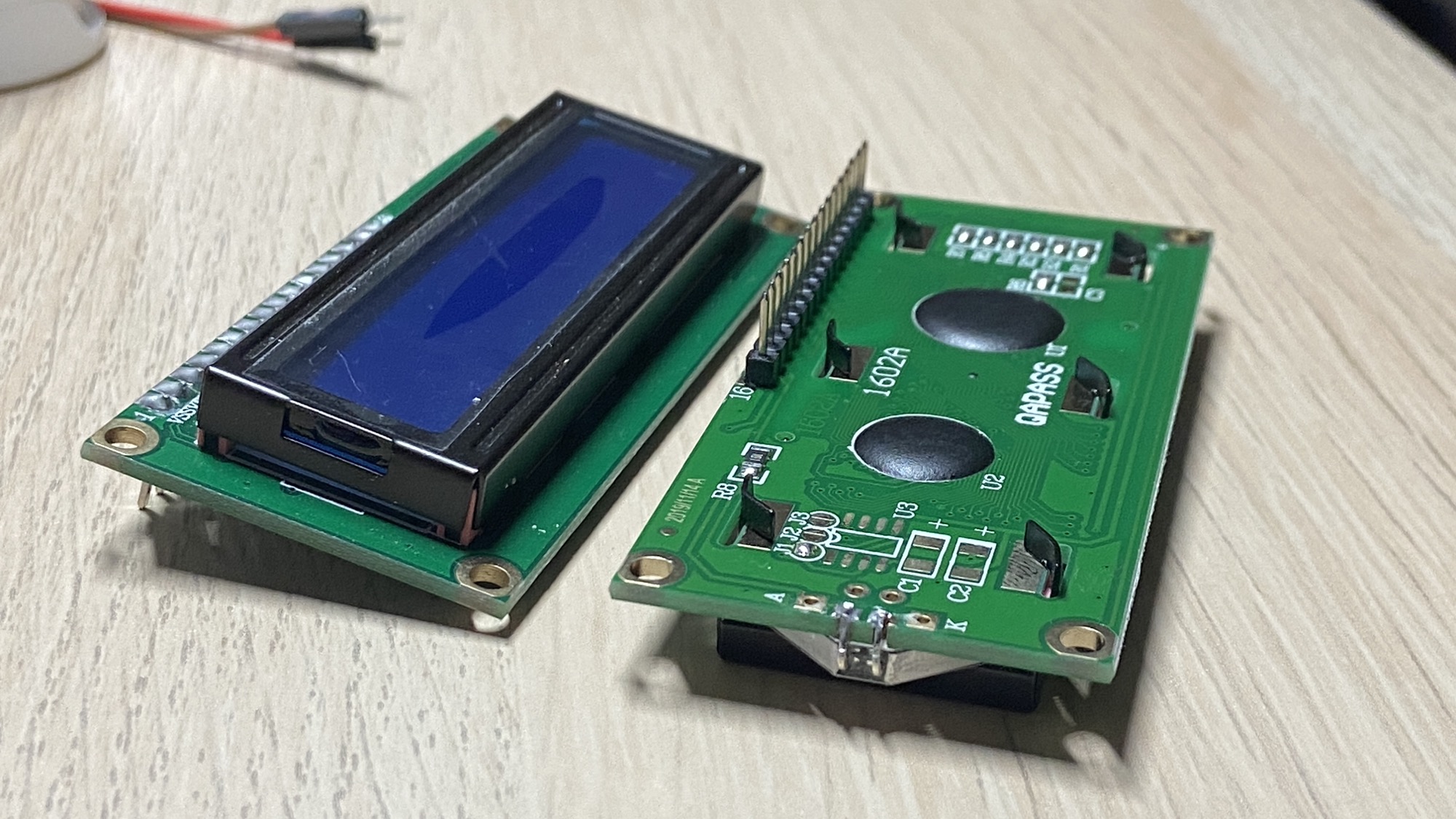
It finds application in a large number of scenarios, from vending machines to train stations.
This LCD display model is commonly included in Arduino kits, but those instructions work with any LCD display that has a 16 pins interface compatible with the Hitachi HD44780 LCD controller.
This controller is emulated via software by the LiquidCrystal Arduino library.
In this post I will show the simplest possible usage of the display to print a Hello, World!.
The LCD display has 16 input pins. From left to right:
VSSthe-connectionVDDthe+connectionVOadjusts the contrast (we connect that to a potentiometer in our project)RSis connected to pin 7 of the ArduinoR/Wis connected to-to set the LCD in “write mode”Eis connected to pin 8 of the ArduinoD0-D7are data pins. We’ll just useD4,D5,D6andD7in this example.AandKcontrol the LED backlight. ConnectAto+via a 220Ω resistor,Kto-.
To print the Hello, World! line I built this simple program and uploaded it to the Arduino:
#include <LiquidCrystal.h>
LiquidCrystal lcd(7, 8, 9, 10, 11, 12);
void setup() {
lcd.begin(16, 2);
lcd.print("Hello,");
lcd.setCursor(0, 1);
lcd.print("World!");
}
void loop() {
}There’s an initial configuration of the lcd object, passing the pins of RS, R/W, E, then D4, D5, D6 and D7 (see more details here).
Then we call the lcd.begin() method, and we pass the key characteristics of the LCD display, number of columns and number of rows.
The lcd.print() method prints the string, starting at the position (0, 0).
We can move the cursor using lcd.setCursor(), passing the index of the column and the index of the row we want to move to.
The circuit is built as follows:
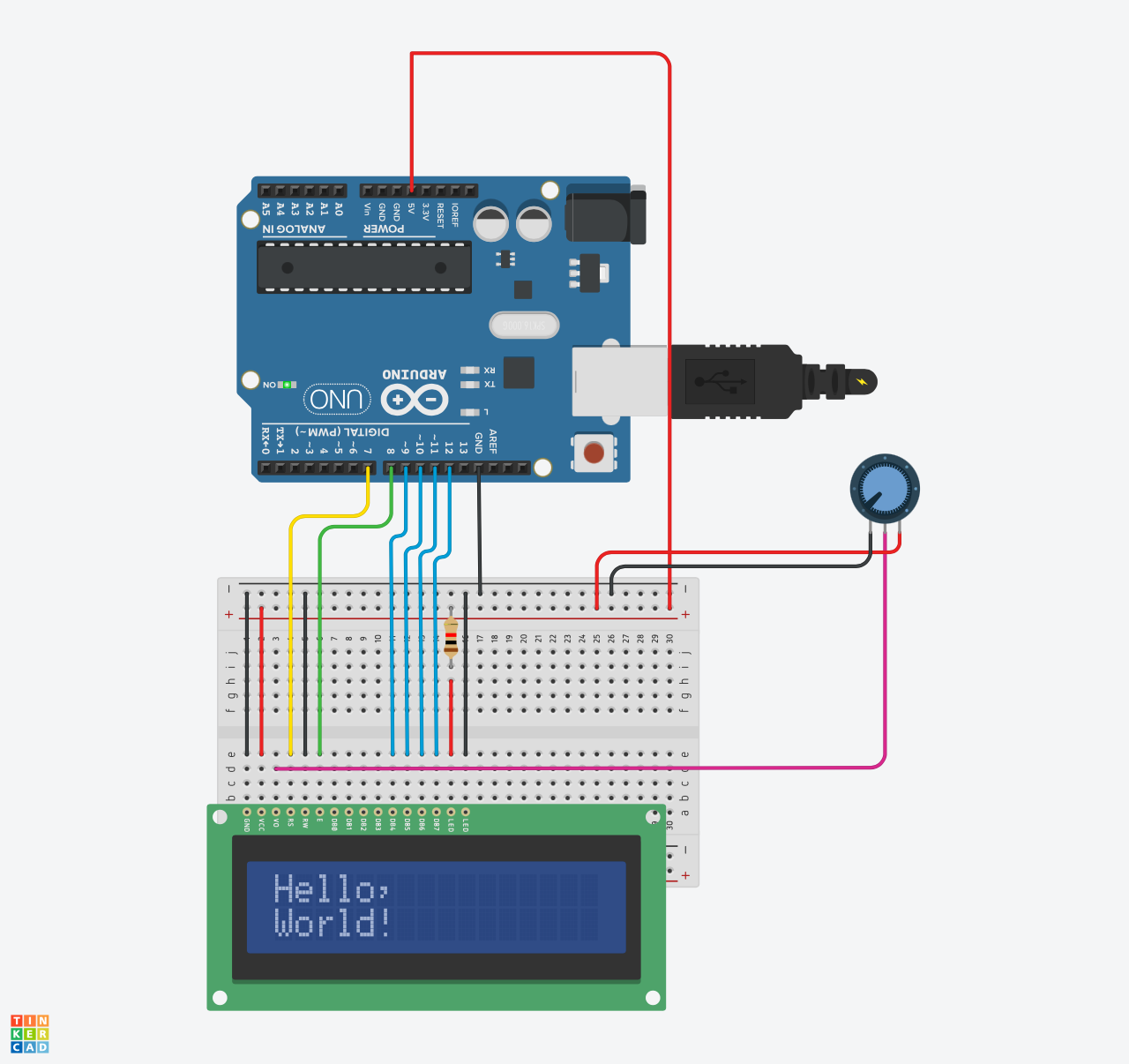
And here’s the real-world implementation:
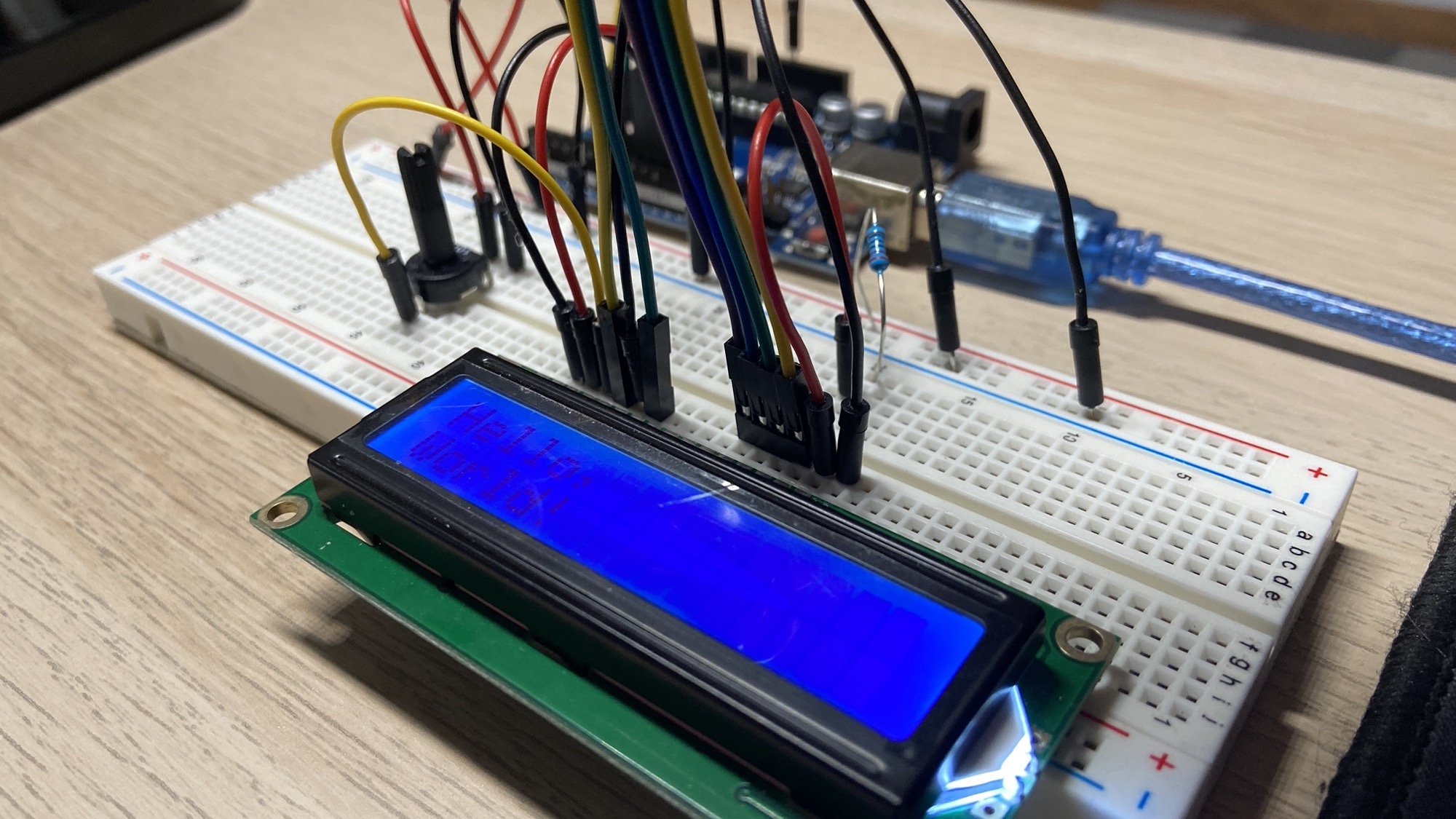
You can trim the potentiometer to apply a different contrast. Once you determine your perfect setting you can change that with a resistance.
I wrote 20 books to help you become a better developer:
- Astro Handbook
- HTML Handbook
- Next.js Pages Router Handbook
- Alpine.js Handbook
- HTMX Handbook
- TypeScript Handbook
- React Handbook
- SQL Handbook
- Git Cheat Sheet
- Laravel Handbook
- Express Handbook
- Swift Handbook
- Go Handbook
- PHP Handbook
- Python Handbook
- Linux Commands Handbook
- C Handbook
- JavaScript Handbook
- CSS Handbook
- Node.js Handbook