Linux commands: passwd
A quick guide to the `passwd` command, used to change a user's password
THE SOLOPRENEUR MASTERCLASS
Now open with 50% OFF launch discount!
Users in Linux have a password assigned. You can change the password using the passwd command.
There are two situations here.
The first is when you want to change your password. In this case you type:
passwdand an interactive prompt will ask you for the old password, then it will ask you for the new one:
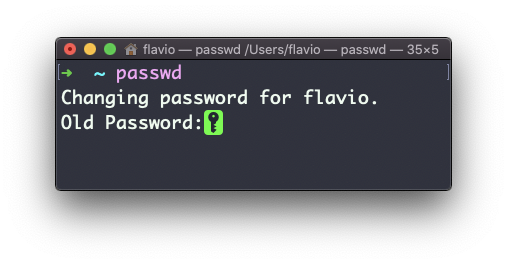
When you’re root (or have superuser privileges) you can set the username of which you want to change the password:
passwd <username> <new password>In this case you don’t need to enter the old one.
The
passwdcommand works on Linux, macOS, WSL, and anywhere you have a UNIX environment
→ Get my Linux Command Line Handbook
I wrote 20 books to help you become a better developer:
- Astro Handbook
- HTML Handbook
- Next.js Pages Router Handbook
- Alpine.js Handbook
- HTMX Handbook
- TypeScript Handbook
- React Handbook
- SQL Handbook
- Git Cheat Sheet
- Laravel Handbook
- Express Handbook
- Swift Handbook
- Go Handbook
- PHP Handbook
- Python Handbook
- Linux Commands Handbook
- C Handbook
- JavaScript Handbook
- CSS Handbook
- Node.js Handbook