Shell, watch file content as it populates
A brief guide to the `tail` UNIX command line tool
THE SOLOPRENEUR MASTERCLASS
Now open with 50% OFF launch discount!
One very useful command line tool I use is tail. It’s a little Unix utility command that is found on almost any *nix system, including macOS and of course Linux.
Here’s the man page for tail. It says the command displays the last part of a file.
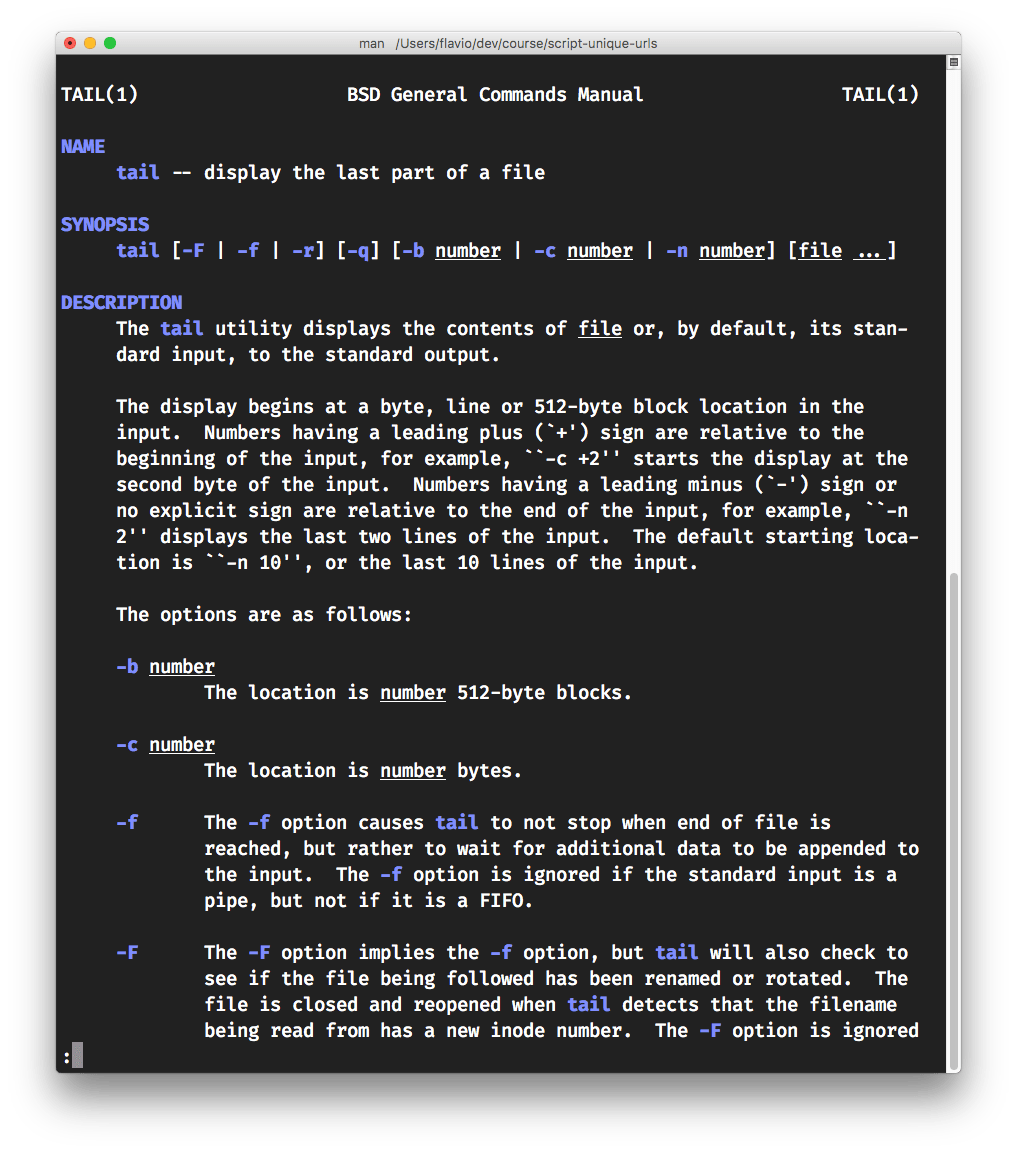
The command can be used to display the last x lines of a file by using it with the -n option. For example this command shows the last 2 lines of the file specified:
tail -n 2 <filename>
I almost never used tail like this though. What I used it the most was to “watch” a file for new content appended to it, by using the -f option:
tail -f <filename>
This starts the command and it just waits until there’s something new appended to the file.
For example I have a script that stays active for a while and fetches remote data, then prints some results to a text file. I just watch the results.txt file for incoming data using
tail -f results.txt
I wrote 20 books to help you become a better developer:
- Astro Handbook
- HTML Handbook
- Next.js Pages Router Handbook
- Alpine.js Handbook
- HTMX Handbook
- TypeScript Handbook
- React Handbook
- SQL Handbook
- Git Cheat Sheet
- Laravel Handbook
- Express Handbook
- Swift Handbook
- Go Handbook
- PHP Handbook
- Python Handbook
- Linux Commands Handbook
- C Handbook
- JavaScript Handbook
- CSS Handbook
- Node.js Handbook