How to solve the unexpected identifier error when importing modules in JavaScript
My advice on solving this problem I encountered
AI workshop
join cohort #1
If you are using the import statement to import different files in your JavaScript application, you might find the browser giving you this error: Unexpected Identifier.
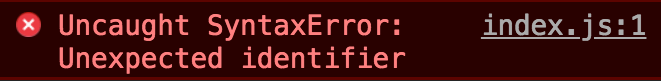
Why? And how can you make ES6 modules work in browsers?
You just have to do one tiny change: instead of loading your main entry point JavaScript file using
<script src="index.js"></script>add type="module":
<script type="module" src="index.js"></script>and things should now work fine.
→ Get my JavaScript Beginner's Handbook
I wrote 20 books to help you become a better developer:
- Astro Handbook
- HTML Handbook
- Next.js Pages Router Handbook
- Alpine.js Handbook
- HTMX Handbook
- TypeScript Handbook
- React Handbook
- SQL Handbook
- Git Cheat Sheet
- Laravel Handbook
- Express Handbook
- Swift Handbook
- Go Handbook
- PHP Handbook
- Python Handbook
- Linux Commands Handbook
- C Handbook
- JavaScript Handbook
- CSS Handbook
- Node.js Handbook