How I run little JavaScript snippets
The tools I use to run my JavaScript when testing or trying out things
AI workshop
join cohort #1
As I learn and try new different things using Javascript, I run little snippets of JavaScript every day.
Sometimes I just open a Chrome or Firefox DevTools window and type things there. This is perfect to try out a line or two, but it can quickly become a little of a problem if you have to spend some time on the code. For example, if you declare a const value, you need to refresh the window to re-run it.
There is a nice VS Code extension called Quokka.js. It’s a great way to test JS snippets while working in your editor.
Another tool I use is RunJS, a little Electron application.
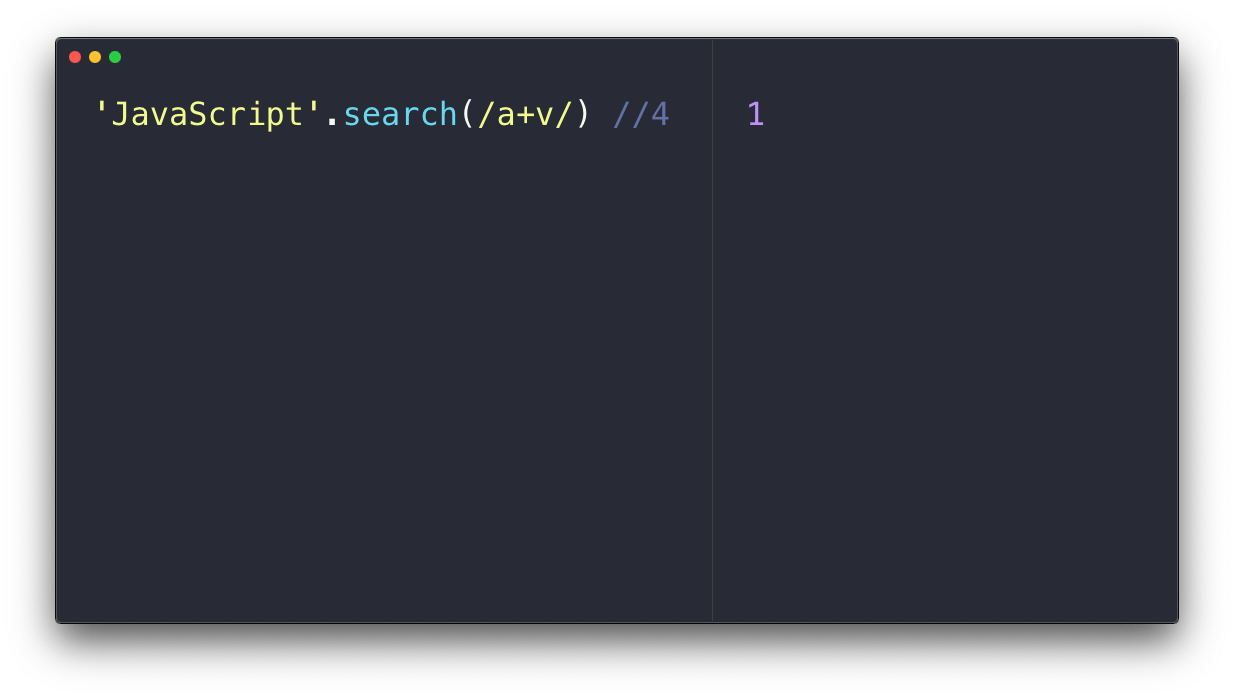
You can type code on the left, and the app shows the result on the right.
The code evaluates as you type, so you don’t have to press “run” or have roadblocks while you try things out.
It can test both browser and Node.js code.
You can import Node modules just by setting a working directory where it can find them in a node_modules folder. Or you can just install npm packages from the “Action -> Install NPM packages” menu.
It supports TypeScript and Babel.
It’s currently macOS-only, but I’m sure there are similar tools for Linux and Windows.
I wrote 20 books to help you become a better developer:
- Astro Handbook
- HTML Handbook
- Next.js Pages Router Handbook
- Alpine.js Handbook
- HTMX Handbook
- TypeScript Handbook
- React Handbook
- SQL Handbook
- Git Cheat Sheet
- Laravel Handbook
- Express Handbook
- Swift Handbook
- Go Handbook
- PHP Handbook
- Python Handbook
- Linux Commands Handbook
- C Handbook
- JavaScript Handbook
- CSS Handbook
- Node.js Handbook