Introduction to JSON
JSON is a great format to store data, widely used in JavaScript but not only - discover all about it!
JSON is a file format that’s used to store and interchange data.
Data is stored in a set of key-value pairs.
This data is human readable, which makes JSON perfect for manual editing.
Here’s an example of a JSON string:
{
"name": "Flavio",
"age": 35
}From this little snippet you can see that keys are wrapped in double quotes, a colon separates the key and the value, and the value can be of different types.
Key-value sets are separated by a comma.
Spacing (spaces, tabs, new lines) does not matter in a JSON file. The above is equivalent to
{"name": "Flavio","age": 35}or
{"name":
"Flavio","age":
35}but as always well-formatted data is better to understand.
JSON was born in 2002 and got hugely popular thanks to its ease of use, and flexibility, and although being born out of the JavaScript world, it quickly spread out to other programming languages.
It’s defined in the ECMA-404 standard.
JSON strings are commonly stored in .json files and transmitted over the network with an application/json MIME type.
Data types
JSON supports some basic data types:
Number: any number that’s not wrapped in quotesString: any set of characters wrapped in quotesBoolean:trueorfalseArray: a list of values, wrapped in square bracketsObject: a set of key-value pairs, wrapped in curly bracketsnull: thenullword, which represents an empty value
Any other data type must be serialized to a string (and then de-serialized) in order to be stored in JSON.
Encoding and decoding JSON in JavaScript
ECMAScript 5 in 2009 introduced the JSON object in the JavaScript standard, which among other things offers the JSON.parse() and JSON.stringify() methods.
Before it can be used in a JavaScript program, a JSON in string format must be parsed and transformed in data that JavaScript can use.
JSON.parse() takes a JSON string as its parameter, and returns an object that contains the parsed JSON:
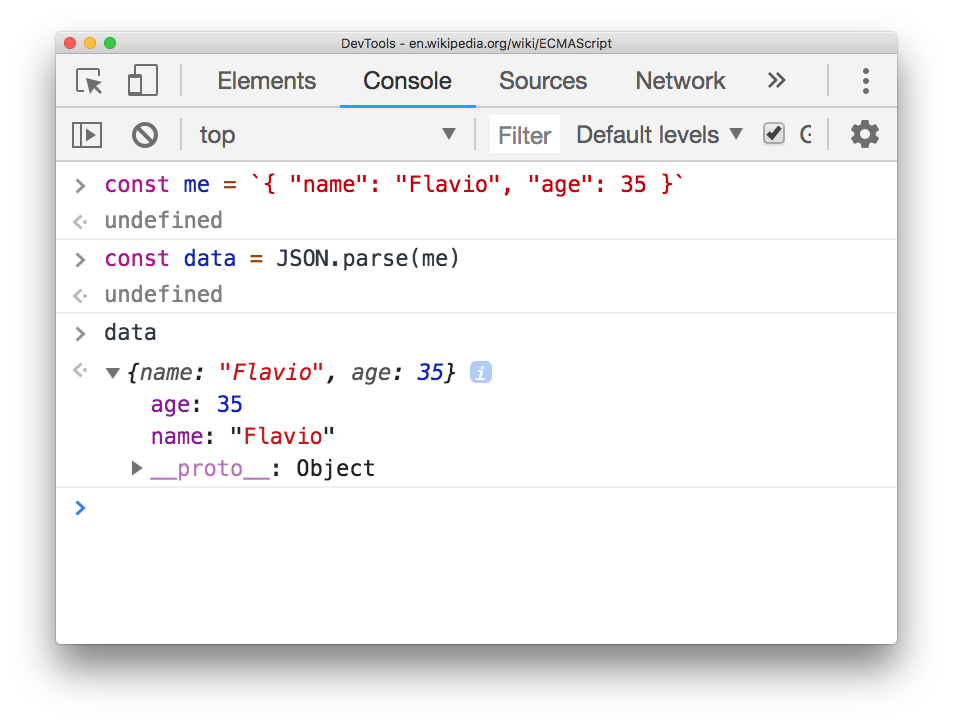
JSON.stringify() takes a JavaScript object as its parameter, and returns a string that represents it in JSON:
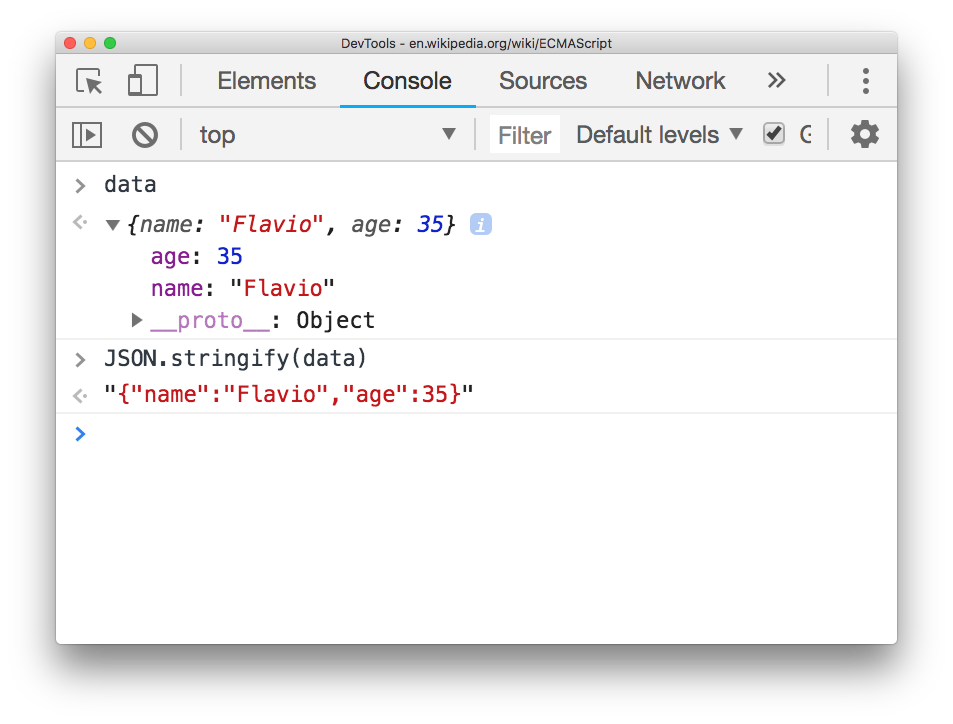
JSON.parse() can also accepts an optional second argument, called the reviver function. You can use that to hook into the parsing and perform any custom operation:
JSON.parse(string, (key, value) => {
if (key === 'name') {
return `Name: ${value}`
} else {
return value
}
})Nesting objects
You can organize data in a JSON file using a nested object:
{
"name": {
"firstName": "Flavio",
"lastName": "Copes"
},
"age": 35,
"dogs": [
{ "name": "Roger" },
{ "name": "Syd" }
],
"country": {
"details": {
"name": "Italy"
}
}
}Online tools for working with JSON
There are many useful tools you can use.
One of them is JSONLint, the JSON Validator. Using it you can verify if a JSON string is valid.
JSONFormatter is a nice tool to format a JSON string so it’s more readable according to your conventions.
JSON Schema
While JSON is very flexible right from the start, there are times when you need a bit more rigid organization to keep things in place.
This is when JSON Schema gets into play. It’s a way to annotate and validate JSON documents according to some specific format you create.
download all my books for free
- javascript handbook
- typescript handbook
- css handbook
- node.js handbook
- astro handbook
- html handbook
- next.js pages router handbook
- alpine.js handbook
- htmx handbook
- react handbook
- sql handbook
- git cheat sheet
- laravel handbook
- express handbook
- swift handbook
- go handbook
- php handbook
- python handbook
- cli handbook
- c handbook
subscribe to my newsletter to get them
Terms: by subscribing to the newsletter you agree the following terms and conditions and privacy policy. The aim of the newsletter is to keep you up to date about new tutorials, new book releases or courses organized by Flavio. If you wish to unsubscribe from the newsletter, you can click the unsubscribe link that's present at the bottom of each email, anytime. I will not communicate/spread/publish or otherwise give away your address. Your email address is the only personal information collected, and it's only collected for the primary purpose of keeping you informed through the newsletter. It's stored in a secure server based in the EU. You can contact Flavio by emailing [email protected]. These terms and conditions are governed by the laws in force in Italy and you unconditionally submit to the jurisdiction of the courts of Italy.